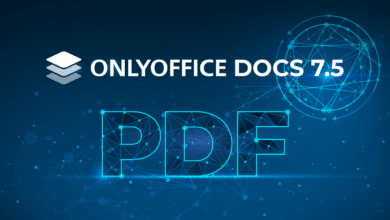With DocSpace, ONLYOFFICE introduces a new web app that makes it possible to share all documents created in ONLYOFFICE with others. At first, this doesn’t sound like a big deal. But a closer look reveals an exceedingly interesting feature set. DocSpace is divided into so-called rooms, in which specific user groups are allowed to edit specific documents.
For example, all documents used in the company can be collected in one large room, and only authorized users are given access to the docs they need – such as for individual projects, tasks or departments. DocSpace offers the same advantages of the already established ONLYOFFICE suite and extends them with some extremely practical options for online collaboration and rights management.
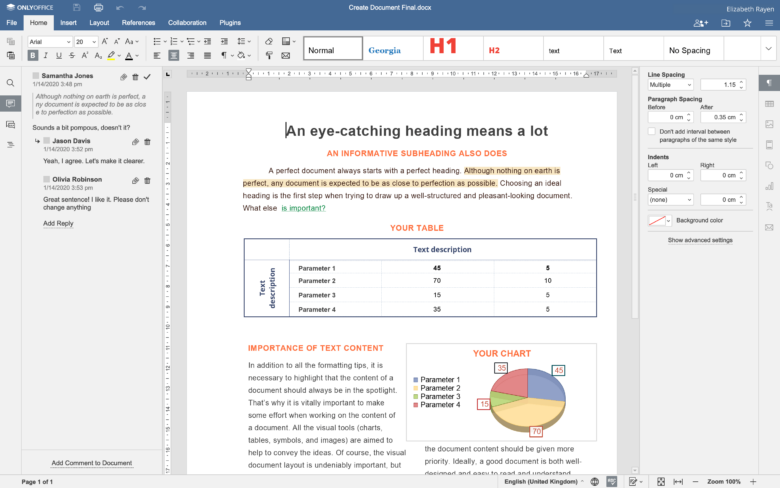
Online collaboration in real time and on any content
ONLYOFFICE DocSpace offers all employees, colleagues, teams and even guests, if needed, to collaborate on documents or view them from anywhere in the world. Usability and collaboration are always in focus.
Effective team collaboration
With ONLYOFFICE and DocSpace, you can collaborate on documents with other participants in real time. Multiple people can simultaneously make changes, add comments and follow the progress of a project live. The collaboration rooms offer the perfect place to work together creatively on documents, presentations or spreadsheets. You can choose to either use a paragraph lock in the open document, so that only you can edit the paragraph you are currently working on. Or you can allow all participants to edit everywhere – according to your individual workflow.
Centralized document storage for everyone
Together with DocSpace, you can use rooms where users can store all relevant files for specific projects or teams. This eliminates the often tedious process of manually gathering and sharing documents by email or even by USB stick. DocSpace shows you all the documents available to you or your team in a clear structure, distinguishing between text, spreadsheets, presentations, multimedia files, PDFs, e-books and forms. This means that you always have an overview and can not only manage documents easily, but also define the rights for the respective file or folder with just a few clicks. And if you or your colleagues are on the road and don’t have an internet connection – with the DocSpace app you can continue your work offline and synchronize progress as soon as you’re back on the net.
Real-time communication with all participants
Forget various communication tools from the new home office era. With DocSpace, you get directly all the tools you need for real-time communication with all participants. You can choose between chat, audio and video conferencing. Directly in the document, without having to run another tab in the browser or even another app alongside. This way you can work on the quarterly presentation at the same time and directly experience the reactions of your team live. Real-time chat can also be a handy companion when, for example, you’re working on an article and editing it together with your editor or another team member. And last but not least, this option makes it possible to communicate directly with guests such as customers or other departments, so that they don’t have to register separately with another platform.
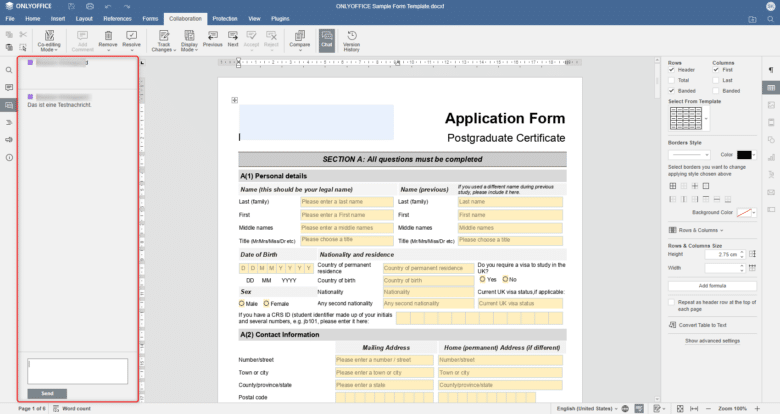
Uncomplicated and clear rights management
Speaking of the login process – DocSpace allows you to manage all permissions and accesses clearly and relies on the latest standards. Not only does it comply with DSGVO and HIPAA, but it also supports JSON Web Token (JWT). This is to ensure that no user can access more data and documents than permitted, so that you can sleep easy, especially with external invitations. Permissions themselves can be distributed either in the form of users or groups. For example, assign the group rights “Team”, so that your entire team can edit a desired document. And choose “Guest” for read-only access, print prohibition and download protection. This way you can effectively prevent the duplication of your documents. Of course, DocSpace also allows you to password-protect documents if the security standards are not yet sufficient for your purpose. Furthermore, two-factor authentication and an optional single sign-on ensure that only authorized users can actually log in.
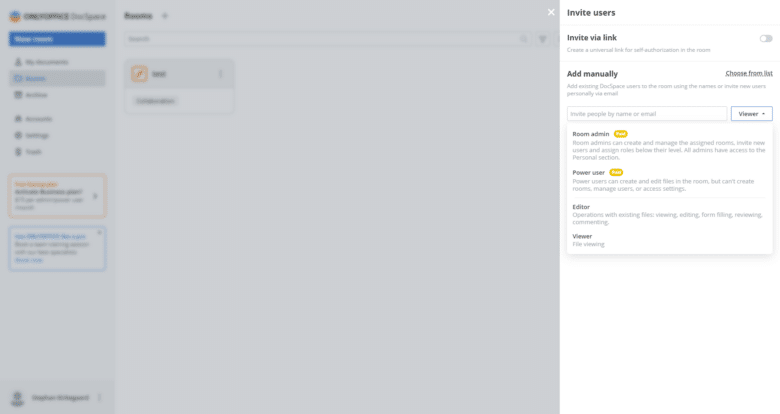
ONLYOFFICE as a self-hosting solution
Don’t trust anyone but yourself? Or your company requires the highest level of security, so you prefer to take everything into your own hands and host it on the company server? Sure, ONLYOFFICE can easily be hosted on your own hardware. This way, all data always remains within the company and, if your employees use your VPN, does not leak to the outside, even with external connections. Furthermore, you can adjust the performance of the all-in-one office solution yourself, since everything runs directly on your server. ONLYOFFICE offers you technical support as well as regular software updates, so that all packages are always up to date.
Flexible office suite for any work environment
ONLYOFFICE in combination with DocSpace is suitable for both small teams and large companies. The solutions can be adapted in detail and quite easily to different project sizes and work environments, so that every environment can benefit from simplified document management. Thanks to the scalable infrastructure, DocSpace also meets the requirements of growing companies. In addition, users can choose to use the cloud version of ONLYOFFICE or run the application itself in a private cloud. This allows companies to maintain control over their data and ensure data protection.
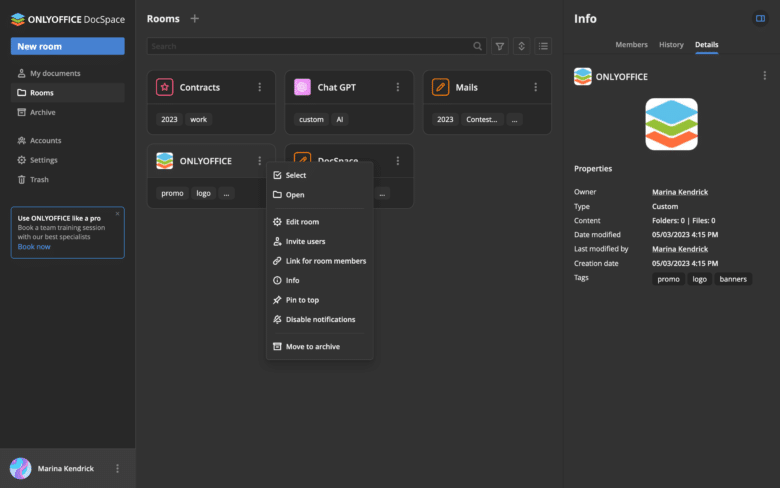
Security and privacy in private rooms
Especially when working on sensitive or confidential documents, it is important that they are not only secured from unauthorized access from the outside. DocSpace will also offer private rooms in the near future, where every single character typed is directly encrypted end-to-end. In addition to a secure HTTPS connection, this ensures the highest level of security against so-called MITM attacks, in which a potential attacker simply hooks in between two endpoints and reads along. This way you can be sure that the documents stashed in the private room are really only viewed and edited by authorized users.
ONLYOFFICE & DocSpace: The successful symbiosis for efficient collaboration and document management
The combination of ONLYOFFICE and DocSpace is an exciting and cost-effective solution for effective collaboration and easy management of all documents used in the company. With DocSpace you can work on project documents in special rooms together with other participants or guests, collect ideas or simply plan the next steps in a group video call while brainstorming.
The comprehensive application package of ONLYOFFICE is at your disposal. Word processing, spreadsheets and presentations are only a fraction of the possibilities. You can customize all permissions for specific users (groups) and use the integrated communication tools. This way you can always stay in touch with your team. Whether you prefer the cloud version or want to set up the app as a local document manager, ONLYOFFICE and DocSpace flexibly adapt to your needs and those of your company – for better collaboration and more efficiency in the management of all documents.