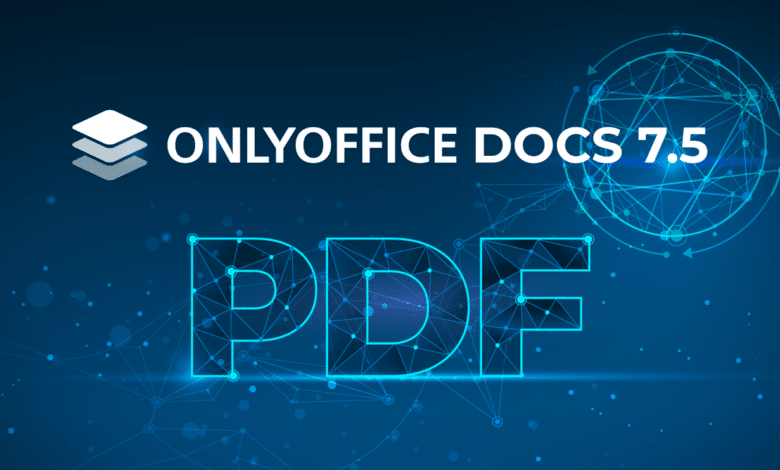
The online office solution ONLYOFFICE Docs has been released in version 7.5 and has been equipped with numerous new functions. From now on, for example, a PDF editor is included. The existing Office programs have also been revised in the course of the update. Here are now numerous new functions.
New PDF editor
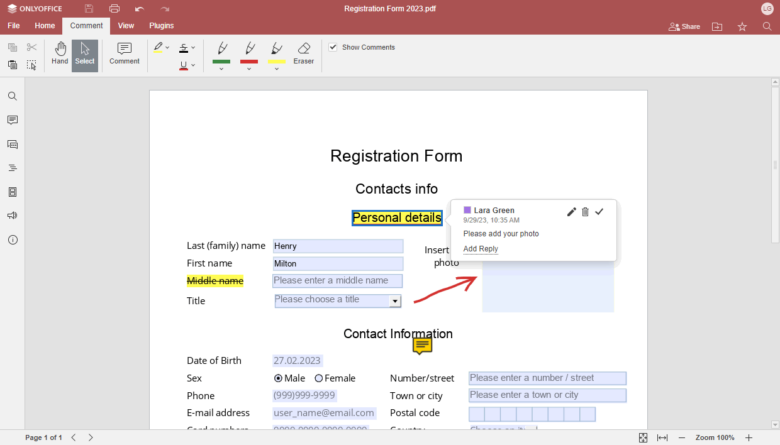
Probably the biggest innovation is the introduction of a PDF editor. This program can be used to add markups, comments and drawings to PDF documents. In addition, the editor makes it possible to fill out PDF forms. ONLYOFFICE thus introduces a function that is needed again and again in everyday life. PDF documents have become indispensable, especially in a professional context, as they are considered more secure than Word files, for example. Nevertheless, it is often necessary to edit them to a certain extent. With ONLYOFFICE’s PDF editor, expensive programs will no longer be necessary for this in the future.
New features for the document editor
In addition, the document editor has been equipped with some new functions. These include automatic hyphenation. If this is activated, unsightly distortions of the text can be avoided. For a uniform and even appearance, words are separated correctly on their own and line breaks are initiated at appropriate places. Users have a wide range of settings options to choose from. For example, individual document areas can be excluded from automatic hyphenation or hyphenation ranges can be defined. Automatic hyphenation is switched off by default and must be activated manually if required.
Also new are smart paragraph selection, which automatically adds a paragraph symbol when an entire paragraph is selected, and the ability to remove content controls when editing. If this is activated, the control of an inserted content is automatically deleted while the content remains. Both new features primarily provide easier usability and help save clicks.
New features for spreadsheet
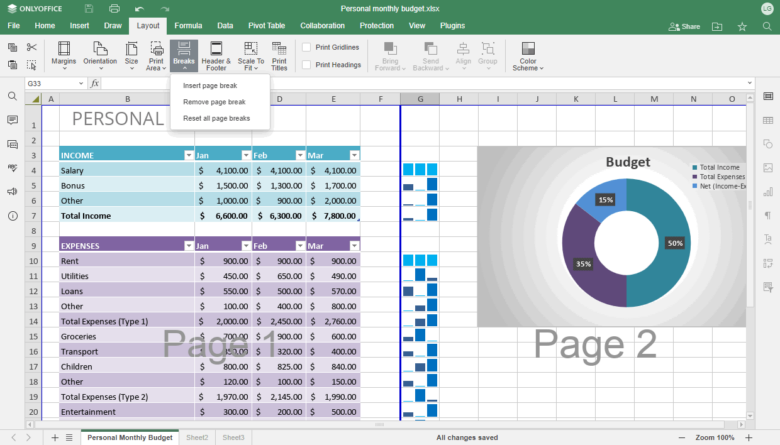
The spreadsheet program of ONLYOFFICE has also been provided with new functions. Among other things, the retention of the last used CSV separators should be mentioned here. These are now cached locally when a document is closed. Thus they can be used directly with the next opening, which saves setting expenditure. In addition, you can now add breaks, add images to headers and footers, and graphically display the relationships between formulas and cells.
Also new are improved pivot tables, where the number format can be specified via the table settings, and a drag-and-drop function. Also added are auto-completion for days of the week and months, a data filter function, the ability to display formulas instead of values when needed, the SORTBY formula, and the ability to adjust margins for printing.
New features for the presentation program
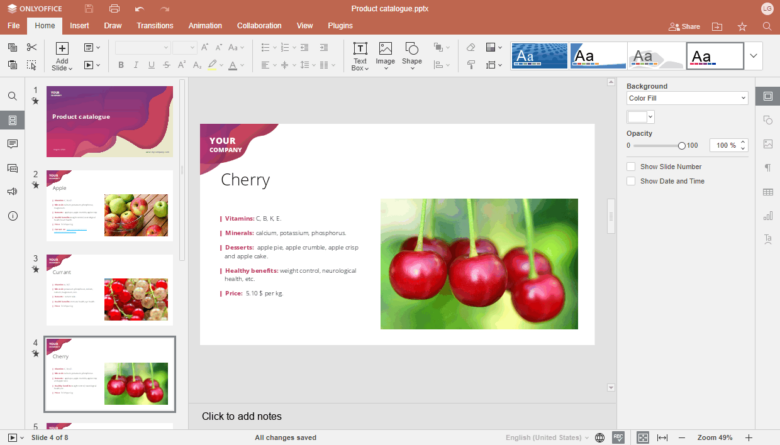
The color scheme of the presentation program has been changed to make it visually distinct from the new PDF editor. In addition, the program has been equipped with a morph effect. This allows for a smooth transition between two presentation slides, which visually appear to flow together. In addition, the editing of headers and footers has been made easier, and options for inserting placeholders into slides have been added.
Availability
The new versions of ONLYOFFICE are available for download from the vendor’s website. How exactly ONLYOFFICE works, we have described here for you!
