
Since Android 11, Samsung Galaxy smartphones have a preinstalled app called Samsung Free on the home screen. Samsung Free is a kind of feed with content like news, games and recommendations for Samsung TV Plus. If you don’t need the app, you can always deactivate it – we show you how.
Disable Samsung Free on the home screen
First of all, you should know: Samsung Free can not be completely uninstalled from the device, but “only” deactivated, since the app is one of Samsung’s pre-installed system apps. Deactivating it is all the easier for that:
- Tap on an empty space on the home screen until the options are displayed.
- Swipe then to the far left until Samsung Free appears.
- At the very top, you’ll find a slider to turn Samsung Free on or off. Tap it to set the feed app to off.
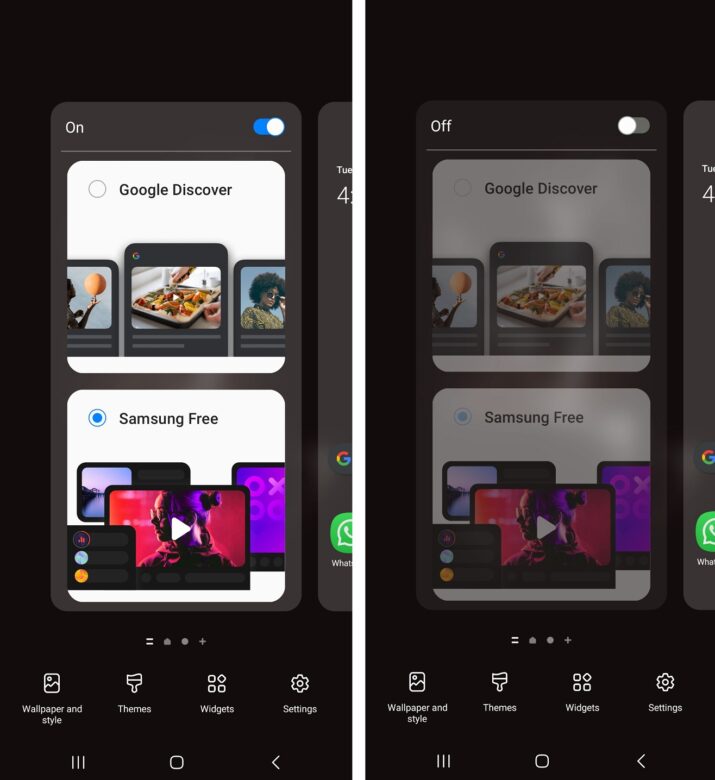
Samsung Free is now deactivated and can no longer be accessed from the home screen. If you want to reactivate the app at a later time, just click on the slider again.
Note that Samsung Free might have to be deactivated in a different way if you use an alternative user interface.
Tip: You shouldn’t disable these Samsung apps
Samsung Free is one of the more superfluous Samsung apps, if we’re being honest. However, that doesn’t apply to all of them! The following apps can actually be very useful:
- Samsung Smart Switch: This app lets you transfer all sorts of data between your phone and other devices (Android, iOS, Windows), either via Wi-Fi or USB cable.
- Samsung Health: An integrated fitness app that helps you with your fitness goals and measures calorie intake, workouts, and sleep patterns.
- Samsung SmartThings: An all-in-one home automation app that lets you sync, control and monitor all compatible smart home devices.
- Samsung Notes: A comprehensive app for creating notes and lists.



