
With the new Trio 500 keyboard, Samsung introduces a suitable keyboard especially for its Galaxy devices. The South Koreans do not only want to score with a compact design. On top of that, the input device is wireless – Bluetooth makes it possible. A wireless connection should not only be possible with one device. Samsung itself promises that the new Trio 500, according to its name, can be connected to three devices simultaneously. Besides practical hotkeys, the DeX button is also supposed to ensure a high workflow. We take a closer look at the keyboard.
The suitable solution for Samsung users
If you own several devices of the popular Galaxy family, you also belong to the target group that Samsung aims at with its Trio 500. The possibility of a simultaneous connection to three Galaxy devices is supposed to ensure a high user comfort. For example, users who own a Galaxy Book in addition to a Galaxy Smartphone and Galaxy Tab should benefit from an impressive workflow. After all, time-consuming pairing processes should be a thing of the past. If you want to switch between the three Samsung devices, you just have to use the function keys. This should not only be fast, but also uncomplicated.

You can already tell from the dimensions of the compact Bluetooth keyboard that it’s not just for the desktop. Samsung rather advertises the input device as a mobile solution that can fit in any backpack or notebook bag. The weight of only 412 grams is definitely conducive to the pro point of portability. However, you shouldn’t be deceived by the compact design. After all, the keyboard should be in no way inferior to a standard desktop keyboard – unless you need a number pad. The Trio 500 has a total of 78 keys. Thus, it should not only correspond to Apple’s small Magic Keyboard in terms of design, but also in terms of scope.
DeX Button
However, one point of the keyboard has to be accepted as a downer – the power supply. Samsung relies (almost anachronistically) on two AAA batteries. An integrated battery would have been a more modern and practical solution. After all, the keyboard could then always be charged via a cable connection to the Galaxy device. However, even though the Galaxy devices are the focus of the small keyboard, it can also be used with other devices. Samsung relies on a high compatibility thanks to Bluetooth 5.0. However, the emphasis is on in-house smartphones, tablets and notebooks to benefit from a far less complicated pairing.
Apart from the fast and easy connection, you should also be able to enjoy other advantages when using it with Galaxy devices. Namely, the keyboard offers special features like the dedicated DeX button. Here, you can easily maneuver to Samsung’s in-house user interface at the push of a button. However, this does not work with every Galaxy device. Besides the support of DeX, the connection to an external monitor is required. Besides the practical DeX button, there are also three hotkeys. With the help of the three buttons, you can switch back and forth between apps in a flash.
Price and availability
Those who are convinced by the functions of the Trio 500 can secure the keyboard right now. Samsung offers the compact input device at an MSRP of 44.90 euros optionally in black and white. We do not yet know when the keyboard will be delivered.




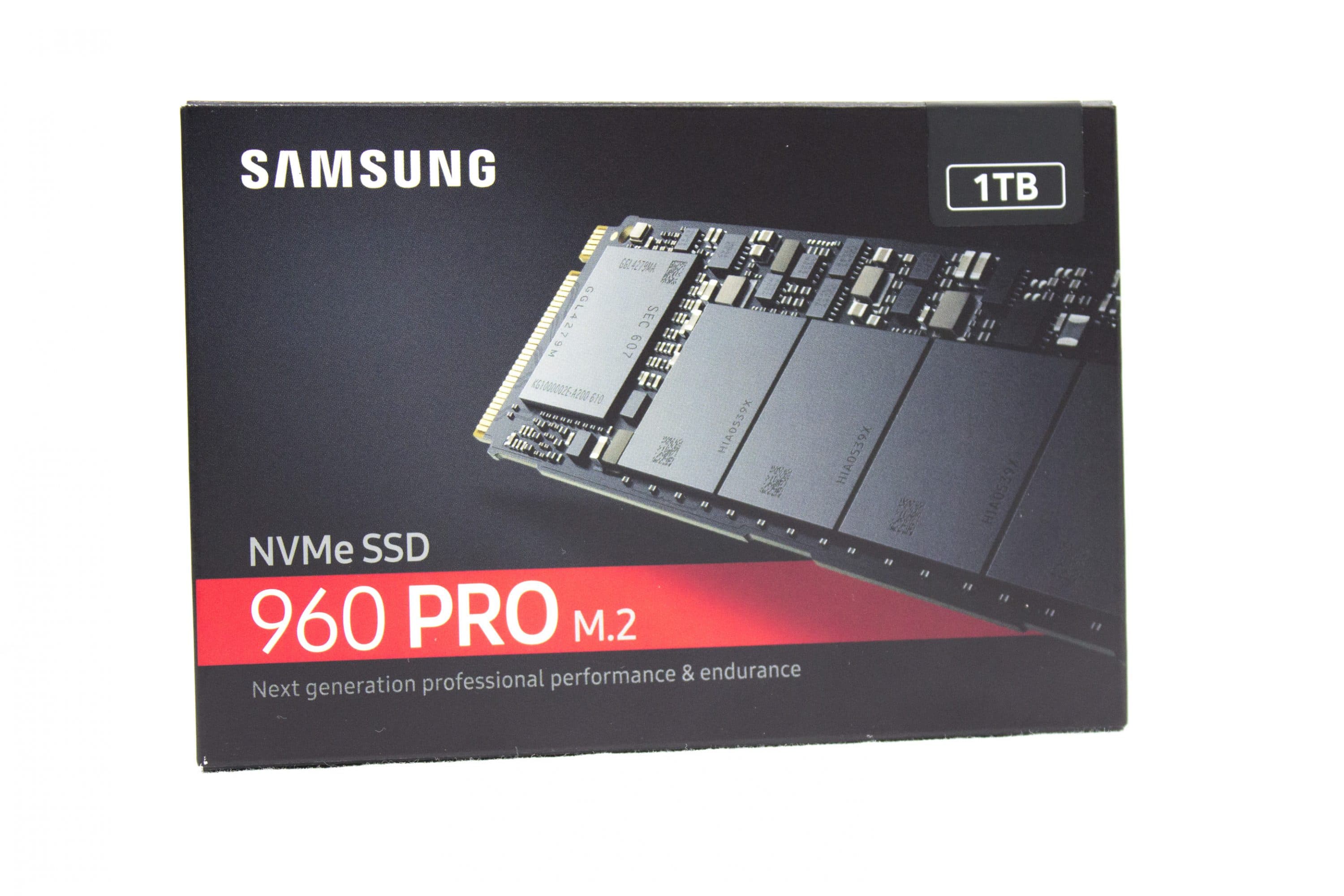

No replies yet
Neue Antworten laden...
Neues Mitglied
Beteilige dich an der Diskussion in der Basic Tutorials Community →