
Unwanted newsletters and spam mails are a thorn in the side of many people. However, the handling of these annoying advertising mails is modest. More than the manual deletion of mails and the manual unsubscription of newsletters is hardly possible. Some programs promise automation.
The unsubscribe programs, some of which are even free of charge, should work through detailed scans of the incoming e-mails. At the same time, however, this is the biggest point of criticism: anyone wishing to use such a deregistration program must grant it far-reaching access rights to their mailbox. From a data protection point of view, this is certainly suboptimal.
An online program that has only recently become available promises to be particularly data protection-friendly. Nevertheless, he must be granted access to sender and recipient addresses as well as time stamps of all incoming mails. The programme is called “Leave me Alone” and is of particular interest to EU users with its special data protection arrangements. Other popular programmes such as “Unroll.me” have been inaccessible to EU users since the introduction of the DSGVO.
The functionality of the online program is simple. The user allows the program access to his own mail account. In this case, however, the rights of the program are limited. For example, it has no access to the mail content or the address book. Sender and receiver addresses as well as time stamps, however, are analyzed. The program then presents a list of mails that are considered to be newsletters or spam. The user can now unsubscribe from the newsletter with a single click per mail. The procedure is therefore much less complicated than manually unsubscribing from an annoying newsletter. The catch: “Leave me Alone” currently only works with Gmail.
Short summary:
- Walking on https://leavemealone.xyz/.
- Connect the program to your Gmail account.
- Give the necessary rights.
- Start the scan by clicking on the corresponding button.
- Thumb through the displayed list of potential spam and newsletter emails.
- Click on the corresponding button to unsubscribe from the respective newsletter.
- Check the success of the deregistration by clicking on “See Details”.
- If you want to keep a newsletter, do not click on the unsubscribe button, but on the heart shown next to the mail.
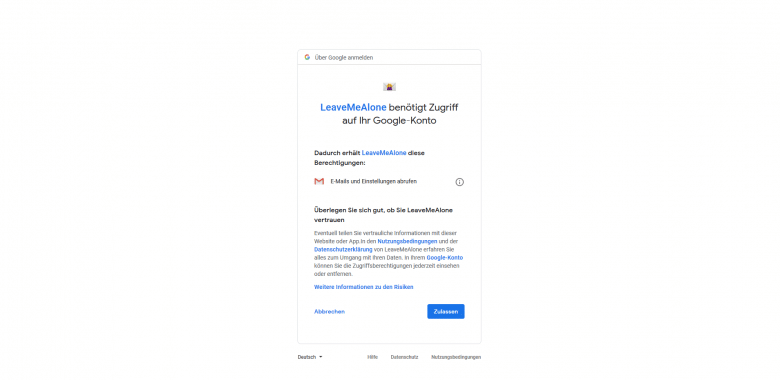
However, the data protection-friendly service is subject to a charge. The price depends on the scope of the scan. If only the mails received in the last three days are to be scanned, the user pays nothing. If the scan includes all mails of the last week, 3 dollars will be due. If all mails of the last six months are to be scanned, the price is 8 dollars.
The functionality of the program is extremely simple. If the authorization is granted, only a few clicks are necessary to get rid of unpleasant newsletters. Users should be aware, however, that this privacy-friendly program also needs to be granted some fairly far-reaching permissions before it can be used. It remains to be seen whether the program will soon be extended to other mail service providers.

