
The new OS update for your Mac should bring some exciting innovations. One of them is a much better link between macOS and iPadOS. Especially the new feature “Universal Control” should open up new possibilities. The most exciting feature is probably the ability to control the tablet using your Mac’s input devices. We take a closer look at the update.
Practical pairing
Remember Logitech Flow? The feature from the popular PC peripheral maker lets you pair one input device with multiple target devices. For example, you can use your mouse on three different computers with the flick of a switch. Universal Control” is supposed to work similarly in macOS Monterey. At this year’s WWDC, Apple presented a practical application of the new feature. Here, the Californians turned an iPad into a second screen of the Mac without further ado. So far so good. We already know this function from “Sidecar”.
But during the presentation, a mouse pointer moved from the Mac’s display to the iPad’s screen. And that’s not all. A file on the tablet was even dragged over to the Mac without further ado. This gives a seamless transition between Mac and iPad and even access to the internal memory of both devices. The way it works is as simple as it is ingenious. The signal from the input device is not transferred directly to the iPad. It always arrives at the device with macOS as the operating system. However, the Mac ultimately decides whether the input is intended for it or for the connected device.
Universal Control should be supported by the following Mac models:
- MacBook Pro (2016 and later)
- MacBook (2016 and later)
- MacBook Air (2018 and later)
- iMac (2017 and later)
- iMac (5K Retina 27-inch, Late 2015)
- iMac Pro, Mac mini (2018 and later)
- Mac Pro (2019)
- iPad Pro
- iPad Air (3rd generation and later)
- iPad (6th generation and later)
- iPad mini (5th generation and later)
Mac as a second screen for the iPad
Who actually says that the iPad can only serve as a secondary screen for your Mac? The fact that Apple is moving its in-house tablet, at least in the Pro version, more and more into the segment of serious portable work solutions, becomes clear with the new function “AirPlay to Mac”. In the future, you will be able to transfer the screen from the iPad to the Mac. In addition to the picture, the sound will of course also be transferred. This was not yet possible.

Fans of the Automator, introduced in 2005, on the other hand, will have to look down the tube with macOS Monterey. In the future, the function will be called Shortcuts and corresponds to the iOS feature for iPhone and iPad. However, there is no fixed date for the retirement of the Automator. It is certain that the popular Mac feature will still be available after the introduction of the new update and will initially exist in parallel to Shortcuts. Here we must probably expect a creeping end.
Safari will be clearer
Of course, Apple’s own browser Safari will also be revised. Here, the company wants to focus on a narrower status bar. This is to be achieved by a more modern layout. Instead of leaving the URL line classically above the tabs, it will now move to the center between the open tabs. This should not only be more compact, but also clearer. But what should “tab messis” do with many open web pages? In order to provide them with a maximum overview as well, Apple wants to introduce an optional table bar, which is located at the bottom left of the Safari window.
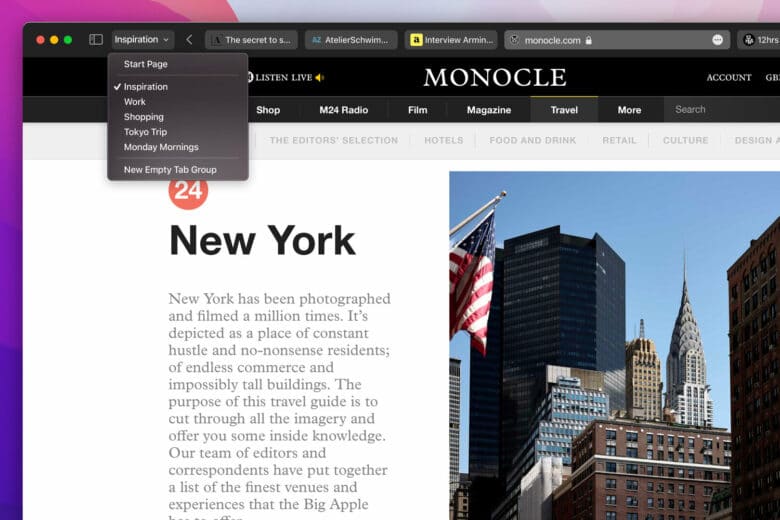
What applies on the Mac should not look any different on the iPad. Thus, a larger browser window is also to be achieved on iOS by linking the URL line and tabs. However, there should be a difference in the layout. The tab bar is not at the bottom left, but in the center of the lower browser edge. If you want to view the currently opened tabs or switch between them, this should be possible with a swipe gesture. On top of that, with the introduction of iOS 15, the previously Mac-exclusive feature finally makes its way to Safari on iPhone and iPad with the “Browser Extensions”.
Availability in summer
While the beta of macOS Monterey is already available for download for developers, normal users still have to be patient. Only in July, one should be able to get access to the public beta. When we can expect a finished version of macOS Monterey this year is still unknown. Apple itself speaks of “later in the year”. If you own one of the following Mac models, you too can enjoy the latest update of macOS.
- iMac (Late 2015 and later)
- Mac Pro (Late 2013 and later)
- iMac Pro (2017 and later)
- Mac mini (Late 2014 and later)
- MacBook Air (Early 2015 and later)
- MacBook (Early 2016 and later)
- MacBook Pro (Early 2015 and later)



