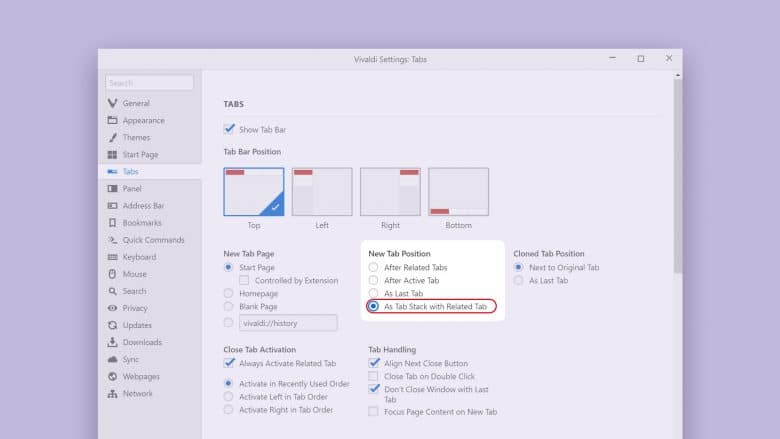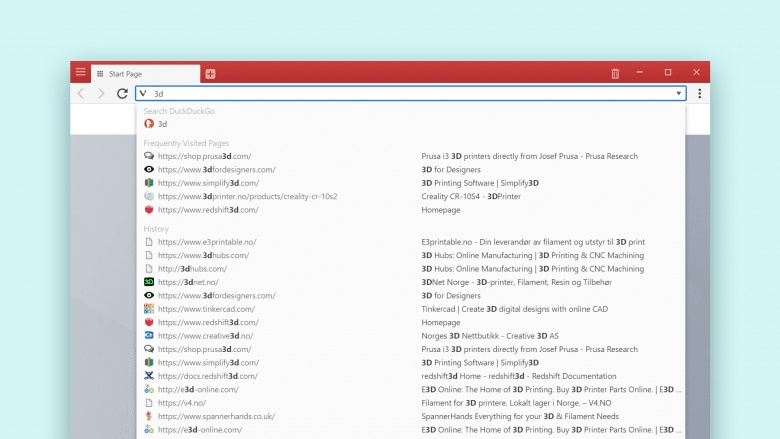In the latest update of the browser Vivaldi, which was created in 2013 under the leadership of former Opera Director and co-founder Jon Stephenson von Tetzchner, the Norwegian company has introduced a new function that is intended to simplify work with a large number of open tabs.
Thanks to the new “stack function”, users can now arrange multiple tabs in groups instead of just side-by-side as is common with Chrome, Firefox and other browsers. For example, you can create stacks that contain all tabs of a single web page or combine a work step that includes different web pages. According to the Vivaldi team, this will simplify work by making tabs easier to find.
The new function can be activated in the settings as follows:
“Settings > Tabs > New Tab Position > Select “As Tab Stack With Related Tabs”
Vivaldi’s Tab Management is unique. No other browser gives users a variety of ways to manage their tabs. Auto-stacking of tabs is a fine example of how users can streamline an extraordinary amount of information while browsing the Web. Our innovation comes from the trust users put on us. They deserve it.” Vivaldi CEO Jon von Tetzchner
Update the address bar
In the course of the update, the address bar of the browser was also reworked, whose new function makes it possible to prioritize frequently visited pages. Instead of randomly suggesting the last entries when a user enters an address, suggestions are displayed that are preferred by the respective user.
This option can be activated as follows:
“Settings → Address bar → Address Field Drop-Down Menu → Include Frequently Visited Pages”
In order to protect the privacy of the user when using address and search suggestions, this function, which uses data from the search engine, is deactivated by default.
Order function for screenshots
In addition, the screenshot function integrated in Vivaldi has been reworked to make it easier to find screenshots again. Users can have the names of their screenshots automatically generated based on a number of variables such as date, website name and other factors.
The function must also first be activated:
“Settings → Webpages → Image Capture → Capture File Name Template”