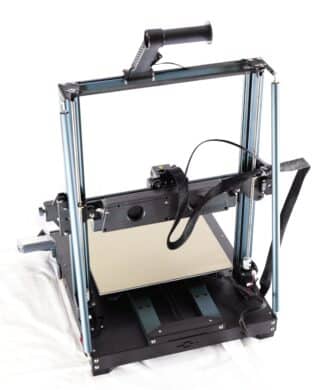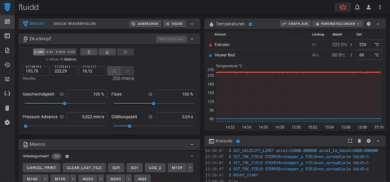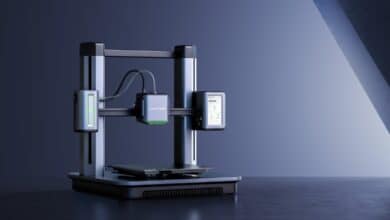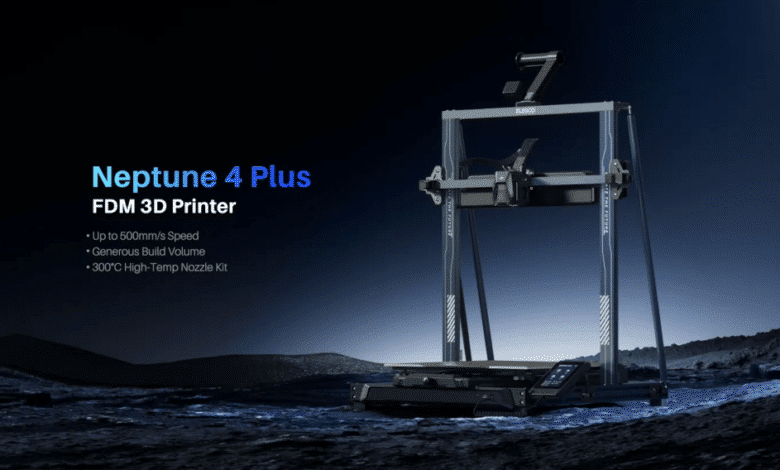
Elegoo’s Neptune series has recently been expanded with two new models: the Neptune 4 Max and the Neptune 4 Plus, which apply the familiar concept of the Neptune 4 to a larger installation space. The Neptune 4 Plus, which we are testing today, is advertised with a 320×320 base plate, a high printing speed of 500 mm/s – although only 250 mm/s is recommended – and automatic leveling. There are also numerous other typical features of current 3D printers, such as a Wi-Fi connection, a heated base plate and a touch display.
Whether this combination is enough to stand out on the 3D printer market and whether we would recommend the Price not available * [test date: €350] Elegoo Neptune 4 Plus in practice is explained in the following test.
Technical data of the Elegoo Neptune 4 Plus
| Printer technology: | FDM |
| Dimensions (W x H x D): | 533 x 638 x 517 mm |
| Print area (W x H x D): | 320 x 385 x 320 mm |
| Nozzle: | 0.4 mm |
| Maximum temperature: | 300 °C (extruder) / 100 °C (heating plate) |
| Printing speed: | Up to 500 mm/s (250 mm/s recommended) |
| Acceleration: | 12000 mm/s² |
| Leveling: | 121-point |
| Material: | PLA / PETG / ABS / TPU / Nylon, 1.75 mm |
| Firmware: | Clipper |
| Ports / connection: | USB-A, USB-C, WIFI |
| Control: | Touch screen |
| Weight: | 14.4 kg |
| Lighting: | Yes (24 LEDs) |
| Price (current): | Price not available * [Test date: 350 €] |
Scope of delivery of the Elegoo Neptune 4 Plus
- Delivery in pre-assembled individual parts
- Everything you need included
- Instructions & installation video
As usual, the Elegoo Neptune 4 Plus is delivered in a standard cardboard box. Inside are several layers of foam that encase the individual parts of the 3D printer and the accessories. The base and the Z-axis assembly are delivered separately. The extruder, a cooling module, the display, the filament holder and numerous small parts are also supplied separately. This means that everything necessary for operation is included, especially as Elegoo also includes a plastic spatula, a USB stick and a microSD card reader with a 512 MB memory card.
Setup & commissioning
- Simple setup
- Cables largely pre-laid
- Approximately one hour
Before the Neptune 4 Plus can be used, it must first be assembled. You can either follow the enclosed illustrated instructions or use the installation video on the USB stick supplied. In both cases, the individual steps are explained in detail so that no problems should arise.
The assembly is quite simple. Various elements such as the Z-frame, the display or the filament holder are simply screwed together in the order shown. In most cases, this is very easy to do. Only the extruder is a little more fiddly to assemble – but this step can also be completed without help.
As soon as all the elements are screwed together, the wiring follows. Most of the cables are already laid from the outset, they just need to be plugged in. You only have to lay the cable to the extruder yourself, which can be done in a few simple steps.
Before switching on the 3D printer, Elegoo recommends checking the setting of the power supply unit – because depending on the operating voltage, you have to flip a switch. The Neptune 4 Plus can then be started. In the menus that follow, the leveling process is largely automatic. Overall, setting up the Elegoo Neptune 4 Plus is not a major challenge. Even if you take your time, the assembly can be completed in around an hour.
Design & workmanship
- Sturdy construction
- Good processing quality
Elegoo relies on a typical Prusa design for the Neptune 4 Plus: The heating bed is moved as a Y-axis above a base, and the Z-axis contains the movable hotend as an X-axis. The lateral axes are driven by rollers and toothed belts, with the respective tensioners installed ex works. In the Z direction, however, Elegoo relies on the usual two threaded spindles.
The extruder is located directly on the X-axis and is moved with it, with the filament being fed from above. All standard sized rollers can simply be inserted there. A filament sensor is also screwed to the base of the holder to monitor the feed.
Deviating from the standard design, Elegoo uses two stabilizers for the Z-axis, which are probably intended to prevent vibrations. In addition, a cooling module is bolted to the X-axis behind the extruder. This can cool the installation space with two radial fans and thus solidify the filament more quickly. The accommodation of LEDs is also special: an LED strip is accommodated transversely at the top, and the hotend can also illuminate the print via small LEDs. The placement of the display is also remarkably flexible: it contains a metal plate and can therefore be attached to magnetic surfaces if required. Thanks to the included spiral cable, there is plenty of scope here.
In terms of the materials used, Elegoo mainly relies on metal; plastic is mostly only used for cover elements. As a result, the 3D printer makes a very stable impression and the build quality is also good. To summarize: We have nothing to criticize here.
Connection, operation & software
- USB & Internet
- Simple UI
- Web interface
The Elegoo Neptune 4 Plus has a capacitive touch display for operation, which provides a clear and versatile UI. As usual, 3D prints can be started from a connected USB stick and the speed or temperatures can be adjusted. Additional settings can also be made. For example, the lighting of the entire print area and the hotend can be (de)activated separately.
A WLAN connection can also be set up in the menu if you do not want to use the existing LAN interface. In both cases, the printer provides an IP address that can be used to simply open the fluidd-UI in the home network. This allows the printer to be controlled or the print status to be monitored, for example. Together with the simple and modern interface, this is a useful addition.
With regard to the slicer, Elegoo supplies a customized Cura version, although this does not quite correspond to the latest software version: 4.8 instead of 5.6. However, for normal hobby requirements, this is also a good solution in most cases. Alternatively, it is of course also possible to use the normal Cura software or other slicers. Although there are no profiles from Elegoo itself as yet, adaptations for alternatives such as Prusaslicer are already being distributed online.
Practice & print results
- Fast prints
- Good quality with PLA
- Additional features work
Finally, there is the practical aspect, i.e. how well the Neptune 4 Plus prints. Here, too, we can give the all-clear: We printed both small and large models reliably with PLA and without any notable quality defects for the price range. Printed side walls are flat and stable and the Neptune 4 Plus also has no problem with overhangs. This also applies when the speed of the 3D printer is fully utilized. Even then, the 3D printer does not vibrate too much, although a stable base – possibly with vibration decoupling – is of course essential. Flat ABS prints are also possible, within certain limits. As usual, however, a 3D printer with a housing and therefore a higher ambient temperature would be much more suitable for this, as the plastic cools down too quickly away from the heating bed.
We would also like to mention another incident: during our tests, a filament jam occurred in the nozzle. The cause was quickly found with the help of Elegoo support – the extruder gear was not tight enough on the filament. One tightened screw later, the 3D printer printed several kilograms of material without any problems. It should also be noted that Elegoo uses its own nozzle for the Neptune 4 Plus. However, this is already available as a spare part. It can also be cleaned with the usual standard tools if it causes problems.
Depending on the settings, not only the print quality and reliability of the Neptune 4 Plus can be impressive, but also the operating noise. With the additional ventilation module installed on the X-axis, the 3D printer is quite loud, but this is completely optional. And without it, the Neptune 4 Plus prints quite quietly despite its high speed – at least for a 3D printer.
The general operation of the Elegoo Neptune 4 Plus is also successful. Changing the filament, for example, is quick and easy using a lever on the extruder. Prints also adhere well to the magnetic metal plate above the hotbed and can be removed without any problems. Other features, such as the pause function or the filament sensor, also worked perfectly for us.
Conclusion on the Elegoo Neptune 4 Plus
For a price of Price not available * [test date: €350], Elegoo offers the Neptune 4 Plus, the big brother of the Neptune 4. The core features remain the same, but the installation space has increased significantly. In our opinion, the company has succeeded in taking this step: With the Neptune 4 Plus, large models can be printed reliably and quickly. As usual, given the price range, you shouldn’t expect any miracles. However, the print quality is quite good and other aspects, such as the assembly or the software, are also commendable.
At the same time, the 3D printer is naturally quite bulky with its large printing surface. Anyone who doesn’t need the build space is therefore probably better off with the smaller Neptune 4. However, if you plan to print large 3D prints frequently, the Neptune 4 Plus is a very successful 3D printer in the entry-level segment, which narrowly wins our Gold Award.
Elegoo Neptune 4 Plus
Usability
Assembly
Noise level
Print quality
Value for money
90/100
A large, successful 3D printer at a low price.