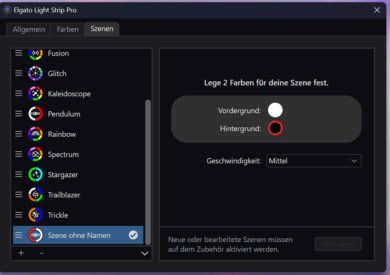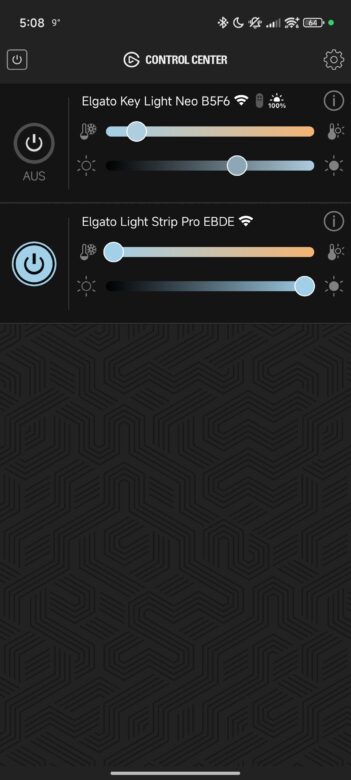Around three years ago, Elgato introduced the Light Strip, a practical LED light strip that scored points with its easy customizability, 16 million colors and practical app control. Comparable products are now available in all shapes and colors, so it’s time for an update. Elgato apparently thought so too and is now launching the Elgato Light Strip Pro. Our test explains the new features and what you can expect.
Technical data
| Product name | Light Strip Pro |
| LEDs | 120 LED dots, 16 million colors |
| Length | 2 m |
| Operation | Elgato Control Center (PC and smartphone); Stream Deck |
| Power consumption | up to 30 watts |
| Controller dimensions | 88 mm x 39 mm x 19 mm |
| Connectivity | Wi-Fi 802.11 a/b/g/n; 24 GHz/5 GHz |
| Scope of delivery |
Light Strip Pro, controller, power supply unit, clip connector, Tesa® adhesive strips, quick guide
|
| Price | € 59.99 * |
Elgato Light Strip Pro test: Scope of delivery and installation
- strong adhesive strip and magnetic holder
- easy to shorten with scissors
- simple assembly
Like all of the manufacturer’s newer products, the Elgato Light Strip Pro comes in a cardboard box that uses no plastic whatsoever for the sake of the environment. Inside you will find the two-metre long light tube, rolled up on a small drum, as well as accessories in the form of a power supply unit with various power connections, the controller, a Tesa adhesive strip to attach the controller to the table or other surfaces, and a clip connector to combine several Light Strip Pros with each other.
This is because the light strip can indeed be extended – simply by connecting it to another one using the clip connector. It can also be easily shortened using scissors; the corresponding markings can be found on the tube.
Installation is very simple. On the one hand, the Elgato Light Strip Pro has adhesive tape on the back, which makes it easy to stick to tables, walls and other surfaces. On the other hand, the tube is also magnetic and can therefore be attached to metallic surfaces without leaving any residue. According to the manufacturer, the adhesive strip can also be removed without leaving any residue.
Once this is done, all that remains is to connect the Light Strip to the controller and supply it with power via the enclosed power supply unit. A blue light will signal that it is ready for operation.
Compared to the Govee RGBIC Pro Light Strip, which is used in my living room, I have found that the Elgato counterpart has a firmer grip and is also more reliable and easier to guide around corners. In contrast to the Govee model, the Light Strip Pro does not react to music and noises, but the installation itself is much more convenient.
Innovations and operation
- individually controllable LEDs
- soft light
- simple WLAN connection
Compared to the original model, a lot has changed with the Elgato Light Strip Pro. The two-metre-long tube now has individually controllable LEDs, allowing for completely new lighting effects, color changes and effects.
Various scenes can also be selected or created to create a variety of effects in 16 million colors. And as Elgato is naturally at home in the streaming and content creation sector, it has a special feature up its sleeve for the LEDs.
These powerful lights emit a soft and flicker-free light, which ensures a smoother image in videos if you want to display them in the video. At the same time, the premium LEDs offer constant brightness and therefore provide uniform illumination over the entire length of the Light Strip.
A total of 120 individually addressable LEDs are provided, and the Light Strip is also pleasantly compact with a height of 12 mm and a thickness of 3 mm. The connection is made via WLAN, either in the 2.4 GHz or 5 GHz radio band – encrypted, of course. According to the manufacturer, the maximum power consumption is 30 watts.
Simple operation… with one weakness
- practical software control
- Stream Deck compatible
- Mobile app lacks functions
The big advantage of the Elgato product is, of course, its ease of use. Especially if you have already integrated other products from the manufacturer into your ecosystem.
Like the manufacturer’s Key Lights, the Light Strip Pro is set up and controlled via the Elgato Control Center app. The Light Strip is found and set up within a few seconds and can then be adjusted in the simple and clear interface.
Here you can choose to regulate the lighting in individual colors or select multi-colored scenes or even create your own. Twelve scenes are already preset, but these can be customized in terms of colour, speed and other aspects. Of course, the brightness can also be increased or decreased.
In addition, control can be carried out via the stream deck if desired, which completely negates the need to use the app.

Control via the smartphone app is also possible. According to Elgato’s website, you can also adjust scenes and colors, but I have found that this is unfortunately not possible – at least in the current app version. I can only adjust the color temperature and brightness. Hopefully there will be an update in the future.
Performance and lighting
- convincing brightness
- great colors and lighting effects
- AI effects… but don’t really work yet
In terms of pure lighting, the Elgato Light Strip Pro cuts a very good figure. The individually adjustable LEDs are pleasantly bright and have a nice color intensity, which creates really harmonious effects.
Of course, the system itself isn’t anything earth-shatteringly new – similar products are now a dime a dozen – but I really like the implementation. However, there are also competitors that are noticeably brighter, especially with darker shades of blue or red.
Nevertheless, I really like what is on offer. The LEDs are now very close together, which makes the effects look even more beautiful and detailed. The option to create scenes with the help of AI prompts also proves to be practical. At least when it works – because in most cases an error occurs when creating an AI scene. Elgato definitely needs to improve this with a firmware update.
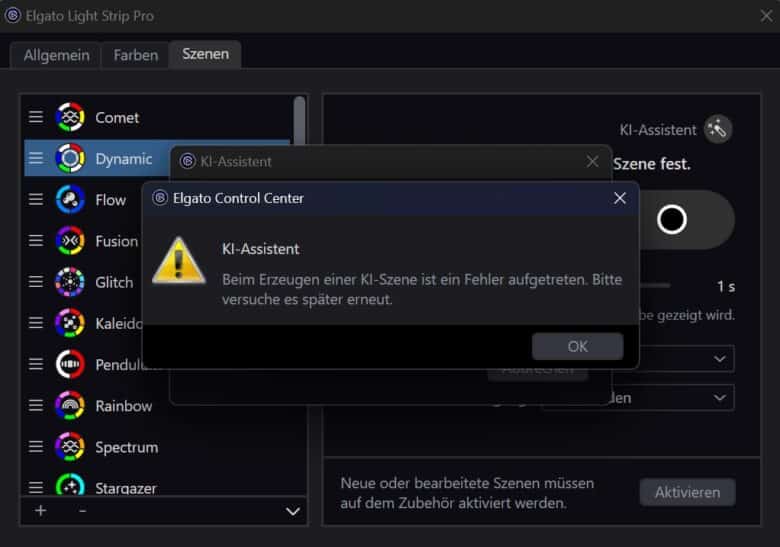
Elgato Light Strip Pro test: Conclusion
The new Elgato Light Strip Pro is a noticeable upgrade to the previous model and scores not only with a higher brightness, but also with individually controllable LEDs, which enables varied scenes and effects. From color changes to waves and much more.
However, what is on offer is certainly not new. There are already plenty of similar solutions from other manufacturers. However, Elgato’s implementation is exemplary and the operation via software and Stream Deck is unique in this form. However, it is essential to improve the app control, as the settings here are very limited.
In terms of technology and brightness, however, the Elgato Light Strip Pro is at a very good level and represents a convincing lighting solution, which is of course particularly exciting in the gaming and streaming segment.
Elgato Light Strip Pro
Workmanship
Features
RGB-Lighting
Value For Money
91/100
Highly customizable LED light strip with simple installation, versatile effects and impressive brightness. It cuts a particularly fine figure in the Elgato ecosystem.