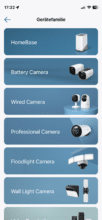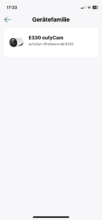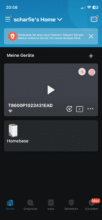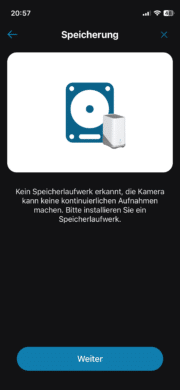Intelligent surveillance cameras for the masses usually only offer temporary recording of events. Continuous recording is usually not possible. This is where the wheat is separated from the chaff and the basic devices from the professional ones. With its E330 (Professional), Eufy wants to prove that both are possible. Can the Anker subsidiary keep its promises? We take a look in the Eufy eufyCam E330 (Professional) test.
Technical data
| The camera | 4K resolution Night vision in color (LED) Night vision in black and white (IR sensor) |
| Power supply | Power supply via mains cable |
| Local storage | Integrated 16GB EMMC (camera) 1TB hard disk (Homebase) 3 months storage of events 10 days storage of 24/7 video recordings |
| AI features | Face recognition Person recognition Vehicle recognition Pet recognition |
| Self-learning AI | Yes |
| Weatherproof | IP67 standard |
| Camera field of view | 135° |
| Video storage | Local (camera or Homebase) or eufy Cloud |
| Price | Single camera: € 117.99 (€ 58,995.00 / kg)*
Set (4x E330 Homebase): € 499.99 * |
Eufy eufyCam E330 (Professional) Test: Scope of delivery
In addition to the camera itself, the packaging also contains the matching power supply unit, adapters, a cable extension, screws and plugs, a drilling template, a quick start guide, cable clips, cable ties and silicone covers.
Eufy eufyCam E330 (Professional) test: Design and workmanship
The design of the eufy E330 is not really groundbreaking. Rather, the manufacturer is using its typical design language here. This doesn’t just mean that you get a matt white housing. The camera also comes in a round shape. What I liked straight away was the high build quality.
You can tell that this model is extremely robust. For cameras for outdoor use, this is of course only an advantage. To provide even more protection against adverse weather conditions, eufy includes additional protective material. You can use the rubber covers to effectively protect the connections on the camera.
The rear part of the camera is already fitted with protective rubber at the factory. So you really don’t have to worry about damage here. The Anker subsidiary has also already done the mounting of the base for you. The camera is already firmly attached to the mount.
While the camera unit is located at the front, the output for the maximum 5 m long power cable is located at the rear. This clearly shows that the camera does not allow wireless battery operation. The synchronization button and a MicroSD slot are also located at the back.
Eufy eufyCam E330 (Professional) test: Installation
Setting up the E330 (Professional) is child’s play. Provided you have ever held a drill in your hands. First, you need to connect the camera to the power supply. It relies on a connection via a mains plug.
This may not appeal to everyone, but it provides more flexibility than a conventional power connection. Thanks to the up to 5m long cable, it should also be no problem to find a nearby power socket. If that’s not enough, the whole thing can be extended with a separate power cable.

With the help of cable ducts, this shouldn’t be a problem visually either. Then take out your smartphone and open the Eufy Security app. Simply add the camera as a new device. The prerequisite is that you have a Homebase from the Anker subsidiary. Without this, installation is not possible.
Eufy provided us with the Homebase S380 for our test. With the Homebase set up, you can also add the surveillance camera in a flash. The fact that you don’t have to enter a WiFi password is really practical and saves time. The app takes you by the hand for the rest of the setup and guides you step by step through the setting options.
At the end of the setup, the camera has been successfully connected to the Homebase or your network and you can use it. The E330 relies exclusively on a 2.4 GHz connection. An additional 5.0 GHz would have been desirable. Once added, the security gadget can be conveniently operated via the Eufy app.
I don’t need to say too much more about the app. Eufy Security scores with a good overview and many setting options. Video settings as well as data protection, audio and LED settings can be made. Many options ensure flexible use.
Eufy eufyCam E330 (Professional) test: image and sound
The technical specifications of the camera are really excellent. You get 4K Ultra HD resolution here. And it’s worth it. After all, the E330 (Professional) delivers outstanding images. These score points with vivid colors and razor-sharp content. A powerful 135° field of view provides the necessary overview.
Of course, night vision is also on board. Here you have the choice between black and white and color night vision. For the former, Eufy relies on an IR sensor. Night vision in color is possible because the Anker subsidiary has equipped its camera with LEDs. This means it can illuminate the surroundings and is no longer reliant on the IR sensor at night. You also get two-way audio so that you can use the camera as an intercom system.
While the microphone performs quite well, the speaker is rather disappointing. If there is a lot of background noise in your garden from the street, wind or noisy neighbors, your visitor may find it difficult to understand you. However, I am completely convinced by the loudspeaker when it comes to the industry-standard siren. Here it makes the necessary noise to chase away unwanted guests.
Eufy eufyCam E330 (Professional) test: Recording 24/7
If the E330 (Professional) detects movement, it will sound and send a push notification to your smartphone. If you click on this, you can watch a small video clip in which the corresponding movement can be seen. So far, so familiar. But the nickname “Professional” is no coincidence. After all, this model also offers continuous recording. This means that you can do more than just watch the video snippet.

In theory, you can watch the recording of the entire day. But there is a catch. The whole thing is not possible “out of the box”. Rather, this feature requires a Homebase from Eufy. However, as the camera cannot be set up without a Homebase anyway, this requirement has to be met. If you want to use continuous video recording, you must use a 2.5-inch SSD or HDD in the Homebase. Storage media of up to 16 TB are possible here.
Eufy eufyCam E330 (Professional) test: Cool AI features
Thanks to the Homebase, practical AI features are also on board. With the E330 (Professional), for example, you can use cross camera tracking. This feature relies on facial recognition and can track specific people on your property. And it does this with different cameras. The result is a coherent video clip in which the Homebase has conjured up an overall recording from the recordings of several cameras, allowing you to follow the path of a person.
Bionic Mind is also on board. With this AI feature, the system can recognize friends, acquaintances and family members you have previously saved. Ultimately, you will then receive a push notification on your smartphone that person X is on your property. The whole thing is complicated when there are several people in the camera focus.

This is where the E330 (Professional) sometimes seems overwhelmed. If a dog jumps through the picture, this can often lead to false alarms. However, these are things that Eufy can still fix with software updates. So the feature is definitely exciting! The basic prerequisite for both features is, of course, that the camera offers motion detection.
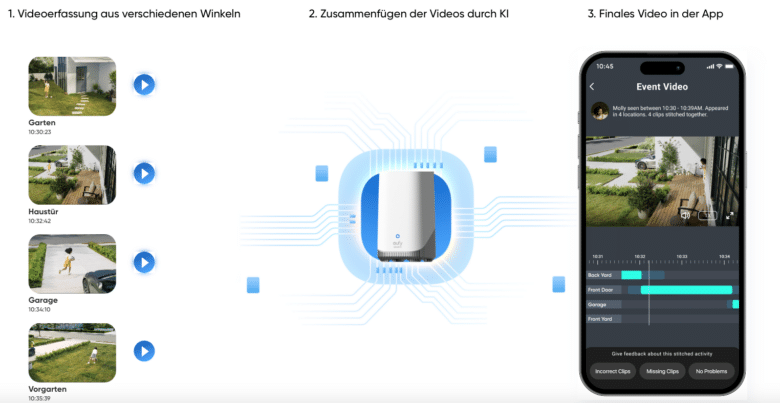
And of course it’s on board! To be more precise, it distinguishes between people, animals and vehicles. In practice, this actually worked without any major glitches. The whole thing is likely to get even better in the future. After all, animal and vehicle recognition are still in beta mode at Eufy.
Eufy eufyCam E330 (Professional) test: Really a pro?
So far, it all sounds very promising. But when a surveillance camera gives itself the epithet “Professional”, you have to be strict when it comes to features. And I can imagine that some people might miss this or that feature. Why doesn’t Eufy install Power over Ethernet (PoE), for example?
Such a connection would not only have ensured a constant power supply, but also a permanent internet connection. An additional battery would also have been desirable. After all, recordings stop here if the power supply is interrupted. Thieves with the right tools can then simply snap through the cable and the camera will no longer be able to detect them.
The pivotal point is of course the 24/7 recording. This is not common for surveillance cameras in this price range. You also get some pretty cool AI features that only occasionally slip up. However, you can assume that Eufy will improve this with software updates.
- Also interesting: Eufy SoloCam S340 in test
Conclusion
To be honest, I find it somewhat difficult to give a clear verdict on the EufyCam E330 (Professional). This is not due to the high-quality workmanship, the stylish design or the really great camera quality. Rather, the camera only reveals its full potential in combination with other cameras of the same type and a Homebase from Eufy. Only then can you benefit from the sometimes impressive AI features and continuous video recording, which rightly give the camera the name Professional.
However, in my opinion, Eufy could have made some improvements to the basic features of the camera so that professionals could really get their money’s worth. I’m thinking in particular of an integrated battery as a backup in the event of a power failure or PoE for an even more stable internet connection. Apart from that, however, you get proven Eufy quality and a useful component for effective and smart surveillance technology for your own four walls.
Eufy eufyCam E330 (Professional)
Design & workmanship
Hardware
App usability
Camera quality
KI features
Value for money
91/100
The eufyCam E330 (Professional) offers outstanding image quality and exciting AI features in combination with the eufy HomeBase.