
In view of rising energy costs, many people are currently trying to reduce their electricity consumption. As a rule, this can only be achieved if you identify the biggest consumers in your household. Sometimes, however, this is not so easy. One company that wants to help you save electricity is everHome. In the everHome EcoTracker test, we take a closer look at a gadget that starts at the heart of your household power supply – the electricity meter.
EverHome EcoTracker Test: What is it?
The EverHome EcoTracker is a handy tool that helps you determine your own electricity consumption. Now, of course, the question arises whether a simple digital electricity meter is not enough for this. After all, you can also read off the kilowatt hours consumed here. However, the EcoTracker goes one step further. After all, you can use it to keep an eye on your energy data in real time. To do this, you simply connect the tracker to your electricity meter. We’ll explain how easy this really is in practice in a moment. Once connected, the energy-saving gadget reads your meter.

It sends the data obtained in the process to your smartphone or the everHome app, where you can read it. In doing so, you can skillfully determine the base load that your household has during the course of the day. But this doesn’t just help you identify hidden power guzzlers. EcoTracker can also help you plan your own PV system or balcony power plant. After all, power consumption is probably the most important parameter here. Furthermore, the EcoTracker scores with a high compatibility to other smart home gadgets, which enables great automations.
EverHome EcoTracker test: compact power saver
The compact EcoTracker comes in a rather unimpressive cardboard box. This is high-quality, but I was still surprised, not to say skeptical, in view of the small form. After unpacking, it quickly becomes clear why the dimensions of the box are so small. The EcoTracker measures just 55 x 37 x 22 mm. In view of its striking blue color, however, it can be easily recognized in the power boxes, which are normally dominated by the colors gray and white. Not only the design of the tracker is compact. You shouldn’t expect too much from the scope of delivery either.
Besides the EcoTracker, you will only find the matching power adapter. This is connected to the smart home gadget via USB-C port and comes in a length of 2m. I find it a bit unfortunate that EverHome has permanently connected the power supply to the USB-C cable. If the nearest power outlet is further than 2m away, you will probably not be able to avoid using another power adapter or extension cable. With a separate solution, buyers would just have to buy a longer USB-C cable and could still use the power adapter.
EverHome EcoTracker review: prerequisites for use
EverHome makes it clear that the power-saving aid should be quick and easy to install. Only four steps are said to be needed to get the EcoTracker up and running. However, you shouldn’t be blinded by that. The whole thing isn’t quite as simple as the manufacturer wants you to believe. It is important that you first find out about the compatibility with your home electricity meter. If you use an analog meter, you can completely forget about using the EcoTracker. A digital model is mandatory.
EverHome has provided a compatibility list on its own website for those interested. For example, my meter is from eBZ. Furthermore, as a tenant or as a member of an owners’ association with a common electricity meter, you should consult your landlord or the other owners in advance. You should also make sure that you have WLAN reception at the installation site. Of course, this is anything but a matter of course in apartment buildings. If you live in a single-family house anyway, you can install a WLAN repeater in case of WiFi problems.
Furthermore, it is important not to install the EcoTracker without consulting your network operator. This is at least the case if the meter reading interface has a special seal that needs to be removed. After all, the meter is the property of your grid operator. In my case, fortunately, there is no seal. Nevertheless, I had to contact the network operator. On top of that, you often need a PIN to unlock the meter. Once you have met these requirements, the next step is to install the EcoTracker.
EverHome EcoTracker Test: Installation
EverHome talks about a total of four simple steps to get EcoTracker up and running. If your setup meets the above requirements, that is indeed the case. So you don’t have to get an electrician into your own four walls at all. Quite the contrary. First of all, you should install the everHome app. It is available for both iOS and Android OS. Once you have installed the app, you connect the tracker to the interface of your electricity meter. The EcoTracker is supplied with power via the USB-C port. The app scores with a good overview. You can easily add the power-saving gadget as a new device.
Once this is done, you can view your electricity consumption history through the app. However, you may not be able to see your current consumption. At this point, you may have to allow access to the current consumption by entering a PIN. After successful verification, the app then unfolds its full range of functions. Especially the view of the current consumption is probably the most important one. Thanks to the connection to the home network, remote control is also possible. For example, you can check from your workstation whether all devices that are usually used as consumers are actually switched off.
EverHome EcoTracker test: unfortunately, the bracket is missing
For the smooth functioning of the EcoTracker, everHome includes everything in the scope of delivery. However, the striking blue tracker in the power box sometimes looks like a foreign body. This is not due to the eye-catching color scheme. Rather, it is not possible to connect the gadget directly to some meters. I was quite lucky here. In my case, the EcoTracker could be attached directly to the meter itself. This is where the magnet came in handy. This meant that I didn’t have to bother with a separate mount.
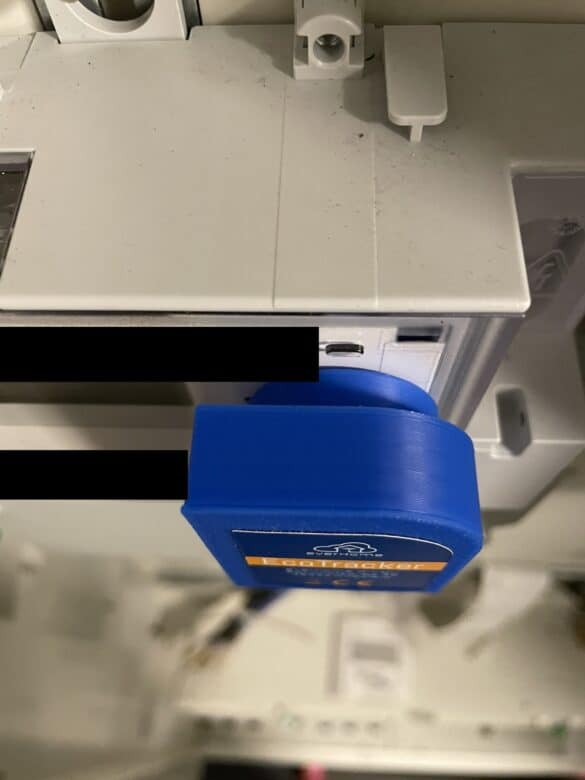
However, it might be a different story for others. To counteract this negative impression, you can get a suitable bracket for your electric box. For example, we recommend you to buy a probe plate. Even if you are a layman, you can install it in the box without any problems. Once installed, the tracker can then be placed in the box without any problems and in a visually appealing way. Here it also pays off that the housing of the EcoTracker is magnetic.
EverHome EcoTracker test: practical test with app
Once set up, the EcoTracker reliably does its job. During my test phase, the gadget scored particularly well in one discipline: stability. I have already tested many smart home gadgets and unfortunately often found that wireless network connections can break off despite successful setup. This never happened with the EcoTracker. On top of that, I have to praise the speed of the small device. Within seconds, changes in power consumption are passed on to the smartphone or the app.
Thanks to its clear design, the app offers a high level of user convenience. The most important information about your power consumption is already displayed on the start page. In addition to the current electricity consumption, this also includes the monthly consumption and the meter reading. For owners of a PV system or a balcony power plant, the feed-in parameter is also interesting. If you tap on one of the data, you get detailed information. This not only holds a great savings potential, which you can specifically work out by storing your electricity tariff.
Furthermore, so-called threshold values can be defined within the app. These can be regulated not only for the electricity you consume. You can also set these thresholds for the electricity you feed into the grid. As soon as the thresholds are exceeded or not reached, a push notification is sent directly to your cell phone. By the way, EcoTracker not only lets you keep an eye on your household’s power consumption and general base load.
On top of that, you can use the gadget as a diagnostic tool to discover real power guzzlers in your own home. Maybe it turns out that the power consumption of your TV in standby mode is higher than you thought? The EcoTracker can serve as an impetus to initiate positive changes. Perhaps an old household appliance such as a dishwasher, washing machine or refrigerator turns out to be a secret power guzzler. In that case, the EcoTracker could possibly be an incentive to buy a new appliance.
EverHome EcoTracker test: perfect for solar system
Especially in combination with a PV system or a balcony power plant, the EcoTracker is a really practical gadget. After all, it provides information about how much electricity you feed into the public grid. Since the compensation here is not the same as the price you have to pay to your electricity provider for a kilowatt hour, this is quite exciting. After all, the electricity you produce is to a certain extent a gift. This naturally gives rise to the desire to use your own green electricity for your own consumption as well, in order to ultimately be able to extract maximum savings. If you find that you are simply feeding too much into the grid and using too little yourself, it is advisable to buy a suitable storage unit. This can happen to you especially if you do not work in a home office and no other large power consumers are activated during the day.
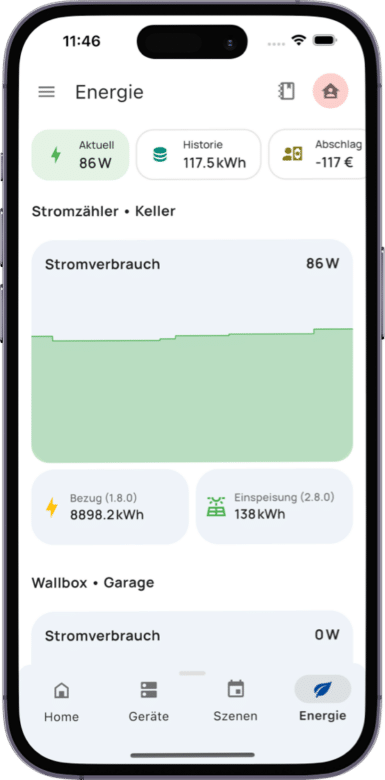
As a rule, it is then that you use electricity only in the evening hours when preparing dinner, home lighting, evening TV viewing and also household tasks such as laundry. Since experience shows that the sun then only shines weakly or is no longer visible in the sky, your PV system is of course of no use to you. A suitable storage system collects the electricity produced during the day and makes it available to you for consumption in the evening. But the EcoTracker also shows its compatibility with your own smart home cosmos. You can instruct compatible devices to actually consume electricity when your PV system has a surplus and is about to feed into the grid. For example, you can activate a smart socket that connects your e-car or plug-in hybrid. It is also possible to charge a power station via the smart socket. In this way, no electricity is wasted when there is a surplus. Such and other conceivable automations can be a real enrichment for everyday life.
Conclusion
Responsible use of energy not only saves money, but also protects the environment. However, for some people, saving electricity is not that easy. Some are too caught up in their daily patterns. The everHome EcoTracker is the perfect incentive for just such people to think about their own consumption. In particular, I really liked the practical app usage here. After all, you always have the most important data at a glance. Owners of a PV system or a balcony power plant should also take a look at this model. After all, you can not only work out here whether you might need an energy storage system in view of the high feed-in.
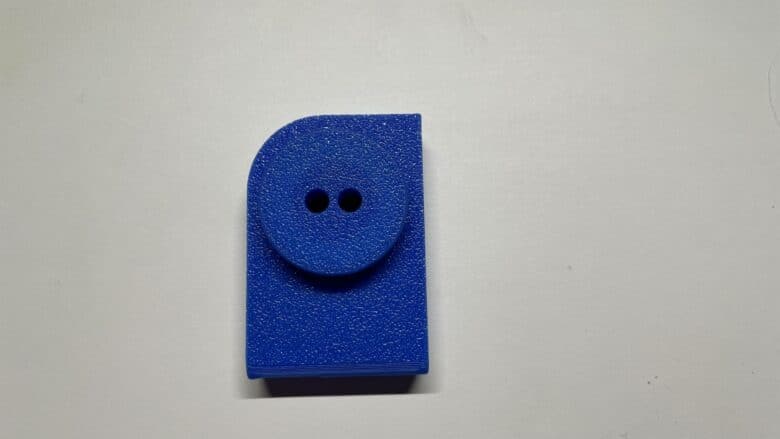
On top of that, the tracker can set helpful automations in motion thanks to practical networking to other gadgets, so that no electricity goes down the drain. However, you shouldn’t be too quick to buy the smart home gadget, which is priced at 79 euros (plus shipping). First of all, you should make sure that you have the right qualifications. Are you a homeowner, do you have a digital electricity meter and Wi-Fi reception near the meter? If so, the electricity-saving assistance is definitely something for you! Tenants and members of a homeowners’ association, on the other hand, should definitely make sure whether an installation can actually be considered.
EverHome EcoTracker
Workmanship & design
Hardware
Usability
Value for money
92/100
EverHome EcoTracker is a handy gadget to save electricity and optimize the use of PV system.





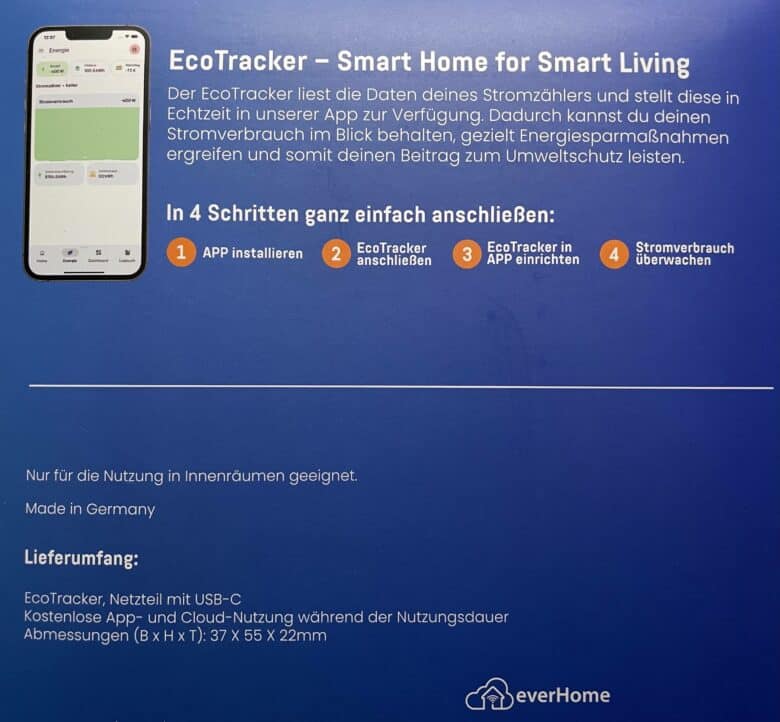




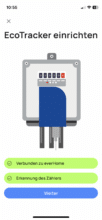
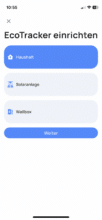

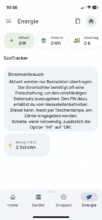
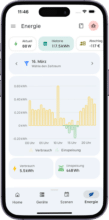
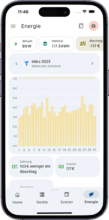






No replies yet
Neue Antworten laden...
Gehört zum Inventar
Beteilige dich an der Diskussion in der Basic Tutorials Community →