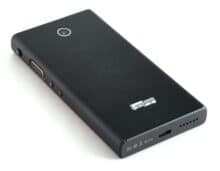Since Langogo ventured into the market with the Genesis two years ago, two more AI language translators from the company have come onto the market. The newer of the two models, called “Summit”, is here in our test.
Like the Genesis, the Summit came about through an Indiegogo campaign. The developers were able to collect a total of 85,792 euros last October to bring the device to market. This has also happened in the meantime: The Summit was delivered to backers at the end of December, and it is now also available in stores. Amazon currently offers the device for Price not available * [review time: 450 €].
Not too much has changed in the concept since the Genesis. The Summit is also supposed to be an AI speech translator including speech recognition, which has a smartphone-like format. But what has changed, and what the new speech translator can do, we clarify below.
Technical data (manufacturer specifications) & Scope of delivery
| Dimensions: | 120 x 60 x 13 mm |
| Weight: | 115 g |
| Screen: | 4.0″, IPS |
| Memory: | 32 GB |
| Battery capacity: | 3250 mAh |
| Camera: | 8 MP |
| Operating time: | 10 h |
| Connectivity: | Bluetooth, WLAN, eSIM, microSIM, USB-C |
| Price: | Price not available * |
In addition to the Summit itself, Langogo also includes some instructions, a key for the SIM card tray, and a 1.0m USB-C cable.
The device in detail
Visually, the Summit is a bit closer to typical smartphones than the Genesis was – but there are still significant differences here as well. The relatively slim and short case is much thicker than usual smartphones at 13 mm, but this is not a big problem due to the small dimensions.
On the front of the Summit is the 4.0″ display, which is surrounded by a fairly thick bezel. Thus, it does not cover too much of the device – but we still found the operation intuitive. Typing on the small screen also works well after a short period of getting used to it.
On the right side of the Summit are two buttons for adjusting the volume, a button for quick translation and the power button, where Langogo has come up with something special. It is not pressed as usual, but pulled down to activate it. This is a bit unusual at first, but quickly learned. In our opinion, the solution has no real advantages or disadvantages.
Various loudspeakers and microphones are also installed on the top and bottom of the case, which don’t provide top quality, but are sufficient for voice recording and playback. In contrast to the Genesis, there is now also a built-in camera on the back. However, this is not used for snapshots, but it enables the device to translate written text.
We cannot find fault with the build quality: The individual parts of the Summit are firmly and visually flawlessly connected, the case is pressure-resistant and the ergonomics also fit. We found the back made of textured plastic particularly pleasant.
With regard to multimedia features, a smartphone in the same price range would offer much more, but in view of the presumably low quantities of the Summit, this is probably not to be expected otherwise.
Software
The Summit’s setup is as simple as can be: language and WLAN key are entered during the initial start, then the device can be used. As with the Genesis, a system upgrade to the current version is then directly waiting for you – in our case, the 4.6.20210126.11 was used.
The Summit’s system runs on Android, but hardly anything can be seen of the operating system. All the time is spent in Langogo’s own simple and fluid UI, which provides the device’s various logging and translation functions. However, there is no option to install your own apps, keyword Play Store. This limits Summit to the functions provided by Langogo alone.
In terms of operation, the company remains true to the previous principle: Back is only via the screen, there is no home button or the like. This is unusual at first, but not too bad. Instead, the device has the aforementioned translation button, which quickly starts the corresponding tool and records the currently spoken text.
There is not much left to say about other features on the device: You can connect a Bluetooth headset or set a screen lock, for example, but there are no other core functionalities apart from translation and an export function for translated texts.
Practice
Summit’s direct language translation is intuitive: first, the two languages to be translated back and forth between are set. Then you can speak in either language while the device deciphers and then translates the text in real time. For most languages there is a voice output for this, for some only the corresponding translation text is displayed.
For longer texts, the recording mode is intended, which basically works similarly. Here, a longer text recording is created first, which is then converted to text and translated. There is also a third translation mode especially for translating speeches, but this is linked to a separate subscription. Again free of charge, on the other hand, is the photo translation, which can be used to take pictures. A text recognition is then executed, which reads the photographed text and then translates it into the desired language.
All Summit functions require an active Internet connection. Audio recordings are sent to Langogo’s servers, translated and transmitted back to the device. Unfortunately, this is a step backwards compared to the Genesis: With the Genesis, it was possible to translate at least a handful of languages without an Internet connection – this is no longer possible. Thus, there are potential compromises in data protection on the one hand and the requirement of an active Internet connection on the other. Fittingly, our review sample did not want to work smoothly with our home WLAN – but an Internet connection via the mobile network and another WLAN network worked smoothly.
In terms of language translation, not too much has changed since the Genesis. The language selection has remained identical, but at least Japanese has now been added to the list of languages. The quality of the speech recognition and the translation is difficult to judge objectively, but those who speak clearly into the device will often recognize what is said correctly. However, the speech recognition quickly deteriorates with background noise, so that the results are unusable.
The translations seem to be conclusive, as several test translations based on known bilingual texts showed. The device was also able to recognize and appropriately translate proper terms like “Volkswagen” or off-topic terms like “MOSFET transistor”. The photo mode also does a passable job: photographed texts are not always recognized and translated well, but often.
Conclusion
With the Summit, Langogo has launched an interesting language translator that has made significant progress over its predecessor, the Genesis, in terms of hardware. We find the format of the device much more pleasing, and the added camera with the photo translation it enables is an important addition. However, for the price of Price not available * [review time: €450], the Summit is obviously no bargain, which is why you should consider the purchase carefully.
If you compare the Summit with the Genesis, the aforementioned option for translating written texts is primarily on the plus side; the translation engine, on the other hand, seems to be the same. This enables a clean translation under good recording conditions, which at least in many cases allows multilingual understanding.
One contra we see with the Summit is the omission of offline translation: With the Genesis we had still wished that this feature would be expanded with future devices, but instead the function has now been removed completely. Thus, you always have to rely on an active Internet connection and thus either Wi-Fi access or a cell phone contract for the translation.
It is difficult to assess whether the Summit is worth it for oneself. To a certain extent, the device sits in the gap between Google Translator and DeepL: There are many languages and a translation quality suitable for everyday use, which can be useful for travelers or local company meetings. In many cases, however, the smartphone app “Notta” offered by Langogo, which is marketed as a subscription, is likely to be an alternative here. However, those who prefer a standalone device and do not mind the price can get their hands on the Summit.