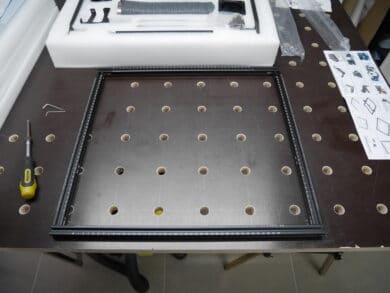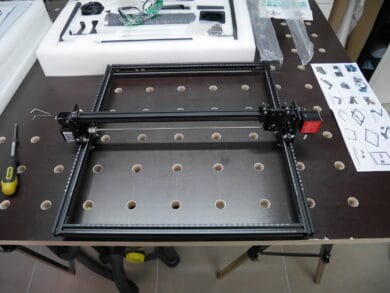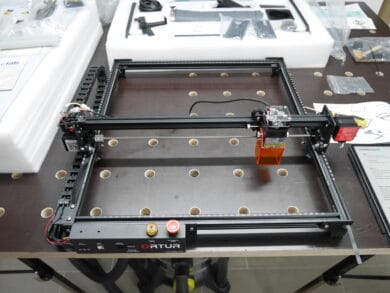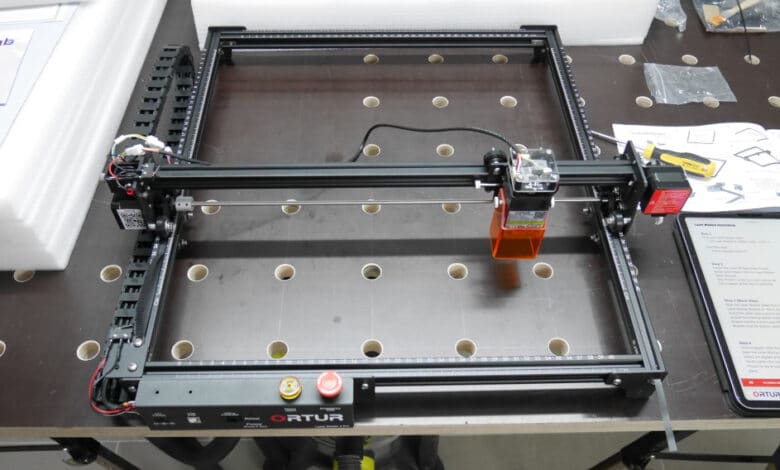
The Chinese company Ortur has provided us with the new Laser Master 2 Pro for free testing. Normally, the device, which is supposed to enable hobbyists to semi-professionally cut and engrave cardboard, acrylic and especially wood, costs just under 400 euros in the official online shop. Shipping is from Belgium, so it’s pretty fast and duty-free.
Instruction and assembly
The Ortur Laser Master 2 Pro is delivered already largely pre-assembled, but still consists of quite a few parts. For assembly, one should therefore be scheduled some time depending on experience and craftsmanship. Unfortunately, the supplied printed instructions are very poor and so small that many details can not be seen in the pictures. We therefore recommend using the online manual (PDF). This is not yet complete, but offers much better pictures and simplifies the setup so much.
Material & Workmanship
Both the material and workmanship look very high quality. We are not dealing with typical “Chinaware” here. All mechanically stressed parts, such as the frame and the guide rails of the laser, are made of a solid aluminum profile, which is reinforced by additional angle internal connections. Acrylic and plastic parts are not used by Ortur. The overall impression is therefore excellent.
Software of the Ortur Laser Master 2 Pro
The Ortur Laser Master 2 Pro was recognized without any problems when first connected to our notebook (Windows 10 Pro) with the included USB cable. Ortur has not developed its own software for using the Laser Master 2 Pro. Instead, either the free software LaserGRBL or the shareware LightBurn, which costs about 40 Euros, can be used. We definitely recommend purchasing LightBurn due to its more intuitive use and significantly higher feature set. Users who have previously worked with Adobe Photoshop or Gimp can also achieve impressive results in a short time with LightBurn.
Throughout the engraving or cutting process, the notebook must remain connected in the standard Ortur Laser Master 2 Pro configuration. Optionally there is in the Onlineshop of the enterprise however also still another approximately 70 euro off-line controller, which takes over the control. If this controller is used, after the job has been transferred to the Ortur Laser Master 2 Pro, a connection to the notebook is therefore no longer necessary.
Laser engraving
To engrave or cut a workpiece with the Ortur Laser Master 2 Pro, this is positioned in the 400 mm x 400 mm work area. For this purpose, the frame has a scale that is accurate to the millimeter. The position and shape of the workpiece are then transferred to the software and the desired engraving is inserted. Before the engraving can start, the correct distance between the material to be engraved and the laser must be set using a small piece of metal and then the process can begin.
First printing results can be achieved after only a few minutes. However, to achieve really good engravings, some time must be spent experimenting with the speed and strength of the laser. After a few engraving processes, however, you already get a feel for the setting and do it practically “intuitively”.
Safety
According to information from the German Federal Institute for Occupational Safety and Health (BAuA), the laser module of the Ortur Laser Master 2 is Class 4, which means it is dangerous and strictly regulated. Thus, the Ortur Laser Master 2 Pro is not a toy. If used incorrectly, severe burns and even blindness are possible. Therefore, the supplied safety goggles must always be worn during operation, because even indirect stray light can cause eye damage. Persons without protective goggles must leave the room before activating the laser.
Further information on safe operation is provided by the Federal Office for Radiation Protection (BfS). It should be noted here that operation of a laser of this power class may be impermissible if regulatory safety requirements are not met.
Optional Case for the Ortur Laser Master 2 Pro
Ortur has also provided us with the optional case for testing in addition to the Laser Master 2 Pro. Because the case is not yet available in the official online store and no information is available from Ortur, we can only estimate the price so far. In our opinion, 75 to 100 Euros are realistic. Unfortunately, there are no instructions for assembling the “Snow White’s Coffin” on the Internet yet either. Therefore, we had to try around for some time until the case was assembled correctly.
Nevertheless, we can recommend the purchase of the optional case to every owner of an Ortur Laser Master 2 Pro. The almost complete enclosure minimizes stray light from the laser and makes work feel much safer. In addition, the case has an active exhaust system that can remove the burning odor produced during engraving and cutting via a hose.
Summary on the Ortur Laser Master 2 Pro
The complete package we tested, consisting of the Ortur Laser Master 2 Pro (about 400 euros), the LightBurn software (about 40 euros) and the optional case (probably about 75 euros), for a total of about 515 euros is certainly not quite cheap fun, but represents a good introduction to laser engraving and cutting. The quality of the Ortur Laser Master 2 Pro and the products made with the device could fully convince us. Our only real criticism is therefore poor assembly instructions, which will definitely pose problems for inexperienced craftsmen.
Ortur Laser Master 2 Pro
Aufbau / Anleitung
Material / Verarbeitung
Funktion
Preis-Leistungs-Verhältnis
78/100
Die Qualität des Produkts ist super, allerdings ist der Aufbau sehr kompliziert und für unerfahrene durch die schlechte Anleitung kaum schaffbar.