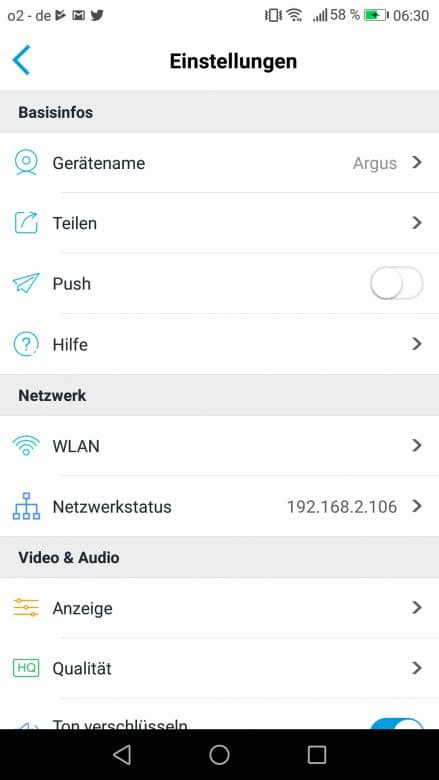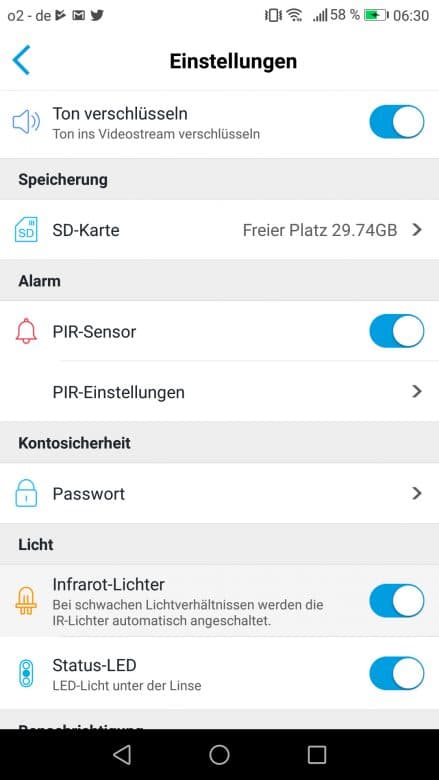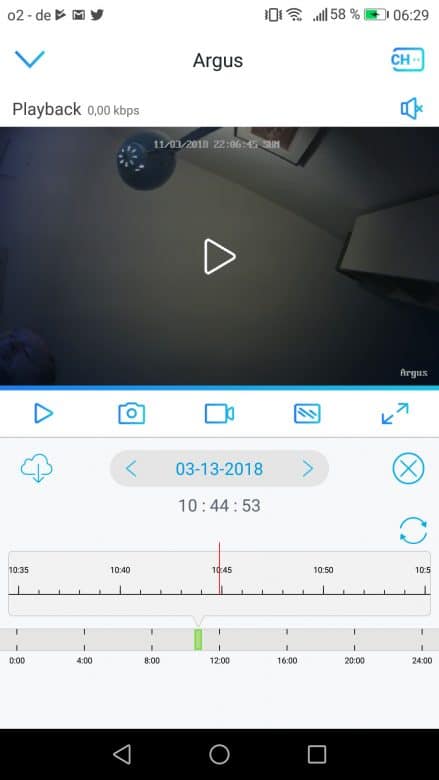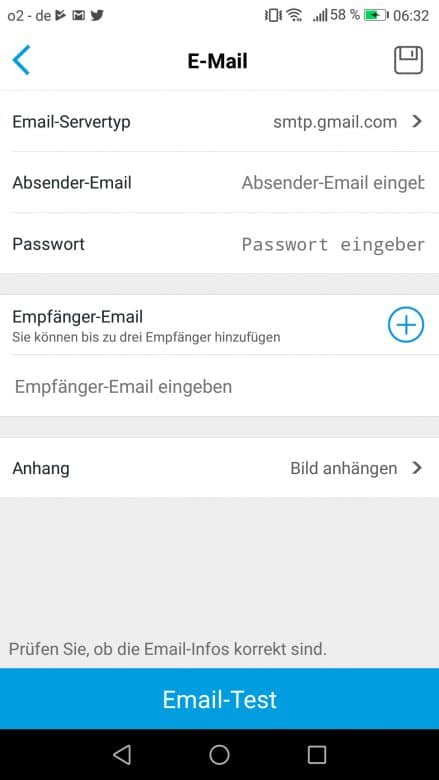At first sight the Argus of Reolink reminds of a big white Tic-Tac. It fits in one hand, is especially light and IP65 waterproof. Reolink is primarily based on wireless and therefore largely self-sufficient operation at Argus, because it is powered by batteries, has its own slot for micro SD cards and connects exclusively via WLAN. There is no connection to the cloud as with the Reolink C1 Pro. The camera is therefore especially designed for local outdoor use.
The Argus wide-angle lens has a fixed focal length of 3.26 millimeters and a viewing angle of 105° horizontal, 55° vertical and 130° diagonal. The aperture is fixed at F2.2. The 2.9 inch CMOS sensor with its 2.0 megapixels achieves a maximum resolution of 1,920 x 1,080 pixels. In infrared mode, the Argus has a range of ten meters.
Technical Details
| Dimensions: | 113 x 65 x 54 mm |
| Weight: | 260 g |
| Image sensor: | 1/2.9″ CMOS |
| Viewing angle: | Diagonal: 130° (horizontal: 105°, vertical: 55°) |
| Lens: | f=3.26 mm fixed, F=2.2, with IR cut |
| Resolution: | 1920 x 1080 (2.0 megapixels) |
| Infrared Night View: | 10 Meter |
| Motion sensor: | PIR (hardware sensor) |
| PIR detection range: | low: 2-4 meters, medium: 4-6 meters (default), high: 6-9 meters |
| PIR detection angle: | Horizontal: 120° |
| Water resistant: | IP65 |
| Operating temperature: | -10°C~+55°C |
| Operating Humidity: | 20%~85% |
| Power supply: | Quad CR123A/3.0 V Batteries |
| Perseverance (total video recording): | During the day: 14 hours, night vision: 7 hours |
| Network: | IEEE 802.11b/g/n, 2.4 GHz |
| Audio: | Microphone and speaker (2-way) |
| Memory: | Micro SD card up to 64 GB |
| Control: | App for Android and iOS |
Easily Mounted Thanks to Magnetic Holder
Reolink has come up with something special for the assembly of the Argus: The underside of the camera accommodates a strong magnet. The counterpart is also a magnetic holder in the form of a hemisphere, which can be screwed to an appropriate surface. If you want to make it a bit more difficult for camera thieves, you have to mount the camera out of reach or use the second mounting option. It consists of a base which is fixed to the wall or ceiling with three screws and to which the Argus is then screwed. After all, Argus can still send a photo of his own thief by e-mail to the previous owner, but more about that later.
The first setup of the Argus should be kept as simple as possible. This is also necessary because the camera does not have any web interface as it will be manufactured later. We follow the instructions and use the Reolink app available for Android and iOS. First, remove the back of the camera using the supplied tool. This is where the compartment for the four enclosed batteries is located in the somewhat unusual CR123A format. According to Reolink, they will keep the Argus in operation for 180 days or offer 840 minutes of recording time. In addition to the frequency and length of the recordings, the quality of the WLAN signal also has an influence on the service life, because the worse it is, the more power is required for data transmission. So anyone who frequently activates the live image and communicates via the camera via two-way audio must reckon with a shorter battery life. A rubber flap on the side conceals the slot for the Micro SD card and the opening for the reset button. Reolink provides a thorn in the side.
The Setup of Argus via QR code
The rear cover is not so easy to remove, no wonder, since it is supposed to protect the interior, i.e. the batteries, from the effects of the weather. Thankfully, Reolink has included a tool with which the lid can be levered open. It is first used to press the long white button on the ring at the bottom and then remove the back with a twist. With the fingernails this works if necessary however also.
On the inside of the cover there is a sticker with a QR code and the preset access data to the camera. The initial user name is simply “admin”, a password is not set. The same QR code is also located on the outside of the cover, it is later used to configure the Argus on the smartphone. Alternatively, the alphanumeric string printed under the QR code can be used, which has been converted into the printed QR code.
Fast Configuration
If the supplied batteries are inserted into the camera for the first time, the Argus will display the English acoustic message that the camera should be set up via the smartphone app and the built-in LED lights up red. The app is available for free download for Android and Apple’s iOS. The enclosed booklet describes the setup in detail, which is very easy overall, because the QR code is used to tell the app the IP address of the camera. The prerequisite, however, is that both devices are located in the same WLAN. The Argus supports WLAN according to 802.11b/g/n in the 2.4 GHz band.
The WLAN password must then be entered in the app. This in turn is converted into a QR code that the camera reads from the smartphone. The camera issues a voice command when the connection has been successfully established. Finally, the camera can be further configured and operated via the app. A connection to the client software from Reolink for the PC is currently not possible, but the manufacturer promises to deliver this in the next version.
Functional App from Reolink
The first step of the configuration is exemplary: the camera is secured with a password. From this point on, Argus already transmits a live image to the smartphone. The most important first step for many is probably the configuration of the motion sensor – the so-called PIR sensor. When triggered, the camera starts recording. Unlike many cameras, movements are not registered by software, but by a separate sensor that reacts much faster and more sensitively. It can be set in three levels, which mainly limit the range. At the highest level, the Argus reacts to living creatures within a range of nine meters; moving vehicles are detected at a distance of up to fifteen meters. In the smallest setting “Low”, the distance is reduced to ten metres for vehicles and four metres for creatures. The middle level of twelve for vehicles and six for living beings is preset. Reolink recommends a detection distance of two to ten meters approximately in front of a house entrance. Reolink indicates the detection angle of the PIR sensor with horizontal 110°.
Further configuration possibilities in the app are the possibility to downgrade the resolution from 1080p to 720p. The frame rate can also be reduced from a maximum of fifteen FPS to ten, five or even two. The bit rate can also be set between a maximum of 2,048 and a minimum of 256, by default it is 1,536. There are a total of two templates, “Clear” and “Liquid”, each with individually configurable settings. Acoustic communication via the camera can also be encrypted in the WLAN. The option to operate the Argus via infrared in low light conditions can also be deactivated via the app if night shots are also to be omitted. In addition, the LED on the front panel can be deactivated, which otherwise lights up blue when the Argus is activated. If the Argus is activated via the motion sensor and a recording starts, it can send an e-mail to the owner. The update function is also exemplary: The app automatically searches for firmware updates for the camera and sets them up, which was done right at the beginning of our test.
Two Storage Options
Speaking of recordings: When the Argus is activated, it starts recording for about six seconds with a delay of about one second. The setting cannot be changed, but as long as the Argus registers a movement, it also records it. A prerequisite, however, is that there is a micro SD card in the camera with a capacity of up to 64 GB, there is no internal memory. These recordings can then be called up chronologically in the app but cannot be downloaded. The only thing that helps is to remove the micro SD card from the camera and open it on the PC. Alternatively, a recording can be started manually via the app. It is then stored directly on the smartphone.
Despite a good WLAN connection, the playback of moving images at 1080p is sometimes jerky, whether in live mode or in playback of stored videos on the camera. If we watch the videos directly on the micro SD card on the PC, this is not the case. For a monitoring on the app the quality of the recordings is sufficient – also the night shots.
Conclusion of the Reolink Argus Review
The Reolink Argus is a robust camera and feature-rich surveillance camera, which shines above all due to its light setup. She also has some weaknesses. Above all, it cannot be operated without WLAN, so it cannot be set up spontaneously in the garden shed if there is no wireless radio. Another drawback is the missing connection to the client software of Reolink in two respects: On the one hand there is no possibility to manage the Argus from the PC, on the other hand it is not possible to download images stored on the camera. However, the manufacturer wants to make improvements here.
Otherwise there is hardly anything to criticize at the Reolink Argus. It is easy to set up and, above all, well equipped. The settings in the app are extensive. Especially the handiness and the weather resistance are convincing. The Argus is particularly suitable as a bouncer thanks to its two-way audio.
Reolink Argus
Workmanship
Features
Setup
Controlling
Software
Well equipped
The Reolink Argus is a well-equipped surveillance camera for outdoor use.