
Never heard of WiZ? I felt the same way, but a quick search reveals that this brand belongs to the same parent company as Philips, for example. This is certainly a good sign for this relatively young brand, which was founded in Hong Kong and whose first products have been available since 2017. But what is it actually about? WiZ offers smart lighting systems. In addition to a wide variety of LED lights, there are lamps that can be screwed into classic sockets. That’s what this test is about. In the WiZ lamp test, we examine different types with E27 bases.
Specifications
- There are three different models in the WiZ lamp test, but in principle they are similarly equipped.
WiZ Wi-Fi BLE 150W A80 E27 922-65 RGB
| Wattage | 18,5 W |
| Standby | < 0,5 W |
| maximum light output | 2.452 lm |
| expected service life | 15.000 h |
| Color temperature coverage | 2.200 K – 6,500 K RGB |
| CRI (color rendering index) | 90 |
| Base | E27 |
| Guarantee | 2 years |
| Price | € 24.49 * (single) |
WiZ Wi-Fi BLE 60W A60 E27 822-65 RGB
| Wattage | 8,5 W |
| Standby | 0,5 W |
| maximum light output | 806 lm |
| expected service life | 25.000 h |
| Color temperature coverage | 2.200 K – 6,500 K RGB |
| CRI (color rendering index) | 80 |
| Base | E27 |
| Guarantee | 2 years |
| Price | € 33.21 * (double pack) |
WiZ Wi-Fi BLE 60W A60 E27 RGB 2PK
| Wattage | 8,5 W |
| Standby | < 0,5 W |
| maximum light output | 806 lm |
| expected service life | 25.000 h |
| Color temperature coverage | 2.200 K – 6,500 K RGB |
| CRI (color rendering index) | 90 |
| Base | E27 |
| Guarantee | 2 years |
| Price | € 47.42 (€ 23.71 / stück)* (double pack remote control) |

Packaging and scope of delivery
- Simple packaging
- Operating instructions and Quick Start Guide are included.
The packaging of the WiZ lamps comes in two different styles: one in black and white and one in purple and white. The front shows the contents and features. Technical data and energy information are printed on the sides of the packaging. The reverse side shows an application picture.
When opening the boxes, the first thing you see is a cover that protects the round ends of the bulbs. In the case of the box with the remote control, this cover is slightly higher and the remote control sits inside it without any further protection.
Next to the bulbs are multilingual instructions and a quick start guide. In the package with the remote control for the bulbs and the WiZmote remote control. Note: If you want to use a WiZmote remote control, you must pay special attention to the scope of delivery. This is not included as standard with all bulbs!
Design and workmanship
- Unobtrusive design
- Plunger made of plastic, not glass
- Build quality is not outstanding, but perfectly adequate
In principle, there is no difference between the bulbs and other bulbs. However, the size increases with the output. The 8 W models are noticeably smaller than the 18 W models, but here too there are no real special features. However, this is intentional, as they are 1:1 replacements for regular light bulbs or other LED lamps. And if you don’t control them smartly, you can also use them as normal.
There are also no noticeable design differences. Even the labeling is identical “WiZ colors”.
Thanks to the milky-white plastic cover at the front – so there is no risk of glass splinters in the event of a defect – the light is well diffused. The plastic makes the lamp look a little cheap to the touch, but you don’t usually hold the lamps in your hand – apart from when they are installed. And from a small distance you can’t tell the difference from other lamps, especially not when illuminated.
WiZ App – the preparation
- WiZ Connect App V2 should be installed
- Relatively simple setup of the individual lamps
Without addressing the lamps, they would function like regular bulbs. For the full range of functions, however, you want to control them – this requires the appropriate “WiZ Connected V2” app. This can be easily found in the respective stores on Android and Apple devices.
A warning: The old version of the app can still be found on Google Play. This is also functional, but does not offer all functions. For example, SpaceSense can only be found in V2 of the app. Overall, there is no real reason to use the old version. Therefore: Install the app with the blue logo, not the one with the white logo. In my WiZ Lampen test, the old version was initially suggested, which gave no indication that it was out of date, so I initially carried out a large part of the test in the old version. However, it is quite easy to migrate the data from the old app to the new one. To do this, you create a small code and a key in the settings and copy these into the corresponding fields in the new app when you start it for the first time.
When you open the app for the first time, you will be greeted by a huge page with terms of use. If you want to read them in full: good luck! Here you scroll down for ages. You had to do this in the old app, but in the new app you can tick the box at any time and select the next step.
Now you can create individual apartments, create rooms in these apartments and assign devices, such as the WiZ lamps, to them. As is so often the case when connecting smart devices, the app requires access to GPS data and Bluetooth. You also need to enter the Wi-Fi data so that it can be transmitted to the lamps for the connection.
If the lamp is not found directly, you have to switch the lamp off and on several times.
The WiZ app can also connect to smart devices such as Alexa or Google. The connection is quite simple if you also have the corresponding app active.
Commissioning
- Control without additional controllers via app
- Alternative control via WiZmote remote control possible
Fortunately, no additional hardware is required to operate the WiZ lamps, i.e. no controller or anything like that. Apart from the standard lamp holders, only the home WLAN is addressed – and the app for control. Alternatively, you can use the WiZmote remote control if you have purchased one. Now you can control the lamps completely independently of the network or a smartphone.
Apart from that, the WiZ lamps are simply screwed into existing sockets and the lamp should now be switched on. First of all, it starts at full power and once you have connected it to the app, it connects to the WLAN and can be controlled and named. To retain full control over the lamps, you should not switch off the light switch, but use the app or smart devices from now on. In my WiZ lamp test, it was sometimes necessary to connect the lamps several times. After a first successful connection, the lamp was displayed as offline and then suggested as a new lamp. After repeating the connection, it always worked. A little strange, but more confusing for a short time than really problematic.
To connect to a voice assistant, such as Alexa, you need the app. Those who prefer it to be easier to understand and simpler will prefer the cell phone-free control via the remote control, which is also definitely a recommendation if you want to set up these lamps for less tech-savvy family members.
Voice control
- A large part of the range of functions can be controlled via voice assistants
- Extremely easy to use in everyday life
In this WiZ lamp test, I connect the lamps to Alexa. From now on, the lamps can be controlled by voice control. It is highly recommended to give the names individual names so that they can be addressed more specifically.
Voice commands work here, such as “#lampenname 100%” for full light output or “#lampenname 30%” for dimmed light. Otherwise, the WiZ lamps also respond to “#lampenname Warm white / Cold white / Daylight”. The lamps with RGB function can also be controlled by specifying light colors such as red, purple, etc.
You get used to this type of lighting control very quickly and it is the most convenient way to control the WiZ lamps in everyday life. A short call and the light is on, off, warmer, colder, brighter, darker, colored and so on.
Further settings in the WiZ app
- Various other options in the app
- Power consumption is also measured and can be read out
The WiZ lamps test also shows the wide range of options. You can select the times at which the lights are set and you can also view the power consumption – even room by room. However, one of my test lamps does not seem to be able to send the current power consumption. Despite being fully controllable via the app, it always displayed 0 W power consumption.
Details can also be set for each lamp. If you don’t want them to switch on and off abruptly, you can choose to let the lamps fade in and out slowly for a short or longer period of time. This can be more pleasant than sitting in complete darkness immediately after switching off. I also find this option very pleasant when leaving the room.
The power consumption display shows both the current consumption of the lamps and a sortable overview of the total consumption over the past time.
Alternative control with the WiZmote
- For those who do not want to use an app
- As an additional option to the app
If you don’t want to use the app, you can also operate the WiZ lamps entirely without Wi-Fi using the remote control. The connection proved to be extremely simple in the WiZ lamps test. Simply switch on the lamp and press the On button on the WiZmote three times within the first 10 seconds. The connection is now established.

You can then use the remote control to select four different modes, switch the lamp on and off and adjust the brightness. Finally, there is a night mode with the moon button, which puts the lamp into a very dark mode that is not completely off, but dark enough not to be disturbing. However, it is bright enough to just be able to recognize the surroundings – especially when you have become accustomed to the darkness.
However, you can also integrate the WiZmote into the app and assign it to a room. Now you can easily control the lamps in the room with the complete feature package from the app using the remote control.
Lighting quality
- Daylight has a minimal green tint
- Nice color gamut
- RGB settings rather moderately relevant in everyday life
To be fair, the WiZ lamps are not advertised as photo lamps. However, if you compare the daylight mode of the WiZ lamps with a deficient daylight lamp, then the WiZ lamp appears slightly greenish in comparison. In everyday life, little of this is noticeable – only when the brightness is reduced to below 30% does it become more noticeable. Interestingly, this was not a problem with the smaller 8 W lamps (“60 W”).
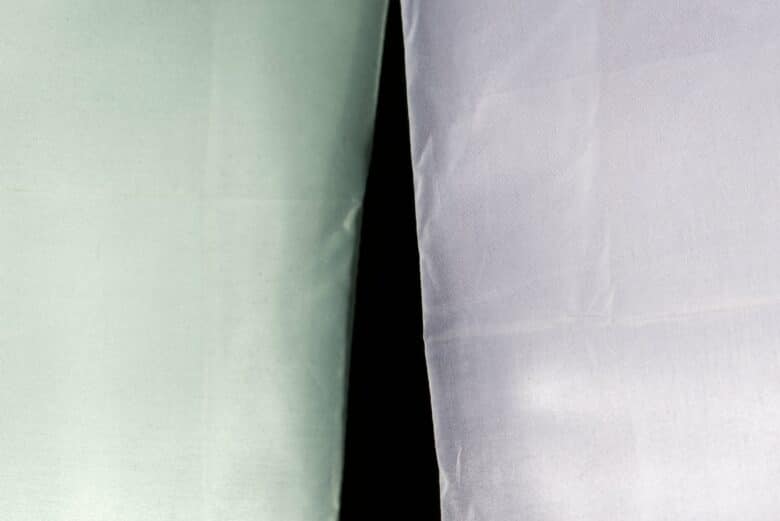
In most cases, you will most likely want to use a daylight white to a slightly warm light. Daylight is best when you are working creatively and need to see colors. Warm white is pleasant for everyday life and a cozy atmosphere. And cool white is suitable for concentrated detailed work where you want to stay awake and focused. For example, to assemble a computer or for craft work, I would personally choose cold white.
The RGB function… is a bit special. In regular everyday household use, you can actually do without these functions and buy models with a pure white range from warm white to cool white. There are only a few areas where I consider colored light to be useful.
Color lighting may be suitable for illuminating a colored gaming setup from the outside. Or for special photo lighting. Overall, I hardly used the RGB function in the WiZ lamp test. Apart from that, it should be said that the lamps became noticeably darker when using the individual colors. This means that only a fraction of the brightness of white light remains – more of a mood light than actual lighting.

SpaceSense
- Motion detection based on WLAN
- Lamps act as sensors themselves
- At least two lamps required in a room
Another feature that is advertised is the SpaceSense technology, which is also mentioned on the purple packaging. The theory behind it is that when (at least) two lamps are connected in a room, fluctuations in the Wi-Fi network are detected when people enter or leave the room. SpaceSense is then supposed to switch the light on or off automatically. And while searching for this setting in the app, I discovered that I was still using the old app. Bam! I installed the new app and off I went.
Under “Automation” you will find the item “SpaceSense”. Here you can select all rooms with at least two compatible lamps and are then guided through the setup. Quite simple in principle.
Does it work? Yes. But it takes a little time to make all the settings. So you can adjust the sensitivity between “Huh? It doesn’t react.” and “Oh dear, now the cat can turn on the light.” You can also set how long the delay should be before the WiZ lamps switch off again. A short delay will be worthwhile for the hallway, for example. Run through briefly: On. In another room: Off. In rooms where you spend longer periods of time, it will be better to select longer delays so that the light does not switch off if you sit still for a minute. And as already mentioned: pets could also distort this.
I have to say: this could be a good thing for the hallway, but in rooms I prefer voice control.
Conclusion
All in all, the WiZ lamps are good: they are relatively inexpensive, work and have a decent range of functions, most of which are useful. A few things, such as the two differently aged apps, both of which are still available, and a few connection problems when first linking to the app, did wear on our patience a little. And the slight green tint of the 18.5 W lamp and the lack of power consumption information for one lamp indicate that these are cheaper models from which you can’t expect absolute perfection.
But overall, after testing the WiZ lamps, I think they are a good option if you are looking for a few smart lamps that are easy to set up, especially as you don’t have to commit to this brand by investing in a complete system, as you don’t need any additional parts for operation apart from a free app.
WiZ-Lampen
Light efficiency
Color display
Hardware
Control
Value for money
84/100
WiZ lamps are beginner-friendly, relatively inexpensive and offer extensive control options.





















































