
With its Deco series, TP-Link offers a variety of devices for different purposes. In our test, we look at two models from this series: the Deco X50*, a powerful Wi-Fi router, and the Deco X50-PoE*, a versatile access point with Power over Ethernet. Both devices promise fast, reliable connections and seamless coverage for your home. A particular advantage of these models is said to be the simple and simultaneous configuration of both devices, which makes setting up the network much easier. In this review, we take a closer look at the two TP-Link models to find out what advantages they offer and how they perform in practice.
Scope of delivery and technical details
Both the TP-Link Deco X50 and X50-PoE arrive well packaged. In addition to the WLAN router itself, the scope of delivery also includes the following:
- Power supply unit
- RJ45 network cable
- Quick-Start Guide
- Mounting accessories (X50-PoE only)

| Product name | TP-Link X50 |
| Connections | 3x LAN port (1000 MB/s) |
| Connectivity | WLAN 802.11a/b/g/n/ac/ax (Wi-Fi 6), simultaneous 574Mbps (2.4GHz), 2402Mbps (5GHz) |
| Features |
MU-MIMO, roaming, mesh (shared band), IPv6, dual band (simultaneous)
|
| Price | € 214.00 * |
| Product name | TP-Link X50-PoE |
| Connections | 1x LAN/WAN port (1000 MB/s), 1x LAN/WAN port (2500 MB/s) |
| Connectivity | WLAN 802.11a/b/g/n/ac/ax (Wi-Fi 6), simultaneous 574Mbps (2.4GHz), 2402Mbps (5GHz) |
| Features | MU-MIMO, roaming, mesh (shared band), IPv6, dual band (simultaneous) |
| Price | € 148.84 * |
The 2.5 Gbps port of the X50-PoE is particularly noteworthy here. Otherwise, the technical data of both devices is almost identical.
Design and workmanship
The workmanship of the TP-Link Deco X50 and X50-PoE is consistently good and leaves nothing to be desired. Both devices are characterized by their high-quality construction, which promises robustness and durability. The design is simple and in white, which gives the routers a timeless aesthetic. This allows them to blend seamlessly into any environment without being obtrusive.
The Deco X50-PoE in particular offers additional advantages in terms of design and installation. With its flexible mounting plate, various mounting options can be used, enabling a visually clean installation. This flexibility makes it possible to mount the access point on walls or ceilings to ensure ideal coverage without disturbing the overall appearance.

Overall, both models impress with their well thought-out design and flawless workmanship.
Setup and operation
The TP-Link Deco X50 and X50-PoE are set up via the user-friendly TP-Link app. A TP-Link account is required to configure and manage the devices. Setup via the app is quick and easy, so that even less tech-savvy users can set up their network without any problems.
A special highlight of the TP-Link Deco series is the automatic detection of new devices. When new devices are added, the existing settings can be applied directly, further simplifying the setup process. In addition, the app enables synchronous and simple configuration of multiple devices at the same time. This saves time and enables seamless integration of all components into the home network.
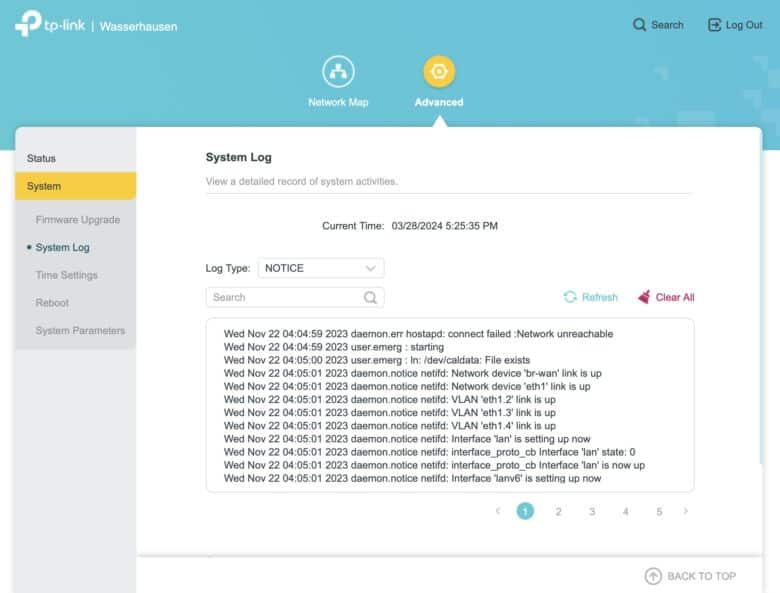
There are hardly any setting options via the web browser, while the app offers far more configuration options. However, this also means that there is a dependency on the availability of the app in order to be able to use all functions to their full extent. Overall, setting up and operating the TP-Link Deco X50 and X50-PoE is user-friendly and efficient.
Practical test
For the practical test, various test series were carried out to compare the performance of different WLAN configurations. The existing WLAN via a centrally positioned Fritz!Box in the network cabinet in the home was compared with two scenarios with TP-Link Deco devices.
In the first series of tests, the Wi-Fi was tested with the existing Fritz! The second test series was tested with a Deco device on one side of the home, while in the third test series two Deco devices were distributed throughout the home. In both scenarios, the reception strength, average download and upload speeds were measured at a total of 7 different locations in the home. Each location was measured five times with the same configuration to form an average value.
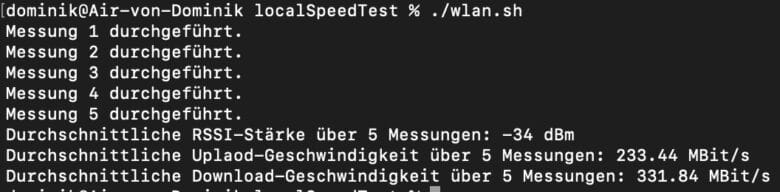
The measurements were performed on a current MacBook Air connected to a local server connected via Gigabit Ethernet. The results of the measurements are shown in tables below.
| Reception strength (dBm) | FritzBox | One Deco device |
Two Deco devices
|
|---|---|---|---|
| Office | -58 | -63 | -36 |
| Living room | -66 | -47 | -52 |
| Dining room | -55 | -47 | -46 |
| Bathroom | -61 | -83 | -44 |
| Balcony | -74 | -57 | -59 |
| Bedroom 1 | -69 | -71 | -62 |
| Bedroom 2 | -58 | -62 | -46 |
| Upload (MBit/s) | FritzBox | One Deco device |
Two Deco devices
|
|---|---|---|---|
| Office | 227.20 | 17.60 | 260.32 |
| Living room | 192.16 | 188.96 | 170.24 |
| Dining room | 235.84 | 224.16 | 246.56 |
| Bathroom | 234.72 | 30.24 | 255.84 |
| Balcony | 2.00 | 201.44 | 184.96 |
| Bedroom 1 | 204.32 | 146.08 | 192.32 |
| Bedroom 2 | 244.64 | 177.60 | 251.68 |
| Download (MBit/s) | FritzBox | One Deco device |
Two Deco devices
|
|---|---|---|---|
| Office | 359.68 | 37.52 | 346.08 |
| Living room | 308.48 | 285.28 | 232.00 |
| Dining room | 384.00 | 324.80 | 328.96 |
| Bathroom | 371.20 | 103.84 | 324.64 |
| Balcony | 11.28 | 282.88 | 250.72 |
| Bedroom 1 | 326.88 | 241.44 | 303.84 |
| Bedroom 2 | 380.64 | 290.40 | 347.36 |
The test series clearly show that the reception strength with the Deco devices is significantly better than with the central Fritz! This enables significantly wider coverage with a Deco device compared to the Fritz! Although the Fritz!Box with 4 parallel streams offers a higher download speed, this difference is rarely relevant in practice. A Deco device with 4 streams would certainly outperform the Fritz!
Otherwise, it should be mentioned that no problems with the WLAN occurred over a longer period of several months.
Conclusion on the TP-Link Deco X50 and X50-PoE
The TP-Link Deco X50* and Deco X50-PoE* impress overall with their user-friendliness and solid performance. The hassle-free configuration via the TP-Link app offers easy setup, but requires the creation of an account. This could be perceived as a limitation for some users.
The devices offer wide and good Wi-Fi coverage, which is sufficient for most households, but are not necessarily the fastest on the market. Nevertheless, they are particularly suitable for non-professionals who want to set up a Wi-Fi network quickly and easily, even in larger apartments or houses with multiple devices.
In terms of price, the TP-Link Deco devices are well placed and offer good value for money. If the strengths of the devices, such as the simple setup and solid Wi-Fi coverage, match the individual requirements, they are definitely recommended. For users who value ease of use and sufficient coverage, the TP-Link Deco X50 and X50-PoE are a recommended choice.
These devices are particularly recommended if other devices already exist in the Deco ecosystem or are to be used in the future. The seamless integration and expansion of the network with other Deco components makes the system particularly attractive for existing and future TP-Link Deco users.
TP-Link Deco X50 and X50-PoE
Speed
Features
Usability
Value for money
86/100
Simple and solid entry into the network universe!













No replies yet
Neue Antworten laden...
Gehört zum Inventar
Beteilige dich an der Diskussion in der Basic Tutorials Community →