
For many years, home security systems were considered a high cost factor that only very few homeowners could afford. For example, a comprehensive alarm system including surveillance cameras could easily cost a five-figure sum. Since smart home has started its triumphant advance, even normal earners can strive for more security for their own four walls. And it’s much more budget-friendly! Especially in the field of smart doorbells and surveillance cameras, a lot has happened recently. Manufacturer TP-Link is also in on the action. In today’s TP-Link Tapo C420S2 review, we want to take a closer look at a pair of cameras that can be used flexibly thanks to battery operation. Features like a night vision mode in color, a QHD resolution, and a smart motion detection round out the package.
Expectations of the test
Smart surveillance cameras are now a dime a dozen on the market. It is complicated, especially for newcomers, to find the right model in this segment. In order to provide you with more clarity, I would like to briefly discuss what the TP-Link Tapo C420S2 has to offer in the run-up to the test. It is a set consisting of two surveillance cameras and an associated hub (Tape H200). The cameras do not need an active power supply, but instead come with an integrated battery. And this is supposed to offer an astonishing amount of endurance. According to the manufacturer, the cameras will last for 180 days, or half a year. The camera technology also sounds promising. In terms of hardware, you get a lens with QHD resolution.
When it comes to the software, TP-Link obviously doesn’t let itself down either. An AI is not only supposed to be able to recognize movements. On top of that, it can distinguish between objects, people and even animals, according to TP-Link. The IP65 certification shows that this camera was designed specifically for outdoor use. This promises freedom from damage even if water or dust should penetrate. TP-Link provides various storage options. On the one hand, you can save the recordings locally on microSD (max. 256GB). This requires the included Tapo H200 from TP-Link. You can also use the manufacturer’s cloud. However, costs are incurred here based on a subscription model.

Technical data
| Dimensions and weight | 110.6 × 64.2 × 64.2 mm and 329 g |
| Application | Outdoor |
| Resistance | IP65 certification, use between -20°C and 45°C |
| Power supply | Battery operation |
| Camera | QHD resolution. Starlight sensor (night vision in color) |
| Motion detection | Person detection, vehicle detection, animal detection |
| Video recording | local (microSD up to 256GB) or cloud |
| Price | € 202.00 (€ 101.00 / stück)* |
Scope of delivery
A look into the packaging doesn’t hold any big surprises. On the one hand, you get 2x Tapo C420 smart security cameras. So that these can be integrated into your smart home and on top of that understand each other with other gadgets, there is the hub Tapo H200 in addition. Both cameras have an integrated battery. You can charge them with the included power adapter (5W) and USB cable. Another power supply (7.65W) supplies the hub with energy. I would have found it more sensible and ecological if TP-Link had provided a stronger power supply with a bit more power and two ports. This could then have supplied both devices right away.
Design and workmanship
TP-Link does not go for a fancy look with its camera set. Rather, understatement prevails here. Personally, I don’t think that’s a bad thing. After all, a surveillance camera on a house wall should not stand out too much. The camera of the Tapo series accordingly manages a balancing act between a modern look and a restrained design. I like the combination of white and black very much. The quite compact design also ensures restraint. The tube-shaped camera measures 110.6 × 64.2 × 64.2 mm and weighs 329g. Not only the camera lens is located on the front.
On top of that, you’ll find two LEDs for illumination and a status LED. A Starlight sensor rounds the whole thing off. This provides night vision in color Threads for mounting the bracket are located both at the rear and at the bottom. Thus, the camera can be mounted underneath a roof protrusion or on the wall of a house. There is nothing to complain about in terms of build quality. It doesn’t crack or creak at any point. The same applies to the resistance. An IP65 certification promises reliable protection against the damaging penetration of dust and water. In terms of operating temperature, TP-Link specifies temperatures between -20°C and 45°C.
Commissioning
The installation of the two cameras is not witchcraft. Here it more than pays off that these have integrated batteries. This spares you the sometimes fiddly and risky work with power cables. Furthermore, this allows for a flexible choice of installation location. After unpacking, you should first connect both batteries to the corresponding USB cable. Finally, it is advisable to charge the batteries before assigning the cameras to their destination.
Even though this may take a few hours, you should by no means refrain from doing so. But the waiting time is worth it. After all, a full battery is enough for half a year of runtime. Once the batteries are full, you can continue. Especially the integration into the home network is in focus here. The cameras themselves do not have a WiFi receiver. Instead, the Tapo Hub H200 is used here as a middleman.
You can connect it to your router via Lan cable. Alternatively, a WLAN connection between hub and router is also possible. In contrast, when I look at an EZVIZ LC3 (test) or a SwitchBot Outdoor Cam Spotlight (test), I find a direct wireless connection from camera to router. Here you have to know for yourself whether the additional device bothers you or not.
What is certain is that people with multiple Tapo series devices will benefit from the hub. After all, it prevents your Wi-Fi from being overloaded by too many smart home gadgets from TP-Link. If you have an Internet connection, you can take your smartphone and install the Tapo app. It helps you with the further setup and scores with easy-to-understand step-by-step instructions.
Mounting without problems
To place the two surveillance cameras on your house wall, you don’t need to organize any additional mounting tools. TP-Link behaves here like the majority of other manufacturers and includes the necessary material without further ado. You attach the cameras to plastic brackets. The mounts are attached to the wall with dowels and screws. The cameras can then be easily adjusted.

The uncomplicated insertion and removal of the Tapo cameras ensures that future battery recharging will not be a problem. What I particularly like are the two mounting options. You can mount them in two different positions. Once again, the app proves to be very helpful. After all, it explains in detail how to proceed with the different mounting options. We recommend not to hang the camera too high. That way, you can easily reach it when you need to change the battery.
Cloud or local storage
Of course, the Tapo C420 doesn’t just allow for live viewing. On top of that, the recordings are saved so that you can access them afterwards. Here you can fall back on two different options. The use of local storage is free of charge. The Tapo H200 has a corresponding microSD slot. Memory cards with a size of up to 256 GB can be used here. I find it a bit unfortunate that TP-Link does not directly include a memory card.
Considering the second storage option, however, it becomes understandable why a microSD card is missing. Finally, TP-Link offers a handy cloud solution. You can test “Tapo Care” free of charge for 30 days. If you want to continue using the server storage, you can choose between different subscription models. These differ in the duration of the video storage. The Basic subscription stores the recordings for one week (7 days).

The premium subscription, on the other hand, stores videos for a month (30 days). The cheaper subscription costs just under 3 euros per month. The Premium subscription is only marginally more expensive at 3.50 euros. Incidentally, there is no subscription that supports multiple cameras at once. Instead, the subscription only covers one camera at a time. This can get quite expensive when using multiple cameras. It’s a shame that there is no “all-inclusive solution” that covers multiple devices.
Practical test
After the theory comes the practice. For this reason, we now want to take a closer look at whether TP-Link can score with its wireless tapo surveillance cameras in everyday use.
Camera quality
We will start with the image quality. As hardware, the two cameras have a 1/3-inch sensor at their disposal. This conjures up moving pictures with a QHD resolution (2,560 x 1,440 pixels). While the resolution might be high, the frame rate of 20 fps is only passable. In order to have a good view of more distant areas, the lenses offer a 4x optical zoom. Especially in combination with the pleasingly high resolution, this ensures good results even at the highest magnification level. While accessing the video archive runs buttery smooth, it hangs every now and then with the live image.
This is quite annoying, as most users would want to check what the trigger was just as a result of a motion alert. But I was able to solve the problem quite quickly. All I had to do was lower the picture quality from QHD to HD. Afterwards, I could access the live picture within seconds. TP-Link might have to change the codec again. Perhaps a live picture will then also be halfway stable in QHD. By the way, it is not only the access to the live recording that suffers from a too high resolution.
Another real-time feature seems to be ailing as well. Namely the intercom function. Here, I also had to lower the video quality to achieve stable usage. Of course, everyone has to know for themselves how annoying this is. Personally, I use this feature on my smart surveillance camera extremely rarely. After all, an intercom makes more sense with a smart doorbell in my opinion. It is clear that TP-Link should help with the volume here. After all, the integrated speaker is quite difficult to understand due to the low volume level.
The software
In 2023, it is no longer just the hardware that plays an important role. Sophisticated software solutions ensure on top of that that practical AI features can be brought to life. This is also the case with the Tapo C420S. The two cameras offer motion detection that does not randomly strike at every wiggling branch. Instead, the camera is supposed to be able to distinguish between different things. In addition to animal detection, vehicles and people are also supposed to be reliably detected. In practice, it has been shown that TP-Link definitely keeps its promises here. That was at least the case for me. For example, both cameras were able to reliably distinguish between me, my dog and my car.
If this looks different for you, you don’t have to despair. After all, the sensitivity of the motion detection can be adjusted according to your wishes. You can make settings not only for motion detection. On top of that, you can make detailed privacy settings. Here you can define certain areas that will be cut out of the videos. This should not only be done with the public street area. In particular, you should black out neighboring properties that may be filmed by your camera. This preserves neighborly peace and ensures that the operation of the camera is harmless under data protection law.
App and smart home connectivity
The Tapo app makes setting up and commissioning the camera a breeze. But what about the daily operation? Here, the smartphone application scores with a great overview. The individual menu items are pleasantly self-explanatory. Practical shortcuts ensure that things like the alarm or LED lighting can be activated or deactivated quickly and easily at the push of a button. The app itself can be used in conjunction with other TP-Link products to create an effective smart home system.
Not only an interaction with other cameras of the manufacturer is conceivable. Motion sensors can also be a perfect addition. But the two cameras also get along very well with other services. Usual suspects like Amazon Alexa or Google Assistant, for example, enable convenient voice control. In the test, I also had recordings displayed on my Echo Show 8, for example.
Battery and alarm options
The fact that you don’t have to install the Tapo C420S on a power outlet provides a lot of freedom in finding a suitable installation location. This is made possible by a 5,200 mAh integrated battery. However, the whole thing also has a catch. After all, batteries have a tendency to need recharging at regular intervals. TP-Link promises a surprisingly good endurance in this regard. The cameras are supposed to last up to 180 days. The manufacturer bases this on the data of an average user with 20 events per day. To charge the battery, you can either plug a USB cable into the back of the camera or remove the battery and charge it separately.
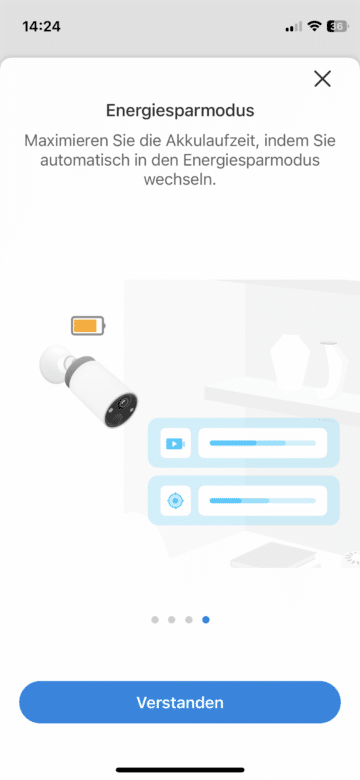
The Tapo app sends you motion alerts as soon as the cameras register something. You can regulate when a corresponding message should be issued via the software. In addition to the classic push message, the camera itself can also issue an alarm. If you also want to hear an alarm in the house, this is possible via the hub. You can set the Tapo Hub H200 to send out an alarm as well. The hub’s integrated speakers are used for this. However, since the alarm sounds are not too effective due to the rather quiet speakers of the cameras, I find the integrated LEDs much more helpful. After all, these can start a corresponding flurry of flashes in the event of an alarm.
Conclusion
The TP-Link Tapo C420S2 smart home set is a good solution for those looking for a flexible outdoor security solution. The surveillance cameras and hub not only score with a good build quality. On top of that, you get a good picture quality with a sharp QHD resolution. However, I would have liked to see more than 20 fps in the motion pictures. Good picture quality is also available at night. Even colorful pictures are possible here. I particularly like the motion detection. The reliable AI ensures that the camera can distinguish between people, animals and vehicles. If you wish, you can use appropriate filter settings here or adjust the sensitivity.
I also like the smart home features. Especially in combination with the H200 Hub, many possibilities open up. Thus, the TP-Link Tapo C420S2 set can serve as the basis for building a smart home system. The interaction is not only possible with TP-Link products. Apart from this ecosystem, you can also use services like Google Assistant and Amazon Alexa. Then there is the high level of user convenience. Not only installation and setup are easy. The subsequent operation is also easy to handle. Here, the cameras with integrated rechargeable batteries score points above all with flexibility.
But the whole thing also has its downsides. Unfortunately, I had to find out in the test that the high resolution often causes problems in the live view. In most cases, only lowering the quality helps here. On top of that, this has a negative impact on other real-time features like the intercom function. Furthermore, I find it a shame that the camera itself cannot be connected wirelessly to the router. A hub is absolutely necessary. If you can overlook these flaws, the TP-Link Tapo C420S2 set is the perfect entry into the field of smart surveillance gadgets. On top of that, the set forms an optimal foundation for further products from the manufacturer.
TP-Link Tapo C420S2
Workmanship and design
Hardware
Software
Value for money
90/100
The TP-Link Tapo C420S2 set is a good entry into the manufacturer's world of smart home gadgets. However, you currently have to live with small quirks that will hopefully be fixed by future software updates.

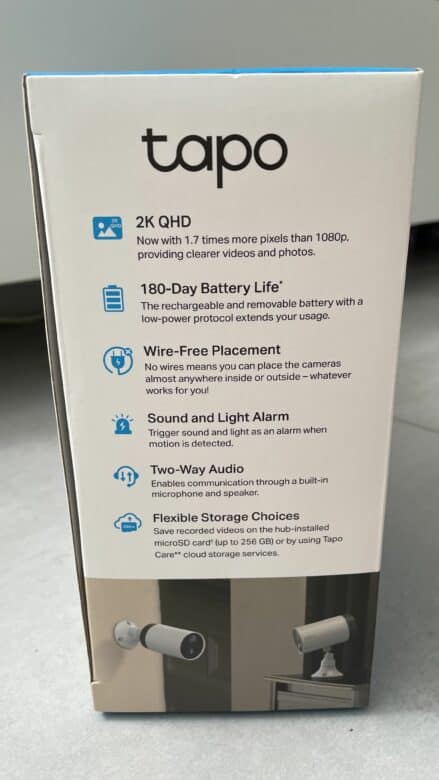

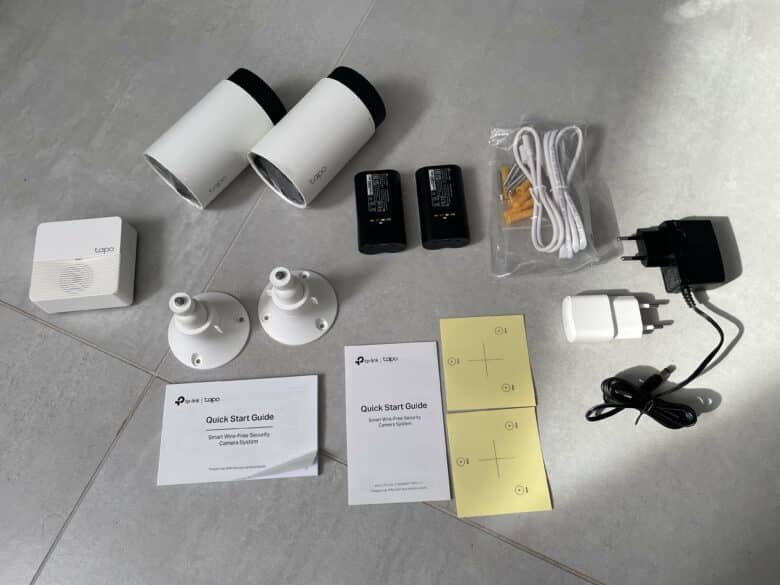











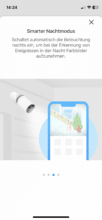



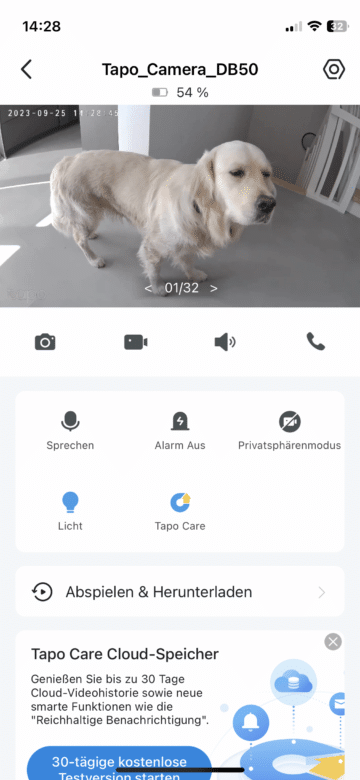







No replies yet
Neue Antworten laden...
Gehört zum Inventar
Beteilige dich an der Diskussion in der Basic Tutorials Community →