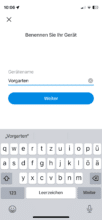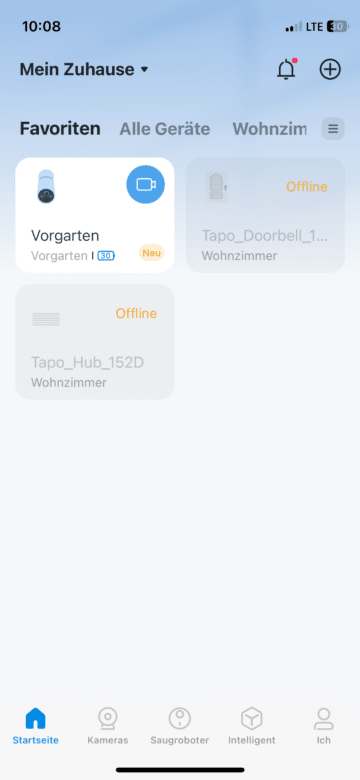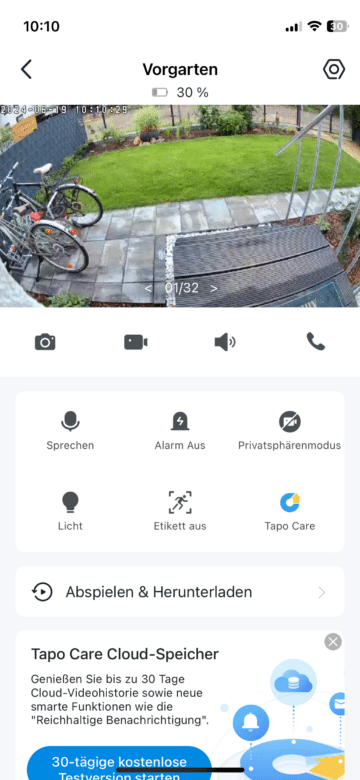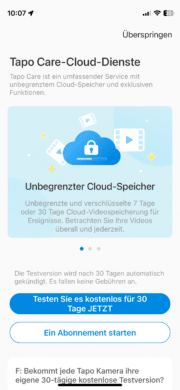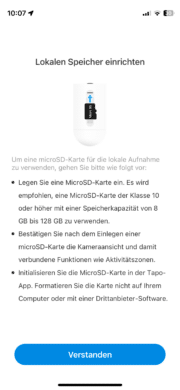Anyone who buys a wireless surveillance camera first and foremost requires flexibility when installing the device. After all, the battery ensures that no power connection is required. Unfortunately, with the majority of battery-powered cameras, you have to compromise on other important features such as camera quality or AI features. If you don’t want to do this, you usually have to spend a lot of money. In the TP-Link Tapo C410 test, I was able to test a wireless surveillance camera that offers 2K resolution, color night vision, smart people detection and flexible video storage at a really fair price. Can we expect a real price cracker here?
Technical data
| Camera | – 2K resolution (2304 × 1296 pixels) – 125° viewing angle – Night vision in color (2x LEDs) – Black and white (IR sensor) – 15 images per second |
| Two-way audio | Yes |
| Loudspeaker volume | 94 dB |
| Video memory | – Local: MicroSD card (max. 512 GB) – Cloud: Tapo Care Cloud |
| Sensors | – Motion sensor – Light sensor |
| Motion detection | – Motion detection – Person detection – Animal detection – Vehicle detection |
| Activity zones | Yes |
| Motion notification | Yes |
| Battery | – 6,400 mAh battery – Up to 180 days runtime |
| Voice assistants | – Google Assistant – Amazon Alexa |
| Weather protection | – IP65 standard – Operating temperature: -20°C to 45°C |
| Price | € 54.90 * |
Scope of delivery
- Tapo C410
- Quick-Start-Guide
- Drilling template
- Screws and dowels
- Power supply USB-C cable
- Camera mount
TP-Link Tapo C410 test: design and workmanship
At first glance, the TP-Link C410 bears a striking resemblance to another camera that we have already tested. You could even go so far as to say that the TP-Link Tapo C425 (Review) and C410 are like two peas in a pod. Here, too, you get a tube-shaped camera that uses a combination of black and white.
The matt white housing not only makes a wonderfully robust impression. The manufacturer has also certified it to the IP65 standard. This provides reliable protection against water ingress. The temperature resistance is also impressive. TP-Link specifies an operating temperature between -20°C and 45°C.
The camera unit at the front of the device is the heart of the device. In addition to the 2K camera itself, there are also two LEDs that enable night vision in color. Between the two light sources are further elements in the form of a microphone, infrared sensor and status LED.
The motion sensor is located underneath. The microSD card slot and the USB-C port are located on the back, both of which are protected by rubber covers. In addition to these two inputs, you will also find the power button, the reset button and a corresponding thread for the wall mount.

The camera makes a very good impression and is in no way inferior to the C425 in terms of workmanship. I only find the magnetic mount of the premium model a little more stylish and modern. However, you should not forget that the C425 costs almost twice as much.
TP-Link Tapo C410 test: Setup
Thanks to its battery operation, the C410 can be used in a variety of ways. The surveillance camera is typically used as an outdoor camera. Thanks to its independence from a separate power supply, you can install it wherever you want. The only requirement is that the camera receives a WiFi signal. TP-Link not only includes a drilling template for mounting on the wall.
Screws and wall plugs are also included. With their help, the wall mount can be quickly attached to your chosen spot. Before you mount the camera here, you should first fully charge its battery using the USB-C cable. In the meantime, use the TP-Link app to add the C410 as a new device. This is child’s play, as the app guides you step by step through the setup process.
However, the C410 can also be conveniently used as an indoor camera by placing it on a shelf, for example. Just because there is a wall mount does not mean that the camera has to hang on a wall. In fact, the camera has two different threads that allow the gadget to either stand or hang.
TP-Link Tapo C410 test: TP-Link app
The in-house Tapo app from TP-Link naturally also scores with a great overview for the C410. As already mentioned, the camera is added as a new device in a flash. The focus of the process is on transferring it to your home network. Once this is done, the app gives you some interesting tips on how to set up the device.
Various quick actions are available to you on the start page of the camera. For example, you can take a video or photo at the touch of a button. You can also activate the intercom function. You can switch the microphone on and off independently, just like the speaker in the camera. This two-way audio is practical if you want to talk to a visitor on your doorstep.
Before you use the camera extensively, you should definitely make adjustments to the privacy settings. Otherwise, you may not only get into trouble with your neighbors, but in the worst case, you could also face legal consequences. The field of view of your camera must only cover areas of your property. Otherwise, you are not operating it in accordance with applicable data protection law.
So that you don’t have to fine-tune the camera position millimetre by millimetre to achieve the perfect setting, you can fortunately set up blind areas in the app that are not captured by the camera. You can then hide views of neighboring properties and public spaces. Apart from this, you can make many other settings. Motion detection in particular offers many different customization options.
TP-Link Tapo C410 test: Image quality
The C410 offers 2K resolution, which is reflected in pleasingly sharp images. Of course, it can’t compete with top models such as the Eufy eufyCam S330 (Review), but for a surveillance camera it offers a really good image. In addition to the sharpness of the image, I am also impressed by the color reproduction, which is very natural.
With a viewing angle of 125 degrees, you can keep a large area of your garden in view. This means you won’t need to install more than one camera per exterior wall in a normal-sized house and garden. The C410’s color night vision also offers solid results.
At longer distances, the image does suffer from extreme noise, but the closer you get to the camera, the sharper it becomes. However, if you want to achieve detailed images at long distances at night, it is better to use the IR sensor for night photography. Here you get significantly more range.
TP-Link Tapo C410 test: Smart Home and AI features
While earlier cameras offered a simple motion detector, modern surveillance cameras come with motion detection. And this is also really smart in the fairly inexpensive TP-Link C410. The camera not only notifies you when it has detected motion.
Thanks to AI support, the C410 can distinguish between different movements. It can recognize people, animals and vehicles. The advantage is obvious. In the app, you can regulate which movement you want to receive a notification for. This filter option protects you from a flood of push notifications.
In practice, the detection worked really well. The camera was able to reliably distinguish between me, my dog and my car. Since this is anything but a matter of course in this price range, TP-Link deserves praise here.
For maximum convenience, the TP-Link C410 naturally also offers support for the two major voice assistants Google Assistant and Amazon Alexa. For example, you can view the current camera image on a smart display of the two services. However, support for Samsung Smartthings and Apple HomeKit would also have been nice.
TP-Link Tapo C410 test: video memory and battery
If you want to use a smart surveillance camera, you not only have to bear in mind the purchase price of the product itself, depending on the manufacturer. On top of this, there are often subscription costs resulting from the use of the cloud, which is essential for video storage. Fortunately, TP-Link offers significantly more flexibility. As a user, you have the choice between local storage and using the cloud.
For local storage, you can use a microSD card of up to 512 GB. Of course, battery life also plays a major role in a wireless surveillance camera. Models such as the Reolink Argus 4 Pro (Review) make it clear that a lack of stamina can have a negative impact on ease of use. However, unlike the significantly more expensive competitor from Reolink, you don’t just get just under a month of battery life here.
Instead, the C410 offers a full 180 days of battery life. Although this is significantly less than the battery life of the C425, it is also quite a bit more expensive. If the almost half-year battery life is not enough for you, you can also get a suitable solar panel from TP-Link. This then supplies the camera with energy when the sun is shining, which at least in theory enables an infinite battery life.
Conclusion
Good camera quality, color night vision, good build quality, extensive motion detection and a long battery life. It is quite remarkable what the Tapo C410 can offer in terms of features despite its relatively low price. It is really difficult to find the fly in the ointment here.
Of course, other surveillance cameras offer better image quality and sharper color images at night. However, these are usually also significantly more expensive. If you are looking for an inexpensive camera with really good performance, the TP-Link Tapo C410 is the perfect choice.
TP-Link Tapo C410
Design and workmanship
Camera quality
Ease of use
Equipment
Smart home
Value for money
90/100
If you are looking for an inexpensive camera with really good performance, the TP-Link Tapo C410 is the perfect choice.