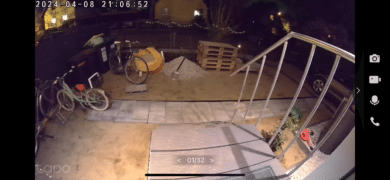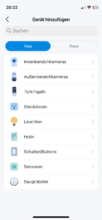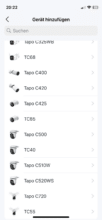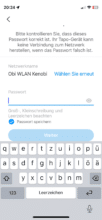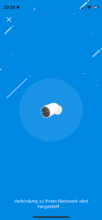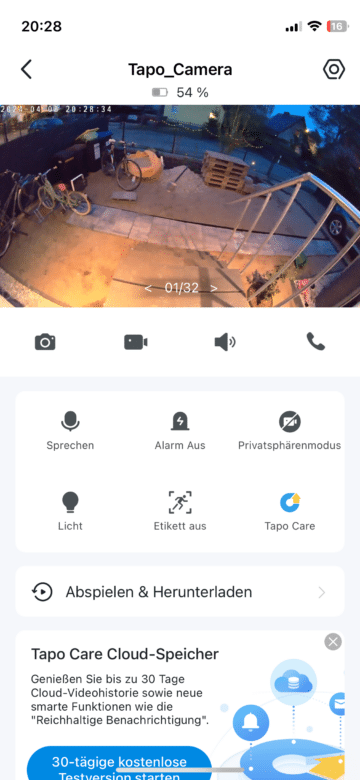The Tapo series from TP-Link offers various smart home gadgets designed to make your home safer and smarter. The various surveillance cameras offered by the manufacturer sound particularly promising. In today’s TP-Link Tapo C425 test, we want to take a closer look at a wireless camera that sounds excellent on paper. It not only offers outstanding camera performance with 2K resolution. It also wants to score points with 300 days of battery life, user convenience, smart AI features and a high level of customizability.
Technical data
| Camera | – 1/3″ Progressive Scan CMOS Starlight sensor – 2K QHD 4MP (2560 × 1440 px) – Field of view: 150° |
| Two-way audio | Microphone and speaker (up to 94dB) |
| Video memory | Local (up to 512GB micoSD) or in the cloud |
| Motion detection | Person detection, animal detection, vehicle detection |
| Rechargeable battery | 10.000 mAh battery with up to 300 days runtime |
| Voice assistants | Amazon Alexa, Google Assistant |
| Protection against dust and water | Protection according to IP66 standard |
| Dimensions | 116.2 × 64.8 × 64.8mm |
| Operating temperature | -20°C to 45°C |
| App control | Yes, Tapo app |
| Price | € 121.99 * |
TP-Link Tapo C425 test: Scope of delivery
In addition to the camera itself, the scope of delivery includes 1x micro USB cable (incl. mains plug), camera mount, mounting plate, installation material (screws, plugs, adhesive pad) and a quick-start guide. TP-Link also sent us a suitable solar panel with 4.5 watts of power for the test.
TP-Link Tapo C425 test: Design and workmanship
The design of the Tapo C425 is not really exciting. But who wants a surveillance camera that immediately catches the eye? With its classic color combination of black and white and compact dimensions of 116.2 × 64.8 × 64.8 mm, it is pleasingly inconspicuous. On my white house wall in particular, the camera fits perfectly into the overall picture and is in no way inconspicuous.
The sensor unit and camera technology are located at the front of the tubular camera. At its heart is a 4-megapixel sensor with a resolution of 2560 x 1440 pixels. A total of four LEDs under the camera unit provide good lighting so that it can also produce beautiful images in poor lighting conditions. A microphone, a status LED and an infrared sensor are also located here. The picture at the back is less exciting.
Only the thread for an optional tripod is located here. The on/off button, reset button, microSD slot and micro-USB port are located on the underside. To be honest, I cannot understand why TP-Link has not opted for USB-C here. Apart from that, the camera makes an excellent impression. This is also underlined by protection against dust and water in accordance with the IP66 standard. Rubber covers at the most important points make this possible.
TP-Link Tapo C425 test: Installation
The user convenience of smart home gadgets starts with commissioning. And this is where the Tapo C425 undoubtedly scores as a wireless camera. As it has a rechargeable battery, you not only save yourself the sometimes time-consuming wiring to the power connection. What’s more, you can choose where you want to use it, as you are not dependent on an external power supply.

A round magnetic disk is available for mounting on your wall, which you can attach to your wall using either the enclosed screws and plugs or a round adhesive pad. If you need to use a drill, you’ll be pleased with the practical drilling template. The surveillance camera is then set up using the Tapo app. TP-Link’s software has already scored points in previous tests with its good overview. And this is also the case here.

The user is not only explained step by step how to transfer the camera to the home network. The first rudimentary settings are also made afterwards, including comprehensible explanations. The app also provides support for attaching the camera to the hand. This is particularly positive for newcomers. Once the camera has been successfully connected to the network, set up and mounted on the wall, it is ready for use.
TP-Link Tapo C425 test: Camera quality
The focus of every surveillance camera is, of course, the quality of the recorded moving images. The Tapo C425 also wants to score points in this discipline. And not just in daylight. With the help of a total of four LEDs, it also offers color images at night. If you don’t want the LEDs to come on at night, you can rely on the IR sensor.
Alternatively, this provides classic night vision in black and white. The IR sensor offers a truly impressive range of 15 meters. The camera aims to score points not only with color night vision and 2K resolution, but also with a large field of view of 150°.
You cannot adjust the camera’s viewing angle via the app. Instead, TP-Link relies on a magnetic mount. In combination with the rounded back of the camera, the position of the camera can be easily adjusted like a ball joint.
In practice, the camera impressed me with its great image quality. This applies not only to the daytime shots, which are vivid and razor-sharp. In the dark, the LEDs pay off and provide a colorful night vision that is really impressive.
The black and white view using the IR sensor is also impressive. In terms of image sharpness, the results are clearly ahead of the night shots in color. The large field of view is noticeable at any time of day. If you install the Tapo C425 in the right place on your house wall, you will miss almost nothing.
TP-Link Tapo C425 test: smart home features
So the hardware is already right. But what about the software? I can say one thing up front: The motion detection works really well. The camera didn’t make any mistakes in the test when it came to distinguishing between people and animals. When I drove my car into the driveway as a test, it became clear that the vehicle detection also works excellently.
You define what happens when movement is detected in the app. By default, you will receive a push notification on your smartphone. You can switch this off, of course. But you can also tighten it up considerably. Alternatively, you can set the integrated siren to go off. At 94 dB, this makes a lot of noise and should quickly drive away uninvited guests. As there is also a microphone on board the camera in addition to the loud loudspeaker, it can also be used as an intercom system.
- Looking for an alternative? Perhaps the Eufy SoloCam S220(test) is something for you.
It allows you to communicate conveniently with your visitors. Even when you’re not at home. Your smartphone then serves as a practical microphone. The compatibility with Google Assistant and Amazon Alexa should also not be overlooked. With the right hardware, you can also conveniently control the camera with your voice. Unfortunately, no other assistants or systems such as ONVIF are supported. Too bad.
TP-Link Tapo C425 test: App usage
The clear Tapo app from TP-Link serves as the control center for your camera. It scored highly in the test with its numerous setting options. Some people may be overwhelmed by this, but we can reassure you. The camera works perfectly even if you can’t find every single setting angle in the app. I particularly like the live feed on the start page. Here you can select the most important functions at a glance.
This allows you to view things like live images or previous recordings in a flash. If you want to delve deeper into the matter, go into the settings. There you can adjust pretty much every parameter according to your wishes. Data protection is particularly important here. To avoid getting into trouble with your neighbors, you should regulate zones that are not covered by the camera in good time.
If you miss a motion detection, this is not a problem. You can simply catch up on the whole thing. The app records the clips with a duration of 6 seconds. You can then simply watch them afterwards. If the push notifications annoy you, you can also easily filter the motion detection.
For example, it is possible to only receive a notification when someone is detected. What is new for me personally is the zone assignment for motion detection. For example, you can specify that only people are to be detected in your front garden and animals in the back garden.
TP-Link Tapo C425 test: Battery life
An impressive 300 days of battery life? That’s what the Tapo C425 promises. Of course, I was unable to check whether this is true in my time-limited test. However, the camera should certainly achieve this value with appropriate use. TP-Link itself says that the 300 days should be possible with between 3 and 4 minutes of camera use per day. For the average consumer, this should not be too far off the realistic value.

This is made possible not only by energy-efficient operation, but also by a gigantic 10,000 mAh battery. The maximum endurance can be achieved with suitable energy-saving modes in the app. You will hardly have to worry about the battery if you connect the right solar panel. When the sun is shining, the camera will always be supplied with the necessary energy.
TP-Link Tapo C425 test: Video storage
Of course, the storage option also plays a major role for many people. The best news right at the start: You have the choice between local storage and storage in the TP-Link cloud. For storage on the camera itself, you can insert a microSD of up to 512 GB in the corresponding slot.
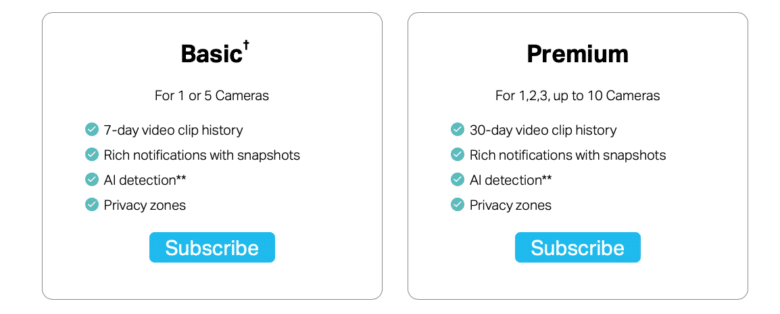
Unfortunately, TP-Link does not yet include a memory card in the scope of delivery. For the cloud, TP-Link offers its own Tapo Care Cloud, which comes with monthly costs as part of a subscription model. Of course, home network solutions would also have been cool, with recordings ending up on the in-house NAS.
Conclusion
Time for a few final words on the TP-Link Tapo C425. In the test, the surveillance camera in the shape of a cartridge case left a very positive impression. In particular, I have to praise the good camera performance and the app operation. The camera conjures up really impressive images on the smartphone screen in daylight. The whole thing is also impressive at night. Of course, other models offer more resolution here, but in my opinion, 2K is enough for a surveillance camera.
While the black and white images are also quite sharp thanks to the IR sensor, the color images sometimes look a little pixelated in the dark. But that’s complaining on a high level. After all, night vision in color is by no means standard for cameras of this size. Another great feature is the motion detection, which worked excellently in the test. Thanks to the 10,000 mAh battery, the camera can be attached anywhere and is extremely durable.
However, there are also minor points of criticism. For example, I think a micro USB port in 2024 is anything but contemporary. It simply doesn’t match the otherwise high-quality workmanship of the camera. Furthermore, there is no support for ONVIF and other local options for saving the surveillance videos. You have to rely on the microSD or use TP-Link’s paid cloud. The manufacturer could make improvements here to make the C425 even better.
TP-Link Tapo C425
Desgn & workmanship
Camera
Usability
Features
Value for money
90/100
The Tapo C425 scores with good camera quality, extremely long battery life and a clear app.