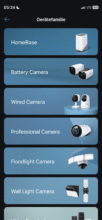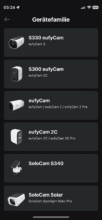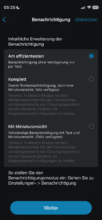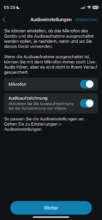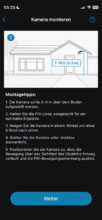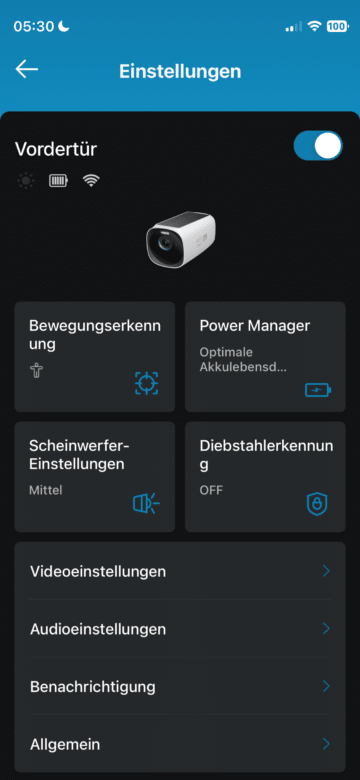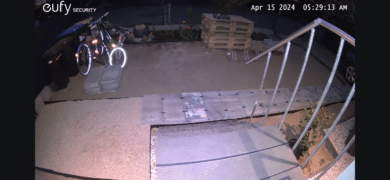With Eufy, Anker has a really strong smart home brand up its sleeve. In the area of video surveillance in particular, it has so far been able to impress almost across the board in our test series. In today’s Eufy eufyCam S330 test, we want to take a closer look at a whole set of cameras. In combination with the HomeBase, these should score points above all with their exciting AI features.
Technical data
| Camera | 4K resolution, night recording in color or black and white, field of view: 135° |
| Power supply | Battery operation with a runtime of 1 year (even longer in sunshine thanks to solar panel) |
| AI features | With BionicMind AI recognition of previously saved people |
| Motion detection | Vehicle detection Animal recognition Person recognition Face recognition |
| Self-learning AI | Yes |
| Video memory | – 16 GB EMMC memory in camera – up to 16 TB storage in HomeBase – Storage in cloud |
| The price | Set consisting of 1x HomeBase 2x EufyCam S330: € 478.00 * |



Eufy eufyCam S330 test: Scope of delivery
The packaging weighs quite a bit. Why this is the case can be seen from the extensive scope of delivery. Here you will find 3x eufyCam S330, 1x HomeBase S380, 3x wall mounts, charging cable (USB-C to USB-A), LAN cable, mounting material (screws, wall plugs), power supply unit for HomeBase, adapter, quick start guide.
Eufy eufyCam S330 test: Design and workmanship
The design language of the S330 is reminiscent of the Eufy SoloCam S220(test). This is not only due to the matt white housing that both cameras share. There is also a solar panel on the top, which supplies the integrated 13,000 mAh battery with additional power.
According to Eufy, just two hours of sunlight a day should be enough to maintain the battery level. The camera unit is located on the front, while a thread on the back allows you to insert the camera into the holder provided for it.
There is also a sync button on the back and a USB-C port for charging the S330’s battery. The USB-C port is located under a rubber cover to protect it from the elements such as rain or dust. According to the manufacturer, the camera should offer protection in accordance with the IP67 standard and be able to operate without any problems at temperatures between -20° and 50°C.
The HomeBase S380 from Eufy is included in the scope of delivery. This also looks great with the S330. In practice, however, this will hardly play a role. After all, the HomeBase is not located near the camera itself, but close to your router. With its matt white housing and pretty gray accents, it doesn’t have to hide in the living room either.
Eufy eufyCam S330 test: Setup
The positive impression when setting up the S330 starts as soon as you unpack it. When you remove the lid from the packaging, you not only see the three cameras, but also the HomeBase. Set-up is almost as quick as unpacking. At least if you already have a HomeBase installed in your home.
If the opposite is the case, you will first have to take a little time to install the latest firmware on the HomeBase. This happens automatically after you have connected the HomeBase to the socket, connected it to your router via LAN cable and added it as a new device in the Eufy Security App.
If the HomeBase is a new device in your Eufy Security app, you can add the cameras as new devices. To do this, you must bring them close to the base. According to the app, the distance should not be greater than one meter. Now tap the Sync button on the back of the camera and it will automatically connect to the HomeBase.
Confirmation is then given via a shrill sound emitted by the camera. Now you can give the camera a name and assign it a location such as the garden or front door. And that’s all there is to it.
Eufy eufyCam S330 test: Installation
Once you have added the HomeBase and cameras as new gadgets in your eufy Security app, it’s time to install the S330. The surveillance camera is extremely flexible here. As it has an integrated rechargeable battery, you don’t need an external power supply. This means you don’t have to place the camera near a power connection or an external socket.
In fact, it is entirely up to you where you hang them. However, Eufy does provide a few tips to ensure that the S330 works as well as possible. For example, you should mount the surveillance camera at a height of 2 to 3 meters. This should not only ensure a good overview, but also make it more difficult for thieves to remove the camera without further ado.
If possible, you should also install the camera on a wall with sunlight so that the solar panel can also collect solar energy. Once you have found a suitable location, attach the wall bracket. The appropriate screws and dowels are included in the scope of delivery. Once the bracket is hanging, you can attach the camera to it using the thread. The camera is now ready for use.
Eufy eufyCam S330 test: Eufy Security App
Of course, you also benefit from the familiar advantages of the Eufy Security App with the S330. As usual, you get a very good overview. Even newcomers will quickly find their way around. On the start page, you are shown a preview image of the cameras and a practical menu bar. If you want to view the latest recordings, you need to select the “Events” tab.
I particularly like the division into different types of movement. The app differentiates between people, animals, faces, vehicles and mere movement. The AI features that the S330 owes to the HomeBase must be emphasized in this context. For example, you can save faces using the “Bionic Mind” function.

If people then walk through the camera image, the camera recognizes them and marks them accordingly in the recording. In the test, this sometimes worked well and sometimes less well. Different factors such as distance and camera angle play a decisive role here. In any case, my dog was recognized as such. Failures only occurred when the camera image was too busy. The system seems a little overwhelmed when there are a lot of people and/or animals.
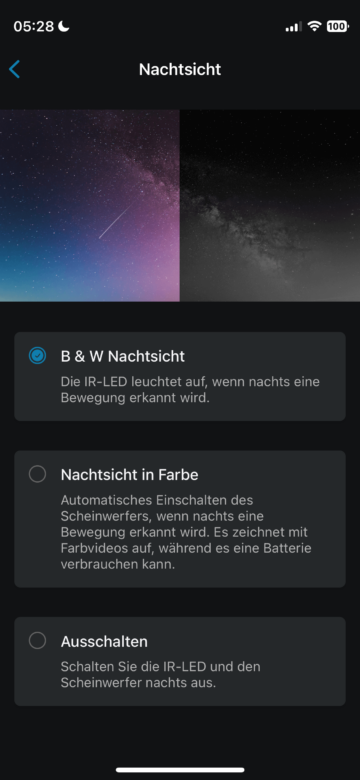
However, as the AI should be able to learn over time, this should at best improve over the course of use. Fortunately, data protection also plays a major role here. You can define privacy zones in which the camera is blind, so to speak. You should do this in particular for neighboring properties and public road traffic. As a result, the corresponding areas are then blacked out.
Eufy eufyCam S330 test: Great camera quality
In terms of image quality, the S330 is beyond reproach. It comes with a maximum resolution of 4K and therefore impresses with razor-sharp image content. The images score points with vivid colors. However, this also requires a stable internet connection.
If your camera is quite far away from the router and HomeBase, this can sometimes lead to unsightly results. However, if you don’t want any stuttering, simply lower the quality in the app. The camera also delivers impressive performance at night.
Here you have the choice between night vision in black and white or in color. Both options come with sharp, clearly recognizable images. I was particularly pleasantly surprised by the color images. These are made possible by the LEDs on the front of the camera.

Two-way audio is of course also on board. The integrated microphone and loudspeaker enable an intercom function, which makes a good impression in practice. Nothing stands in the way of communicating with visitors via the camera hardware.
Eufy eufyCam S330 test: smart home connection
In our previous tests of eufy gadgets, the connection to smart home systems proved to be the Achilles heel of the Anker subsidiary. And unfortunately, the S330 is no different. With Google Assistant and Amazon Alexa, it is only compatible with two assistants. In practice, however, the whole thing at least works smoothly.
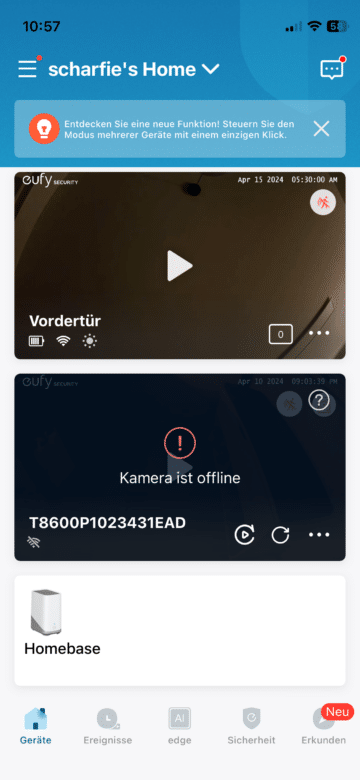
For example, I was able to conveniently display the live image from one of the cameras on my Echo Show. Of course, voice control can also be used to operate the cameras in other ways. But it’s the lack of choice that bothers me here. I would have liked it if it had also been possible to operate the cameras via Apple HomeKit or SmartThings from Samsung. Unfortunately, ONVIF users are also left in the dark here.
Eufy eufyCam S330 test: Video storage
Storage options also play a major role in a surveillance camera. And here, too, you benefit from the HomeBase. It not only enables exciting AI features.

It also creates plenty of storage space for your recordings. A hard disk with a storage capacity of up to 16 TB can be used in the base. So you don’t need a cloud, which saves you monthly subscription costs. But if you do want to use the cloud, you can of course do so.
Eufy eufyCam S330 test: Really powerful battery!
With the TP-Link Tapo C425(test), we were recently able to take a closer look at a surveillance camera that scored with a strong battery life of up to 300 days. But the S330 goes one better. And in two respects.

The integrated battery not only offers a runtime of 365 days and should therefore be able to last a whole year. On top of that, the battery is permanently charged thanks to the solar panel if you install the camera in the right place and the weather plays along. This means that, in the best case scenario, you never have to worry about recharging the battery.
Conclusion
The bundle consisting of 3x S330 eufyCam and 1x HomeBase S380 cuts a fine figure in many respects. It already scores points visually. Personally, I would have no problem hanging the high-quality looking cameras on the wall and placing the monolithic HomeBase in the living room. The system also flexes its muscles with the camera. Thanks to 4K, the recordings are razor-sharp, and thanks to LEDs, they are also in color at night.
- Do you want video recording 24/7? Take a look at our test of the eufyCam E330 (Professional).
With the long-lasting battery and solar panel, you don’t have to worry about ever having to connect a USB-C cable. The AI features that the HomeBase makes possible are a highlight. Bionic Mind is really cool and worked increasingly well during my test phase. Eufy itself states that the system learns over time. This means that after several weeks of use, the detection should also be significantly less prone to errors.
Furthermore, the base enables the creation of a really large local memory, which means you don’t have to accept any follow-up costs due to a cloud subscription. The only thing I can really complain about is the limited smart home compatibility. I would really welcome it if eufy were to be more open to other systems such as Apple HomeKit, Samsung SmartThings or ONVIF as part of a software update.
Eufy eufyCam S330
Design & workmanship
Camera quality
Usability
Features
Smart home connection
Value for money
91/100
The eufyCam S330 is a really good surveillance camera that offers great camera quality and cool AI features thanks to Homebase.