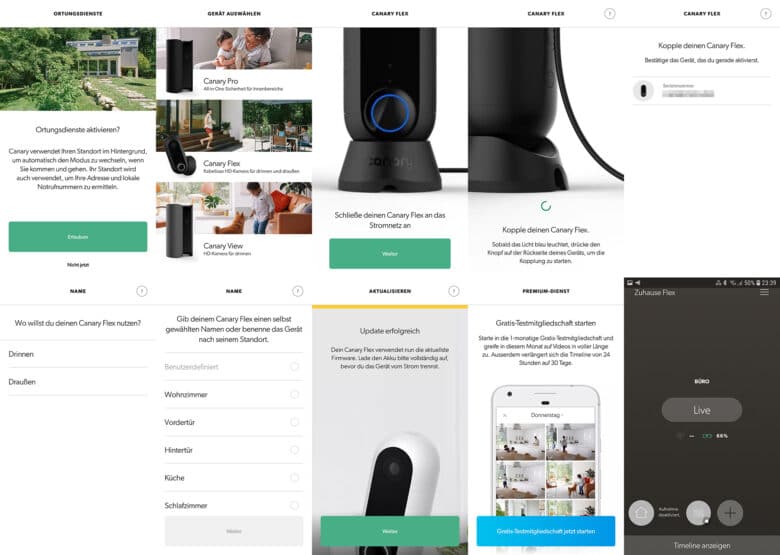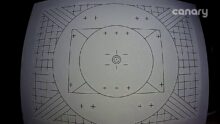With the devices Canary Flex, Canary Pro and Canary View, the American manufacturer Canary Connect currently offers three surveillance cameras with various features and price ranges for monitoring your own home.
The Canary Flex is the most expensive of the three models (1 year of premium service included) at €199 in the Amazon store (currently € 4.83 *) and, true to its name, can be flexibly adapted to many situations inside and outside the house. This is made possible by features such as a freely rotating, magnetic base, a long-lasting battery, weather resistance, night vision, wide-angle lens and WLAN connectivity.
Furthermore, in addition to HD image resolution, the Flex also offers a speaker, microphone, and person and motion detection. Data protection is based on encryption of recorded data during transmission and storage in the manufacturer’s cloud.
You can control all Canary devices in your possession via the manufacturer’s smartphone app, which can be expanded and fully used with a paid premium service.
We took a close look at the Canary Flex and would like to report on its strengths and weaknesses in everyday use in this article. The test devices were an Android smartphone and a Windows 10 desktop PC. We were also provided access to the premium service by the manufacturing company for this test. Logically, not all features of this normally paid access are also offered by the free variant. We will therefore also go into the differences between the two subscriptions where necessary. As always, we hope you enjoy reading!
Technical features
| Camera | HD camera with 1080p image sensor motion sensor |
| Field of view | 116° wide-angle lens |
| Night vision | High quality automatic night vision |
| Audio |
|
| Power supply |
.
.
|
| Connectors |
|
| Operating conditions |
|
| Sensors |
|
| Size & Weight |
|
| Security and privacy |
.
.
|
| Warranty | Features a 2-year limited warranty (when purchased directly from Canary and official dealers). |
| Requirements |
. |
| Price | € 4.83 * |
Scope of delivery
-
- Canary Flex
- 100-240-Volt-Netzteil
- Power cord (2.4m)
- 360° magnetic base
- Screw and dowel for wall mounting
Design and build quality
The Canary Flex has been designed specifically for outdoor use, and its enclosed, capsule-shaped housing offers little surface for dirt and water to attack. The “IP65” protection rating here stands for complete protection against dust, contact and water jets from any angle.
In terms of material, the base and camera body are also sturdy and make a very stable impression. Their rough plastic surfaces are insensitive to scratches and dirt and hardly reflect any light. Therefore, we did not quite understand the choice of a very sensitive high-gloss surface for the front of the camera casing. Apart from the fact that it produced strong reflections, unsightly fine scratches were already visible on it after the first cleaning with a paper towel.
The base of the pedestal is rubberized, which ensures high slip resistance on smooth surfaces.
The case and base belong together, but not inseparably. A strong magnet in the base ensures a firm hold between the two, allowing the Flex to rotate freely in (almost) any direction. Alternatively, the camera can be connected to the lower screw thread, which is a 1/4″ camera thread (6.35mm), with additional mounts that are offered via the manufacturer’s store, which, among other things, also make it more difficult to steal the camera in outdoor areas.
Apart from the screw thread on the bottom and small holes for the speaker on the top, the camera case doesn’t have any openings where larger amounts of dirt or water could collect. Recharging the battery works via a magnetic socket with metallic contacts embedded in the back of the housing.
The power supply also looks high-quality, but again has delicate high-gloss surfaces. The 2.4 meter long power cable with a USB-A plug on one end and a magnetic contact on the other end is made of a non-slip material, in place of which we could have easily imagined a slightly gliding nylon braid, as it is now used in many USB cables.
Overall, the build quality of all parts is very high and basically leaves nothing to be desired. The design is mostly well thought-out, only in the choice of materials we could have imagined less flashy or more delicate or practical alternatives here and there.
Setting up
Setting up the Canary Flex and also other cameras from Canary requires the in-house app “Canary – Smart Home Security”, which we had to obtain from the Google Play Store for our Android phone.
The app was rated with 2.5 out of 5 stars at that time. Users gave negative ratings for very different reasons, ranging from problems with the startup, cancellation of the premium service and poor image quality of the camera, to problems with the app itself, it was all there. The company usually responded quickly to negative reviews and offered help.
In order to use the app, we first needed a Canary account. We set this up via browser at the web address my.canary.is. The data required for registration was initially limited to the full name, a valid email address and a secure password.
The use of Canary devices is regulated by locations, to which one has to add the devices, in our case the Canary Flex. To create such a location, for example one’s own home, it was necessary to provide both the exact address and a mobile phone number. Finally, we were offered the paid premium subscription, which we did not activate at first. This completed the creation of the account.
We could now look around on the user interface and also add our camera directly, but this ultimately had to be done via the app, i.e. via Android or Apple device. For this reason, having at least one of each is also an important requirement for using a Canary camera.
So, we logged into the app with the account we had just created and added our Flex to the location we had already created earlier. During this process, we had to pair the camera with the Android or Apple device via Bluetooth. This may require entering the serial number, which we only discovered after a long search on the bottom of the camera casing in very small letters. After successful pairing, we could then connect the camera to our WLAN and specify the location and a name.
Following this, the message appeared that the Flex is now using the latest firmware. Firmware updates are automatically applied to the connected devices.
Finally, we were asked again if we wanted to activate the premium service or try out a trial membership for free. This time, however, we apparently could not bypass the latter like before when creating an account, but had to select the free trial. We were then redirected to a “check out” page where we were already supposed to enter credit card information for after the trial month expired. It seemed that this step could not be skipped either. However, we could return to the last dialog via the smartphone’s back button and were then asked if we wanted to skip the free month, which we answered in the affirmative. The camera setup was hereby completed.
“Smart Home Security” app
Essentially, the Canary Flex is used via the manufacturer’s app “Canary – Smart Home Security”. Here, all the important functions such as the live view can be executed, recorded events can be viewed and devices, locations and users can be added or managed. Recorded videos and the live view can also be viewed via the web browser, but the premium service is required for the latter.
The app’s interface seemed tidy at first glance, but we found navigating through the individual menu items rather cumbersome at the beginning. If you use the app for a while, some things start to make more sense, but in the end, the handling was rather impractical for our taste. The frequent swiping up and down, which was necessary to reach otherwise hidden content, could be made much simpler and thus more pleasant in our opinion.
Recording and notifications
Set up Canary cameras record video under certain conditions and send it encrypted to the manufacturer’s cloud. Possible conditions here include detecting motion in general or people specifically. Both almost always worked very well during our test. Even individual body parts were usually reliably recognized as a person. Motion is detected pixel by pixel by the Flex using “Computer Vision”. Repetitive background movements are excluded from the detection (e.g. fans, light, shadows).
Registered location users are notified of detected activity via the app. The prerequisite is an uninterrupted Internet connection of all devices involved. Additional users can be invited to the site easily via email. When and what kind of notifications are sent can be customized to a greater or lesser extent, but the premium service is sometimes required again.
We usually received notifications about detected movements or people within 30 to 60 seconds after the event was triggered. Occasionally, it happened that pure movements, no matter how violent they were, did not lead to a trigger despite the corresponding settings. Most reliably, the detection of a person led to the recording of an activity, but also not with absolute certainty.
Videos
The length of video clips depends on how long at a stretch motion is registered by the camera. Recorded video clips are considered events here, which are listed in the app’s timeline and can be viewed. However, events are only stored in the manufacturer’s cloud for a certain period of time and are then automatically deleted from it or can no longer be accessed. Video clips can be viewed and downloaded via the app at any time until they are deleted. The period until deletion is determined by the selected service subscription and is 30 days for premium customers. The latter also determines the length of the videos that can be viewed. Premium customers receive the full video length, basic customers only preview clips.
The web browser version of the service only allows viewing and deleting of recorded videos, not downloading, but offers a better overview.
The camera itself determines whether a video is recorded with day or night vision based on its ambient light sensor. The Flex’s night vision mode still delivered clear pictures in the dark and we liked it very much. However, we found the clearly audible clicking noise that the camera makes when switching to night vision mode to be suboptimal.
For our test, we took a close look at the image and sound quality of the recorded videos in day and night vision mode and recorded test videos with the help of a “volunteer performer”. This revealed a rather low to mediocre picture quality, especially in low-light conditions and movements. In fact, the bit rate of a recorded video was a low 1100 to 1300kBit/s, which leads to a small file size, but also made it considerably more difficult to recognize details due to partly strong compression artifacts, especially in low light conditions. As far as we could see, the video quality could not be increased.
On the other hand, we were satisfied with the audio quality of the integrated microphone:
A test video recorded in daylight (in color):
A test video recorded in night vision mode (in grayscale):
Location modes
Another condition for whether a site’s cameras capture events is the site’s current mode, of which there are three:
- the on-the-go mode, which is active as soon as there are no registered users at that location
- the home mode, which is active as soon as at least one user is at this location, and
- the night mode, which behaves similarly to the home mode, but can still detect motion and record video through a night sleep period, even when users are at the location.
The radius within which a user must be to be present at the site can be adjusted for each site in three levels (Small, Medium, Large).
Switch these modes can be either manually by the users or automatically based on their position. This means that as many users as possible at a location would have to use the Canary app and inform it of their position so that the correct mode can be activated automatically according to the circumstances and that persons present do not trigger events unintentionally.
The three modes can also be partially configured. For example, it can be determined whether the live view should be available in home mode and whether or when videos should be recorded. However, the service subscription again determines the possibility of customization.
Without further ado, the entire site can also simply be switched to “private”, which means that any recording of events is omitted and the three modes are thus overridden in any case.
Live View
Besides the automatic video recording, there is mostly the possibility of viewing the live view, as long as the current mode allows it. For the home mode, the possibility to call up the live view could also be turned off. While you are in the live view, you can record your own voice via the smartphone and output it via the camera’s speaker at the push of a button – provided that you have a Premium subscription. You can also contact the police, ambulance and fire department via predefined emergency numbers, and zoom in and out.
As with video recordings, the sound is audible in the live view and seemed to us to be of good quality. The audio quality of the speaker built into the camera was considerably lower, which was possibly also influenced by the recording quality of the smartphone we used. In the end, the speaker’s quality was still sufficient for this purpose.
An audio sample of the integrated speaker:
Via web browser, the live view can only be viewed with a premium subscription and the option of voice transmission, video zoom and quick dialing of emergency numbers are missing. We also missed the option to manually record videos during the live view.
We tested the live view with devices from the same network at medium Wi-Fi signal strength both via app on the Android smartphone and via web browser on the Windows 10 PC. The picture quality was presumably the same as that of recorded videos and thus sometimes heavily pixelated despite the HD resolution. Especially in dark picture areas and during motion, there were always severe compression artifacts that made details more or less unrecognizable. However, the frame rate was relatively high in both cases and there were only occasional short interruptions.
The first connection setup via the web browser took about 25 to 30 seconds and the subsequent delay of the stream was then also up to half a minute. Occasionally, interruptions of up to 15 seconds occurred. Reconnecting shortly after the first one was always faster.
When we ran the live view via the app (from the same network), the connection setup only took about 5 to 10 seconds and the delay of the video was then also only a few seconds. If we sent a voice recording to the camera at the push of a button, it was output with little delay.
Configuring devices and device behavior
In addition to being able to customize the behavior for the entire site, it is also possible to configure the individual devices that have been set up. This starts with little things like rotating the image by 180°, muting the built-in microphone and dimming the LED lights. Furthermore, a mask for ignoring activities (e.g. pets, fans, etc.) can be created and the recording range of the camera can be set, which presumably refers to the range of the built-in motion sensor. This could be regulated in three stages: Close (0 to 1.22 m), Medium (0-4.88 m) and Large (0-8.53 m), whereby the energy consumption also increases with increasing range.
We tested the range of all three levels and came up with approximately the values specified by the manufacturer: about 1 m for the near range, about 2 m for the medium range, and about 4 to 6 meters for the large range. When we tested the sensor ranges, we noticed that the level we set was not always saved immediately. Only after a longer back and forth trying was the value we wanted stored or displayed correctly, if necessary. We chalked this up to a minor software problem with medium frustration potential.
Battery life
The relatively large battery with a capacity of 6500 mAh helps the Flex achieve a long runtime and thus a high degree of independence. High usage and sensor range lead to higher battery consumption, which would be the case, for example, due to frequent unintentional triggering. If it is uncertain whether the battery would hold out for a vacation of several weeks, the power cord should be used for safety.
In our test, we operated the Flex exclusively via the battery. The daily consumption ranked thereby in the low single-digit percentage range.
Premium service and binding to manufacturer cloud
One shortcoming that kept coming to the fore during our test and was also the reason for many customer complaints to the manufacturer is the much-maligned premium service, which, among other things, allows users to watch and download videos in full length for 30 days (instead of just a shortened version), access the live stream via a web browser and use 2-way audio.
On the subject of subscriptions, it’s worth mentioning that the free basic package was first cut even more drastically by the manufacturer in 2017 due to increased costs. Due to the subsequent negative reactions from existing customers, these cuts were then partially reversed shortly thereafter. When buying a Canary Flex camera via Amazon, a one-year premium membership is currently (July 2021) included. Once this has expired, the monthly subscription price of 9.99€ would still remain at the time of testing in order to continue using Premium features, which quite a few voices consider “basic”.
Another disadvantage compared to similar devices from the competition remains and is directly related to that: The unconditional commitment to the manufacturer’s cloud, without being able to use alternatives, such as local storage of videos, uploading to one’s own web space or linking to another cloud solution or NAS.
Ultimately, however, the manufacturer justifies and understands offering certain features as part of a paid subscription, and even the free basic package still offers an acceptable range of functions. As a customer, you should already weigh up before buying which functions you absolutely still need when the premium time included when buying via Amazon has expired.
Conclusion
The Canary Flex in conjunction with the “Smart Home Security” app appeared to us to be a comprehensive, easy-to-set-up and expandable complete system with many conceivable areas of application, at least for private indoor and outdoor use. All advertised functions worked mostly right away in our test and did not require any major training. The good build quality, a mostly reliable detection and recording of activities, the clear night vision mode and a sufficiently large battery capacity for theoretically months of wireless operation are the decisive features for a recommendation in our opinion, but not an unqualified one.
The biggest drawbacks in our opinion are the expensive premium service and the lack of alternatives for using the manufacturer’s cloud, but Canary offers all functions from a single source. Those who can do without the extended premium features will still be well-supplied with the basic package. Either way, buyers might have to be prepared for a few minor flaws, such as the rather mediocre speaker for the 2-way audio function and the likewise rather poor quality of stored videos in general, which is not necessarily noticeable or not important. The installed glossy surfaces and the smartphone app’s operation, which takes some getting used to, are a matter of taste.
Canary Flex
Workmanship
Hardware
Software
Value for money
80/100
The Canary Flex in combination with the "Smart Home Security" app is a predominantly reliable and user-friendly all-in-one solution for indoor and outdoor surveillance with very good build quality, clear night vision mode, and long battery life for great flexibility. The biggest drawbacks we found were the no-alternative tie to the manufacturer's cloud and the controversial premium service.