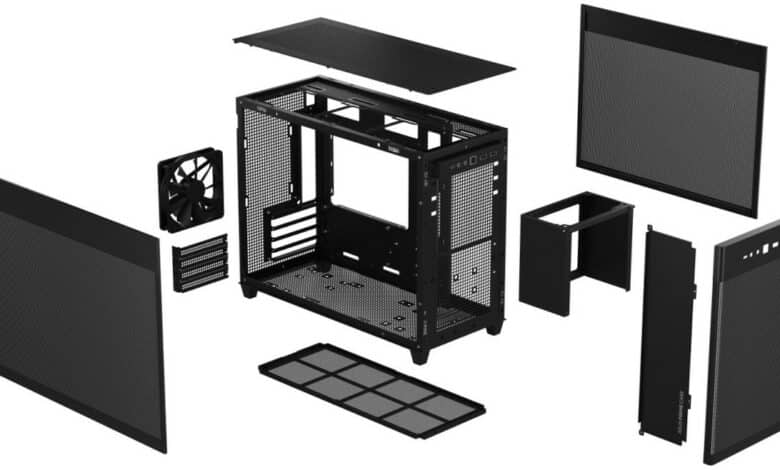
Behind ASUSTeK Computer Inc., or ASUS for short, hides a world-renowned and leading manufacturer of computer hardware that was founded in Taipei (Taiwan) in 1989. Since then, the manufacturer has developed mainboards, graphics cards, notebooks, mini PCs, smartphones, monitors and other peripherals. Especially products of the internal brands Republic of Gamers (ROG) and The Ultimate Force (TUF) enjoy great popularity in the gaming community. Recently, ASUS has also been focusing on the development of computer cases again. Since summer 2022, the ASUS Prime AP201 has been in the portfolio, which we will take a closer look at in this review.
The ASUS Prime AP201 is a quite compact mini tower, which is supposed to convince with a high hardware compatibility and excellent cooling. This is to be achieved by changing the layout with a power supply positioned in the front and an airy design of all outer panels of the body. This allows the AP201 to swallow both a 360 mm radiator and a long graphics card. Find out what else the mini tower can do in the following chapters.
Technical details
| Model: | ASUS Prime AP201 |
| Enclosure Type: | Micro-ATX |
| Dimensions: | 205 mm (W) x 350 mm (H) x 460 mm (D) |
| Weight: | 5.8 kg |
| Material: | Steel |
| Colour: | Black |
| Front ports | 1x USB 3.1 Type-C, 2x USB 3.0 Type-A, 1x headphone, 1x microphone |
| Drive bays: | 3x 3.5″/ 2.5″ 1x 2.5″ |
| Expansion slots: | 7x horizontal, 2x vertical |
| Form factors: | ATX, mATX, ITX |
| Ventilation: | Rear side: 1x 120 mm Lid: 3x 120 / 2x 140 mm |
| Radiators: | Rear side: 1x 120 mm Lid: 1x 240/ 280/ 360 mm |
| Max. CPU cooler height: | 170 mm |
| Max. Graphics card length: | 338 mm (with long power supply) |
| Max. Mains unit length: | 180 mm (restricts max. length of graphics card) |
| Cable management space: | 15 to mm |
| Price: | € 74.00 * |
| Features: | Dust filter, cable management, 1 pre-installed fan, tool-free external panels |
ASUS Prime AP201 review: the scope of delivery
ASUS packs the Prime AP201 in a cardboard box made of plain brown cardboard. In addition, the cardboard box has been printed with white paint on the outside and shows technical drawings of the mini-tower as well as a table with the technical specifications and a list of the most important features. Inside the box, ASUS wraps the Prime AP201 in two blocks of soft foam and a plastic film.
ASUS stows the mounting accessories behind the motherboard tray in the cable channel and packs them in another plastic bag. This contains all the important screws and spacers as well as some cable ties. Furthermore, the scope of delivery includes a detailed user manual, a pre-installed 120 mm fan at the rear and a magnetic dust filter for the bottom of the mini tower.
External impression
Unlike many previous cases, ASUS definitely goes for understatement and a simple, timeless design with the Prime AP201. This can also be seen in the fact that the version with a tempered glass side panel was only introduced about half a year later. The version we tested, however, still relies on a complete mesh structure. But let’s start, as always, at the front.
The front of the ASUS Prime AP201 consists entirely of a steel plate, into which a fine mesh structure of small squares has been punched for better ventilation of the interior. Only the upper part, where the I/O panel is located, has been left out. The latter has two USB-A 3.0 or one USB-C 3.1 port, two jacks for headphones or a microphone and a white illuminated power button. To remove the front panel, which is attached with push pins, simply pull it off to reveal the mounting frame for the power supply unit and hard drive mounting slots.
Visually and functionally, things continue in a similar way on the top of the AP201. Here, too, ASUS installs a large steel plate with mesh grille, which can also be removed without tools via push pins. Below the top panel we find mounting rails for three 120 mm or two 140 mm fans or correspondingly large radiators. A 360 mm radiator in particular is not often found in a mini tower.
The left and right sides of the case are identical in our specimen. Here, too, ASUS uses steel panels with a mesh grille and a push-pin mechanism for mounting. Identical to the front, the upper area is also closed. This achieves a uniform look. As with the front, back and top, ASUS has also dispensed with dust filters on the side panels. The stability of the side panels is very good due to the 0.85 millimetre thick steel.
The rear panel is the first real indication that ASUS has chosen a rather untypical layout for the Prime AP201’s interior. Although we can see four reusable PCI slot covers in the lower area and the 120 mm fan mounted above them, what is missing is the opening for the power supply. Instead, we only see a socket for the power cable and a lot of space or a large ventilation grille above the fan.
At the bottom we find the only dust filter of the ASUS Prime AP201. It is very large, stable and made of a fine fabric. It is also magnetic and can therefore be easily removed for cleaning. Behind the dust filter is another large ventilation opening, which has numerous mounting points for fans or hard drives.
Interior impression
The interior of the Prime AP201 shows a completely different layout than you would expect from a mini tower. ASUS relies on a single large main chamber in which all important components have to be placed. With the exception of the cable channel, the mainboard tray is flat and has seven non-rubberised openings for routing the power cables. Above and below the mainboard there are sufficient mounting options for additional case fans. The cable of the mains socket at the rear of the Mini-Tower has been routed behind the mainboard tray to the right-hand side.
The right-hand section of the interior is covered by a panel at the factory. If this is removed with screws, the mounting frame for an ATX power supply unit is revealed behind it. The frame can be fixed at different heights via two screws and two additional retaining lugs. This allows either an HDD to be placed below or a large radiator above. With the PSU installed, the previously removed cover serves as a slimmed-down PSU cover.
There is not much to discover at the back of the mainboard tray. There is only 15 millimetres of space between the tray and the side panel outside the cable channel. However, since the cable channel is deeper and large enough, only the 8-pin EPS cable probably needs to be routed directly behind the mainboard tray. There should be enough space for the other cables under or behind the power supply unit. Furthermore, the rear has numerous eyelets for cable ties and three Velcro strips in the area of the cable channel. The upper Velcro strip, however, is completely out of place in our opinion and serves no purpose.
In terms of data media, the Prime AP201 can simultaneously accommodate three 3.5″ or 2.5″ hard drives and one additional 2.5″ hard drive. The latter is mounted on a steel frame at the back of the mainboard tray. Mounting requires tools. The other three data carriers can be placed on the bottom or in the lower area of the front. Tools are needed here as well. If you mount the data carriers on the bottom, however, you lose the option of mounting the two 120 mm fans.
ASUS Prime AP201 review: workmanship
As you would expect from other ASUS products, the Prime AP201 does not skimp on build quality. With the exception of the push-pin receptacles on the body and the dust filter in the base, all other components have been made of steel. The side panels in particular are above the usual average with a thickness of 0.85 millimetres. This makes the Mini Tower look very stable as long as the side panels are attached. Without the side panels, a certain loss of torsional stiffness can be seen in the body. Overall, however, this is still within acceptable limits. On the other hand, there is no room for criticism with regard to the paintwork and the gaps between the attached parts. Everything was painted cleanly and can be disassembled and reassembled neatly.
ASUS Prime AP201 Test: Installation of the components
Now we come to the system installation for the ASUS Prime AP201 test. For hardware, we’re using an AMD Ryzen 5 1400 on anASUS TUF Gaming B550M-Plus* with 16GB Crucial Ballistix Sport LT grey DDR4-2666. The Ryzen is cooled by an Alpenföhn Brocken 4*and is overclocked to 3.8 GHz (1.175 V). A GTX 1060 6GB from Gigabyte AORUS is responsible for the image output. The power supply is provided by the fully modular LC-Power LC550 V2.31 Platinum.
The fact that ASUS has put some thought into the layout of the Prime AP201 is also noticeable when installing the components. Although it is a mini-tower, the interior offers enough space to quickly install and wire all components. In addition, the numerous and sensibly positioned openings and cable ties provide enough options for neat cabling. Another helpful feature is the steel panel in front of the power supply unit, behind which superfluous cables can be hidden. If we had to criticise something, it would be the space behind the mainboard tray, which is quite small at 15 millimetres. But since only the I/O and 8-pin 12V EPS cables have to be routed here, the space was sufficient.
Considering the rather small dimensions of the AP201, it is remarkable what can be accommodated in this mini tower. Air coolers may be a maximum of 170 millimetres high and there is also plenty of room for an AiO water cooling system with a 360 mm radiator. However, the latter only applies if the power supply unit is moved downwards. If the power supply is in the lowest mounting position or if it is very long, the graphics card must not be longer than 338 millimetres. Overall, however, these values are also sufficient for high-end components. Only with particularly powerful graphics cards do you have to accept restrictions.
The ASUS Prime AP201 comes from the factory with a simple black fan that has nine fan blades and can be connected to the mainboard via a normal 3-pin connector. The maximum speed is around 1500 revolutions per minute. Although the fan can be heard from within the case, it is quite unobtrusive and not annoying.
Finally, we come to the temperatures that were reached in the ASUS Prime AP201. During the stress test, Prime95 and FurMark were run at a room temperature of 20 °C for 15 minutes. In addition, the test was performed with two different fan speeds.
Scenario |
Temperature |
| CPU: 50% PWM (900 rpm) GPU: 50% PWM (1650 rpm) Open-air benchtable (no additional fans) |
CPU: 59.3 °C GPU: 58.2 °C |
| CPU: 50% PWM (900 rpm) GPU: 50% PWM(1650 rpm) 1x 120 mm 7V (1000 rpm) |
CPU: 61.9 °C GPU: 62.4 °C |
| CPU: 50% PWM (900 rpm) GPU: 50% PWM (1650 rpm) 1x 120 mm 12V (1500 rpm) |
CPU: 61.2 °C GPU: 61.4 °C |
In the table above, you can clearly see that the difference in maximum temperature between the open-air benchtable and the ASUS Prime AP201 is relatively small. An increase of just under 2°C for the processor and around 4°C for the graphics card are hardly worth mentioning. This means that the cooling potential in the AP201 is very high, which means that this mini tower should also be suitable for cooling high-end components. However, it should be noted that the standard ventilation should then be replaced. Increasing the speed of the pre-installed fan has hardly any effect on the temperatures. This indicates that it has a rather lower air throughput. Depending on the graphics card, additional fans in the base may also be worthwhile.
ASUS Prime AP201 review: conclusion
ASUS has clearly surprised us with the Prime AP201. With a small change to the typical layout, they have developed a mini tower that, despite its fairly compact dimensions, does not have to hide from its bigger brothers in terms of cooling performance and hardware compatibility and is also suitable for hotter components. This attractive overall package is rounded off by a modern I/O panel, a good cable management system and a very good finish and sleek appearance. Meanwhile, buyers can even choose whether the case should be white or black or with or without a side window. The version with tempered glass has been available since March 2023.
After these hymns of praise, we must unfortunately also express a little criticism. For one thing, the options for installing 2.5″ or 3.5″ data carriers are very limited if you want to install stronger components or fans in the bottom, and for another, ASUS does without dust filters almost everywhere to maximise cooling performance. Furthermore, the cable management system could be improved. The upper Velcro strip should be moved further down and all Velcro strips should be functionally modified so that the cable harnesses can be tightened with less effort. Finally, it should be noted that the pre-installed fan is neither particularly quiet nor really performant.
The price of € 74.00 * may seem relatively high for a mini tower at first glance, but it is quickly put into perspective when you take a look at the features offered, the build quality and the enormously high flexibility of the ASUS Prime AP201. This case is suitable for anyone who wants to make few compromises in terms of cooling performance and hardware compatibility despite a compact case size. That’s why the ASUS Prime AP201 gets a clear buy recommendation from us.
ASUS Prime AP201
Workmanship
Structure
Features
Cooling
Value for money
93/100
With the Prime AP201, ASUS has developed a very good mini tower that can convince with a high degree of flexibility, a high level of hardware compatibility and excellent cooling potential. However, the dust protection and the mounting options for 2.5/3.5" data media have to be cut back.
















































No replies yet
Neue Antworten laden...
Gehört zum Inventar
Beteilige dich an der Diskussion in der Basic Tutorials Community →