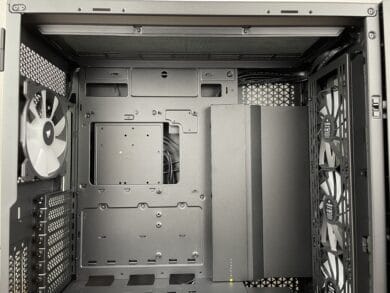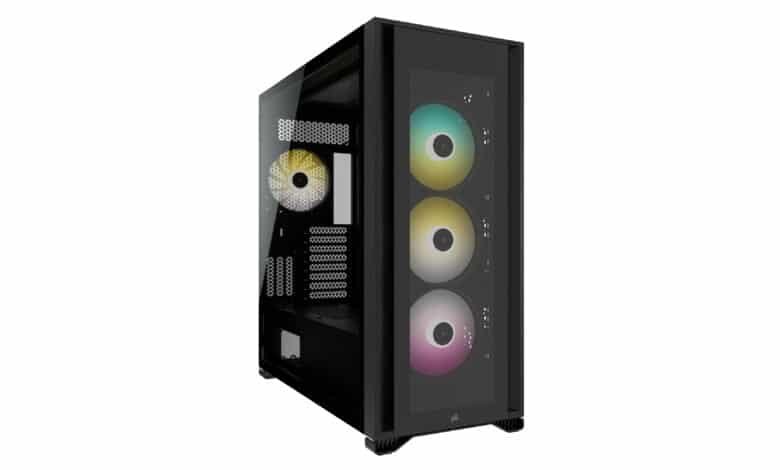
With the iCUE 7000X RGB, Corsair offers a premium big tower that complements the iCUE family of cases. It is simply a larger variant of the popular 4000X and 5000X cases. The 7000X offers plenty of space for cooling individual components, including the option to install up to two 480mm radiators. This creates an enormous cooling potential, which will make Corsair’s new full tower especially interesting for high-end systems. Fans of custom water cooling systems should also take a look. Whether the iCUE 7000X RGB could convince in our test, we found out for you in the following review.
Specifications
| Model: | iCUE 7000X RGB |
| Case type: | Full Tower |
| Dimensions (L x W x H): | 550 x 248 x 600 mm |
| Weight: |
19.8 kg |
| Material: | Steel, Plastic, Tempered Glass |
| Front I/O Connectors: | 1x USB-C 3.1, 4x USB 3.0, audio jacks |
| Mainboard: | mITX, mATX, ATX, E-ATX |
| Color: | Black |
| Power supply (position / length): | Bottom, max. 225 mm |
| CPU cooler (max height): | 190 mm |
| Graphic cards: | 450 mm |
| Pre-installed fans (mm) / (rpm): | Front: 3x 140 mm / SP RGB ELITE Rear: 1x 140 mm / SP RGB ELITE |
| Possible fans: | Front: 4x 120 mm / 3x 140 mm Top: 3x 120 mm / 3x 140 mm Rear: 1x 120 mm / 1x 140 mm Mainboardtray: 4x 120 mm |
| Optional radiators (mm): | Front: 420 mm / 480 mm Top: 360 mm / 420 mm Rear: 120 mm / 140 mm Mainboard tray: 480 mm |
| Hard drives: |
4x 2.5″ SSDs 6x 3.5″ HDDs |
| Features: | 3 slot vertical graphics card mount, iCUE Commander Core XT, cable management, fan controller |
| Price: | € 260.99 * |
Scope of delivery
The case reaches the buyer in a large printed cardboard box, which is not exactly a lightweight at around 22 kg. In the package, besides the case itself, there is a replaceable bezel, which includes four slots and allows the graphics card to be installed vertically. A riser cable is not included and has to be purchased separately. Additionally, a bezel is included which can be inserted into the front of the PSU cover, allowing full compatibility for fans and radiators in the front and on the motherboard tray. In addition, the buyer is provided with all the necessary screws and plastic cable ties as well as Velcro cable ties have been thought of and supplied in sufficient quantity.
The 7000X RGB also comes with four pre-installed fans. These are four 140 mm fans of the SP RGB Elite type. Three of the four fans are pre-installed in the front and one in the rear.
External impression
The appearance is dominated by the large darkened Tempered Glass elements. These are found in the front, the lid and on the left side panel. The glass in the front is equipped with a black foil at the edges, since the panel’s mounts are behind it. A Corsair logo in white is discreetly found at the lowest end of the pane. To the right and left of the glass are ventilation slots, through which fresh air finds its way into the case. All in all, the glass is rather opaque and only shows its effect as soon as the components inside the case start to glow.
Inside the lid, you’ll find the front I/O. Corsair has equipped the 7000X with several ports. Among them are 4x USB-A 3.0, 1x USB-C 3.1 and an audio jack. We also find the power button and a reset button here.
If you take a look under the glass panel, you will discover a large dust filter that is magnetically attached to the frame. Below the dust filter is the mounting frame for radiators, which can be easily removed by loosening two screws.
The right side panel has a large perforation, through which additional warm air can escape or fresh air can be sucked in.
If you take a closer look at the rear, you’ll notice that perforations have also been added to allow air to escape. As a special feature, we have eight PCI slots and three additional vertical graphics card slots on the 7000X. The hinges are on the right and left, which guarantee the convenient opening of the side panels. They are secured with a screw.
If we take a look at the case from below, we’ll immediately notice the dust filter for the power supply’s air intake. This can easily be pulled out to the side. The front part contains the fasteners for the hard disk carriers.
Interior
Let’s take a look inside. In the front are the three pre-installed SP RGB Elite fans, and behind them is the mounting frame for a possible radiator up to 480 mm in size. A cable cover is already pre-installed on the right side of the motherboard tray. However, this can be removed and space is created for additional fans including a radiator. The interior offers space for motherboards up to an eATX form factor. Which mounting points are needed for which motherboard size can be seen on the metal. In the rear area, above the fan, you can already guess how much space the case actually offers. This is because a perforation has been incorporated here, which serves for air circulation. This area is much smaller in conventional cases.
The PSU cover has a little surprise in store, as it comes in two parts. The part towards the front can be replaced and can be exchanged due to space restrictions as soon as you want to mount a large radiator in the front or on the mainboard tray (e.g. with the hoses facing downwards). We’ll go into more detail about how that looks later in this review. The metallic part of the cover is also perforated on the top. The top side also holds mounting points for up to three SSDs, for this you need the SSD frames that are mounted on the back. The viewing window for the power supply is equipped with another pane, which offers space for your creativity. For example, a sticker or a logo, which is illuminated from behind, we imagine very respectable here.
Workmanship
The build quality is and should be impeccable for an MSRP of €329.90. We were particularly impressed by the glass, which looks very high-quality and the darkening also makes a very good impression. The case is certainly not a lightweight with 19.8 kg, but you already notice that the metal is very high-quality in all places and the right side panel, for example, has a decent thickness. All in all, you can see the 7000X RGB’s attention to detail.
Features
The 7000X offers space for a few hard drives. Below the PSU cover are two drive trays with room for three 2.5″/3.5″ hard drives or SSDs each. Additionally, there is the possibility to attach three 2.5″ SSDs to the hard drive carriers on the back. These carriers can also be mounted inside on the PSU cover. For fan and RGB control, the iCUE 7000X has been equipped with a Commander Core XT, which provides connections for up to six fans. In addition to the Commander Core XT, the 7000X RGB has another fan controller that is powered by the power supply. The controller can be connected to the mainboard via a 4-pin connector. Cable management has also been thought of, the back offers a separate door behind which the cables can be hidden, as well as extra cable guides and Velcro cable ties with which all cables can be neatly laid.
Let’s move on to the special feature of the front power supply cover. Corsair includes a replaceable cover that extends the space downward. This creates even more space for large radiators including fans. The cavities are concealed in the process, for a clean look.
Out of the box, the 7000x already offers three slots in the rear to install the graphics card vertically. However, a vertical graphics card holder is also included in the scope of delivery, which can simply be inserted and screwed into the rear. Only a riser cable (e.g. the Corsair 30 cm Premium Riser Cable*) is needed.
Installation and Practice
For our hands-on test, the following components found a place in the Corsair iCUE 7000x RGB:
-
- Processor: Ryzen 5 3600*
- Mainboard: MSI MPG B550 Gaming Carbon WiFi*
- Memory: Corsair Vengeance RGB PRO*
- Graphics Card: AMD Radeon RX6900 XT
- Power supply: Corsair HX 850*
- AiO: Corsair iCUE H170i ELITE Capellix*
- Cables: LINKUP – PSU Cable Extensions*
The installation of our test system went overall very smoothly and conveniently. The reason for this is, among other things, the sufficient space that is offered to one in this case. In addition, everything is very well described and the four pre-installed 140 mm fans provide a solid base.
The cable management is also very well thought out overall. The rear panel offers cable guides and mounting points here and there to route cables. There is also a lot of space underneath the power supply cover to hide uninvited cables. However, you should be aware that the USB ports in the front are connected to the motherboard via two USB 3.0 connectors. This should be taken into account when choosing a motherboard, otherwise two of the four ports will not work.
Performance test
Of course, we also subjected the case to a performance test, where we wanted to know how the temperatures of the individual components behave in stress situations and also whether the ventilation concept works. For this, we stressed the processor for 20 minutes with the Prime95 stress test and gave the graphics card a good run with 3DMark Firestrike. The resulting temperatures can be seen in the table below.
| Fan power | CPU temperature (°C) | Temperature GPU (°C) |
| 50% | ∅ 74.5 / max. 82.0 | ∅ 70.0 / max 73.0 |
| 100% | ∅ 69.9 / max. 72.1 | ∅ 67.0 / max 70.0 |
We would like to note that for the AiO we opted for the Balance preset available in iCUE for the pump. The pump was not running at full speed during testing to simulate an everyday situation. The fan behavior of the graphics card was left in the default setting.
So, what can we say about the ventilation concept? Quite simply, it works very well! The pre-installed 140 mm fans suck a decent amount of air into the case. The exhaust air that escapes over the radiator in the lid is rather cool and didn’t warm up much. At full speed of the pump, the temperatures still have a lot of room for improvement. Especially if you decide to install more fans, for example on the motherboard tray, you don’t have to worry about the heat development anymore.
Conclusion
Despite an MSRP of €329.90 (currently € 260.99 *), the Corsair iCUE 7000X RGB was able to convince us. Thanks to its size, it makes a super addition to the existing iCUE RGB lineup.
The appearance is overall very coherent and you get some accessories directly included. With the four 140 mm fans and the Commander Core XT fan and RGB control, you are ready to go right away. Custom water cooling enthusiasts will also be happy here, as the 7000X has plenty of interior space on offer. The choice of materials, coupled with the workmanship and design make the 7000X a true premium case.
First-class workmanship, a very well thought-out interior and quite a few accessories, make the 7000X a real recommendation despite the price.
Corsair iCUE 7000X RGB
Workmanship
Structure
Features
Dampening
Cooling
Value for money
98/100
A first-class manufactured big tower, with extensive accessories.