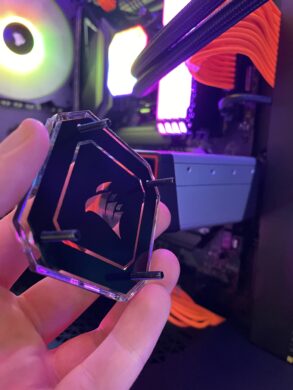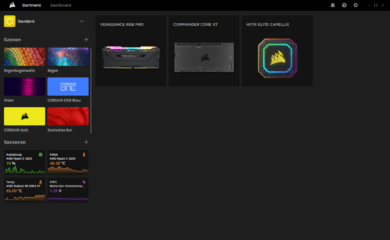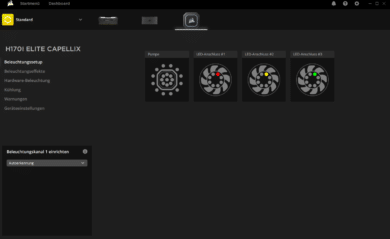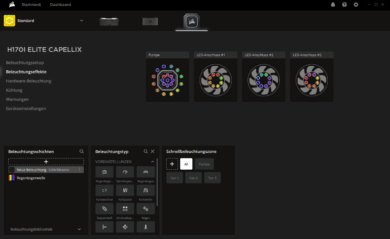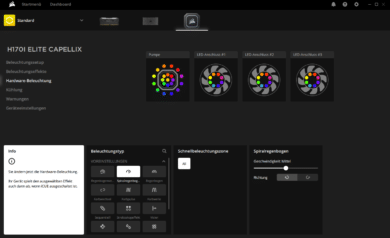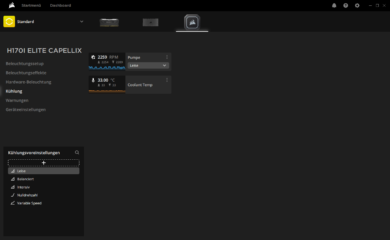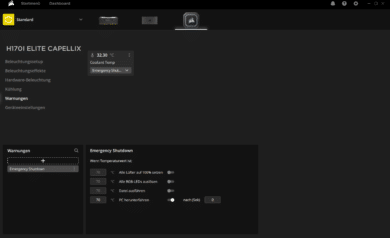With the H170i Capellix, Corsair offers a powerful addition to its existing AiO range. With a 420mm radiator, it is said to be not only Corsair’s most powerful water cooler ever, but also the largest. At a price of €228.90 (currently € 213.18 *), Corsair promises quiet and particularly effective operation, so it should be especially interesting for demanding PC systems. How the Corsair iCUE H170i Capellix performs in our test, you can find out in the following review.
Specifications
| Model | iCUE H170i Capellix |
| Dimensions Radiator (H x W x D /mm) | 27 x 140 x 450 |
| Socket compatibility | Intel LGA: 1200 / 1150 / 1151 / 1155 / 1156 / 1366 / 2066 / 2011-V3 / 2011 AMD: TR4 / sTRX4 / AM4 / AM3 / AM3+ / AM2 / AM2+ |
| Number, fan model, size | 3x ML140 RGB, 140 mm |
| Fan speed (rpm) | 400 – 2000 |
| Fan Volume (dB(A)) Pump / Fan |
< 20 @1 m / 10 – 36 |
| Max. Speed of the pump – preset “Intensive”(rpm) | ~ 2700 |
| Bottom plate pump | copper |
| Connection of the pump | 24-pin Commander Core Data/Power + 3-pin CPU/Pump Header |
| Software | Corsair iCUE Software Suite |
| Price | € 213.18 * |
Scope of delivery
The package is fully loaded with high quality components. In addition to the water cooling system itself (pump + radiator), three large 140mm fans (ML140 RGB) are included, as well as a Commander Core fan controller to connect all the parts. In addition to the black logo plate, a white or slightly more transparent plate is included. An Allen wrench is also included in the package for changing the logo plate. Also included is mounting hardware for the fans on the radiator, as well as for the pump on the processor socket. The supported sockets can be seen in the table above.
Design and finish
Since the H170i is an addition to the previous Capellix series, Corsair has stayed true to the design. The black pump body is square with flattened edges. However, the main focus is on the logo plate, which is fixed to the pump body with four screws and is illuminated by a total of 33 Capellix LEDs. In the center of the logo plate is the Corsair logo, which is black or transparent depending on the variant.
The workmanship of all components is first-class as usual, so we could not find any points of criticism. The choice of materials could also convince us, everything feels very valuable and you can also visually recognize the quality.
Fans and fan controller
The three included fans are Corsair’s in-house ML140 RGB fans. They are equipped with magnetic levitation bearings and thus come to a noise level of 10 to 26 dB(A). At a fan speed of 400 to 2000 rpm. Each fan is equipped with eight addressable RGB LEDs, which are installed in the center of the fan. They are connected to the included Commander Core fan controller.

The Commander Core not only offers a separate connection for the pump, but also space for up to six fans including lighting. It is important to note for the lighting that only Corsair branded fans or LED strips can be connected here.
Installation and practice
For installation, Corsair offers a video on the CORSAIR LAB Youtube channel that walks you through the steps.
If you follow the individual steps of the video, you will reach your goal comfortably and without complications. But not only the video should make the installation easier, the installation instructions are also very clearly designed and show you how the installation can be done easily. We noticed very positively that the mounting frames are simply inserted into a guide on the underside of the pump for attachment to the motherboard and then hold bombproof in this guide. No small screws or anything else.
Logo board and lighting
Once you have everything hooked up and the PC starts up, the magic of the H170i also comes to life. Once the lighting is turned on, you can see the difference between the logo plates. Because here you can see that the white plate is not a white plate at all. It is rather transparent and can be compared to frosted glass, more light gets through the “milky spots” and the optics to the black plate is virtually reversed. Only the contours and the Corsair logo shine on the black panel.
It’s up to you to decide which you like better. By the way, 33 Capellix RGB LEDs inside the pump body provide the illumination.
Changing the plates is made easy. Using the included Allen wrench, you loosen the four screws that connect the plate to the pump. Then you lift off the plate, grab the other version, put the screws through and now screw the new plate to the pump body.
Software
The cooling and also the lighting can be easily controlled via the iCUE software. There are a variety of functions available. Already in the dashboard, different lighting profiles can be set. All supported components that are installed in your PC are also displayed here. Clicking on the H170i takes you to the water cooling overview or the lighting setup. Here you can set the order of the fans. You can also access the individual sub-items, which we will discuss further below.
Under the tab “Lighting Effects” you can, who would have thought it, adjust the individual effects. The special feature is that different effects can be set per LED. So there is a lot of room for your own creation. Under the tab “Hardware Lighting” you can set how the components should light up when iCUE is switched off or the PC is booted.
In the “Cooling” tab you can activate different profiles for fan and pump. It is also possible to create your own fan curves and assign them to the desired fan. In addition, various presets for the pump speed can be activated here. Among other things, you can choose between silent, balanced and intensive. We also find the Warnings tab very useful. Here you can set what should happen when the processor reaches a critical temperature. You can set the temperature at which the system should intervene, so you won’t be surprised by an unexpected shutdown. There is also the choice of what should happen when temperature X is reached. For example set all fans to 100%.
Performance test
For our performance test, the H170i found a place in the following test system:
-
- Processor: Ryzen 5 3600*
- Mainboard: MSI MPG B550 Gaming Carbon WiFi*
- Memory: Corsair Vengeance RGB PRO*
- Graphics Card: AMD Radeon RX6900 XT
- Power supply: Corsair HX 850*
- AiO: Corsair iCUE H170i ELITE Capellix*
- Cables: LINKUP – PSU Cable Extensions*
- Housing: Corsair 7000X RGB*
We stressed the processor in the respective fan and pump modes for 15 minutes each with the Prime95 stress test. The difference between the two pump modes is the speed. The Intensive mode is about 200 rpm faster than the Balance mode (~2650 to ~2450 rpm). You can see the resulting temperatures in the table below.
| Pump mode | temperature CPU (°C) 50% PWM | Temperature CPU (°C) 100% PWM |
| Balance | ∅ 57.4 / max. 73.9 | ∅ 56.3 / max 69.8 |
| Intensive | ∅ 56.2 / max. 70.5 | ∅ 54.4 / max. 67.9 |
During the test, it was noticed that the pump is already quite loud at full speed. However, in “Balance” mode, the noise level is very pleasant, so we can warmly recommend this mode for everyday use. Overall, it should be noted that the exhaust air is by no means warm, regardless of whether it is 50% or 100% PWM. The fans and also the radiator do an extremely good job at heat dissipation. For our test, we relied on the pre-applied thermal paste. If you replace it with a more potent one, the temperatures will drop a bit more.
For comparison, we have listed temperatures from previous tests in the table below.
| Product | Temperature at 50% PWM (°C) | Temperature at 50% PWM (°C) |
| Alpenföhn Gletscherwasser 240 mm – High Speed |
∅ 62.7 | ∅ 59.6 |
| Alpenföhn Gletscherwasser 360 mm |
∅ 61.6 | ∅ 54.1 |
| be quiet! Pure Loop 360 mm | ∅ 62.2 | ∅ 58.6 |
Conclusion
With the Corsair H170i Elite Capellix you get a top processed AiO watercooler, with decent cooling performance and a 420mm radiator. The possibilities and features created by the iCUE software are second to none. The big advantage is simply that all functions are bundled into one software suite. The selection of lighting effects is very extensive and through the individually assignable LEDs, the iCUE software offers many possibilities for your own creations. The control of the fans and the pump via the Commander Core control was also very well received by us, since preset profiles are also offered here and even the creation of custom fan curves is possible. It could hardly be more relaxed!
Corsair H170i Elite Capellix
Design
Workmanship
Mounting
Cooling
Noise level
Value for money
97/100
Decent cooling performance in the well-known Corsair Capellix design. Additionally with helpful software features and a freely controllable lighting.