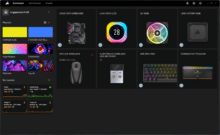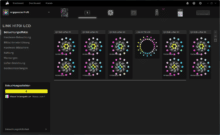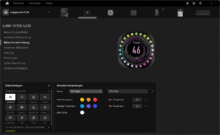Corsair introduced the iCUE LINK Smart Component ecosystem last summer. The iCUE LINK components are connected in series with a single cable and then connected to the system hub, significantly reducing the number of cables required. The available components include fans, all-in-one water cooling systems and CPU and GPU water coolers. The all-in-one water cooling systems are available in the radiator sizes 240 (H100i), 280 (H115i), 360 (H150i) and 420 mm (H170i) in the colors black and white (H100i and H150i only), the required system hub is included. The AiOs can also be supplemented with an LCD screen module, which is also available in black and white. The black model of the Corsair iCUE LINK H170i LCD (bundle with LCD screen module) is available for our test.
Technical data of the Corsair iCUE LINK H170i LCD
| Model | Corsair iCUE LINK H170i LCD (bundle with LCD screen module) | |
| Radiator | Radiator size | 420 mm |
| Radiator dimensions | 457 x 140 x 27 mm | |
| Radiator material | Aluminum | |
| Pump unit | Type | – |
| Speed | 2.400 – 2,800 rpm | |
| Dimensions (base plate) | 56 x 56 mm | |
| Material (base plate) | Copper | |
| Hose length | 450 mm (textile-coated) | |
| Fan | Fan type | 3x iCUE LINK QX140 RGB |
| Fan speed | 0, 400 – 2,000 rpm ± 10 % | |
| Air flow rate | 12.1 – 82.5 CFM | |
| Air pressure | 0.19 – 3.5 mmH₂O | |
| Noise level | 10 – 37 dB(A) | |
| Fan bearing | Magnetic levitation bearing | |
| Dimensions | 140 x 140 x 25 mm | |
| Fan weight | 3.027 kg | |
| Special features | RGB lighting, iCUE LINK system, 2.1″ IPS LCD screen | |
| Compatible sockets | AMD: AM5, AM4, Intel: 1700, 1200, 1150, 1151, 1155, 1156 | |
| Scope of delivery | Corsair iCUE LINK H170i LCD, 3x iCUE LINK QX140 RGB fans, mounting material, iCUE LINK system hub, iCUE LINK cable | |
| Warranty period | 6 years | |
| Price | € 316.89 * | |

Scope of delivery
- the LCD screen module is already mounted
- the fans are already mounted on the radiator
- contains an iCUE LINK system hub
The Corsair iCUE LINK H170i LCD comes in a black and yellow box with a picture of the complete AiO including LCD screen module and RGB lighting on the front. Corsair also makes several references to its membership of the iCUE LINK ecosystem. On the other sides of the box, Corsair mentions some of the AiO’s highlights and lists the technical data and scope of delivery in detail.
The iCUE LINK H170i LCD and others are well protected and safely stowed inside the box. The three iCUE LINK QX140 RGB fans are already mounted on the radiator, and a system hub, mounting material and several cables are also included. The thermal paste is already applied to the base plate, additional thermal paste for later CPU changes or conversions is not included. A manual is also not included, at least not in printed form, but it can be accessed via a QR code.
Design and workmanship of the Corsair iCUE LINK H170i LCD
- predominantly black, textile-coated hoses
- Pump housing with round LCD screen and RGB
- Fan with transparent light gray fan blades and 34 RGB LEDs each
The Corsair iCUE LINK H170i LCD is predominantly black, with only the pump housing and the iCUE LINK QX140 RGB fans standing out. The pump housing is also one of the highlights of the AiO. The round 2.1″ IPS LCD screen is located on the top, which is reflective when switched off and can display system information, among other things, during operation. The version without the LCD screen has a black reflective cover with a semi-transparent Corsair logo. The upper part of the square but rounded pump housing is predominantly milky to light gray, allowing the RGB lighting to shine through. The lower part of the housing is black and provides space for the hoses and cables, which are routed to the radiator under the textile hose sheaths.
Like the pump housing, the base plate of the iCUE LINK H170i LCD is square but rounded and made of copper. The Corsair XTM70 thermal paste, which according to Corsair ensures maximum heat transfer from high-end processors, is already applied and protected by a plastic cover.
The radiator is made of black aluminum, 457 mm long, 140 mm wide and, at 27 mm, no thicker than most other AiO radiators. The AiO’s three connections, including two iCUE LINK connections and a USB-C connection, are located between the hose connections. For the radiator fans, Corsair relies on the new iCUE LINK QX140 RGB, which are already pre-assembled. The fan frames are black, the fan blades transparent light gray. There are a total of 34 RGB LEDs on the front and rear as well as on two sides of the frame. The iCUE LINK connections are also located on the other two sides of the frame.
Material quality and workmanship
The material quality and workmanship of the Corsair iCUE LINK H170i LCD are convincing all round, which is to be expected given the high price. Even on closer inspection, we did not notice any minor defects or sharp cards.
Assembly
- very simple installation
- very clean cabling thanks to iCUE LINK
The Corsair iCUE LINK H170i LCD comes with mounting material for AMD sockets AM5 and AM4 as well as Intel sockets LGA 1700, 1200, 1150, 1151, 1155, 1156. The instructions, which can be accessed via the QR code, are easy to understand and installation is very quick and simple.
First, we attach the radiator and fans to the housing. We then replace the pre-assembled Intel mounting system with the AMD mounting system, which is simply clipped on. We also replace the AMD mounting bracket of the mainboard with the supplied spacer bolts, after which the pump unit can be placed on top and secured with the nuts. At 450 mm, the hoses are also long enough for our case, the Fractal Design Torrent.
The wiring of the individual components is very quick and clean thanks to iCUE LINK. The radiator fans are already connected to each other via a plug connection, the following connections are also required:
- System hub with a 6-pin PCIe power cable and a USB 2.0 header of the mainboard
- System hub with the CPU fan header of the mainboard
- USB-C connection of the AiO water cooling with a USB 2.0 header of the mainboard (required for LCD screen module, splitter included)
- System hub with the first connection of the radiator via iCUE Link cable
- second connection of the radiator with the first radiator fan via iCUE Link cable
The connection of the radiator via USB-C (3rd step) is only required for the LCD screen, without the LCD screen module it is not required. The system hub supports up to 14 components in total.
Cooling performance and volume of the Corsair iCUE LINK H170i LCD
- good cooling performance
- Pump with low speed range unfortunately always audible
- Fan with high speed range
We compare the cooling performance and noise level of the Corsair iCUE LINK H170i LCD in the test with the ASUS ROG Ryuo III 360 ARGB (test). Both AiOs were tested in the same test system and in the front, but the placement of the fans differs. The ASUS ROG Ryuo III 360 ARGB was tested in push mode (the fans push the air through the radiator), while the Corsair iCUE LINK H170i LCD was tested in pull mode (the fans pull the air through the radiator). Due to the iCUE LINK cables, the pull mode had advantages during installation, but the temperatures can be slightly higher than in push mode (up to ~1 K).
The CPU was loaded with Cinebench 2024. After 10 minutes of warm-up time, the CPU temperature was measured for 20 minutes and the average values were noted. For better comparability at different room temperatures, we show the difference between CPU and room temperature, i.e. the warming of the CPU compared to the environment. Lower values are always better; to obtain the actual CPU temperature, the difference shown here must be added to the room temperature.
The volume was measured with a sound level meter from a distance of 50 cm and with the side panel open. The case fans ran constantly at 700 rpm during the entire test.
Test system
- ASUS ROG Strix B650E-F Gaming WiFi motherboard
- AMD Ryzen 7 7800X3D processor
- 32 GB Corsair Dominator Titanium DDR5 6000 MT/s CL30 RAM
- INNO3D GeForce RTX 3060 Twin X2 graphics card
- Crucial T700 2 TB SSD
- Crucial T500 2 TB SSD
- Crucial MX500 4 TB SSD
- Seasonic Focus GX-550 power supply
- Fractal Design Torrent Black TG Dark Tint
Test results of the cooling performance
We measured the cooling performance and noise levels of the two AiOs at 1,000 and 1,500 rpm and at maximum speed of the radiator fans to ensure good comparability. The pump runs at 70% and maximum speed, as most AiOs cover this range. Since the speed of the Corsair iCUE LINK H170i LCD’s pump cannot be adjusted manually, we selected the quiet (~86%) and intensive (maximum speed) profiles.
| Cooler (radiator size) | Speed | Difference between CPU and room temperature | ||
| Fan speed | Pump speed | CPU | CPU cores (ø) | |
| Corsair iCUE LINK H170i
(420 mm) |
1.000 rpm | 2.400 rpm | 54,10 K | 46,00 K |
| 1.000 rpm | 2.800 rpm | 53,70 K | 45,80 K | |
| 1.500 rpm | 2.400 rpm | 51,40 K | 43,40 K | |
| 1.500 rpm | 2.800 rpm | 51,00 K | 43,10 K | |
| 2.000 rpm | 2.800 rpm | 50,25 K | 42,25 K | |
| 2.000 rpm | 2.800 rpm | 49,80 K | 41,90 K | |
| ASUS ROG Ryuo III 360 ARGB
(360 mm) |
1.000 rpm | 1.800 rpm | 53,70 K | 45,50 K |
| 1.000 rpm | 2.600 rpm | 52,70 K | 44,50 K | |
| 1.500 rpm | 1.800 rpm | 52,80 K | 44,30 K | |
| 1.500 rpm | 2.600 rpm | 51,30 K | 43,10 K | |
| 2.200 rpm | 1.800 rpm | 50,70 K | 42,40 K | |
| 2.200 rpm | 2.600 rpm | 49,70 K | 41,70 K | |
The Corsair iCUE LINK H170i LCD offers very high cooling performance thanks to its large radiator surface and powerful pump. The maximum temperature of the CPU at 1,000 rpm is 1 K above and at 1,500 rpm 0.3 K below the ASUS AiO with 360 mm radiator (at maximum pump speed). Furthermore, the above-mentioned difference between push and pull mode must be taken into account; in push mode, the temperatures of the iCUE LINK H170i LCD could drop again slightly (by up to ~1 K).
Test results of the volume
The determined volume of the iCUE LINK H170i LCD is below 30 dB(A) at 1,000 rpm and therefore outside our measuring range, at 1,500 rpm at 45 dB(A) and at 2,000 rpm at 54 dB/A). Our impression is that the iCUE LINK QX140 RGB fans are quiet but easily audible at 1,000 rpm, loud at 1,500 rpm and very loud at 2,000 rpm. In the test, the fans started up at a speed of 400 rpm and could not be heard out of the closed housing up to 700 rpm. They can also be switched off completely at low loads. The pump of the iCUE LINK H170i LCD is clearly audible at low speeds of the radiator fans (below 1,500 rpm) and hums quietly (quiet profile) to loudly (intensive profile).
Due to the high cooling capacity, the radiator fans can be easily controlled depending on the temperature and usually operated at a low speed. As the temperature differences are small even under load, we use the quiet profile for the pump, but would have liked an even lower speed, especially under low load.
LCD screen and ARGB lighting
- LCD screen displays sensor data, images or GIFs
- very extensive lighting control
The IPS LCD screen of the Corsair iCUE LINK H170i LCD has a diameter of 2.1″ and offers a resolution of 480×480 pixels and a brightness of up to 600 cd/m². The displays are therefore very sharp and bright, and animations are displayed smoothly at 30 FPS.
The display and ARGB lighting are controlled via Corsair’s iCUE software. The screen setup sub-item allows you to choose from ten different screen types, which can display the utilization or temperatures of the various components. The display can also show your own images or GIFs or be deactivated.
The lighting of the iCUE LINK QX140 RGB fans can be customized via the sub-item Lighting effects. Among other things, there are 18 different effects to choose from, whose colors, speed and direction can be adjusted. The LEDs on both rings and sides can also be adjusted individually. Both the pump housing with LCD screen and the fans are visual highlights.
Corsair iCUE LINK H170i LCD review: Conclusion
The Corsair iCUE LINK H170i LCD stands out from the competition above all visually and through iCUE LINK. The AiO offers a black design throughout, an illuminated pump housing with a large LCD screen and the iCUE LINK QX140 RGB fans, each illuminated with an additional 34 LEDs. Together with the comprehensive lighting control of the iCUE software, this enables impressive lighting. Thanks to the innovative iCUE LINK eco system, a large number of cables are no longer required, which greatly simplifies clean cabling.
In the test, the Corsair iCUE LINK H170i LCD offers good cooling performance at a mostly pleasant noise level, but cannot quite meet our expectations. The speed of the pump cannot be regulated manually and the profiles only reduce it slightly. The pump of the AiO is therefore always audible if it is not masked by the fan noise. In terms of cooling performance, we would also have expected a greater difference to the ASUS AiO with 360 mm radiator.
With a price of ~370 € (as of 06.01.2024), the Corsair iCUE LINK H170i LCD is also very expensive. This is partly due to the ~€95 LCD display module, but also due to the extra charge for the iCUE LINK ecosystem itself. However, if you are prepared to pay the high price, you will receive an excellent AiO with innovative cabling, especially in terms of appearance and workmanship.
Corsair iCUE LINK H170i LCD
Design
Workmanship
Mounting
Cooling
Noise level
Value for money
92/100
The AiO impresses above all with its appearance, including the LCD screen, its workmanship and the innovative cabling. The cooling performance is good, but the pump unfortunately remains audible even in the quiet profile.