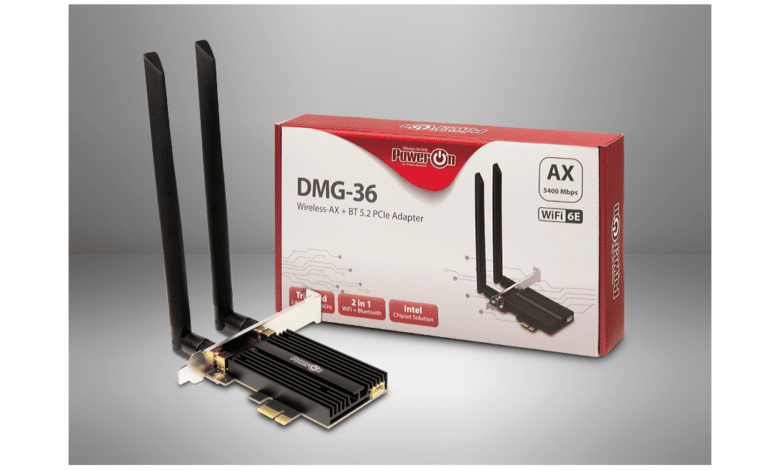
Inter-Tech Elektronik Handels GmbH is a company based in Germany and was founded in 1996. Since then, the main focus has been on the Europe-wide distribution of OEM and retail hardware for PC systems. Originally, the portfolio mainly included PC cases and power supplies. However, this has since been expanded to include numerous divisions (fans, peripherals, hard drive enclosures, etc.). In the summer of 2022, Inter-Tech added numerous new peripherals to its portfolio. Among them is the Inter-Tech PowerOn DMG-36 WLAN and Bluetooth adapter, which we will test today.
Behind this inconspicuous name is an internal WLAN and Bluetooth adapter with a PCIe x1 connector, two antennas and a maximum speed of 5400Mbps in the 2.4GHz, 5GHz and, this is the special feature, in the 6GHz range. In addition, the adapter is compatible with WLAN 802.11a/b/g/n/ac/ax (WiFi 6E) standards as well as Bluetooth 5.2 (LE).
Technical details
| Model: | Inter-Tech PowerOn DMG-36 |
| WLAN standard | 2T2R |
| Antenna strength | 6dBi |
| Data rate | 2.4GHz – 574Mbps 5.0GHz – 2,400Mbps 6.0GHz – 2,400Mbps |
| Frequency Range | 2.4GHz, 5GHz & 6Ghz |
| Bluetooth | 5.2 |
| Connection | PCIe x1 |
| Chipset | Intel AX210 |
| Operating systems | Windows 10/11 |
| Dimensions (LxWxH) | 20 x 120 x 95mm |
| Price: | € 36.99 * |


Inter-Tech PowerOn DMG-36 review: package contents
The outer packaging of the Inter-Tech PowerOn DMG-36 has a colorful design and shows a product picture as well as the most important technical features on the front. The package contents and other technical data can be found on the back. If you slide the white box inside out of the packaging and open it up, you’ll directly come across the WLAN adapter. It is wrapped in an antistatic foil to protect it from electrostatic discharges. The other accessories are hidden underneath the card. These include a mounting screw, operating and installation instructions, a low-profile bezel, a USB connection cable and a small driver CD.
Inter-Tech PowerOn DMG-36 review: visual impression and assembly
The manufacturer PowerOn has chosen a black PCB for the WLAN card. This should allow the adapter to visually fit into any current system and remain inconspicuous even in cases with viewing windows. The large heat sink, under which Intel’s AX210 WLAN and Bluetooth chip sits, is also black. The contacts for the WLAN antennas are not exposed and end at the silver slot bracket, to which the included antennas can be screwed. The antennas are made of plastic and can be rotated 360 degrees.
The installation and commissioning of the WLAN card was quickly completed. The Inter-Tech PowerOn DMG-36 fits into any motherboard that has a free PCIe x1 slot. After the card was plugged in and screwed to the case, the adapter still needs to be connected to a USB 2.0 header on the motherboard via the internal USB cable. This connection is necessary if the Bluetooth function is to be used.
After booting the Windows 10 PC, the chip (Intel AX210) soldered on the board was unfortunately not recognized directly. The driver first had to be downloaded via another Internet access or via the Windows update. Basically, the driver seems to be available in the Windows database, but it is apparently only stored directly in Windows 11 ex works.
Measurements
The Inter-Tech PowerOn DMG-36 WLAN card was operated for a week in a PC that was used for work and leisure (streaming, YouTube, gaming, etc.) for about 8 hours a day. During this period, we did not notice any connection drops or speed drops. The same applies to the Bluetooth function. We used a Bluetooth speaker (Anker Soundcore Boost) and wireless headphones (Samsung Galaxy Buds) during the test. The pairing worked without problems and the operation was permanently stable. Anything else would be very strange, since the installed Intel AX210 has established itself as a very reliable WLAN or Bluetooth chip in the last two years.
Finally, we performed several speed measurements and compared them with the rates of a cheap USB WLAN stick. The WLAN stick with USB 3.0 is based on the Realtek RTL8812BU chip. A Fritz!Box 7490 was used as the router, which displayed maximum down and upload speeds in the dashboard at the time of the speed measurement: ↓ 67.9 Mbit/s ↑ 25.9 Mbit/s. Five measurements were performed per network adapter and per frequency band, from which the average was then calculated.
| Model | Transmission rate |
| OEM WLAN Stick USB 3.0 with Realtek RTL8812BU (2.4GHz) | ↓ 46.56 Mbit/s ↑ 22.01 Mbit/s |
| OEM WLAN stick USB 3.0 with Realtek RTL8812BU (5GHz) | ↓ 62.27 Mbit/s ↑ 21.91 Mbit/s |
| Inter-Tech PowerOn DMG-36 (2.4GHz) | ↓ 63.54 Mbit/s ↑ 20.92 Mbit/s |
| Inter-Tech PowerOn DMG-36 (5GHz) | ↓ 64.18 Mbit/s ↑ 23.10 Mbit/s |
In terms of speeds at 5GHz, there is little difference between the adapters. The maximum values are usually a bit higher for the Inter-Tech PowerOn DMG-36, but they are too low to make a big difference. However, it looks different in the 2.4 GHz range. Here, the Intel AX210 can clearly set itself apart from the Realtek chip in the download.
Summary of the Inter-Tech PowerOn DMG-36 test
PowerOn has created a solid WLAN and Bluetooth adapter based on the Intel AX210. The AX210 can convince with its compatibility to the WLAN standards 802.11a/b/g/n/ac/ax (WiFi 6E) and maximum speeds of up to 2400Mbps in the 5GHz or 6GHz range. During the test phase, all WLAN and Bluetooth connections ran without any connection drops. The connection via an internal PCIe 2.0 x1 slot additionally saves a valuable USB port on the case or mainboard. Lastly, the large antennas can be rotated flexibly and the PCB as well as the heat sink are kept black.
The only negative point to mention is that the network adapter cannot be installed under Windows 10 without Internet access. The driver is part of the Windows update database, but not included in the basic installation. Under Windows 11, there were no problems here. There, the adapter was directly ready for use with the base installation.
Finally, there is the price. As an M.2 card, the AX210 from Intel costs around 15€. Comparable PCIe x1 cards can usually be found for around €45. With a price of € 36.99 *, the Inter-Tech PowerOn DMG-36 remains below the competition. So if you’re looking for a recommendable WLAN and Bluetooth adapter for 2.4GHz, 5GHz and 6GHz as well as Bluetooth 5.2, keep the Inter-Tech PowerOn DMG-36 in mind.
Inter-Tech PowerOn DMG-36
Design and workmanship
Hardware
Performance
Value for money
90/100
The Inter-Tech PowerOn DMG-36 relies on the Intel AX210 network adapter and thus supports all WLAN and Bluetooth standards including Wi-Fi 6E and Bluetooth 5.2. The overall package is rounded off by easy installation as well as the chic, black look.



















