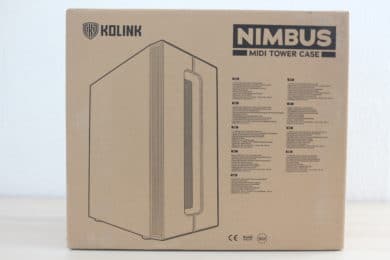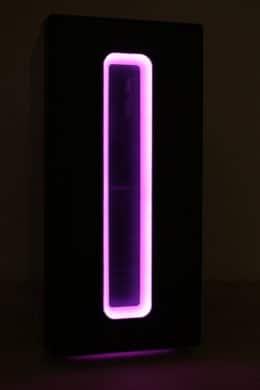At Computex 2019 the manufacturer Kolink presented several new cases. One of these new products is called Nimbus and is a more conspicuous Midi-Tower with Tempered Glass and RGB. As further features Kolink mentions the support of two 240 mm radiators, a pre-installed case fan and a lot of space and airflow for “powerful” hardware. The Nimbus is only available in a black version and costs € 57.90 *.
Whether this price is justified for the Kolink Nimbus and how it performs in general, we will find out in this review for you.
Technical Details
| Model: | Kolink Nimbus |
| Housing type: | Midi Tower |
| Dimensions: | 210 x 440 x 370 mm (W x H x D) |
| Weight: | approx. 4.6 kg |
| Material: | Steel, plastic, tempered glass |
| Color: | Black |
| Front connections | 1x USB 3.0 Type-A, 2x USB 2.0 Type-A, 1x speaker, 1x microphone |
| Drive bays: | 2x 3,5″/ 2,5″ (HDD cage, internal) 2x 2,5″ (motherboard tray, internal) |
| Extension slots: | 7 |
| Form factors: | ATX, mATX, mini-ITX |
| Ventilation: | Front: 3x 120 mm or 2x 140 mm Rear: 1x 120 mm cover: 2x 120 mm or 2x 140 mm |
| Radiators: | Front: 1x 240 mm or 1x 120 mm Rear: 1x 120 mm cover: 1x 240 mm or 1x 120 mm |
| Max. CPU cooler height: | 160 mm |
| Max. Graphics card length: | 325 mm |
| Max. Power supply length: | 160 mm |
| Cable management space: | 20 mm |
| Place for front radiator: | unlimited (restricts GPU length) |
| Price: | € 57.90 * |
| Special features: | dust filter, cable management, glass side panel, RGB |
Scope of delivery
The Kolink Nimbus comes well and safely packed in a brown cardboard box with black writing and is wrapped in soft polystyrene. In addition, the manufacturer has also covered the glass element with an additional protective film to protect it from scratches. The supplied accessories were fastened in a transparent plastic bag inside the case with a cable tie. This bag contains all important screws, cable ties, a mainboard speaker and instructions. Also included are the pre-installed case fan, the RGB element in the front and the pre-installed spacers.
Exterior Impression
Externally Kolink uses a well known design for the Nimbus, which is very similar to the Lian Li LANCOOL ONE. The front element is completely made of plastic and can be pulled off with a strong pull to the front. In order to make the plastic look better, the front element has a brushed aluminium look. In addition to the central opening, there are also well-dimensioned openings on the sides so that optional front ventilators can transport enough fresh air into the interior. The front opening is characterized by a mealy-white frame. Behind this frame there are numerous digitally addressable RGB LEDs. To protect against dust Kolink has hidden a magnetic mesh dust filter behind the front panel.
If one raises the view, then the large fan opening in the lid catches one’s eye directly. In addition to mounting points for radiators and fans, it also has a magnetic mesh dust filter. In addition, the I/O panel is located in the lid. There are three USB ports (1x USB 3.0, 2x USB 2.0), 1x headphone and 1x microphone, 1x power, 1x reset and 1x LED to control the RGB strip. Another nice detail is that all ports and switches are black.
The left side part consists of 4 mm thick tempered glass and is slightly tinted. Since the pane is mounted on a thin steel frame, only two knurled screws on the back are required to attach it to the body. In addition, the frame was equipped with foam rubber strips for decoupling. The right side panel is made of steel and is also attached to the body with two normal knurled screws. The stability of the sidepanel is just sufficient.
If you place the case on its “back”, you can see the underside well. But there’s not much to see here. As with all other cases, Kolink uses a simple mesh grid for the dust filter of the power supply, which is held by metal tabs. In order for the power supply unit to get enough air, the manufacturer has equipped the underside with four silver plastic feet. These look chic and stable. In addition, four screws and various holes can be seen. This indicates that the internal hard disk cage can also be removed if necessary.
The back side corresponds to the usual standard of current midi towers. The power supply is mounted at the bottom, above it there are seven slots for PCI expansion cards. These are, as always with Kolink, unfortunately to break out and the manufacturer does not enclose a replacement. Finally, the pre-installed case fan with a frame width of 120 millimeters can be found on the back.
The external processing and the varnishing are basically in order. The body is very light without side parts and front parts and twists a bit with effort. This strongly suggests the use of thin steel. We also find the breakable slot bezels or missing spare bezels annoying.
Inside Impression
Like the exterior of the Kolink Nimbus, the interior of the Midi Tower is very conservative and compact. The manufacturer also remains true to the two-chamber system of the Nimbus, following a trend that has existed for some time.
The chambers are separated by a cover that runs through the entire lower area of the tower. On the top side, the cover is completely perforated, allowing the power supply unit to be mounted upside down (with the fan pointing upwards). Above the cover there is space for the mainboard and the expansion cards. In addition, the tray and the power supply cover were equipped with openings for CPU cooler mounting and cable management. Two 2,5″ SSDs can also be displayed to the right of the mainboard. The Nimbus in the front allows a total of three 120 mm fans or two 140 mm fans to be mounted so that sufficient cool air can be transported into the interior. Further fans can be mounted in the cover.
Let us now turn to the back and the lower chamber. In this chamber the power supply and two more hard disks will be placed. Kolink has installed a hard disk cage to the left of the power supply area, which holds two 3,5″-HDDs. The cage is fixed with four screws and rubber rings and decoupled. If the space below the cover is needed for a larger power supply, the cage can also be completely removed. The power supply is located to the right of the HDD cage and rests on normal steel standoffs.
The interior processing is fine for the desired price class. The paintwork has no noticeable defects and there are no sharp edges that could be cut. Only the material thickness could be a bit higher in places.
System Construction in Kolink Nimbus
Now we come to system installation. As hardware we use a AMD Ryzen 5 1400 on a MSI B350 PC Mate with 16GB Crucial Ballistix Sport LT grey DDR4-2666. The Scythe Shuriken 3* takes over the cooling of the processor. For the image output a GTX 1060 6GB by Gigabte AORUS is responsible. The power supply does the non-modular Berlin Pro RGB 650W with RGB fan. In order to enhance the cabling optically a little bit, single sleeved cable extensions from Phanteks.
The installation and cabling of the test system was completed quickly despite the compact design. The spacers are pre-installed, but were intended for the assembly of µATX mainboards. When unscrewing and checking the enclosed screws, we also noticed that the manufacturer only included eight spacers. Thus, one mounting point has to remain unmounted. In addition, both the threads and the mounting points are painted. Thus, screwing in was only possible with pliers or a special screwdriver attachment.
When selecting components, on the other hand, buyers hardly have to worry about anything. The Nimbus supports CPU coolers up to 160 mm in height and graphics cards up to 325 mm in length. In addition, one could also place a 240 mm radiator in the lid or the front if required. However, a radiator in the front limits the length of the graphics card accordingly. Only with the power supply a maximum of 160 mm is possible if the hard disk frame is to remain in the lower area.
On the back side there is about 20 mm space available to store numerous cables. In combination with the power supply cover and the well-placed cable management openings, this leads to a neat overall result. Even the additional cable extensions can be easily stowed under the cover.
The assembly of data carriers requires a screwdriver, but is very simple. Two large 3.5″ hard disks can be accommodated in the cage below the cover. The rubber rings allow the cage to be easily pulled out, fitted with 3.5″ hard disks and pushed back again. The HDDs are fastened using four conventional screws. The decoupling effect is OK. SSDs are placed directly on the tray to the right of the mainboard. This also covers two of the three cable management openings and can no longer be used. This could make the wiring of all components much more difficult.
The pre-installed fan has a frame width of 120 mm, rotates at approx. 1000 rpm and is connected to the mainboard via a 3-pin connector. At full speed, the fan moves air well and can only be heard to a limited extent from the system. For a pre-installed fan, this one does quite well.
Finally, we come to the temperatures that were reached in the Nimbus. During the load test, Prime95 and FurMark were run for 15 minutes at a room temperature of 18 °C. The test was carried out at a temperature of 18 °C, and the temperature of the room was very low. In addition, this test was carried out in two different variants (case fan to 100% and to 50%).
Scenario |
Temperature |
| CPU: 50% (900 rpm) Housing: 100% (1050 rpm) |
CPU: 55 °C GPU: 63 °C |
| CPU: 50% (900 rpm) Housing: 50% (700 rpm) |
CPU: 59 °C GPU: 65 °C |
Even with only one pre-installed fan, good temperatures are achieved with the components. The large openings in the front and in the lid are particularly noticeable here. Even with stronger hardware there should be no problems with additional fans.
Lighting Options in the Kolink Nimbus
In comparison to the Kolink Horizon or Levante, the manufacturer does without RGB fans in the Nimbus and uses an attractive RGB element with a total of 37 RGB LEDs in the front. A milky white plastic frame distributes the light evenly and does not appear aggressive. Control is via a small circuit board installed in the front element. In addition to the switch in the I/O panel, the LEDs can also be addressed digitally via software. For this purpose, the board has 3-pin connectors for mainboard control via the 5V connector. Finally we’ll give you some impressions how the lighting looks like in action.
Conclusion on Kolink Nimbus
Let us now come to a final conclusion for Kolink Nimbus. Despite its very compact dimensions, this midi tower offers an elegant and appealing design with plenty of space for hardware and even radiators. With the side window and the chic RGB strip in the front panel, the Nimbus can be used to showcase your hardware. The equipment package is rounded off by a pre-installed fan, several dust filters and a useful hard disk decoupler.
But as so often, this Kolink case also has some flaws that have to be mentioned. Kolink unfortunately only equips the Nimbus with a USB 3.0 port in the I/O panel. Furthermore, the PCI slot bezels are not reusable and also the missing spacer for the mainboard raises questions. Last but not least the thin steel has to be mentioned.
But if you take the price of € 57.90 * into account, you won’t find so many other cases with the same features. Especially the chic design of the front section makes the Nimbus stand out. If you can live with weaknesses, the Kolink Nimbus is a good case, which is quite suitable for middle class systems.
Kolink Nimbus
Workmanship
Structure
Features
Cooling
Value for Money
Compact midi tower with good airflow and RGB, but with weaknesses in processing.