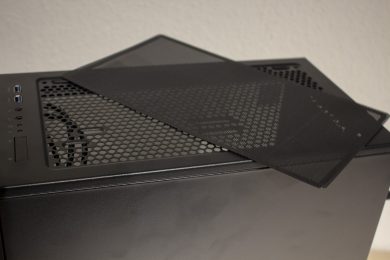At the end of September 2018 Thermaltake introduced five new types of enclosures. One of these new releases is the Thermaltake Versa J24 TG. This is a midi tower with tempered glass and a high airflow potential. For buyers who do not want to do without RGB, the manufacturer also offers two further variants of the Versa 24 TG. The price of the standard version is € 100.14 *. The variant with non-addressable RGB fans is € 99.14 * and the variant with addressable RGB fans is no longer available.
Thermaltake advertises the Versa on its own homepage with outstanding support for high-end hardware and very good cooling properties. Whether the J24 does justice to this description and how it generally performs, we will find out for you in the following test.
Technical Details
| Model: | Versa J24 TG ARGB |
| Housing type: | Midi Tower |
| Dimensions: | 206 mm (W) x 462 mm (H) x 402 mm (D) |
| Weight: | 6.2 kg |
| Material: | Steel, plastic, tempered glass |
| Color: | Black |
| Front connections | 2x USB 3.0, 1x speaker, 1x microphone |
| Drive bays: | 3x 3,5″ or 2,5″, 2x 2,5″ |
| Extension slots: | 7 |
| Form factors: | ATX, mATX, mini-ITX |
| Ventilation: | Front: 3x 120 or 2x 140 mm Rear: 1x 120 mm Lid: 2x 120 mm or 2x 140 mmof which pre-installed: 1x 120 mm (rear) 3x 120 mm with RGB (front) |
| Radiators: | Front: 1x 360 mm Rear: 1x 120 mm |
| Max. CPU cooler height: | 160 mm |
| Max. Graphics card length: | 330 mm (without front radiator) |
| Max. Power supply length: | 160 mm |
| Cable management space: | 16 mm to 30 mm |
| Price: | no longer available |
| Special features: | Dust filter, cable management, glass side panel, digitally addressable RGB control |
Scope of Delivery
The Thermaltake Versa J24 TG ARGB comes well and safely packed in a colour printed carton. For additional protection, there is a protective film on the glass side panel. The accessories were stored in a transparent bag and fastened inside the housing with a cable tie. This bag contains all important screws, five black cable ties, a mainboard speaker, the holding frame for the power supply, connection cable for the RGB control and an illustrated manual in several languages.
The package also includes three pre-installed 120mm RGB fans including an RGB control board, a normal 120mm fan and the pre-installed mainboard spacers.
Exterior Impression
The front section of the Versa J24 TG is completely made of plastic and has generous ventilation options in the form of a grid structure. The front fairing can be pulled off with a bold jerk and behind it the three pre-installed RGB fans with a frame width of 120 mm can be seen. To protect against dust, the manufacturer has also attached a fine foam filter behind this grille. Unfortunately, it is not really easy to remove for cleaning.
Like the front, the lid section is designed for high airflow. At the rear Thermaltake has implemented a large fan opening for two 120 or 140 mm fans. Here, too, a magnetic dust filter made of mesh was installed to protect against dust. The I/O panel is located in the front area of the lid section. There are two buttons for “Power” and “Reset”, two USB 3.0 ports and connectors for microphone and headphones. Since the I/O panel is fixed in the cover, there are no problems with the cables when removing the front cover.
The right side panel of the Versa J24 TG is completely closed and fastened with two knurled screws. The left side panel is made of tempered glass and is slightly darkened. In contrast to many other manufacturers, Thermaltake also uses a fixing method with two knurled screws for this side part. The glass pane was therefore attached to a thin holding frame. This results in the disc not being flush with the body.
Rear and bottom sections do not offer any big surprises. The housing stands on four solid and rubberized feet and a mesh filter is provided for the power supply. This leads to the conclusion that the power supply unit is mounted in the floor. In addition, there are seven slots for PCI expansion cards with a mounting mechanism outside the case and the fourth pre-installed fan with a frame width of 120 mm. This has no RGB functions and is connected with a sleeved 3-pin cable.
Overall, the external workmanship quality is good. There are no paint defects, the stability is good and the material quality is fine.
Internal Impression
In the interior Thermaltake follows the current trend. It has a very open design and is divided into two chambers by a power supply cover. The mainboard and the expansion cards are mounted above the cover. Thermaltake has already pre-assembled the spacers for the mainboard. In addition, the mainboard tray has various cutouts for better cable routing and a large cutout for the subsequent installation of CPU coolers with backplate.
Below the perforated power supply cover you will find the power supply and the hard drive cage for a total of two 2.5″ or 3.5″ hard drives. Unfortunately the hard disks and the power supply cannot be decoupled. A nice feature, on the other hand, can still be found if you take a look under the case. If you take a closer look here, you can see that Thermaltake has mounted the hard disk cage in a modular way. Either the cage can be completely removed or simply moved further back to mount a 360 mm radiator in the front. This of course minimizes the space for the power supply to 150 mm.
If you take a look at the back of the mainboard tray, you can see the RGB control board and two mounting frames for SSDs. These frames are each fastened with a knurled screw and can also be mounted above the power supply cover if desired to present the SSDs through the glass window.
As on the outside, the Versa J24 TG is painted completely black on the inside. The varnish was well applied and there are no visible runners or paint spots. Also with the remaining workmanship quality in the interior there is nothing to complain about.
System Construction in Thermaltake Versa J24 TG ARGB
Now we come to system installation. As hardware I use a Intel Xeon 1230v3 on a Gigabyte H87M-D3H with 16GB RAM. The Xeon is cooled by a LC-Power Cosmo Cool LC-CC-120*. An HD 7850 2GB from Asus is responsible for the image output. The power supply does the non-modular be quiet! pure power with 400W.
The installation of all components was very quick overall and could also be carried out with large hands due to the very open interior. Features such as the pre-installed spacers or the tool-free assembly of the hard disks have made assembly even easier. Thanks to the good cable management system, a cleanly wired system can be assembled in a short time without great effort. All openings are well placed and the space conditions for laying cables behind the mainboard are good. A maximum of 160 mm and 330 mm are available for CPU coolers and graphics cards. This is sufficient for most pixel accelerators and many CPU coolers with high reading power.
Fans of AiO water cooling should also be happy with the Versa J24 TG. A 240 mm or 360 mm radiator is officially supported in the front. There are also mounting rails in the lid for a 240 mm radiator. Whether a radiator can be mounted here, however, depends on how high the heatspreaders of the main memory or the VRM coolers on the motherboard are.
The tool-free assembly of large hard disks within the plastic frame works well. Due to the lack of decoupling, this unfortunately leads to vibrations during operation. SSDs and 2.5″ hard drives are fixed with four normal screws and can be mounted either behind the mainboard tray or on the power supply cover.

The assembly of the power supply is a bit more complex with the Versa J24 TG. Due to the power supply cover, the PSU must be inserted into the channel from the rear. Afterwards, the supplied panel is attached to the power supply with four screws, which are then connected to the body with four more screws. Here two knurled screws would have made the assembly a bit easier.
Finally, we come to the temperature measurements. For this I ran Prime95 and Furmark for 15 minutes at a room temperature of 17.5°C and then determined the temperature of the processor and graphics card with the CPUID HWMonitor. All fan profiles were set to “Normal” via the BIOS. After this time, temperatures of 61°C for the processor and 62°C for the graphics card were reached. These are very good values for the system used. Due to the four pre-installed fans, the air flow rate ex works is very high. Negatively, however, it should be noted here that the fans cannot be controlled via the built-in circuit board, which is why they are audible to us. Nevertheless, the PC is less annoying under full load than a PS4 under full steam.
Lighting Options in Thermaltake Versa J24 TG ARGB
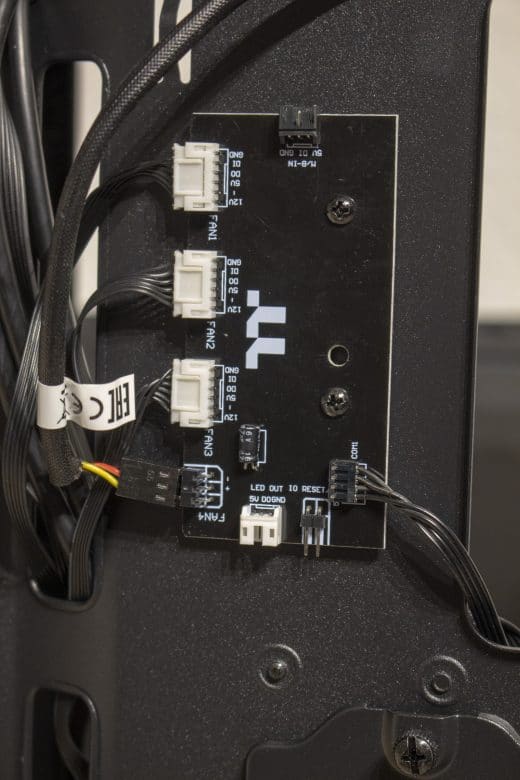
The Versa J24 TG ARGB has RGB control for a maximum of three RGB fans. Furthermore, a fourth fan with a 3-pin connector and a 5V LED strip with a 3-pin connector can be connected. An additional feature is the addressability via the mainboard. In order to guarantee this for as many mainboards as possible, Thermaltake includes a cable for Asus (AURA) Sync, MSI (Mystic Light) or Gigabyte (AORUS RGB Fusion). If the used motherboard does not have one of these connectors, the reset button for switching the modes can also be connected to the board. Unfortunately, the built-in control board also has disadvantages. As already mentioned, none of the fans can be lowered if necessary and the pre-installed RGB fans do not have a standardized connection.
Finally some impressions of the activated RGB fans.
Conclusion on Thermaltake Versa J24 TG ARGB Review
Now we come to the final conclusion of the Thermaltake Versa J24 TG ARGB. Features that stand out positively are definitely the good space conditions, the cable management and the four pre-installed fans or the resulting airflow. The design is a bit more playful than many current cases, but in no way exaggerates. In addition, the large glass side window and RGB-capable fans make it easy to showcase the built-in system and combine it with other RGB hardware.
Unfortunately, there are also points that cloud the overall impression. Two of the three dust filters can therefore only be removed inconveniently. The complete absence of a control option for the speed of the four pre-installed fans also raises a few questions. In addition there is the price of currently no longer available. In this price range a lot of other manufacturers or cases are cavorting with the same features. Addressable RGB fans are of little use if they will probably be too loud for many users in the long run. Only the very good airflow clearly stands out in times of closed glass fronts.
Friends of design should rather choose the cheaper version without LED fan and then purchase a separate RGB fan set (e.g. the Thermaltake Ring RGB series).
Thermaltake Versa J24 TG
Workmanship
Features
Structure
Cooling
Value for Money
Spacious midi tower with good airflow and RGB features, but with an overall too high price for the total package offered.