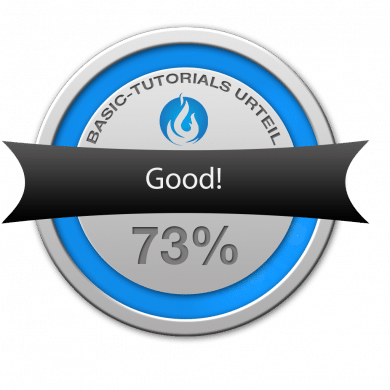For some time now Kolink has been offering housings in a lower price segment. With the Kolink Phalanx, the manufacturer wants to expand its product range with a midi tower that is in the midfield in terms of price. In order to justify the surcharge on other enclosures from its own line-up, the Phalanx enclosure offers a versatile and completely controllable RGB lighting. But how the case performs in practice and whether it can stand out against the wide range offered by other manufacturers is the subject of our detailed test.
Technical Details
The Kolink Phalanx has been available since early 2019. The housing is only available in black.
| Universal holder for 3.5″/2.5″ drives | 2 |
| Holder for 2.5″ drives | 3 |
| Expansion slots | 7 |
| Mainboard compatibility | E-ATX, ATX, mATX, ITX |
| Power supply Form factor | ATX |
| Front connections | 1 x USB-A 3.0, 2 x USB-A 2.0, audio I/O |
| Fan positions | 6 |
| Fan front | 3 x 120 mm / 140 mm, (3 x 140 mm included) |
| fan top side | 2 x 120 or 2 x 140 mm |
| Rear fan | 1 x 120/140 mm (1 x 140 mm included) |
| Fan bottom | – |
| Dust filter | Fan for PSU, fan in front, cover |
| Radiator Front | 120/140/240/280 mm |
| Radiator Top side | – 120/240/360 mm – 140/280 mm |
| Radiator Rear | 120 mm |
| Max. Length PSU | 240 mm |
| Max. Length GPU | Max 370 mm |
| Max. CPU cooler height | 160 mm |
| Cable management room | Yes |
| Lateral left | Tempered Glass |
| right side panel | Steel |
| Dimensions Housing (LxWxH) | 445 x 210 x 510 mm |
| Weight Net | 6.9 kg |
| Price | Product |
Packaging and Scope of Delivery
Since the housing has some glass elements, these must be sufficiently protected for the delivery. The phalanx arrives at our premises appropriately packed in polystyrene. The glass elements were additionally covered with a foil to protect them from scratches.
The housing conceals the accessories of the housing. The following parts are included:
- Miscellaneous screws for hardware and fastenings
- Screws for attaching fans to radiators
- Multiple cable ties
- RGB connection cable
- RGB remote control incl. battery and instructions

The accessories are sufficient and equipped with useful extras. Especially the screws for fastening to radiators are a practical addition. This could be used to attach two fans to a 240 or 280 mm radiator.
Exterior Impression
The housing consists mainly of thin steel, aluminium and glass. The processing is typical for the middle price range. Large gaps, defects in materials or sharp edges cannot be detected with our housing. The left side panel made of glass is visually striking. This fold-out glass element is equipped with a hinge. After loosening the screws, this can also be removed without any problems.
The top cover is magnetically attached and can be easily removed by hand. However, the cover is quite susceptible to signs of use, especially wrinkles or creases.
In addition to two USB 2.0 ports, one USB 3.0 port and the typical on/off and reset switches, the front panel also has two 3.5 mm jack ports. A connection for USB type C is missing, but in this price class this is also a rarity so far.
The bottom of the housing reveals a cover for the power supply, which can be removed. The feet are rubberized and keep the housing in place.
The back of the Kolink Phalanx shows the PCI slots. However, these must be aborted and are then permanently removed.
All in all, the case leaves a good impression. Optically the housing looks a little bit like. The quality of the material and the workmanship does not show any major weaknesses, but traces of use can quickly be seen on the upper cover and the material is quite thin. The PCI slots, which cannot be remounted, also cloud the overall picture somewhat.
Internal Impression
The interior of the Kolink Phalanx appears tidy at first glance. This is partly due to the separation of the mainboard and power supply room. However, this has the disadvantage that only a 280 mm radiator can be attached to the front. There are various possibilities for cable routing. But unfortunately no openings are rubberized.
When an ATX mainboard is mounted, it is flush with the partition wall of the PSU room. However, there is enough space for the upper cover, for example to mount an AiO water cooling system for the CPU.

The rear part of the interior reveals an element for RGB control. This is supplied with power by a Molex connection. However, an RGB element can only be connected via a proprietary connector. Control is via the reset switch on the housing or via the remote control. But more about that later.
Two 3.5-inch HDDs can be mounted in the non-removable hard disk cage in the lower area. However, a real decoupling does not take place. On the right above there is room for a 2.5-inch drive. Furthermore, there are several possibilities to fasten cables with cable ties.
Finally, the interior leaves a good impression. The room separation provides the potential to optically tidy up the cabling of the housing from the outside.
System Structure in the Kolink Phalanx
The following hardware is built into the Kolink Phalanx:
| CPU | AMD Ryzen 1600 |
| CPU cooler | Product |
| Mainboard | ASRock Fatal1ty AB350 Gaming K4 |
| RAM | Corsair 16GB DDR4-3000 |
| Graphics card | Palit GeForce GTX 1080 GameRock Premium 8GB |
| Power supply unit | be quiet! Straight Power 10 Power Supply 500W CM |
| Data carrier | Two 2.5″ SSDs |
The generous space above and to the side of the mainboard allows easy connection of cables. Even longer graphics cards can be easily mounted in the case. If a normal air cooler for the CPU is mounted, the maximum height should be observed: With a maximum space of 160 mm many CPU coolers can be mounted, but some – like a Thermalright Macho – do not fit into the phalanx.
The room separation between the power supply and mainboard areas and the well-placed cable bushings allow very good cable management in the visible area. Furthermore, up to three drives can be mounted invisibly behind the mainboard. The closing of the right side is possible without problems even with a large amount of cable with good laying. Only the space for the power supply is quite small. The mounted Straight Power 10 from be quiet! could be mounted with some fumbling.

Beside the mentioned points the further installation of the hardware into the case runs without problems.
Lighting, cooling power and volume
Cooling performance and volume are special topics for the Phalanx. But one thing at a time: The housing has fully controllable RGB lighting. This can be controlled using the reset switch on the phalanx. This works much more extensively with the included remote control. With it many variations can be played through. In addition to the permanent illumination of a colour, various effects and colour changes can also be configured. Also the speed can be regulated, but only the light effects, not the fan itself.

And this brings us to the biggest criticism of the Kolink Phalanx: When mounting the supplied fans to the RGB controller, they run continuously at maximum speed, they cannot be changed. In principle, this doesn’t have to be bad, but the volume of the fans is very high.
It becomes more problematic, because the lighting is fastened directly to the supplied housing fans, and this is controllable by the special connection only over the controller. Of course, all fans of the case could be removed and replaced by others, but then the RGB lighting of the phalanx would not be usable.
Due to the permanently high speed of the fans, however, at least the cooling performance of the case is at a good level.

Everyday experience
The phalanx stands non-slip and stable on black rubberized feet. The housing is visually successful and looks modern and young thanks to the RGB lighting. Especially the extreme diversity of the lighting settings know how to please. During operation, however, the high ringing intensity of the nonadjustable fan speed is disturbing.
Conclusion of the Kolink Phalanx Review
With the Kolink Phalanx the buyer gets a modern and chic case, which offers a good cooling performance due to the permanently loud fans. With a few exceptions, the workmanship is good and the choice of materials is convincing. It’s a pity that the front connectors lack a USB type C connector. Even the PCI slots that cannot be remounted should cloud the overall picture somewhat.
At the end of the test of the Kolink Phalanx two things are certain: The case is very loud, but can also be illuminated in many ways. A purchase recommendation is therefore the case only if the noise plays no role and the settings of the lighting are used.
Kolink Phalanx
Workmanship
Structure
Features
Cooling
Loudness
Value for Money
Louder, but very versatile illuminated Midi-Tower