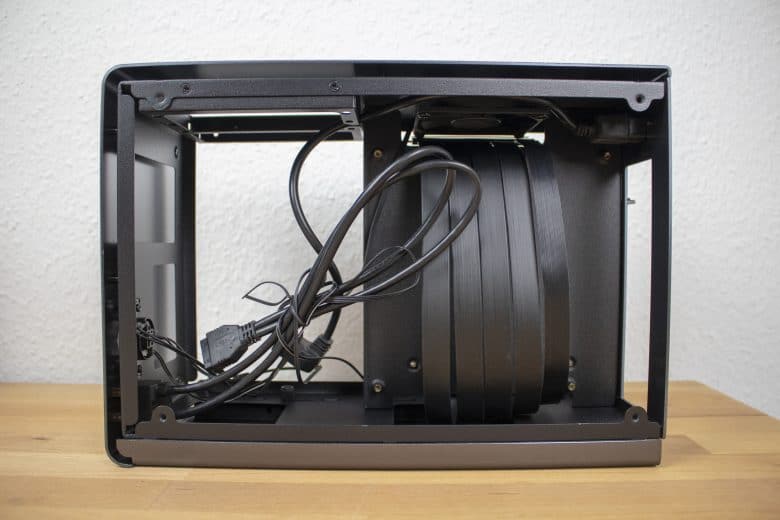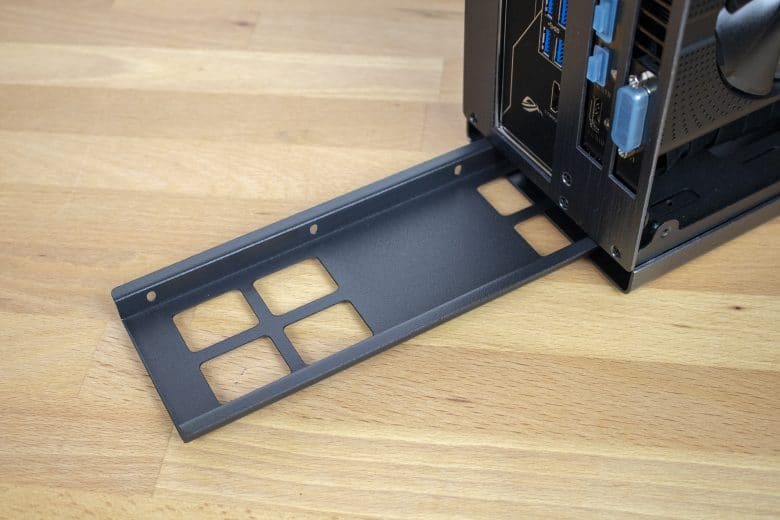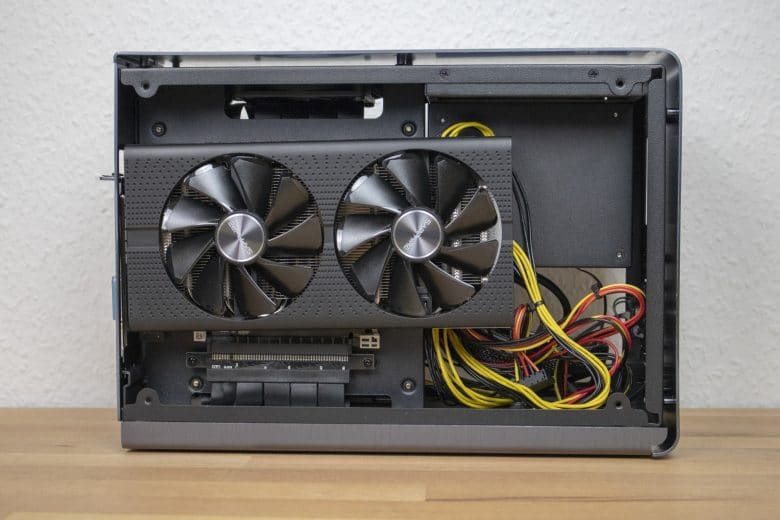With the Kolink Rocket, the budget brand Kolink has brought a truly exciting case onto the market. With a volume of only 9.6 litres, the case is a small dwarf and looks particularly attractive on the desk. The modern and high-quality appearance in the form of brushed aluminium also contributes to this.
The Kolink Rocket costs about 160 Euro. In this review, we clarify whether the price for the case is reasonable and how it will perform otherwise.
Technical Details
| Model: | Rocket |
| Housing type: | Mini-ITX Gaming Housing |
| Dimensions: | 125 x 235 x 328 mm (WxHxD) |
| Weight: | 3.5 kg |
| Volume | 9.6 litres |
| Material: | Aluminium, steel |
| Color: | Titanium grey |
| Front connections | 2x USB 3.0 |
| Drive bays: | 2x 2,5″ |
| Extension slots: | 2 |
| Form factors: | Mini-ITX |
| Ventilation: | 1x 80 mm (pre-installed, 4-pin PWM) |
| Max. CPU cooler height: | 54 mm |
| Max. Graphics card length: | 310 mm |
| Max. Graphics card height: | 40 mm (dual slot) |
| Power supply unit (optional) | SFX or SFX-L |
| Max. Power supply length | 130 mm |
| Features | PCIe-3.0-x16 riser module for GPU mounting |
| Price: | € 70.24 * |

Packaging and Scope of Delivery
The Kolink Rocket comes in a small but well padded printed cardboard box. Due to the low weight of the case one almost has the fear that the carton is empty. Of course, that’s not the case.
In addition to the housing, all necessary screws, four cable ties, eight rubberized feet for gluing on and a mainboard speaker are included. In addition, a short manual is of course included, which can be quite helpful, as you have to think about the order of installation due to the limited space.
Additionally included, but already mounted in the case, is a PCIe-3.0-x16-riser cable to install a dual-slot graphics card in the mini case.
Exterior Impression
As already mentioned at the beginning, the Kolink Rocket is a feast for the eyes due to its modern and high-quality appearance. Small in the truest sense of the word, because the case measures only 12.5 x 23.5 x 32.8 cm and thus has a volume of 9.6 litres. The weight is a light 3.5 kg, which is still nice and light, but due to the steel base more than it could be with pure aluminium. Because only the outer shell is made of brushed, anodised aluminium. I personally like the look very much! But let’s go into a little detail below.
The top of the case is designed completely clean and is not broken by any additional elements. The situation is different in the front, but here too Kolink focuses on the essential. The I/O panel is recessed in the front, but only consists of an illuminated power button and two USB 3.0 ports. Audio connections, on the other hand, are not found, in my opinion this is not necessary with this case either. The small dwarf is simply placed on the table and the rear connections are within easy reach.
The two side parts are also made of aluminium and are each held with four screws. The many ventilation holes allow air exchange and thus cooling of the components inside. They are supported by small ventilation slits, which run around the side parts again.
At the back we find two PCI slots, for example for a graphics card. The slot bezels are screwed, but unfortunately the same as the side panels with normal screws and not with knurled screws. So you have to use a screwdriver here as well.
The power supply unit is not visible from the outside. Instead, there is a cable extension inside which provides a connection for a cold appliance cable at the rear.
The underside of the case is completely flat and closed, the case feet have to be glued on first so that nothing gets scratched.
The workmanship of the Kolink Rocket is convincingly high-quality. There are no sharp edges or protruding elements.
Internal Impression
The little Kolink Rocket can hold exactly as much as you need. A Mini-ITX mainboard is installed in the right case chamber, while the graphics card is installed in the left case chamber.
The graphics card may be up to 31 centimeters long and 4 cm wide. A modern dual-slot graphics card can therefore be installed without any problems. The length is less the problem than the width. Here you have to be careful when buying the graphics card.
The CPU cooler is also severely restricted. With a maximum overall height of 5.4 centimetres, the choice is not particularly large. In addition to most (not all!) stock coolers from AMD and Intel, the Alpenföhn Black Ridge, Noctua NH-L9a and the Cryorig C7 are also suitable. These three coolers offer a higher cooling capacity than the stock coolers and should therefore be preferred. We will discuss the cooling capacity at a later stage.
The cooling is supported by an 80 mm fan with PWM control, which is mounted in the cover. Further fans cannot be installed unfortunately. The installation of a radiator for water cooling is also not possible.
The power supply in SFX or SFX-L form factor is suspended directly behind the front. An extension cable provides power from the back of the case. The maximum length of the power supply unit is 13 centimetres, otherwise there may be problems with cables and connections.
In addition to M.2 SSDs on the motherboard, two further 2.5-inch data carriers can also be installed. To do this, loosen a screw inside the case and then pull out a kind of second base where the SSDs can be mounted. 3.5-inch drives will not fit in the Kolink Rocket.
System Construction in Kolink Rocket Mini-ITX Housing
Of course, we didn’t just look at the case, we also installed hardware. We have installed the following components:
- Asus ROG Strix B450-I Gaming Mainboard*
- AMD Ryzen 5 2400G Processor*
- Kolink SFX-350 Power supply – 350 Watt*
- Crucial Ballistix Tactical Tracer RGB RAM – 16 GB, 3.000 MHz*
- Crucial P1 500 GB SSD*
- Sapphire Pulse Radeon RX 580 4G Graphics Card*
As you can see from the components, we have not installed a high-end system in the Kolink Rocket. Stronger components would of course also generate more heat, which is difficult to cool in a small room – but not impossible. Especially with regard to the graphics card, there is still a lot of leeway, one only has to pay attention to the fact that the cooling rather goes into the length, instead of into the width.
With the width of the graphics card we already address the problem in the Kolink Rocket: It is small and therefore everything has to be mounted in a very small space. The installation of all components is therefore no more difficult than in a large housing, but you have to consider which components to install first.
The processor and its cooler must be installed on the mainboard before installation, because the mainboard tray does not have a cut-out for retrofitting the CPU cooler. This would also make little sense, as the PCIe riser cable for the graphics card is routed under the mainboard. This disturbs there a little, but the installation of the mainboard is not impossible. You just have to be careful that the PCIe riser cable does not block the 80mm fan in the lid, the best thing is to press it under the mainboard with a screwdriver after installing the mainboard.
Or you simply do without the 80 mm fan, because as expected our temperature measurements have shown that it hardly contributes to the cooling of the case. Instead, it is very loud with up to 3500 revolutions per minute and therefore disrupts operation.
The power supply unit is mounted directly behind the front. To do this, first remove a mounting slide from the housing, to which the power supply unit can then be screwed. Make sure that the power cable is inserted between the mounting slide and the power supply unit (there are notches for this), otherwise the mounting of the slide in the housing won’t work anymore.
If additional hard disks are to be used in addition to M.2 SSDs, two 2.5 inch data carriers can be mounted in the second bottom of the Kolink Rocket. Since these are not decoupled, SSDs should be used here, as rotating data carriers would disturb the sound backdrop.
Cables can be easily laid in the Kolink Rocket. There’s no way to hide them, though. However, this is not necessary due to the closed structure.
Temperatures of Processor & Graphics Card
Let us now come to the temperatures that we measured during operation. As already mentioned, an AMD Ryzen 5 2400G and a Sapphire Pulse Radeon RX 580 were used. To heat up the processor, the processor was loaded with Prime95 for 15 minutes, the graphics card with FurMark for 15 minutes. The temperature was then read out. The room temperature was about 20 degrees.
Processor
| Cooling | Temperature |
|---|---|
| AMD Wraith Stealth Cooler | 79°C |
| AMD Wraith stealth cooler + 80mm case fan | 77°C |
| Noctua NH-L9a-AM4* | 77°C |
| Noctua NH-L9a-AM4 + 80 mm case fan | 74°C |
| Cryorig C7 | 79°C |
| Cryorig C7 + 80 mm case fan | 78°C |
As you can clearly see, the temperatures of the processor under load are clearly still in the green range. The Noctua NH-L9a-AM4 offers the best cooling of the tested low-profile coolers. It can also be observed that the 80 mm fan hardly contributes to cooling and can therefore remain deactivated with a clear conscience. Otherwise, as already mentioned, it is correspondingly loud with up to 3500 revolutions per minute and disturbs the sound of the PC.
Graphics Card
| Measurement type | Temperature | Fan speed |
|---|---|---|
| Open housing | 76°C | 74% |
| Closed housing | 80°C | 100% |
Due to the closed case, the graphics card could be cooled much worse, despite the many ventilation openings in the side panel. The fans had to turn faster, which is why the volume also increased. Nevertheless, the temperature is still fine and you don’t have to worry. A more powerful graphics card could also be installed.
Conclusion of the Kolink Rocket Review
Compact, elegant, inexpensive. This actually sums up everything that makes up the Kolink Rocket*. That’s why I like the mini case so much. It takes up little space on the desk, next to the TV, or wherever it is placed. With the brushed aluminium it looks very modern and the price of 160 Euros is absolutely reasonable. If you are looking for a case in this form factor, you are definitely well advised to use the case – but of course you also have to think about the hardware to be installed, because unlike a large case, not everything fits here.
Kolink Rocket
Workmanship
Structure
Features
Cooling
Value for Money
The Kolink Rocket is compact, elegant and inexpensive. So it absolutely deserves our recommendation.