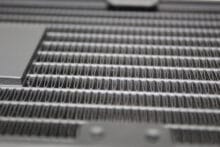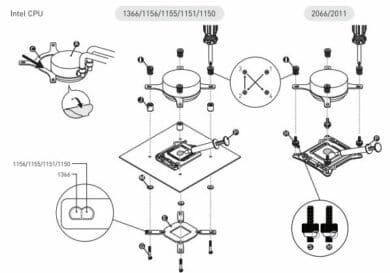MSI is already established on the computer market with many different products, now they are trying another product – a compact water cooling, or All-In-One (AiO) water cooling. In combination with a case with a tempered glass side panel and RGB, the CPU cooler is on its way to becoming a show object. For you we have tested the 240 mm version – the MSI MAG CoreLiquid 240R. How it performs, you can find out in the following test.
Specifications
| Socket compatibility | AMD: AM4, FM2(+), M1, AM3+, AM2(+), TR4, sTRX4, SP3 Intel: LGA 115x, 1200, 1366, 2011(-3), 2066 |
| Pump | mounted in radiator, max. 4200 rpm |
| Hoses | 400 mm, nylon coated |
| Radiator | 274 x 120 x 27 mm (L x W x H) Aluminium |
| Fan | 2x 120 mm, 4-pin PWM, 500 – 2,000 rpm, 3-pin ARGB (5V) |
| Water block | RGB lighting, copper base plate |
| Price | € 4.99 * |
Scope of delivery and workmanship
Beside the actual water cooling system there is also a manual, the mounting material for the different bases, heat conductive paste and some adapter cables for the fans in the box. To supply the fans with a single PWM connector, a Y-cable is included. In case this is also not possible, there is an adapter to MOLEX. Last but not least, there is another connection cable to reduce the speed of the fans.
The lamellas of the radiator are well manufactured and no defects can be detected visually. The water block is surprisingly light for a compact water cooling system – this is due to the fact that the pump is usually installed in the radiator. This change means that some of the fin space is wasted because the pump is located directly in the radiator – not next to it. The PWM cable for the pump unit is neatly routed out and is of an appropriate length. According to MSI this change is to increase the life of the pump by removing it from the heat source.
On the water block is the MSI-typical dragon, which can be illuminated. This is realized via a 3-pin ARGB connector – this is built in the standard version and can be controlled e.g. with MSI’s own software Mystic Light. The head of the block can be rotated so that the logo can be seen in the correct orientation in every mounting option.
The fans consist of a black frame and nine milky rotor blades. These are also illuminated with LEDs, so that the frame is completely illuminated when the fans are rotating. MSI also uses the typical 3-pin connector and commendably, there is a male and a female connector on each cable – so you can connect the fans in series and only one ARGB header is needed on the mainboard, without any Y-cable or controller.
The PWM cables are plain black and there is no sleeve. Nevertheless the whole product feels high-quality and leaves a very good first impression.
Mounting
After the first inspection, the machine goes straight to assembly. In this case we have tested the assembly on a Ryzen 5 3600 – that means on AMD’s current socket AM4. For this socket you need the original mounting rails for the AMD standard cooler.
The mounting is simple. First you push the matching rail into the water block, then you hook it into the holding rails with the included clamps and screw the whole thing together – that’s it. The assembly is very simple and does not require much material – nice! Depending on the mounting variant in the case, the fans can of course be mounted beforehand with the enclosed radiator screws.
The mounting on the current mainstream sockets from Intel requires the enclosed backplate. The effort seems to be a little bit higher here – nevertheless it is well represented in a reasonable frame and in the diagram.
However, one point of criticism remains – the holes for fixing the radiator in the case or for fixing the fans seem to be drilled a bit too small – here, honestly, a lot of force is needed to screw the screws into the holes provided for this purpose at all. After the first installation, however, this is no longer a problem – we still hope that this is only the case with our test specimen.
The RGB lighting of the water block and the fans is even and powerful. As usual, Mystic Light offers some modes to display e.g. rainbow gradients or even static colors. Especially the illumination of the fans is convincing. It’s a pity that you can’t buy them separately to provide the case completely with uniform fans.
Performance test
More important than the lighting, however, is the actual performance of the cooling system. In order to check whether the water cooling can keep up with the competition, we have installed it on a Ryzen 5 3600, which sits on a MSI B550 Tomahawk. The whole thing is installed with 16 GB RAM and a GIGABYTE RX 5600 XT GAMING OC in a MetallicGear NEO Qube.
The test scenario is a high CPU load by Prime95 with the “In-Place FFTs” – due to this the load is also constant and gives us comparable values. First of all, it should be said that Ryzen’s 3000 series gets quite hot in this scenario despite water cooling. This is due to the 7 nm technology and the resulting hotspots on the heatspreader. In normal gaming mode the CPU is of course much cooler – even at lower speeds. However, this test scenario shows how powerful the coolers are. To keep the test environment comparable, the CPU runs with a manual OC at 4.1 GHz @1.3V.
To make a meaningful comparison, the MAG CoreLiquid 240R competes against the Alseye H240 and the NZXT Kraken X73 – admittedly, the Kraken X73 has an advantage with a 360mm radiator, of course, but this clearly shows where the MAG CoreLiquid 240R lies in terms of performance.
| Product | Temperature at 50% PWM | Temperature at 100% PWM |
| MSI MAG CoreLiquid 240R | 68.7 °C | 61.7 °C |
| ALSEYE H240 | 72.1 °C | 65.9 °C |
| NZXT Octopus X73 | 65.1 °C | 57.1 °C |
As expected, the NZXT X73 leaves its competitors behind, but the MAG CoreLiquid 240R also knows how to convince. Despite the same radiator size, it clearly sets itself apart from the H240 and shows at high rpm how noticeable the maximum 2000 rpm is – both in terms of performance and in terms of volume. At an everyday load and moderate speeds, the MAG CoreLiquid 240R is hardly noticeable – there is no criticism from our side.
Conclusion
The MAG CoreLiquid 240R is a successful entry into the AiO market for MSI. Sure, the wheel is not being reinvented here, but the workmanship is solid, the performance is convincing and the illumination is pleasant.
The scope of delivery is above average due to accessories such as the 4-pin on MOLEX cable – realistically, however, a real benefit is rarely found here. The same applies to the “Speed-Reduction” cable – if you want a lower speed, you usually adjust the fan curve in the BIOS. But even here there are rare cases where OEM mainboards do not have such a control. In this special scenario, the MAG CoreLiquid 240R could of course be brought to a quieter volume.
Integrating the pump into the radiator unit is not completely new – however, it is currently rather rare. Here, too, it remains to be questioned whether an advantage is realistically created. MSI advertises a better durability, but does not offer a longer warranty than other brands. Since there is no disadvantage either, we evaluate this neutrally.
Overall, the MAG CoreLiquid 240R is attractive – both in terms of performance and appearance. We give the Gold Award because the overall picture is coherent and convincing. At a price of about 110 € (current: € 4.99 *), it is in the upper midfield and thus ranks among the more upscale variants. The MAG CoreLiquid 240R does not have to hide behind the known sizes on the market – we are curious to see what the next generations of MSI water cooling systems will look like.
MSI MAG CoreLiquid 240R
Design
Workmanship
Mounting
Cooling
Volume
Value for money
93/100
Fancy compact water cooling with decent performance!