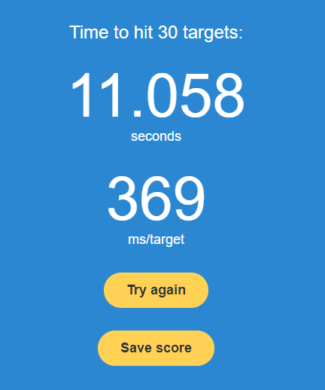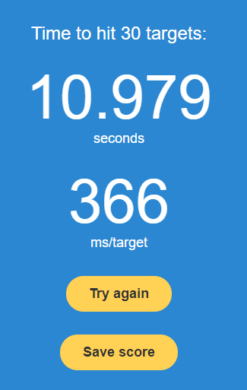With the GXT 940 Xidon RGB gaming mouse, there is now another option in the huge market of gaming mice. Yes, the market is very big and there is a mouse for everyone. However, this also means that there is a very large selection when buying a new mouse. We want to take a closer look at the Trust Gaming GXT 940 Xidon RGB gaming mouse.

Design and workmanship
The design of the GXT 940 Xidon is kept in a rather simple striped look. There are small stripes on both the thumb side and the other side, which are let deeper into the case and therefore also offer a good grip. In addition, the middle stripes are also highlighted by RGB lighting, while the others stand out with a glossy surface. On the back of the mouse is the Trust GXT logo, which also attracts attention with RGB lighting. But that’s not all there is to RGB. The mouse wheel has a rubber coating for better handling, but the edges are completely covered with RGB lighting.

The processing that Trust brings here at the GXT 940 Xidon to the customer is flawless. No matter where you start, there are no unwanted gaps or unevenness in the transitions between two surfaces. If you wanted to grumble on a very high level, you could complain that the mouse wheel button triggers easily when you have actually moved the wheel to the side. But whether this really bothers someone, we dare to doubt.

Features and technology
Let’s take a closer look at what the GXT 940 Xidon has to offer. The heart is the optical sensor PMW3325. With adjustable DPI between 200 and 10000 it is ready for every wish. But a small disadvantage is that the DPI can only be adjusted in steps of 10000, so you lose some flexibility, but this should not cause any problems. The polling rate can be adjusted to 125, 250, 500 and 1000 Hertz.

Trust’s gaming mouse offers a total of eight buttons, all of which can be adjusted in the software, giving you the greatest possible flexibility. But we’ll get to the software later. With the default settings, the buttons on the back of the mouse can be used to switch through the preset DPI values.
Ergonomics and practice
Of course, in addition to the technology, your own feeling is also very important when it comes to a mouse. The GXT 940 Xidon is basically designed primarily for the Palm Grip. The hand rests almost completely on the mouse and thus also feels very good in the hand. However, if you have slightly larger hands than average, the mouse will be too small for you, unless you use a different grip. Even over a longer period of time, the mouse offers a good grip and ensures precise movements.

Even in a practical comparison with the Corsair Ironclaw RGB, which is at a similar price level, no difference can be seen in practice. For this purpose, we have accomplished three times an aimtest right after each other and the results were very similar.
Software
Now let’s take a closer look at the software that can be downloaded from the website. On the left side, all keys can be assigned a new function. Many functions are already predefined, but the selection is more than sufficient. Especially since it is also possible to record macros with the macro editor, there are no limits. In addition, up to twelve profiles can be created here, which can also be imported or exported.

On the right side, in the first of a total of four tabs, the DPI-settings can be adjusted, including a colour marking for the optical recognition which DPI has just been adjusted. The RGB lighting can be set in up to eleven different ways or switched off completely.

In addition, mouse parameters can be set more precisely in the next tab. These include the sensitivity, the scroll speed and also the double-click speed. The last tab offers the possibility to set the polling rate (query rate) in the above mentioned levels.

Conclusion on the Trust GXT 940 Xidon gaming mouse review
So let’s recap. The mouse looks cool, offers a lot of RGB lighting and stands out visually from other mice. There’s hardly anything to complain about in its function, only the missing fineness of the DPI setting can be questioned here.

In practice, however, very little of this is evident, since even a comparison with other mice such as the Corsair Ironclaw RGB shows no difference. All in all it is worth a look when buying a new mouse.
Trust Gaming GXT 940 Xidon
Workmanship
Features
Ergonomics
Software
Value for money
95/100
Very good mouse with small flaws in fine tuning.