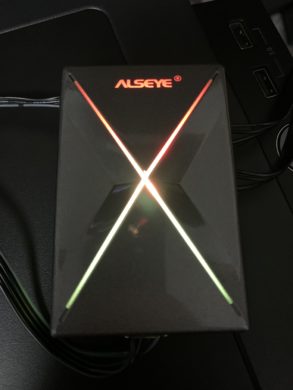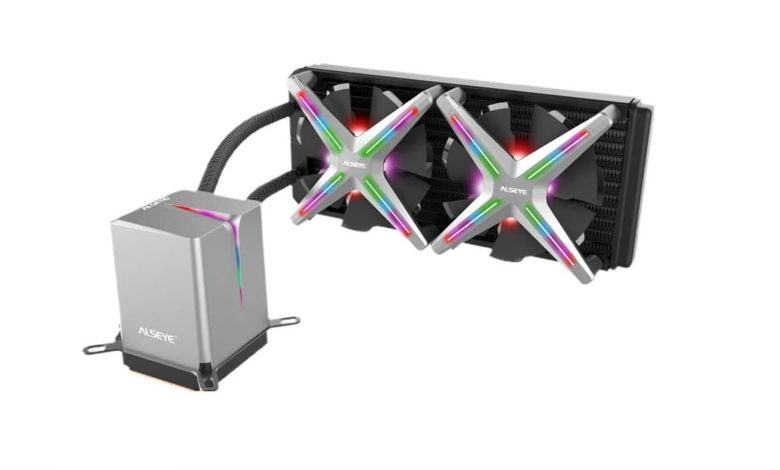
Two things are particularly popular in the computer hardware market: RGB lighting and AiO CPU coolers. The manufacturer Alseye, which is rather unknown in Europe, wants to enter exactly this segment with the Xtreme X240. The distribution in Germany will be done by the better known company Inter-Tech. In our test we want to find out how the AiO cooler performs and whether Alseye can hold its own against the big competition.
Technical data
The Xtreme X240 is not yet available in Germany at the beginning of January 2020. The market launch is planned for early 2020. There are also two more versions: with 120 and 360 mm radiator and accordingly with 1 or 3 fans. In addition, the proprietary fans can also be purchased separately: Alseye X12 Kit*.
Radiator:
| dimensions: | 275 x 120 x 27 mm |
| material: | aluminium (black painted) |
CPU cooler:
| height: | 90 mm |
| material: | Copper, plastic |
| pump speed: | 2600 RPM |
Compatibility:
| LGA 2066, 2011, 1366, 115X, 775 | |
| AMD socket: | AM4, AM3+, AM3, AM2+, AM2, FM2, FM1 |
Fan:
| type: | 2x 120 mm |
| speed: | ~1600 RPM |
| delivery volume: | 40.5 – 173.6 m³/h |
| static pressure: | 1.97 mmH2O |
| volume: | 35.6 dB(A) |
| connection: | 5-pin |
Packaging and scope of delivery
The Xtreme X240 arrives safely in a neatly padded package.
In addition to the actual AiO water cooling, the following accessories are included in the box:
-
- 2x 120 mm RGB fan
- Remote control of LEDs and fans
- Various screws and cables
- LED and fan control
- heat conductive paste
The accessories are amply dimensioned, all important parts are included. Especially the RGB adapters for Asus and Gigabyte mainboards know how to please.
Workmanship and design
The workmanship of the Xtreme X240 is quite good. On the radiator no noticeably bent fins could be detected. The pump housing is not very solid due to the plastic used, but the fixings of the tubes are perfect. The latter are also sufficiently flexible.
LEDs are installed on the pump and the fans, which are hidden under a slightly milky cover. The fans themselves are visually striking, as the typical frame is partially covered by a frontal and quite large element.

In terms of colour, all elements are either black or grey. On the pump as well as on the fans, you can see the Alseye logo.
The assembly and installation
To mount the supplied RGB fans, a cap must be removed from the sides of each fan. The enclosed screws for the radiator can be mounted underneath.
After assembling the radiator, we continued with the unusually large CPU block. No mounting bracket was pre-assembled in advance. You can choose between an AMD and an Intel bracket. Both can be simply pushed into the block.

Next, the backplate must be attached to the mainboard. But with a little fiddling it can be mounted quickly. The following mounting of the CPU block and the radiator went without further problems.
Finally only the cabling has to be done. For this purpose the included controller box should be used.
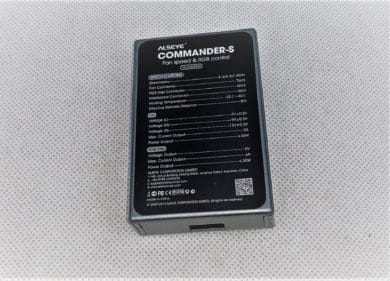
The controller allows the connection of up to ten 5-pin LED elements or fans. Normally fans have more likely a 3, 4 or 6 pin connector. Power is supplied via a SATA cable. The controller itself is controlled via the remote control included in the accessories.
Lighting
With RGB fans and the illuminated CPU block, Alseye offers comprehensive RGB lighting. Surprisingly, the controller is also illuminated.
In addition to the speed of the fans, the RGB lighting can also be comprehensively configured via the remote control. For example, in addition to the permanent illumination of a colour, various effects can be selected. Both the speed and brightness of the effects can be adjusted. The lighting can also be deactivated.
Due to the configuration possibilities, the selection of personal lighting can certainly take longer than the installation of the AiO for some people.
Cooling capacity and noise level
After the AiO has been assembled, mounted and the lighting configured, the question arises: how does the Xtreme X240 perform in everyday life?
The presence of the fans becomes apparent as soon as they start up for the first time. Fortunately, this is somewhat reducible. But even on the lowest adjustable level they are still clearly audible. The pump isn’t audible during operation due to the fans.
The volume suggests that the temperatures could be at a good level as a result. In our test with Prime and a non-overclocked Intel i5-2500K, temperatures of about 75°C could be found in our test. In everyday life, temperatures of 60-68°C under full load are more realistic. We expected a bit more here. The renewed increase of the fan speed improves the temperatures by 1-3°C.
Conclusion on the Alseye Xtreme X240
With the Xtreme X240, Alseye offers an AiO that is one thing above all: extremely colourful and customizable. The extensive LED lighting available is fully configurable. The remote control and controller included in the accessories allow control of up to ten 5-pin LED fans/strips. Apart from that, the workmanship is good and the assembly is also feasible for beginners.
However, the AiO is disappointing in terms of volume and cooling performance. It is always audible and in relation to the volume not powerful enough.
Inter-Tech will sell the Xtreme X240 in Germany from the beginning of 2020 for about 80-90 €. The AiO can therefore only be recommended for those who attach great importance to comprehensively customizable lighting, and ideally own or want to purchase 5-pin fans.
Alseye Xtreme X240
Design
Features
Cooling performance
Assembly
Volume
Very colorful, but not perfect RGB-AiO CPU cooling