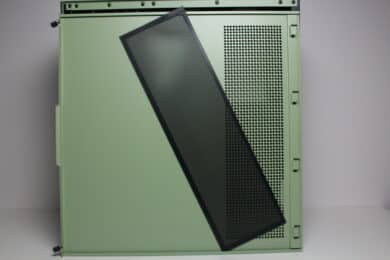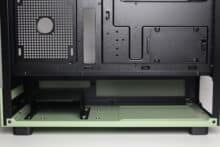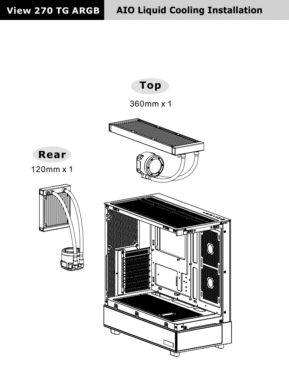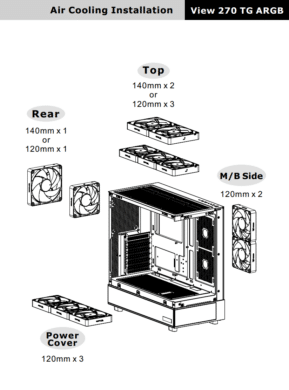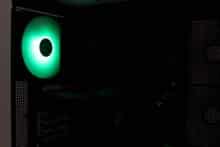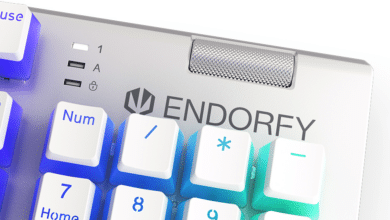The manufacturer Thermaltake was founded in Taiwan in 1999 and develops, produces and sells processor coolers, power supply units and computer cases of all kinds worldwide. There is probably no hardware enthusiast who does not know the name Thermaltake. Since its foundation, the manufacturer has never tired of developing new and visually striking products. In spring 2024, the manufacturer presented a new addition to the View series. This goes by the name of Thermaltake View 270 TG ARGB and we are putting it to the test today.
Thermaltake jumps on the hype train and uses a currently popular layout for the Thermaltake View 270 TG ARGB, which uses two glass elements on the front and side. Otherwise, the View 270 TG ARGB is more of a classic midi tower with plenty of space for hardware. Our test model also comes in the special color Matcha Green. Alternatively, it is also available in black, white and hydrangea blue. The Thermaltake View 270 TG ARGB starts at € 79.90 *.
Technical details
| Model: | Thermaltake View 270 TG ARGB Matcha Green |
| Case type: | ATX |
| Dimensions: | 230 mm (W) x 456 mm (H) x 454 mm (D) |
| Weight: | 6.3 kg |
| Material: | Steel, plastic, tempered glass |
| Color: | Matcha green (exterior), black (interior) |
| Front connections: | 1x USB 3.1 Type-C, 2x USB 3.0 Type-A, 1x microphone, 1x headphones 1x power, 1x reset, 2x LEDs (power, HDD) |
| Drive bays: | 1x 3,5″/ 2,5″ 1x 3,5″ 1x 2,5″ |
| Expansion slots: | 7x horizontal |
| Form factors: | EATX (with restrictions), ATX, mATX, ITX |
| Ventilation: | Rear: 1x 120 / 140 mm Top: 3x 120 / 2x 140 mm Side: 2x 120 mm Bottom: 3x 120 mm |
| Radiators: | Rear: 1x 120 /140 mm Top: 1x 240/ 360 mm |
| Max. CPU cooler height: | 180 mm |
| Max. Graphics card length: | 420 mm |
| Max. Power supply length: | 220 mm (without HDD cage) |
| Space for cable management: | 27 mm |
| Price: | € 79.90 * |
| Special features: | Dust filter, cable management, tempered glass, ARGB fan |




Thermaltake View 270 TG ARGB review: The scope of delivery
Thermaltake packs the View 270 TG ARGB in a simple cardboard box, which contains the product name, some drawings of the case and a table with all the technical data. The texts are printed in black and two additional stickers reveal the color of the case and the integrated ARGB lighting.
Inside the packaging, Thermaltake wraps the View 270 TG ARGB with two blocks of hard polystyrene and a plastic film. In addition, both glass panes are covered with a protective film on both sides. The manufacturer stows the mounting accessories in a plastic bag and places it behind the mainboard tray. It contains all the necessary mounting screws, a nut for screwing in the spacers, spare parts for the push-pin mounts, a mainboard speaker, a cleaning cloth for the glass panes and detailed assembly instructions.
Exterior impression
Visually, the Thermaltake View 270 TG ARGB is definitely a show case, which should present the hardware inside very well. This is due to the unusual Matcha Green color, two tempered glass elements and the pre-installed case fan with ARGB lighting.
As always, we start our tour at the front. As befits a show case, this is made almost entirely of tempered glass. The glass element has only been tinted very slightly, has green-colored elements on the top, bottom and right edges and is attached using push pins. This means that it can be completely removed to install the components if required. Finally, a mesh surface can be seen in the lower area, which is intended to ensure better airflow, but is unfiltered.
Thermaltake has equipped the lid of the View 270 TG ARGB with a generously dimensioned mesh grille, which has also been extended with a magnetic dust filter to protect against dust. Thermaltake also has an eye for detail here and also colors the dust filter in matcha green. The fan grille itself offers space for up to three 120 mm or two 140 mm fans or correspondingly large radiators. The I/O panel is also located in the lid. This consists of a USB-C 3.2 and two USB-A 3.0 ports, two sockets for headphones and microphone and two buttons for power and reset. There are also two LEDs for power and HDD activity.
Matching the front, the right side panel is also made of very lightly tinted tempered glass and the manufacturer has also colored the top and bottom edges matcha green. Only push pins and no screws are used for attachment, which makes disassembly very easy and still gives the side panel sufficient hold. Thermaltake has also implemented a mesh grille underneath the glass element. This shows the manufacturer’s logo and can also be unscrewed if necessary. However, there is no dust filter here either.
The right-hand side panel is made of steel and is very stable. It also has a ventilation opening behind which Thermaltake has also fitted a dust filter. This has been fitted with magnetic strips and can therefore be quickly removed and cleaned. Finally, the knurled screws should be mentioned here, which remain on the side panel even after disassembly.
At the rear of the View 270 TG, everything remains the same and we find a classic midi tower layout. Thermaltake places the power supply unit in the lower area and seven perforated PCI slot panels can be seen above it. Unfortunately, six of these are not reusable, have to be broken out and there are no replacements included. In our opinion, such panels have no place in a case in this price range. Finally, the mounting space for a 140 mm or, alternatively, 120 mm fan can be seen in the upper area.
Four simple but stable feet made of black plastic give the View 270 TG a secure stand and also protect the surface thanks to the glued-on rubber strips. The large ventilation opening in conjunction with the magnetic mesh filter ensures sufficient and above all clean air for the power supply unit. Finally, two knurled screws can be seen here, which are most likely part of the HDD cage inside.
Interior impression
The interior of the View 270 TG ARGB is divided into a large main chamber for the main components and a much smaller chamber in the base for the power supply unit and data carriers. The main chamber offers space for an ATX or even EATX mainboard and large CPU coolers as well as long graphics cards. Otherwise, the mainboard tray is flat and has two large and two smaller cable management openings. Unlike the outer skin of the View 270 TG, however, the interior is painted completely black.
As the front of the View 270 TG is made of glass, there is another way to transport cold air into the interior. Thermaltake has provided the midi tower with a fan grille for two 120 mm fans to the right of the mainboard. The heated air can then be actively transported away through the pre-installed fan in the rear or passively through the ventilation grille in the lid.
The subdivision between the main and power supply compartments is made by a heavily perforated cover. In addition to four further cable management openings, it also offers mounting points for up to three 120 mm fans. The appropriate screws are also included in the scope of delivery. To ensure that the fans positioned there can also draw in sufficient air, both the front and the left-hand side have been fitted with a mesh grille in the lower area.
A look under the cover reveals plenty of space for the power supply and a modular HDD cage. Thermaltake saves a little on the power supply mounting and dispenses with rubber buffers or other methods of decoupling. However, there is plenty of space for cables at the rear (approx. 27 millimeters) and there are also plenty of eyelets for cable ties. The cut-out behind the mainboard tray is also a must.
The total number of data carriers that can be accommodated in the View 270 TG remains manageable. The modular HDD cage can be installed in two different places or removed completely. The cage offers space for two 3.5″ or one 3.5″ and one 2.5″ data carrier. An additional steel frame behind the mainboard tray can also accommodate a 2.5″ SSD. Unfortunately, data carrier installation requires the use of tools and there is also no decoupling.
Processing
The total weight of around 6.3 kilograms with a total volume of around 47 liters is okay, but is not an outstanding value compared to the competition. Similarly sized cases from well-known manufacturers are sometimes another 1 to 1.5 kilograms heavier and sometimes only have one glass panel. With the View 270 TG, these savings are partly reflected in the material thickness. Although this is good overall, it could be a little better in one place or another. However, the body is by no means rickety or unstable, even without the glass windows.
The PCI slot covers, on the other hand, are much less attractive. This is not something you want to see in the price range you are aiming for. On the other hand, we have nothing to criticize about the paintwork. Both the outer skin and the interior look very smart and leave no room for criticism. The Thermaltake View 270 TG also has no sharp edges or other processing faults.
Thermaltake View 270 TG ARGB test: Installing the components
Now we come to the system installation in the Thermaltake View 270 TG ARGB test. As hardware we use an AMD Ryzen 5 1400* on an ASUS TUF Gaming B550M-Plus* with 16GB Crucial Ballistix Sport LT gray DDR4-2666*. The Ryzen is cooled by an Endorfy Fera 5 Black* and is overclocked to 3.8 GHz (1.175 V). A Gigabyte AORUS GTX 1060 6GB is responsible for the image output. The power supply is provided by the fully modular LC-Power LC550 V2.31 Platinum*.
Thanks to the generous space available, the installation and cabling of our test system was completed very quickly. The spacers are pre-installed for a standard-width ATX mainboard and hold the mainboard in place, at least for a short time, even without the use of screws. Thermaltake has placed all cable management openings sensibly and there is more than enough space behind the mainboard tray to route the cables. A sufficient number of eyelets for cable ties also provide the finishing touches. Our installed test system looks tidy and can be seen in the best light through the two glass windows.
With a total volume of 47.62 liters, the Thermaltake View 270 TG is a normal-sized midi tower. Nevertheless, it offers plenty of space for components. CPU coolers can be up to 180 millimeters high and graphics cards up to 420 millimeters long. This means that there is currently no component that will not fit into this case. There is also plenty of space for the power supply unit with a maximum of 220 millimeters if the hard drive cage is to continue to be used.
Certain restrictions can only be seen in the area of water cooling. Officially, the View 270 TG offers space for a 360 mm radiator in the lid and a 120 mm radiator in the rear. If the graphics card is only a maximum of 275 millimeters long, a 240 mm radiator could also fit on the side. In this case, however, you would most likely have to do without the top radiator.
The Thermaltake View 270 TG ARGB comes from the factory with a pre-installed fan in the rear. This is of the type Thermaltake CT140 ARGB, is controlled via a 4-pin PWM connector and has a speed range between 500 and 1500 revolutions per minute. Lighting is provided by eight ARGB LEDs in the fan hub, which can be connected to the mainboard via a 4-pin 5V ARGB connector. In addition, both cables have a Y-splitter and a very long connection cable and Thermaltake has also thought of rubber decouplers on the fan frame.
Load test
Finally, we come to the temperatures reached in the Thermaltake View 270 TG ARGB test. During the stress test, Prime95 and FurMark were run at a room temperature of 20 °C for 30 minutes. In addition, the stress test was carried out in the standard fan configuration (50% PWM and 100% PWM). The results are listed in the table below.
Scenario |
Temperature |
| CPU: 50% PWM (950 rpm) GPU: 50% PWM (1650 rpm) Rear: 1x 120 mm 50% PWM (925 rpm) |
CPU: 65.0 °C GPU: 65.5 °C |
| CPU: 50% PWM (950 rpm) GPU: 50% PWM (1650 rpm) Rear: 1x 120 mm 10% PWM (1520 rpm) |
CPU: 59.9 °C GPU: 64.5 °C |
Although the Thermaltake View 270 TG ARGB only has one rear fan installed ex works, the case performs quite well in cooling our test system. Regardless of the fan speed, the components are very far from a critical temperature range. With additional fans installed on the side, above the power supply cover or in the lid, even more powerful components should be able to be cooled well. Compatibility with a 360 mm radiator in the lid could also further expand the cooling potential.
The volume of the pre-installed fan is generally acceptable. At 50% PWM it rotates at around 900 revolutions per minute, at 100% PWM at around 1500 revolutions per minute and its minimum speed was around 500 revolutions per minute. The fan is slightly audible but not annoying at around 700 to 800 rpm. A slight grinding of the bearings can also be heard here. At full speed, an audible air noise can be heard, which could certainly be annoying for sensitive ears.
Thermaltake View 270 TG ARGB test: The lighting options
The lighting options on the Thermaltake View 270 TG ARGB are limited in the factory settings. Basically, only the 140 mm fan in the rear lights up. It can be controlled directly via the mainboard using a 3-pin 5V ARGB cable. Both the ARGB and the power connection cable have a very generous extension of 80 centimeters. Thermaltake also equips both cables with a Y-splitter for connecting additional fans or ARGB strips. Finally, a few impressions of the activated lighting.
Thermaltake View 270 TG ARGB Test: Conclusion
With the View 270 TG ARGB, Thermaltake sends an interesting case into the race, which definitely convinced us in some points. First of all, the combination of ARGB and the two glass elements on the left side and front make the View 270 TG a very good and stylish show case. In addition, there is an excellent amount of space inside, a modern I/O panel and a solid but not perfect finish. In addition, the Matcha Green and Hydrangea Blue colors in particular add a little spice to the otherwise rather black and white case world.
The first and biggest point of criticism from our point of view is the fact that Thermaltake only equips the View 270 TG ARGB with break-out PCI slot covers and does not even include additional replacement covers. In addition, the chosen material thickness could have been a little thicker in some places and the use of tool-free HDD mounting and decoupling would have been desirable. Finally, one or two additional pre-installed fans would not only have improved the appearance but also the factory-installed cooling potential.
At the end of the day, however, these points are not quite so serious in view of the strengths, the purchase price of € 79.90 * and the general competition on the market. The Thermaltake View 270 TG ARGB is a good case, which can stand out from the crowd in places thanks to a lot of glass and the use of interesting colors. However, the aforementioned points of criticism make the View TG ARGB pale in comparison to the Thermaltake Ceres 300, which is hardly more expensive, but has two more fans pre-installed and is even better finished overall. However, it does not have two glass windows.
Thermaltake View 270 TG ARGB
Workmanship
Structure
Features
Cooling
Value for money
87/100
The Thermaltake View 270 TG ARGB is a stylish show case with an excellent amount of space, a modern I/O panel and solid workmanship. However, minor flaws such as a slightly reduced material thickness or questionable cost-saving measures tarnish the overall picture somewhat.