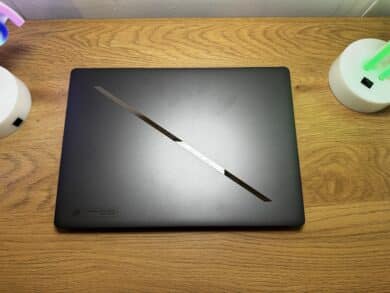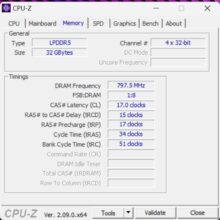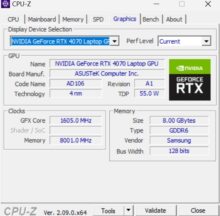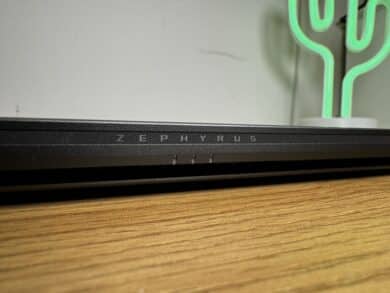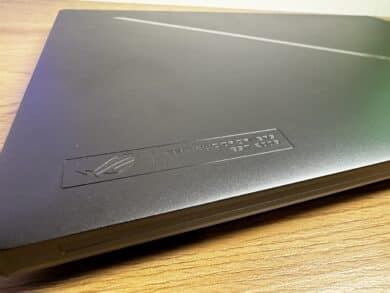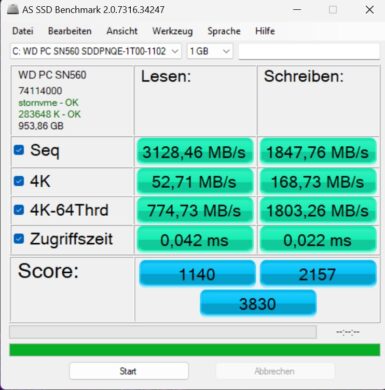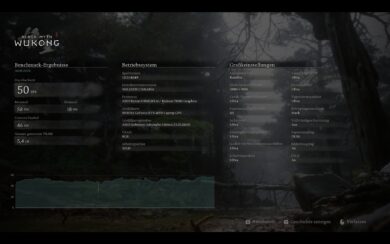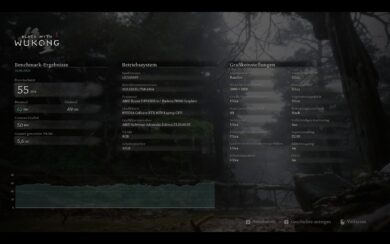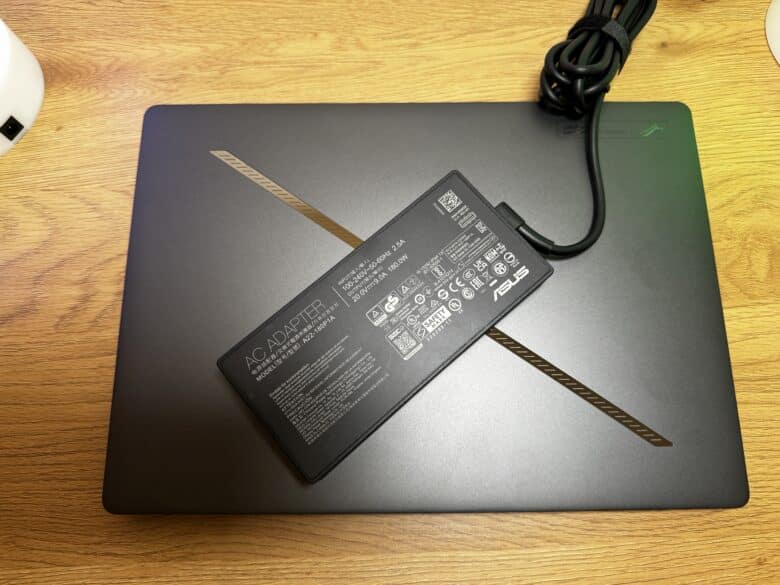The manufacturer is taking a different approach with the new ASUS ROG Zephyrus G14 (2024). After the handy 14-inch notebook came with NVIDIA’s most powerful GPU, the GeForce RTX 4090, last year, the company has now opted for a slightly weaker GPU. On the other hand, the case is all the more high-quality and there is also a bright OLED display. This makes the new Zephyus G14 an exciting hybrid that aims to combine creative work and powerful gaming. Find out more in our test.
Technical data
| The product | ROG Zephyrus G14 (2024) GA403 |
| Processor | AMD Ryzen 9 8945HS (8 cores, 4.0 – 5.2 GHz) |
| Graphics performance | Nvidia GeForce RTX 4070 (8GB GDDR6 VRAM); 90 W TDP |
| Display | 14 inch; 3K OLED (2,880 x 1,800 pixels); 120 Hz |
| Storage space | 1 TB SSD (NVMe PCIe 4) installed |
| Working memory | 32 GB DDR5X RAM (2x 16GB DDR5-6400) |
| Keyboard | Chiclet; with RGB lighting |
| Operating system | Windows 11 Home |
| Connectivity | Wi-Fi 6E; Bluetooth 5.3 |
| Dimensions (W x D x H) | 311 mm x 220 mm x 15.9 mm |
| weight | 1,479 g (without power adapter) |
| Price | € 2,518.80 * |

ASUS ROG Zephyrus G14 (2024) review: Elegant design meets high-quality workmanship
- Low design and flat case
- Pleasantly high-quality workmanship
- harmonious Slash Lighting illumination
Even the design of the ASUS ROG Zephyrus G14 (2024) shows that the manufacturer is taking a fresh approach with the new model series. With dimensions of 311 mm x 220 mm x 15.9 mm, the 2024 edition is significantly thinner than its predecessor and is also noticeably lighter at less than 1.50 kg (compared to 1.693 kg).
One of the reasons for the weight reduction is the new unibody aluminum housing, which is more reminiscent of Creator notebooks with its simple design and looks great with its dark grey Eclipse Gray color scheme. Especially as the surface, particularly around the keyboard and trackpad, has a pleasant grip.
The large AniMe Matrix display on the lid has also been reduced and has had to make way for an equally eye-catching and pretty Slash Lightning strip, which cannot display different colors, but can display different effects. Of course, this visual gimmick can also be switched off if desired.

The display cover is also noticeably thinner compared to last year. I find it a bit of a shame that the hinge no longer raises the notebook slightly to improve cooling. On the other hand, this improves stability when typing and the additional cooling capacity is not needed anyway.
Opening the Zephyrus G14 is no problem at all. However, there is not too much to do here, as the RAM is soldered in place. However, the M.2 2280 SSD can be replaced (one slot is available), while the WLAN module and battery can also be removed.
Features and connections
- Current AMD Ryzen processor
- up to 32 GB RAM
- excellent speakers
The ASUS ROG Zephyrus G14 (2024) comes in a total of four different versions. Our test model comes with the top configuration. This includes the latest AMD Ryzen 9 8945HS processor with 8 cores, 16 threads and clock speeds of up to 5.2 GHz.
There is also 32 GB of LPDDR5X-6400 RAM and a 1 terabyte M.2 SSD. The NVIDIA GeForce RTX 4070 laptop GPU is used as the graphics card, which can consume a maximum of 90 watts of power. This is significantly more than the 65 watts TDP in the 14-inch HP Omen Transcend 14 (2024), but also significantly less than the RTX 4090 from last year’s model with 125 watts.
Otherwise, the rest of the equipment leaves nothing to be desired. Wi-Fi 6E is also included and scores with a long range and high speeds. Peripherals can be paired wirelessly via Bluetooth 5.3 – but the HP Omen with Wi-Fi 7 and Bluetooth 5.4 offers more for the (comparable) money.
I really like the built-in speakers, which support Dolby Atmos and are surprisingly loud thanks to the Smart Amp technology. The total of six speakers offer an amazingly rich and lively sound and – in most cases – make the use of external speakers unnecessary.
ASUS also provides the notebook with a 1080p webcam including Windows Hello functionality, which delivers good image quality.
The ports of the ASUS ROG Zephyrus G14 (2024)
The ASUS ROG Zephyrus G14 (2024) is very well equipped on the connectivity side. On the left-hand side, in addition to the power connection, you will find HDMI 2.1, USB 4.0 Type-C with 40 GBit/s, DisplayPort Alt mode and Power Delivery, USB-A 3.2 Gen 2 (10 GBit/s) and a 3.5 mm jack connection.
On the right, there is also space for a USB-A 3.2 Gen.2 (10 Gbit/s), USB-C 3.2 Gen.2 (10 GBit/s, DisplayPort Alt mode) and a microSD card reader. The card reader also scores with outstanding speeds.
Great OLED display and input devices
- Bright and colorful OLED display
- high resolution; 120 Hz
- Very good keyboard
Last year, the ASUS ROG Zephyrus G14 still relied on a mini-LED display, which could impress in our test. For the new edition, the manufacturer has now equipped the notebook with a reflective OLED panel that delivers even better image quality.
It has a resolution of 2,880 x 1,800 pixels and offers a refresh rate of 120 Hz, which is not quite as fast as last year’s model with 165 Hz, but offers a response time of just 0.2 ms. It achieves a brightness of around 400 nits in SDR mode and is even brighter than 500 nits with HDR content.
As is typical for OLEDs, there are of course excellent black levels and outstanding contrasts, while the colors are shown to their best advantage. The DCI-P3 color space is also fully covered, which should please creative professionals in particular.
The screen is also Pantone validated and supports Dolby Vision HDR. It is G-Sync compatible and supports Adaptive Sync. ASUS also provides the notebook with a MUX switch including NVIDIA Advance Optimus, so that it automatically switches between iGPU and NVIDIA chip depending on the application – but this is still accompanied by a short hang of the system.
In terms of input devices, the ASUS ROG Zephyrus G14 (2024) relies on a compact chiclet keyboard with customizable RGB lighting, which scores with an outstanding key travel of 1.7 mm and thus provides an excellent typing experience. The ASUS-typical font is of course a matter of taste. There is also a row of four programmable M-keys above the F1-F4 keys.
The touchpad has also been redesigned and now measures 12.7 cm x 8.0 cm (width x height). It offers very good gliding properties and is pleasantly quiet.
Volume, heat development and practical test
The ASUS ROG Zephyrus G14 (2024) relies on a cooling solution consisting of three fans – called ROG Intelligent Cooling. The CPU is also cooled by liquid metal, while the heatpipes are said to deliver 26 percent more cooling capacity in terms of efficiency than its predecessor.
The G14 from 2023 was not necessarily known for its quiet operating volume. However, the new edition from 2024 scores particularly well in idle mode and less demanding tasks with a pleasantly low noise level of around 25 dB(A).
Under load, the 14-inch notebook can then become quite loud at just under 48 dB(A) in the standard activated performance mode, but is still noticeably below the measured value of the previous year’s model (56 dB(A)).
Even in Turbo mode, which increases the performance to the maximum possible level, it is still a little quieter at just under 53 dB(A), but the G14 is no longer really quiet (and can be used without a headset or headphones).
Although the cooling system does not have a vapor chamber, the notebook’s cooling performance is also impressive. The case heats up noticeably under continuous load, but does not get excessively hot. The area around the keyboard also remains operable at all times without any problems, although it gets very hot directly below the display.
The ASUS ROG Zephyrus G14 (2024) can be configured via the manufacturer’s Armory Crate software. Among other things, system parameters and temperature can be viewed here, the RGB lighting of the keyboard can be adjusted or the slash lighting can be set. There are 15 pre-programmed animations to choose from, which can also be further customized if desired.
You can also choose between different performance profiles. Quiet reduces the performance noticeably, but offers the lowest volume. Power is set by default and offers a healthy middle ground, while the Turbo profile offers maximum power but also the highest noise level.
Benchmark: Productivity, System, SSD and Gaming
I took a closer look at the performance of the ASUS ROG Zephyrus G14 (2024) in various benchmarks. Unless otherwise noted, the “Performance” mode was used, which does not deliver the maximum possible performance, but keeps the notebook quite quiet even under load.
I measured the productivity and system performance with PCMark 10 and Cinebench R23. PCMark 10 simulates different workflows when running the benchmark, which include word processing, surfing the Internet and spreadsheets. Cinebench, on the other hand, measures the speed of the CPU cores individually and in multi-core mode.
Geekbench 6, which measures the performance of the CPU in single and multi-core mode as well as the power of the GPU, is now also new to our benchmark test track. In addition, Cinebench 2024 is now also available, which offers better comparison options with a new engine and a more uniform benchmark scene since September 2023.
In addition to the synthetic benchmark 3DMark, various games such as F1 24 including ray tracing, Final Fantasy XV and many more are used for the gaming tests. The SSD speed is measured by AS-SSD.
SSD benchmark: AS-SSD
At around 3,100 MB/s read and 1,850 MB/s write, the SSD from Western Digital is not necessarily one of the fastest models. The access times are also somewhat disappointing. Although the mass storage is fine for most purposes, other manufacturers offer faster storage in this notebook price range. It is worth upgrading here at a reasonable price.
Cinebench, Geekbench and PCMark
Just how well the AMD Ryzen 9 8945HS sells can be seen above all in the CPU and system benchmarks. The direct comparison with the Core Ultra 9 is particularly interesting here. The AMD model is ahead in the tests, especially in terms of multi-core performance in Cinebench 2024, as the comparison with the HP Omen Transcend 14 shows.
In Cinebench R23, the chip from the red camp is even superior in all areas. A similar result can be seen in the holistic PCMark10 test, in which the ASUS notebook achieves very good results.
This confirms once again that the laptop is also ideal for creative work in the field of image and video editing or rendering.
Here is a direct comparison between the ASUS ROG Zephyrus G14 with AMD Ryzen 9 8945HS and the HP Omen Transcend 14 with Intel Core Ultra 9 185H:
| Benchmark | ASUS ROG G14 | HP Omen Transcend 14 |
| Cinebench R23 Multi Core | 16,042 pts. | 13,684 pts. |
| Cinebench R23 Single Core | 1,788 pts. | 1,785 pts. |
| Cinebench 2024 Multi Core | 908 pts. | 847 pts. |
| Cinebench 2024 Single Core | 192 pts. | 107 pts. |
| Cinebench 2024 GPU | 11,105 pts. | 8,138 pts. |
| PCMark 10 total score | 7,431 pts. | 7,285 pts. |
| PCMark 10 Essentials | 10,581 pts. | 9,987 pts. |
| PCMark 10 Productivity | 8,821 pts. | 9,338 pts. |
| PCMark 10 Digital CC | 11,932 pts. | 11,203 pts. |
| Geekbench 6 Multi Core | 13,016 pts. | 14,219 pts. |
| Geekbench 6 Single Core | 2,557 pts. | 2,454 pts. |
| Geekbench 6 GPU | 112,945 pts. | 96,256 pts. |
Gaming and 3D performance
The ASUS ROG Zephyrus G14 (2024) is not one of the most powerful gaming notebooks out there. But that doesn’t mean that it doesn’t have enough power to run even the most demanding games in maximum detail.
This shows in particular that the optional Turbo mode noticeably improves performance, which was not really the case in the system tests.
In Shadow of the Tomb Raider the frame rate increases from 94 fps to 103 fps, in the brand new Black Myth Wukong benchmark the frame rate increases from an average of 50 fps to 55 fps. Both at maximum resolution and with the highest level of detail.
In general, the notebook offers enough reserves to also play current games in 3K or 1440p with maximum details. With a slight reduction in the level of detail, three-digit frame rates can be easily achieved. However, you should reduce the level of detail or the resolution a little for absolute graphics powerhouses with maximum ray tracing settings in order to achieve a smooth 60 fps.
| Benchmark | Results |
| Fire Strike total | 23,803 points |
| Time Spy Total | 10,413 pts. |
| Port Royal Total | 6,208 pts. |
| Speed Way Total | 2,541 pts. |
| Solar Bay Total | 44,866 pts. |
| Steel Nomad Total | 2,208 pts. |
| F1 24 (Ultra Preset) – 1080p | 88 fps (average) |
| F1 24 (Ultra Preset) – 1800p | 47 fps (average) |
| F1 24 (Ultra Preset) – 1800p – Turbo mode | 51 fps (average) |
| Final Fantasy XV (High Quality) – 1080p | 10,191 pts. |
| Final Fantasy XV (High Quality) – 1440p | 7,483 pts. |
| Final Fantasy XV (High Quality) – 1440p – Turbo | 8,123 pts. |
| Shadow of the Tomb Raider (Ultra) – 1080p | 143 fps |
| Shadow of the Tomb Raider (Ultra) – 1800p | 94 fps |
| Shadow of the Tomb Raider (Ultra) – 1800p – Turbo | 103 fps |
| Black Myth Wukong (Ultra) – 1800p | 50 fps |
| Black Myth Wukong (Ultra) – 1800p – Turbo | 55 fps |
The stress test also shows that the ROG Zephyrus G14 can maintain its performance wonderfully over a long period of time and that it does not drop under continuous load. In terms of gaming performance, the notebook ranks well above the HP Omen Transcend 14, but also noticeably below the Alienware m2 R16, which operates the same GPU with 140 watts of power and costs a similar amount.
Battery life: AMD Ryzen shows endurance
- 73 Wh
- 180-watt power supply charges in 100 minutes
- 5 hours 27 minutes runtime
Despite the slim casing, the ASUS ROG Zephyrus G14 (2024) has a 73 Wh battery. This is slightly more than in the Omen Transcend 14 (71 Wh), but slightly less than in the G14 from 2023 (76 Wh). This is supplied with energy via the included 180 watt power supply unit, which fully charges the notebook in around 100 minutes.
The AMD Ryzen 9 once again proves to be an extremely efficient chip that ensures excellent runtimes. 5 hours and 27 minutes in the Modern Office battery test of PCMark 10 at maximum display brightness. A really convincing value for a notebook with gaming ambitions – especially with an OLED display. The HP counterpart runs out of breath much earlier with 3 hours and 46 minutes. Even in the gaming benchmark, the G14 achieves a very good value of 1 hour and 57 minutes.
ASUS ROG Zephyrus G14 (2024) test: Conclusion
ASUS takes a new approach with the ROG Zephyrus G14 (2024). Instead of squeezing maximum performance into the slim 14-inch chassis, the laptop is designed to be slimmer and lighter, which also makes it attractive to a whole new target group.
The result is a notebook that appeals primarily to creative professionals and those looking for a powerful multimedia notebook, but who also want to play the latest games smoothly and in high detail.
The result is an excellent all-rounder with a great, high-quality aluminum chassis that not only looks classy, but also feels that way. The whole thing is combined with modern and fast connections and an excellent OLED display.
Of course, mini LED panels are sometimes significantly brighter and 120 Hertz refresh rates are not a new record, but the color and contrast display is all the better for it.
It is a pity that ASUS soldered the RAM permanently. Although 32 GB are of course absolutely sufficient at the peak. The cooling and noise development are also at a very good level, not to mention the battery life. This is where the efficient AMD Ryzen 9 comes into its own.
So if you’re not looking for maximum gaming performance in your notebook and instead want a powerful, elegant and durable all-rounder, you’re guaranteed to be happy with the ASUS ROG Zephyrus G14 (2024). The overall package makes the notebook perhaps the most exciting 14-incher on the market at the moment.
ASUS ROG Zephyrus G14 (2024)
Design & Workmanship
Display
Features
Performance
Battery
Value For Money
92/100
Elegant, slim and lightweight gaming notebook that impresses with modern features, long battery life and a high-quality design.