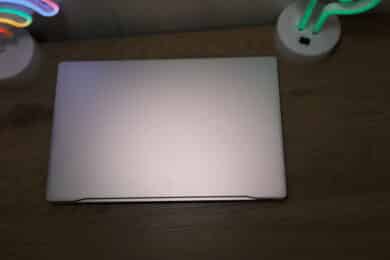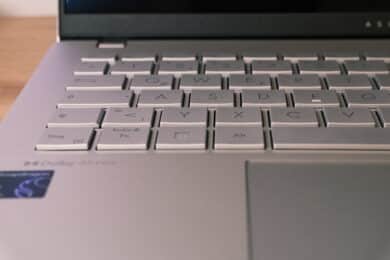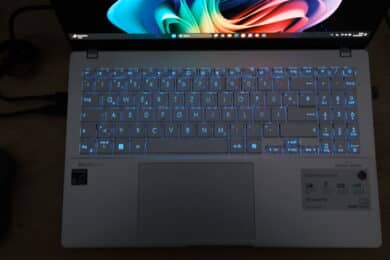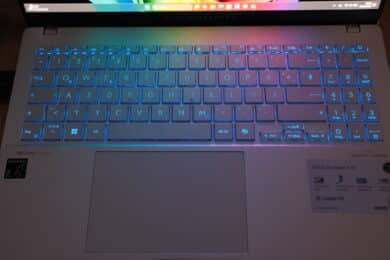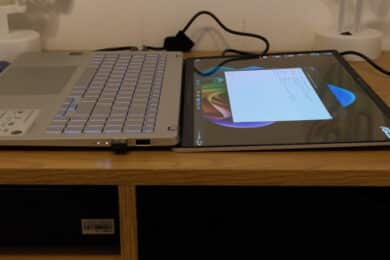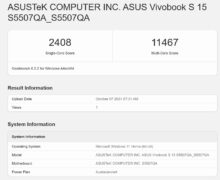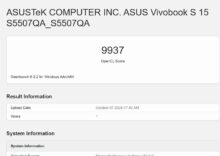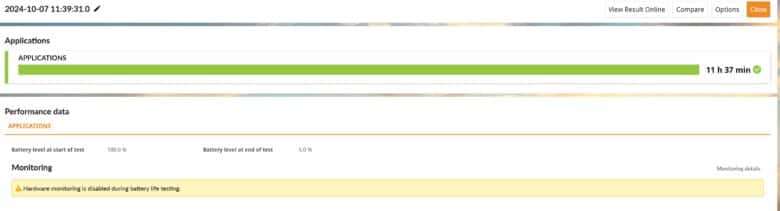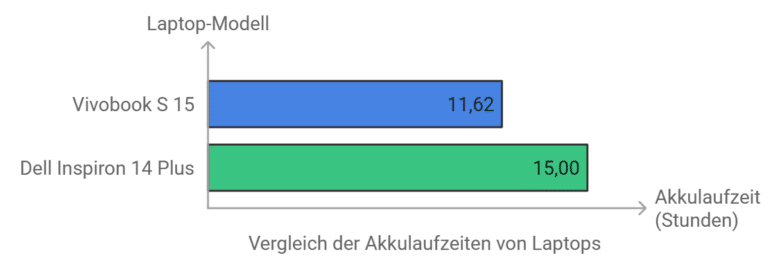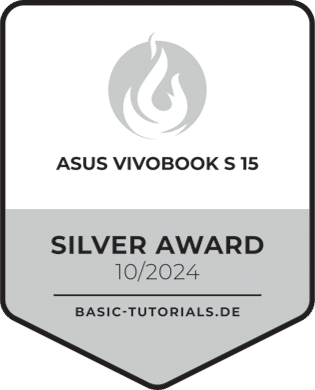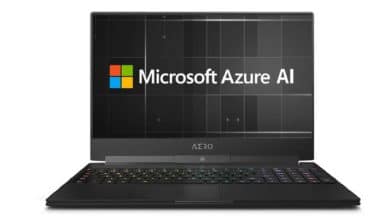An OLED display, enough battery life for two working days and an efficient Snapdragon X Elite chipset – and all for around €1,100? The ASUS Vivobook S 15 is an extremely exciting notebook on paper and also has a lot to offer in practice, although Windows on ARM still has some catching up to do, as our test proves.
Technical data
| The product | Vivobook 15 S |
| Processor | Qualcomm Snapdragon X Plus X1P 42 100 (8x , 3.4 GHz) |
| Graphics performance | Qualcomm SD X Adreno X1-45 |
| Display | 15.6 inch; 3K OLED (2,880 x 1,620 pixels); 120 Hz |
| Storage space | 1 TB SSD (NVMe PCIe 4) installed |
| Working memory | 16 GB LPDDR5X-RAM |
| Keyboard | Chiclet; with RGB lighting |
| Operating system | Windows 11 Home |
| Connectivity | Wi-Fi 7; Bluetooth 5.4 |
| Dimensions (W x D x H) | 353 mm x 227 mm x 15.9 mm |
| weight | 1.42 g (without power adapter) |
| Price | € 1,099.00 * |

ASUS Vivobook S 15 review: Slim and elegant 15-inch laptop
- Simple aluminum design
- Pleasantly light
- Impeccable workmanship
The ASUS Vivobook S 15 looks great with its silver aluminum casing. The 15.6-inch laptop is 353 mm wide, 227 mm deep and 15.9 mm high and weighs a pleasant 1.42 kg. This makes it handy enough for mobile use.
The Vivobook lettering can be found on the display lid, while a Qualcomm sticker on the inside is the only visual difference to the Windows version. The build quality is also very high-quality and elegant. All in all, you get a really high-quality notebook for comparatively little money.
The case can be opened at the bottom using 10 Torx screws. The M.2 2280 SSD is replaceable, while the battery can also be replaced if necessary. Unfortunately, there is not much more to do, as the RAM is (unfortunately) soldered in place.
So you have to decide before you buy whether you need 16 GB or 32 GB. The same applies to the chip, because in addition to the Qualcomm Snapdragon X Plus X1P 42 100 (with 8 cores at 3.4 GHz each), the notebook is also available with the Snapdragon X Elite X1E 78 100 with 12 cores at 3.4 GHz each.
Features and connections
- latest Snapdragon X chips
- up to 32 GB RAM… but soldered
- modern connectivity
For the test of the ASUS Vivobook S 15, the manufacturer provided us with the slightly weaker version with Snapdragon X Plus on loan. Compared to the Snapdragon X Elite, this relies on the noticeably weaker Adreno X1-45 GPU, which achieves a performance of 1.7 TFLOPS (compared to the Adreno X1-85 with 3.8 TFLOPS). The NPU in both chips is the same, however, with a performance of 45 TOPS.
Depending on the model, there is also 16 GB or 32 GB LPDDR5X RAM and a 1 terabyte PCIe 4.0 x4 SSD in the M.2 2280 form factor. The connectivity standards are also identical, as the Vivobook S15 always relies on modern Wi-Fi 7 and Bluetooth 5.4.
ASUS has also equipped the notebook with a Full HD webcam with IR function for Windows Hello login, including a privacy shutter, which delivers good image quality. Thanks to Smart Amp technology, the two built-in speakers deliver a very full and clear sound.
Strong selection of connections
- HDMI 2.1 and two USB-4 ports
- microSD card reader
In terms of connections, the ASUS Vivobook S 15 is very well equipped. HDMI 2.1, two USB-C 4.0 ports (with 40 GBit/s, DisplayPort Alt mode and PowerDelivery), a microSD card reader and a 3.5 mm jack port are available on the left side.
On the right are two additional USB-A 3.2 Gen 1 ports with 5 GBit/s. Unfortunately, the microSD card reader only offers low speeds, but it is certainly sufficient for occasional transfers of small files.
Good input devices and great OLED display
- Generous, precise keyboard
- Very good trackpad
- bright, colorful OLED display
The silver-colored keyboard comes with a number pad and extends across the entire width of the laptop. There is also RGB lighting in one zone. This means that the keys light up in different colors and effects, but all in the same color at the same time. The brightness of the lighting can be adjusted in three stages.
The keyboard is very comfortable to type on. The travel and feedback of the keys are pleasant, so that even longer texts can be typed without any problems. There is also a trackpad, which is pleasantly large at 13 cm x 8.5 cm and is slightly offset to the left.
The ClickPad enables precise gestures with up to four fingers and also offers the option of performing additional actions using gestures at the edges. This includes, for example, adjusting the volume or adjusting the brightness.
Unfortunately, there is neither haptic feedback for these actions nor a display on the trackpad, as offered by other notebooks from the manufacturer. Nevertheless, these additional functions prove to be very practical.
The OLED display of the ASUS Vivobook S 15 is impressive across the board. It has a pleasantly high resolution of 2,880 x 1,620 pixels, offers a smooth refresh rate of 120 Hertz and is pleasantly bright with a peak brightness of 600 nits for HDR content, ensuring very good readability outdoors.
It also scores with a low latency of 0.2 ms and fully covers the DCI-P3 color space, which is why the Vivobook is also suitable for color-critical work. All the important technologies for eye protection are of course also included.
Contrast and color reproduction are excellent. Those who want to enjoy media content with the Vivobook S 15 will also be very well served. However, the screen is very reflective. Practical: The display can be opened almost completely flat.
There is also a presence sensor thanks to which the notebook recognizes whether someone is sitting in front of it and – if not – switches the screen off automatically.
Volume, heat development and practical test
- Pleasantly low fan volume
- Laptop stays cool even under load
- Good practical properties
The performance of the ASUS Vivobook S 15 can be adjusted using the MyAsus app. Here you can switch between a whisper, standard or performance mode, which of course has an effect on the performance, but also the volume of the laptop.
The positive news: even in the performance profile, the laptop always remains pleasantly quiet. Even under maximum continuous load, I was never able to measure more than 30 dB(A) during the test, and only around 22 dB(A) in idle mode and during light tasks. The ARM chip can really show its strengths here, even if the Vivobook does not rely on a fanless design.
The laptop also has excellent control over heat development. The casing hardly heats up at all during light tasks and even in the stress test under continuous load, the aluminum chassis remains comparatively cool at around 51 degrees Celsius at the warmest point – in the middle below the display.
The Windows on ARM platform of the Qualcomm Snapdragon X chips is of course still quite young. Accordingly, not all apps and programs run natively on the system and some have to be emulated, which naturally results in performance losses.
However, especially with apps that are available natively, such as Office applications, Adobe programs and many more, the chips score points with excellent performance and fast startup times.
Especially as more and more apps are being emulated for the still very young platform. A lot has already happened since the launch and even the many gaps that still exist should be filled over time. Nevertheless, there are still some restrictions when it comes to drivers, games and apps. Even Microsoft has already addressed these in an FAQ document.

As a Copilot+ notebook, the Vivobook S 15 naturally also supports the AI functions of Windows. However, you shouldn’t expect too much from this. The chatbot and image generation are nothing that you couldn’t do (much better) with online tools.
Benchmark: Productivity, system, SSD and gaming
- Disappointing benchmark results
- Weakest Snapdragon X Plus shows performance deficits
Of course, the benchmarks are where things get interesting. This is also due to the fact that not all benchmark tools are yet optimized for the ARM platform and run natively. Cinebench 2024 and Geekbench 6.2 are available as native programs, but the other tools such as PCMark, 3DMark or Final Fantasy XV are unfortunately not.
The results can therefore only be compared with classic x86 notebooks to a limited extent. Just that in advance. However, the results show one thing very clearly: The Snapdragon X Plus cannot stand out from Intel and AMD processors in terms of performance. Occasionally, the chip also has some stutters and longer loading times, which we are not used to from Intel Core Ultra CPUs or the AMD Ryzen 7000 series.
So let’s start with the SSD benchmark AS-SSD. The built-in SSD comes from Western Digital and, despite the PCIe 4.0 x4 connection, delivers rather disappointing results. However, this is hardly noticeable in everyday use, as the built-in storage is fast enough for everyday tasks. Especially as the performance can also be maintained constantly.
In terms of CPU and system performance, the ASUS Vivobook S 15 falls noticeably behind the Intel Core Ultra 7 155H or comparable CPUs. On average, the notebook is 40-50 percent slower in terms of multi-core performance and the single-core performance is also 25-35 percent less than comparable notebooks such as the Medion S10 (our test), which is hardly more expensive.
| Benchmark | Result |
| Cinebench R23 Multi Core | 6,933 pts. |
| Cinebench R23 Single Core | 1,109 pts. |
| Cinebench 2024 Multi Core | 657 pts. |
| Cinebench 2024 Single Core | 107 pts. |
| PCMark 10 Applications | 12,868 pts. |
| Geekbench 6 Multi Core | 11,467 pts. |
| Geekbench 6 Single Core | 2,408 pts. |
| Geekbench 6 GPU | 9,937 pts. |
| Final Fantasy XV (1080p; Lite) | 1,905 pts. |
A Dell Inspiron 14 Plus (our test) with the Snapdragon X Plus X1P-64-100 and 10 computing cores also achieves significantly better results for just around 100 euros more.
In short, the Vivobook S 15 is too expensive for what it is in terms of performance. The X1P-42-100 is simply too weak, but the price of the notebook is too high. It’s better to go for the Snapdragon X Elite version, which is currently only 100 euros more expensive anyway.
ASUS Vivobook S 15: Plus point battery life
- 70 Wh battery
- 65-watt charger
- 11 hours and 37 minutes runtime in the benchmark
The Snapdragon X processors are characterized by their excellent energy efficiency and the ASUS Vivobook S 15 is no different. ASUS provides the laptop with a 70 Wh battery, which is quickly charged with the help of the compact 65 watt power supply.
The runtimes are very good, although the OLED display naturally takes its toll. 11 hours and 37 minutes at the end of the PCMark 10 Applications Battery Benchmark is a really good result. However, the Vivobook cannot stand out from efficient x86 laptops. And the aforementioned Dell Inspiron also achieves significantly longer runtimes of over 15 hours.
ASUS Vivobook S 15 test: Conclusion
The ASUS Vivobook S 15 doesn’t really have much to complain about. The design looks classy and valuable, the workmanship is impeccable and the bright OLED screen is pleasing. There is also hardly anything to criticize in terms of features, the RAM is fast, the SSD is decent and Wi-Fi 7 is on board, as is Bluetooth 5.4. Even the speakers are quite impressive.
However, the biggest “problem” is the weak Qualcomm Snapdragon X Plus X1P 42 100 chip, which not only lags noticeably behind the faster X Plus or X Elite variants, but also behind Intel Core Ultra and AMD. And at a price for which you can get significantly faster notebooks.
Of course, the price has already dropped to €999, at least directly from ASUS, but the RRP of €1,149 was too close to its sibling with the much faster Snapdragon X Elite. If you have 100 or 200 euros more at your disposal, you should invest in a faster notebook.
ASUS Vivobook S15
Design & Workmanship
Display
Features
Performance
Battery
Value For Money
84/100
High-quality and handy 15-inch notebook with modern standards, but which falls noticeably behind due to the disappointing chip. The price is simply too high for the performance on offer.