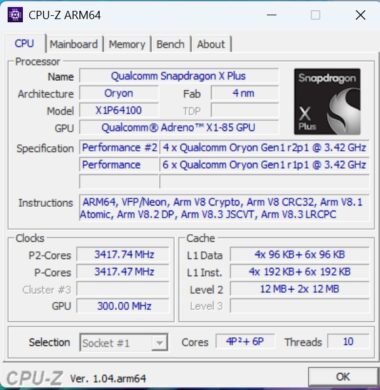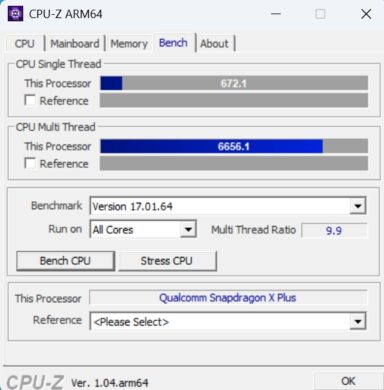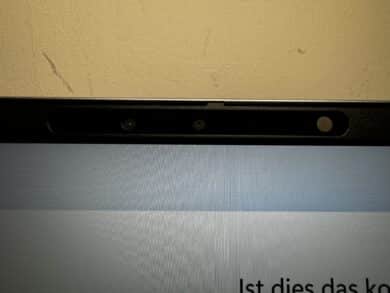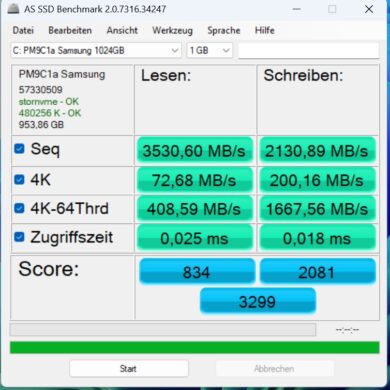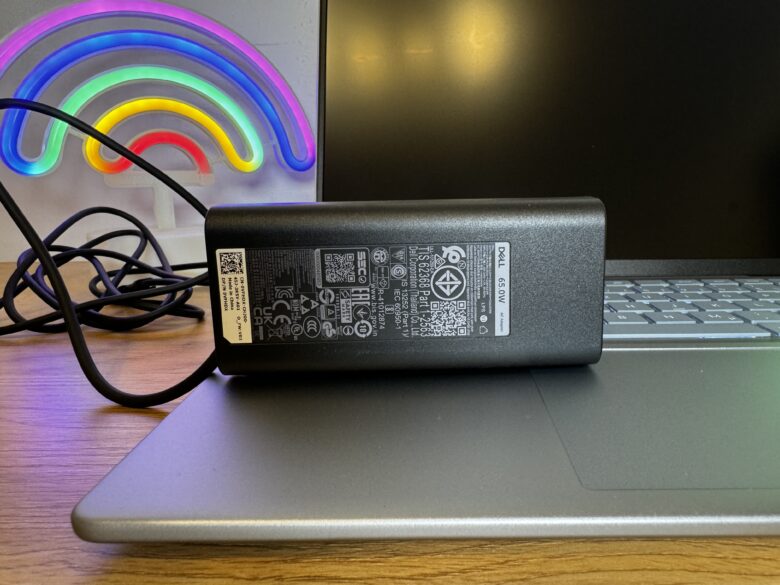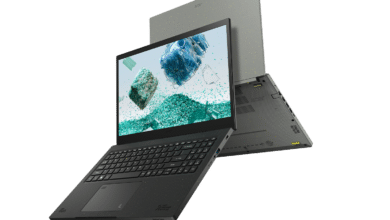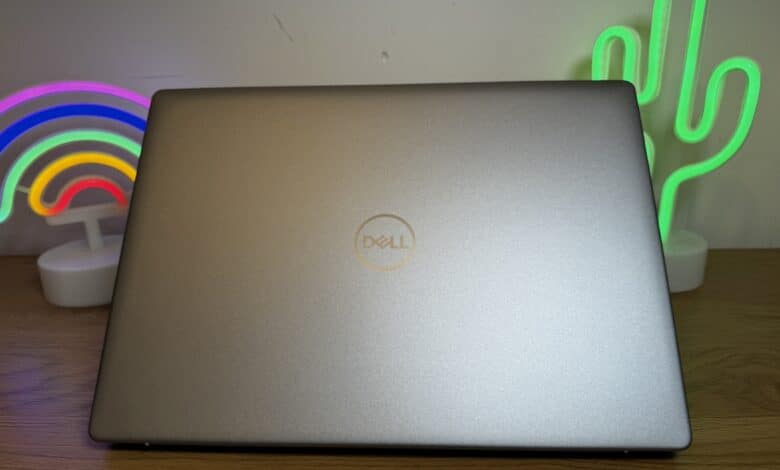
With the Dell Inspiron 14 Plus, the first Snapdragon X notebook finally reaches our test lab. Although not with the top Elite model, but with the slightly weaker Snapdragon X Plus. The result is a convincing and efficient laptop with a great battery life, but it is too expensive to start with.
Technical data
| The product | Inspiron 14 Plus |
| Processor | Snapdragon X Plus, X1P-64-100 (10 cores, up to 3.4 GHz) |
| Graphics performance | Qualcomm Adreno GPU |
| Display | 14 inch; QHD+; 60 Hz |
| Storage space | 1 TB PCIe 4.0 installed |
| Memory | 16 GB DDR5 RAM |
| Keyboard | Chiclet; with white illumination |
| Operating system | Windows 11 Home |
| Connectivity | Wi-Fi 7; Bluetooth 5.4 |
| Dimensions (W x D x H) | 314 mm x 223.75 mm x 16.9 mm |
| Weight | 1,460 grams (without power adapter) |
| Battery capacity | 54 Wh |
| Price | € 1,199.00 * |
Dell Inspiron 14 Plus review: design and build quality
- classic Dell design
- Light and handy
- good, but not flawless, workmanship
The Dell Inspiron 14 Plus in the color Ice Blue has a simple look. Just as we are used to from Dell. Visually, the notebook is very similar to other models from the manufacturer, such as the XPS 13 9340 (our test). I’m not quite sure where the color got its name from, because the notebook isn’t ice blue – rather… light silver, if there is such a thing.
But it doesn’t matter. The 14-inch laptop measures 314 mm x 224 mm x 16.9 mm and weighs a pleasant 1.46 kg. Ideal for working while traveling and on the go. The Inspiron has an anodized, easy-to-grip surface that makes the laptop comfortable to hold.
The aluminum chassis has a high-quality feel, but a closer look reveals that the workmanship is not quite on a par with more expensive notebooks. Nevertheless, apart from a few minor flaws, there is not much to complain about.
You can access the inside of the laptop via Phillips screws. There is only one M.2 2230 slot for the SSD, while the RAM is soldered in place.
The features: Snapdragon X Plus and more
- Snapdragon X Plus with 16 GB RAM
- Face recognition and fingerprint sensor
- Good selection of connections
As mentioned, the Dell Inspiron 14 Plus is based on the ARM chip Snapdragon X Plus from Qualcomm. This is based on 10 computing cores in three clusters (4+3+3) with a base clock of 3.4 GHz. The Adreno GPU with 3.8 TFLOPS performance should also beat Intel’s ARC iGPU in theory.
The duo is supported by 16 GB of LPDDR5X RAM and a 1 terabyte SSD. The notebook communicates wirelessly via Qualcomm FastConnect 7800 Wi-Fi 7 with excellent transfer speeds and via Bluetooth 5.4.
Dell has also equipped the Insipron 14 Plus with a 1080p webcam with decent image quality, privacy shutter switch and Windows Hello facial recognition. There is also a fingerprint sensor in the power button for biometric login.
Two 2-watt loudspeakers are also installed, which deliver a good sound and are pleasantly loud, but quickly tend to produce an unpleasant hiss, especially when voices are heard. There are also two microphones, which means the laptop is equipped for conferences and the like.
The selection of connections is also fine. On the left-hand side, there are two USB 4-Type-C ports with 40 Gbit/s, Power Delivery and DisplayPort function, as well as a microSD card reader with average speed. There is also a 3.5 mm jack connection and a USB 3.2 Gen 1 Type-A port on the right.
Good IPS display in the Dell Inspiron 14 Plus
- QHD+ with 60 Hz
- 400 nits brightness
The Dell Inspiron 14 Plus comes with a 14-inch IPS display in 16:10 format with a QHD+ resolution of 2,560 x 1,600 pixels.) At its peak, the screen is quite bright at 400 cd/m² and reproduces 100 percent of the sRGB color space.

The refresh rate of 60 Hz is absolutely sufficient for office tasks and everyday requirements, but the laptop is not really suitable for gaming. Conveniently, the display is a touchscreen, so it can also be operated by touch if desired.
Compared to an OLED display, the colors naturally appear noticeably paler, which is particularly evident when displaying videos and other moving content. Nevertheless, the display delivers good results and, considering the price, is perfectly acceptable.
Keyboard and trackpad
- Good keyboard
- two-stage white backlighting
- Generous and precise trackpad
The Dell Inspiron 14 Plus has a successful keyboard in a compact format without a number pad, which cuts a good figure when typing, although the key travel could have been a little higher.
Nevertheless, the keyboard, which comes with a two-stage white backlight, scores points with its pleasant and precise feedback. However, there are no real special features or unique selling points. It is a simple, good keyboard. Period.
The same applies to the trackpad, which is pleasantly large at 8 cm x 11.5 cm (height x width), has good gliding properties and fairly crisp pressure points. Good, but nothing special.
The Dell Inspiron 14 Plus in a practical test
- Pleasantly quiet; good cooling
- Emulation of Windows apps usually works quickly and flawlessly
- Copilot still not very useful
Windows on ARM is finally here. And thanks to the new Snapdragon chips, it also looks as if the renewed all-round attack against Apple’s own M chip series is much more promising this time than Microsoft’s last attempt.
One problem – or one point that needs to be considered – is of course compatibility. Of course, the ARM chips for Windows can emulate existing software and do so at a pretty impressive speed which, after the first start, is not much inferior to a native version.
Native apps are of course by far the smoothest, fastest and most reliable. And although Windows on Arm has only just been launched, some manufacturers have already upgraded their programs accordingly and released native ARM versions.
Google Chrome, Mozilla Firefox, Spotify, Netflix, Microsoft Office, Adobe Photoshop or DaVinci Resolve – the most important programs already have an ARM version. And if not: most normal (x64/x86) applications also run on Snapdragon notebooks.
Most of them, mind you. There are a few exotic applications, such as the printer software from Epson, which currently still cause problems under Windows on ARM. But that is a topic in itself and has nothing to do with the Dell notebook.
The Dell Inspiron 14 Plus performs all the tasks I threw at it reliably and usually remains pleasantly quiet and extremely cool. I particularly like the fact that the performance in battery mode is hardly inferior to that with the power cable plugged in.
Thanks to the notebook’s powerful NPU, the Inspiron 14 Plus is also able to use the Copilot+ functions and thus Microsoft’s AI services.
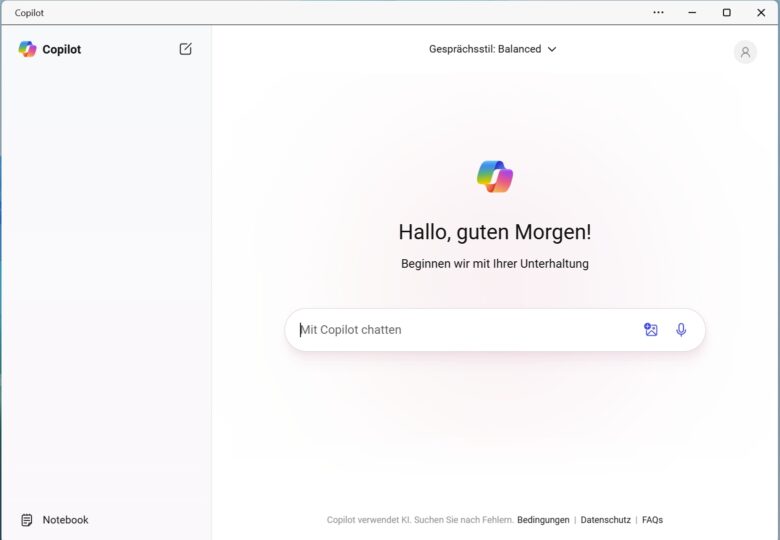
.
However, the really practical features are still a long way off. At least you can chat with the AI bot and ask it questions. However, it is not really smart when searching on the notebook. It was unable to answer my question about where I had saved my screenshots from the benchmarks. But he could tell me why I should visit Basic-Tutorials.de.
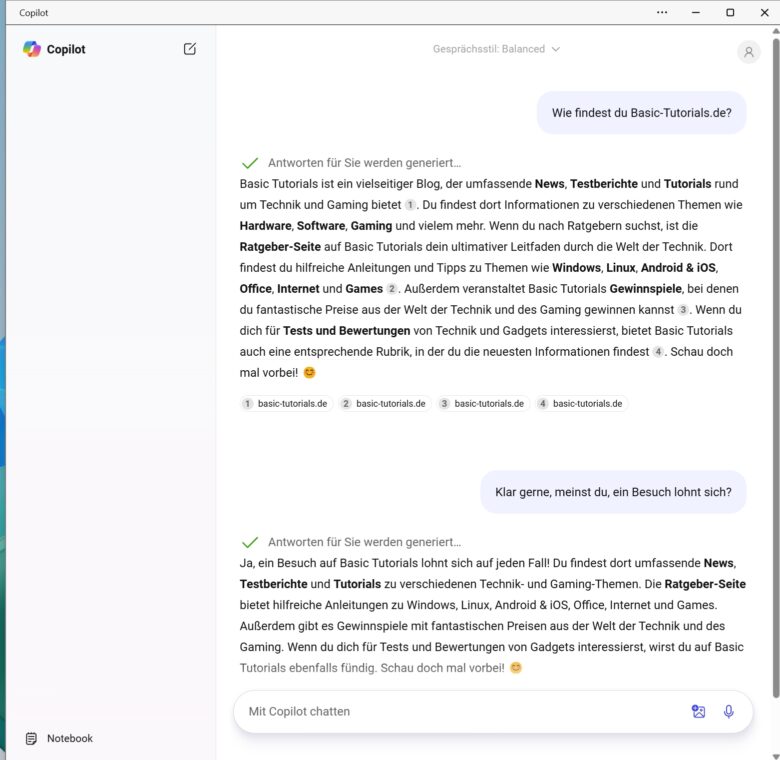
Benchmark tests: Productivity, SSD, gaming and system
Of course, I took a closer look at the Dell Inspiron 14 Plus in the various benchmark tests. Fortunately, there are now a number of benchmarks that are also available in an ARM version (e.g. Cinebench 2024) or work emulated anyway.
The SSD is a Samsung PM9C1a PCIe 4.0 x4 SSD, which, however, falls well short of its potential (of 6,000 MB/s / 5,600 MB/s). In the test, I measured a maximum of around 3,500 MB/s reading and 2,130 MB/s writing, which is of course absolutely sufficient for an office and multimedia notebook.
Nevertheless, more would have been possible here due to the specs of the SSD. After all, the memory can maintain the performance well over a longer period of time.
| Read | Write | |
| Sequential | 3,530.60 MB/s | 2,4130.89 MB/s |
| 4K | 72.68 MB/s | 200.16 MB/s |
| 4K-64Thrd | 408.59 MB/s | 1,667.56 MB/s |
| Access time | 0.025 ms | 0.018 ms |
Things get interesting in the CPU and system benchmarks of the Dell Inspiron 14 Plus. How does the ARM chip fare against Intel’s Core Ultra series and the competition from AMD? Of course, the comparison with the Intel Core Ultra 7 155H, which is currently used in many notebooks in this price class, is particularly interesting here.
And the result of the Dell notebook or Snapdragon X Plus is absolutely impressive. Unfortunately, a direct comparison in PCMark 10 is not possible, as the benchmark is not supported by ARM chips in this form.
Cinebench R23 does not deliver completely accurate results due to the necessary emulation, but in Cinebench 2024 and Geekbench 6 the Qualcomm chip can play to its strengths and overtakes the Intel model – in some cases significantly. Both in terms of multi-core and, above all, single-core performance. Here, the cheaper Snapdragon X Plus chip is almost on a par with Apple’s M1 series.
| Benchmark | Result |
| Cinebench R23 Multi Core | 7,053 pts. |
| Cinebench R23 Single Core | 1,113 pts. |
| Cinebench 2024 Multi Core | 685 pts. |
| Cinebench 2024 Single Core | 106 pts. |
| PCMark 10 Applications | 13,026 pts. |
| Geekbench 6 Multi Core | 12,970 pts. |
| Geekbench 6 Single Core | 2,442 pts. |
| Geekbench 6 GPU | 20,798 pts. |
For comparison: The Huawei MateBook 14 (our test) with Intel Core Ultra 7 155H achieved 744 points in the multi-core test and 102 points in the single-core test in Cinebench 2024. The HP EliteBook 645 G11 (our test) with AMD Ryzen 5 7535U drops significantly with 490 / 89 points.
In terms of graphics performance, however, it quickly becomes clear that the Inspiron 14 Plus – or the Snapdragon X Plus in general – is hardly suitable for gaming. At least if your demands are higher than a few simple games in low resolutions and details.
Depending on the benchmark, it is roughly on a par with the Intel Arc iGPU, although it can perform significantly better with a higher TDP. The AMD Radeon 780M is on a completely different level. So no, the Dell Inspiron 14 Plus is certainly not suitable for gaming. But it doesn’t want to be.
Battery life: The Snapdragon X’s showpiece discipline
- 54 Wh battery
- 65-watt power supply unit
The Windows on ARM platform comes with AI functions. All well and good. But the most exciting thing about the architecture is undoubtedly the energy efficiency, which is also more than impressive in the Dell Inspiron 14 Plus.
And that’s despite the fact that only a small 54 Wh battery is installed. This is supplied with energy via the included 65-watt power supply unit via USB-C.
Here, too, it is somewhat difficult to compare with Intel and AMD, as the PCMark 10 battery test does not allow a direct comparison. However, the Applications battery benchmark delivers an excellent result: the notebook uses various Microsoft Office programs until the battery runs out.
The runtimes are quite impressive. 15 hours and more are no problem at all. In idle mode, runtimes of around two days are even possible. That’s pretty impressive, even if some Snapdragon X Elite notebooks work even more efficiently.
Dell Inspiron 14 Plus test: Conclusion
The Dell Inspiron 14 Plus is an interesting notebook with a Snapdragon X Plus processor that scores with convincing performance and impressive battery life. The keyboard is particularly impressive, while the display also leaves little to be desired in terms of image quality. The features are also absolutely fine considering the price.
The Dell Inspiron 14 Plus could be an interesting choice, especially due to its high energy efficiency and convincing performance in ARM applications.
In terms of workmanship and general quality, however, the notebook cannot quite compete with the ARM competition in this price range. A Microsoft Surface Laptop, for example, simply offers more for the same money at the same price.
Dell Inspiron 14 Plus
Design & Workmanship
Display
Features
Performance
Battery
Value For Money
86/100
Convincing Windows on ARM laptop with good performance, strong battery life and a good selection of connections. However, the workmanship and features are slightly below the comparable competition.