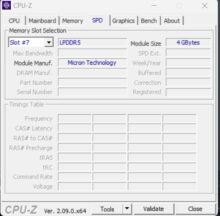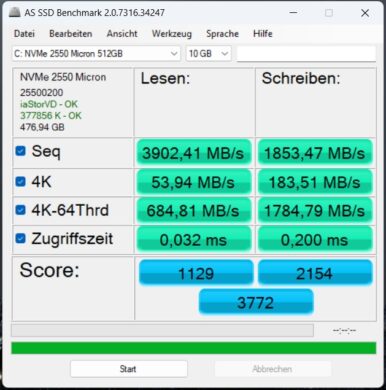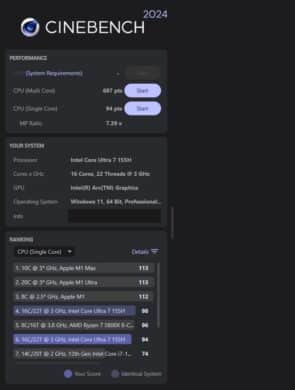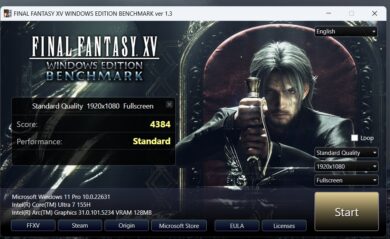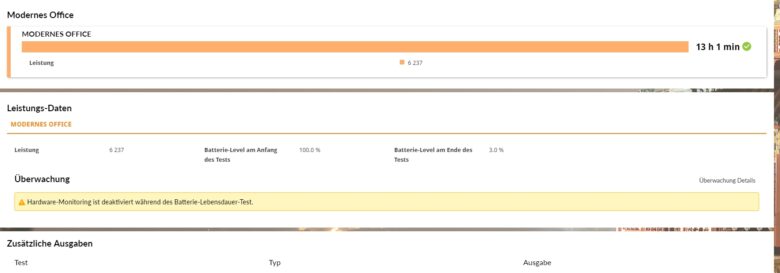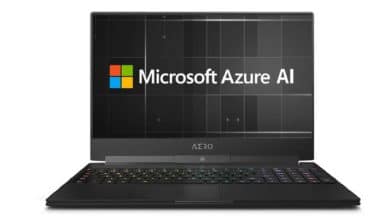Small, handy and a real endurance runner. The Dell XPS 13 9340 scored particularly well in the test with its mobility and long battery life, but a few compromises have to be made in terms of performance and comfort.
Technical data
| The product | XPS 13 9340 |
| Processor | Intel Core Ultra 7 155H (16 cores, 3.8 – 4.8 GHz); 28W TDP |
| Graphics performance | Intel Arc iGPU |
| Display | 13.4 inch; Full-HD ; 120 Hz |
| Storage space | 512 GB PCIe 4.0 installed |
| Memory | 32 GB DDR5 RAM |
| Keyboard | Chiclet; with white illumination |
| Operating system | Windows 11 Home |
| Connectivity | Wi-Fi 7; Bluetooth 5.4 |
| Dimensions (W x D x H) | 295.30 mm x 199.10 mm x 15.30 mm |
| Weight | 1.210 grams (without power adapter) |
| Battery capacity | 55 Wh |
| Price | € 1,649.00 * |

Dell XPS 13 9340 Review: chic design meets high-quality features
- stylish design
- excellent workmanship
- only SSD replaceable
The design of the Dell XPS 13 9340 is based on the look of its predecessors, such as last year’s XPS 13 Plus. The result is an incredibly compact, lightweight and stylish laptop. For the casing of the silver-colored ultrabook, Dell relies on rounded edges and an equally simple and appealing look.
The minimalist design is striking and suits the compact notebook extremely well. Keyword compact: With dimensions of 295.30 mm x 199.10 mm x 15.30 mm, the XPS 13 is barely larger than a tablet and is extremely mobile with a weight of around 1.20 kg.
The base is secured with Torx screws and can be easily removed. The RAM is soldered in place, but the NVME SSD can be replaced. Opening the display lid is not quite as easy as with many other devices due to the lack of a recessed grip, but apart from that, the workmanship of the aluminum housing is excellent.
The robust metal hinges also make an excellent impression. Only the lower area of the base around the trackpad yields noticeably under pressure. But this is absolutely within reason.
Modern equipment around Meteor Lake
- current Intel Core Ultra 7 with 32 GB RAM
- Wi-Fi 7 and Bluetooth 5.4
- only two Thunderbolt 4 ports
The Dell XPS 13 9340 is equipped with the latest and powerful Intel Core Ultra 7 155H with Intel Arc iGPU, which we already know from some notebooks such as the Samsung Galaxy Book4 Pro 360 (our review). However, it is severely limited in terms of performance with a 28 TDP and therefore cannot achieve the maximum.
Depending on the configuration, Dell provides it with up to 64 GB of RAM (32 GB RAM in our test model) and up to 2 terabytes of PCIe 4.0 SSD storage (512 GB in our test model). Modern and fast Intel Killer Wi-Fi 7 ensures excellent speeds, and there is also Bluetooth 5.4 and four speakers with 8 watts of power, which provide a decent sound.
The webcam with 1080p resolution offers good image quality and is supported by an IR camera that enables biometric login via Windows Hello. Fingerprint login is also possible; the scanner is located in the power button.
In line with the compact housing, the selection of connections is manageable. Very manageable. Two USB-C ports with Thunderbolt 4 are available, one on each side. That’s about it. Both offer speeds of 40 GBit/s, Power Delivery and a DisplayPort ALT mode.
Good display in the Dell XPS 13 9340
- IPS display with FHD resolution
- adaptive refresh rate with up to 120 Hz
- Good viewing angle stability and brightness
As in the previous year, the Dell XPS 13 9340 offers a choice of three display variants. Our test model is equipped with an IPS panel with a Full HD resolution of 1,920 x 1,200 pixels and is up to 500 cd/m² bright. The refresh rate is dynamically regulated between 30 Hz and 120 Hz to save battery power.
Alternatively, the 13.4-inch display is also available with 3K resolution (2,880 x 1,800 pixels) at 60 Hz and touchscreen or as a QHD display with touchscreen and adaptive frame rate.
The screen scores with accurate color reproduction and a good color gamut, but falls slightly short in terms of response time and contrast values. Thanks to the matt coating, readability in direct sunlight is also quite good, while the viewing angle stability is particularly pleasing.
Nevertheless, considering the rather high price of the Dell notebook, a brighter display would have been nice. On the other hand, we find the FHD resolution absolutely sufficient for the compact screen diagonal.
Unique operation
- unique, practical touchbar
- comfortable keyboard
- invisible, precise trackpad
The XPS 13 offers no notable innovations in terms of operation. Although the concept is not new, this is my first encounter with the touch bar above the keyboard and the invisible trackpad below it.
This makes the ultrabook an absolutely stylish device that scores points not only for its design, but also for the functions of the controls. For those who are not yet familiar with the concept:
There is a touch function bar above the keyboard, which contains the Esc key, for example, allows media control or enables the volume or display brightness to be adjusted. In combination with the FN key, this becomes the classic F-key row.
This works perfectly in practice and gives the keyboard in the 65 percent layout more space for larger keys. In general, the keys score points with great and precise feedback despite their extremely short travel. In terms of quality, the keyboard is on a par with good notebook keyboards, and there are no problems even when typing longer texts.
However, I’m not entirely convinced by the white backlighting. For example, I don’t understand why it has to be deactivated again after a short time. If I write something and am then absent for a few minutes, I have to switch the backlight back on manually every time. I would also like the illumination of the keys to be a little more even.
On the other hand, I like the seamless glass touchpad, which has a thin layer of glass and is pleasant to touch. It is not visible from above, which is unusual at first. However, the feedback and pressure points are excellent.
Practical test of the Dell XPS 13 9340
- disappointing performance in standard mode, but…
- … significant performance increase in the performance profile
- quite quiet fan; good cooling
The Dell XPS 13 9340 cuts a good figure in the practical test. Above all, the jump in the CPU provides significantly more performance, which makes the compact ultrabook a strong companion in everyday tasks, but also in demanding scenarios such as image and video editing.
However, it is also clear how much Dell has throttled the performance. In terms of performance and benchmark values, the XPS 13 ranks below all other notebooks with Core Ultra 7 155H that we have tested so far. And sometimes significantly so.
At least in the default optimized performance profile. This is because you can switch between different profiles within the “MyDell” app. This includes a performance mode that boosts the CPU (at the expense of battery life and temperatures) to the level we are used to from the CPU.
This noticeably improves performance, but only increases the noise level to a limited extent. The ultrabook is around 38 dB(A) loud in optimized mode and just under 39.4 dB(A) in performance mode under full load. Most of the time, the XPS 13 remains pleasantly quiet.
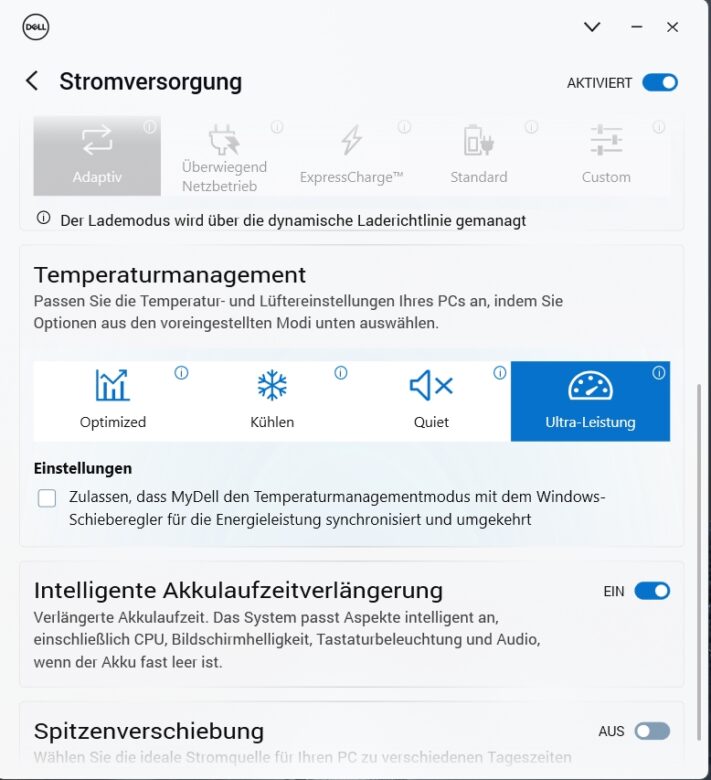
The cooling also works extremely efficiently, so that the notebook heats up noticeably under load, but never gets uncomfortably hot. The manufacturer has done an impeccable job here.
Benchmark: Productivity, system, SSD and gaming
Of course, I took a close look at the performance of the Dell XPS 13 9340 in various benchmarks. In particular, the optimized performance profile, which is selected by default, was used.
Dell uses an NVMe SSD from Micron, which achieves good values of 3,805.98 MB/s read and 2,472.93 MB/s write. Especially when you consider that the ultrabook is designed for office work and somewhat more demanding tasks, the speed of the memory is more than sufficient. Of course, you can also simply install your own SSD if you wish. The 4K values and latencies are also well positioned.
| Read | Writing | |
| Sequential | 3.805.98 MB/s | 2.472.93 MB/s |
| 4K | 55.08 MB/s | 181.93 MB/s |
| 4K-64Thrd | 669.99 MB/s | 2.013.81 MB/s |
| Access time | 0.030 ms | 0.020 ms |
However, the CPU performance shows a slightly different picture, which, as already mentioned, is severely curtailed by Dell. Only 454 points are achieved in the multi-core test of Cinebench 2024 – almost 30 percent less performance than the Galaxy Book4 Pro 360. The XPS 13 is also around 10 percent behind the Samsung Ultrabook in the multi-core test of Cinebench R23, while the notebooks are roughly on a par in terms of single-core performance.
This is a common thread running through all the tests. Even in Geekbench 6 and PCMark 10, the XPS 13 9340 has significantly less performance than we are used to from the Core Ultra 7. Due to the compact design, clear compromises have to be accepted here.
| Benchmark | Result |
| Cinebench R23 Multi Core | 10.990 pts. |
| Cinebench R23 Single Core | 1.673 pts. |
| Cinebench 2024 Multi Core | 454 pts. |
| Cinebench 2024 Single Core | 98 pts. |
| PCMark 10 total score | 6.013 pts. |
| PCMark 10 Essentials | 9.591 pts. |
| PCMark 10 Productivity | 7.362 pts. |
| PCMark 10 Digital Content Creation | 8.357 pts. |
| Geekbench 6 Multi Core | 11.097 pts. |
| Geekbench 6 Single Core | 2.269 pts. |
| Geekbench 6 GPU | 35.536 pts. |
The profile for maximum performance, on the other hand, turns the tide and significantly improves the laptop’s performance. So much so that the Galaxy Book 4 Pro 360 can even pull ahead in the multi-core tests and the PCMark 10 benchmark. Only the single-core performance barely benefits from the increase in performance.
Especially those who often use demanding applications and are not annoyed by the slightly higher volume will benefit noticeably from the increased performance, which also only has a slight impact on battery life. However, the CPU and GPU reach comparatively high temperatures of 96°C and more during the benchmark tests, which can lead to a certain reduction in performance under continuous load.
The GPU performance is also sometimes significantly lower than what we are used to from the Intel Arc iGPU of the Meteor Lake generation. However, switching the profile to performance mode also results in a noticeable improvement in performance, which also puts it ahead of the Galaxy Book 4 Pro 360. Less demanding games such as Final Fantasy XV, CS:GO or DOTA 2 can also be played absolutely smoothly in 1080p with high or maximum details.
This paints a clear picture: While the Dell XPS 13 9340 is very well balanced in terms of cooling, noise and runtime in the factory settings, it is noticeably below the competition in terms of performance. However, if you can live with higher heat development and slightly louder fans, the “Ultra performance” profile delivers a noticeable improvement in performance across the board, which is absolutely on par with the renowned competition.
Battery life of the Dell XPS 13 9340
- Small 55 Wh battery
- 60-watt charger
- Up to ?? Hours runtime
The compact casing naturally doesn’t offer space for a huge battery. Accordingly, the Dell XPS 13 9340 relies on a manageable capacity of 55 watt hours. The laptop is charged using the included, handy 60-watt power adapter, which is connected via USB-C.

This means that the Ultrabook achieves really good runtimes, even in the optimized performance profile, and even longer runtimes are possible without additional power.
Around 20 hours of web video playback are possible, while we achieve a value of 13 hours and 1 minute in the practical PCMark 10 Modern Office benchmark, which is also a very good value. At maximum display brightness, mind you. The runtime can therefore still be improved somewhat if the brightness is reduced.
Dell XPS 13 9340 test: Conclusion
Mobility is king. If you’re looking for a particularly compact and lightweight ultrabook, you don’t have many options anyway. Especially in the Windows segment, there isn’t much choice. The Dell XPS 13 9340 is a convincing notebook that is a valid alternative to the MacBook Air M2.
The compact notebook scores with a stylish and high-quality design, impeccable workmanship and a convincing battery life. Even under full load, the XPS 13 works pleasantly quietly and scores with good cooling performance.
However, the CPU and GPU get quite hot under load and the upgrade options, which only extend to the SSD, are virtually non-existent. Thanks to the modern CPU, up to 32 GB of RAM, Wi-Fi 7 and the latest standards, the notebook will still be very well positioned in the coming years.
In terms of performance, however, significant compromises must be accepted in the standard settings. Here, the XPS 13 ranks well below comparably equipped devices. However, this can be easily counteracted by changing the operating mode, which noticeably improves performance.
The port selection with only two Thundrbolt 4 ports is very minimalistic. At least one jack connection would have been nice. In addition, an OLED display would have suited the notebook very well, although this would have only driven up the already very high price even further. Apart from that, the Dell XPS 13 9340 is definitely worth the money.
Dell XPS 13 9340
Design & Workmanship
Display
Features
Performance
Battery Life
Value For Money
91/100
Elegant and ultra-compact ultrabook with modern features, convincing battery life and a good display, which falls somewhat short of expectations in terms of performance.