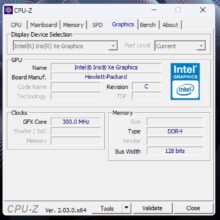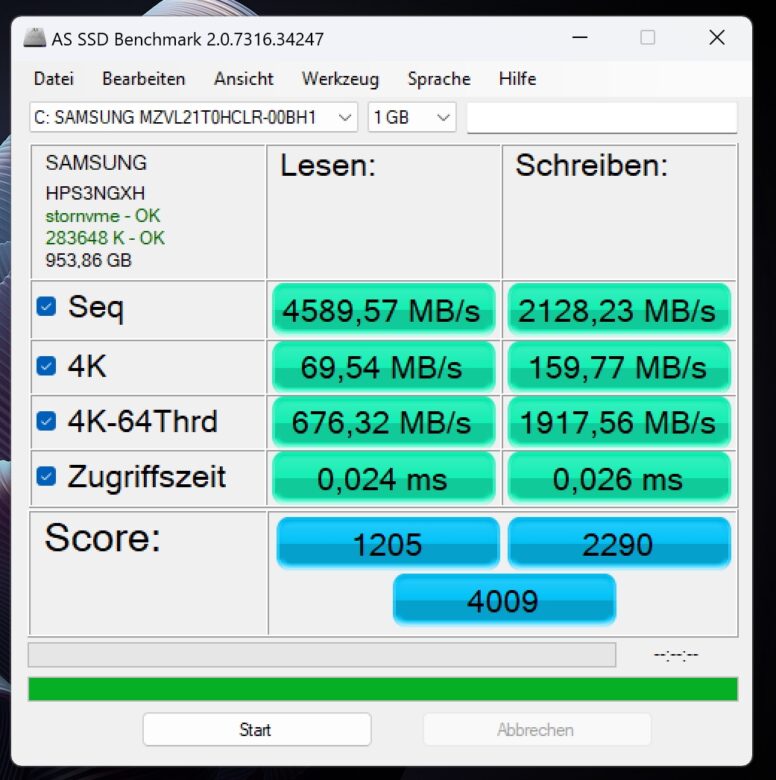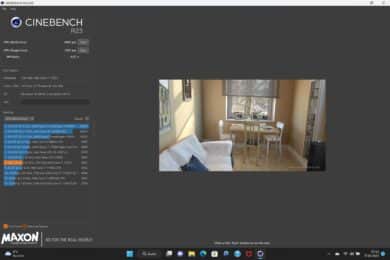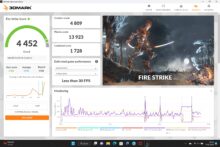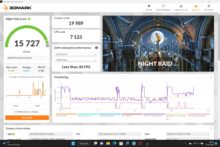The 2-in-1 convertible top model from HP is characterized by an outstanding OLED display, an extremely strong battery life and a top performance. The device hardly has any real weak points, as our HP Spectre x360 14 review proves.
Technical data
| Processor | Intel Core i7-1255U (10 cores, 12 threads, 1.2 – 4.7 GHz) |
| Graphics performance | Intel Iris Xe |
| Display | 13.5″; OLED; 60 Hz |
| Storage | 1 TB SSD PCIe 4.0 installed |
| Memory | 16 GB RAM |
| Keyboard | Backlit Chiclet Keyboard; |
| Operating System | Windows 11 Home |
| Connectivity | Intel Wi-Fi 6E; Bluetooth 5.2 |
| Battery | Li-polymer; 66 watt hours |
| Dimensions (W x H x D) | 297 mm x 219 mm x 16.9 mm |
| Weight | 1.362 kg (without power supply) |
| Features | 2-in-1 convertible; stylus and protective case included |
| Price | € 1,649.00 * |
HP Spectre x360 14 review: scope of delivery, design and workmanship
- Elegant, sleek design
- Impeccable build quality
- Appreciately low weight
The fact that the Spectre is HP’s top model series becomes obvious right at first glance. Already when unpacking, a premium feeling comes over you when opening the high-quality packaging including individually subdivided compartments.
The scope of delivery is correspondingly convincing. In addition to the HP Spectre x360 14 itself, the package includes a power adapter and power cable, a (very high-quality) stylus, and even a carrying bag.
Those who have already held one of HP’s convertibles in their hands will immediately recognize the design. The Spectre x360 also has a chic look with an anodized finish in a dark gray-blue shade including silver details.
The notebook’s robust and excellent build quality is no less high-end, with a pleasantly grippy surface and rounded edges. Of course, this also applies to the 360-degree hinges that turn the laptop into a tablet by folding the display. This is often where the covertible wheat separates from the chaff and HP shines here as well.
The dimensions are also pleasantly compact. The 2-in-1 device measures 297 mm x 219 mm x 16.9 mm (width x depth x height) and weighs just 1.36 kilograms. Thanks to the compact dimensions, the notebook looks much lighter than the scales indicate. In my opinion, the size and weight are perfect for mobile work and for quickly throwing the laptop into a bag or backpack.
Connections and equipment
- Two Thunderbolt 4 ports
- Clever positioning at the rear corners
- USB-A port a bit choppy
Don’t be misled by the height mentioned above: The HP Spectre x360 14 reaches 16.9 mm when closed. When opened, the lower half has just 6 millimeters left (s-e-c-h-s!). It goes without saying that there is not much room for ports.
But HP has come up with a clever trick. The only available USB-A port, here in the 3.2 Gen 1 standard, can only be used when you move the flap downwards and thus open the USB port completely – it simply wouldn’t have fit into the case in its normal size.
Here is a small point of criticism, because getting a cable (or in my case the wireless receiver of my mouse) in there is a bit fiddly. But even that works out eventually.

The next clever trick on the manufacturer’s part is to take advantage of the rounded, rear edges. This is where further ports are located. 3.5 mm jack at the back left, USB Type-C with Thunderbolt 4 (including PowerDelivery, DisplayPort, etc.) at the back right corner.
On the right side, you will only find another USB-C port (also with Thunderbolt 4) and a microSD card reader. Thus, one of the ports is already occupied when charging the battery. That is a bit more meager than what is offered here. But you can definitely get by with it.
Features: Power-saving and fast CPU, modern standards
- Modern equipment and connectivity
- Very good speakers
- Excellent webcam
The HP Spectre x360 14 relies on the frugal and powerful 10-core Intel Core i7-1255U CPU, which we already know from the Acer Aspire Vero AV14 (our review), for example. The chip clocks with 1,200 MHz in the base and reaches a clock rate of up to 4,700 MHz in the peak. This is not the fastest CPU, but it is absolutely sufficient for everyday tasks, streaming and occasional image and video editing.
Add to that 16 gigabytes of RAM and a 1 terabyte SSD, and you can work excellently in notebook as well as tablet mode. Otherwise, the convertible notebook convinces with state-of-the-art equipment like Wi-Fi 6E or Bluetooth 5.2.
The stereo speakers with tuning from Bang & Olufsen also surprise with a comparatively rich and detailed sound and a convincing peak volume, thanks to which the notebook is perfectly suited for media consumption.
The webcam with a resolution of 5 megapixels, or 2,560 x 1,920 pixels, which records a fairly detailed, sharp image and has autofocus tracking, also collects plus points. Thus, you are well prepared for video conferences and the like. A second infrared webcam and alternatively a fingerprint sensor on the keyboard provide biometric Windows login.

Keyboard and trackpad
- Very good keyboard with large keys
- Excellent, large trackpad
Having recently reviewed HP’s EliteBook 865 G9 and EliteBook 845 G9, I’m admittedly pretty spoiled when it comes to notebook keyboards. The x360 14 can’t quite keep up here.
But that doesn’t mean that the keyboard isn’t good. For the compact design, the manufacturer offers pleasantly large keys with enough spacing, so that the keyboard looks much less squashed than it is the case even in larger notebooks.
The travel is considerably less than on the EliteBook keyboards, but it is still very easy to type on. On the other hand, I like the trackpad very much. It is very generous at 12.5 cm x 7.9 mm (width x height) and offers precise gesture control, making clicks pleasant and accurate.
A white backlight is also offered, which facilitates working in the dark or in poor lighting conditions.
How good is the stylus?
- Very good stylus
- Holds magnetically to the case
- Must be charged via USB-C
Of course, you can also use the stylus, which – unlike most convertibles – you do not have to buy for a lot of money, but is included in the scope of delivery.
Fortunately, it is not less high-quality than the notebook itself. Unfortunately, the HP pen is not magnetically charged, but it can be placed on the side of the case. The rear third of the stylus has to be pushed back for charging, whereupon it reveals a USB-C port for charging.
The pen works enormously precisely and even recognizes its tip as soon as it hovers one to two centimeters above the display. Pressure level detection, two dedicated buttons and more are also offered.
The display of the HP Spectre x360 14: Brilliant OLED panel
- First-class OLED panel with high resolution
- Convincing brightness and color space coverage
- Well immune to reflections despite reflective surface
However, the list of the HP Spectre x360 14’s advantages does not end here by a long shot. The 13.5-inch OLED display of the convertible notebook is simply outstanding, even though the refresh rate is only 60 hertz.
HP uses a 3:2 format with a resolution of 3000 x 2000 pixels, which ensures an enormous pixel density and razor-sharp display for the screen diagonal. In HDR mode, the device also achieves a peak brightness of 500 nits, while color reproduction and contrasts are excellent as typical for OLEDs.
The color space coverage is similarly outstanding. 100 percent sRGB and 100 percent of the DCI-P3 color space should be palatable to creative professionals. Unusual for a touchscreen is that the actually reflective display is very strongly anti-reflective, which prevents reflections. Thus, a successful readability is always given even in bright backlight and direct sunlight.
HP Spectre x360 14 in a practical test
- Convincing performance in everyday use
- Silent fans; effective cooling
- Very good qualities as a tablet
In practice, working with the notebook is simply fun. Thanks to Intel Evo certification, the Spectre x360 14 is ready for use in seconds and reliably handles all tasks.
The OLED display in particular is simply stunning and, in combination with the convincing speakers, ensures that watching movies and series is a pleasure. However, the convertible notebook does not make any mistakes in everyday work either.
The 360-degree hinge, which turns the notebook into a tablet, is particularly practical. How practical it is with 13.5 inches depends on the user, of course. For me, it is a bit too big in portrait mode to comfortably write with it in my hand. But people with large hands will certainly manage well with it.
Lying on the table, this problem is eliminated anyway. Writing, drawing, sketching, painting – everything works perfectly. Even without any talent at all. (Can you recognize the sun?)
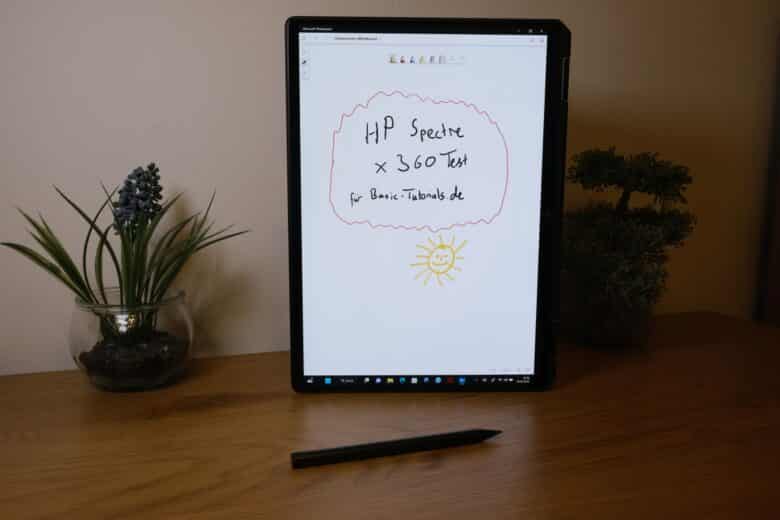
The HP Spectre x360 14 masters everything I expect from a modern office notebook with flying colors. However, you shouldn’t expect any miracles. Of course, the 2-in-1 device is hardly suitable for gaming due to the lack of a dedicated GPU, and the CPU also reaches its limits in intensive video or rendering workflows, but these are not necessarily the intended fields of application for the notebook.
And yet: Considering the price, you can also get one or the other strong gaming or multimedia notebook that covers these fields of application skillfully. But then without tablet mode and OLED display. You just have to be clear beforehand what you expect from a notebook.
Another positive aspect is that the convertible is whisper-quiet even under permanent load and the fans do not start. That is very pleasant, especially since the cooling works efficiently at the same time. Even during computationally intensive tasks, the Spectre x360 14 stays pleasantly cool and only gets warm to the touch.
Benchmark: Productivity, System, SSD and Gaming
As in all our notebook tests, the x360 14 has to prove itself in various benchmark tests. I used the AS SSD benchmark to determine the speed of the SSD, while PCMark 10 and Cinebench R23 measure productivity and system performance. I also consulted various gaming tests and the 3DMark benchmark.
PCMark 10 simulates different workflows when running the benchmark, which include word processing, web browsing, and spreadsheets. Cinebench, on the other hand, measures the speed of the CPU cores individually, as well as in multi-core mode.
SSD benchmark: PCIe 4.0 with strong speed
- Fast PCIe 4.0 SSD
- Weaknesses in random accesses
The installed 1 TB SSD comes from Samsung and achieves very good, if not top, values with 4,589.57 MB/s in sequential read and 2,128.23 MB/s in write.
However, the 4K and 4K-64Thrd rates, which evaluate random access, are disappointing. Unfortunately, the SSD of the x360 14 falls behind a bit here. However, this is rather negligible for office and everyday applications.
Cinebench R23 and PCMark 10
- Good performance scores in all categories
- But: Weaker than a larger, normal notebook with the same hardware
In the multi-core test under Cinebench R23, it is noticeable that the same CPU drops over 1,000 points compared to the Acer Aspire Vero. In single core mode, the CPUs are almost on par. I think this is mainly due to the compact form factor.
The HP Spectre x360 14 is also inferior to the normal notebook in the PCMark10 test, especially in the more intensive Digital Content Creation test. However, the differences are not too big and hardly noticeable in practice, and yet it shows once again that the convertible is not necessarily meant for the most demanding creative work. And yet, the photo and video editing, as well as rendering scores can also be seen.
| Benchmark | Result |
| Cinebench R23 Multi Core | 6,661 points |
| Cinebench R23 Single Core | 1,637 points |
| PCMark 10 total | 5,145 points |
| PCMark 10 Essentials | 9,818 points |
| PCMark 10 Productivity | 6,413 points |
| PCMark 10 Digital Content Creation | 5,873 points |
Graphics and Gaming Benchmarks
- Graphics performance is at most sufficient for undemanding or older games
I had already mentioned that the HP Spectre x360 14 is not suitable for gaming. Nevertheless, I ran various 3DMark tests and the Final Fantasy XV benchmark, which should quickly confirm that. However, we are also a bit behind the comparably equipped Acer notebook here.
Battery life
- Excellent battery life
- Over 13 hours of runtime possible at peak
- Quickly recharged
HP equips the convertible with a 66-watt battery, which is quite surprising considering the compact dimensions. Despite the bright OLED display, which is usually quite a power hog, the battery runtimes turn out excellent.

We reach 10 hours and 19 minutes in the PCMark10 idle test at maximum brightness. Reducing the brightness to 50% adds another two hours to the battery life.
The 2-in-1 convertible also scores with a convincing 7 hours and 11 minutes at maximum brightness in the Modern Office test run. If you turn down the brightness a bit, the notebook will easily last a full workday. Charging is also pleasantly fast thanks to the 65-watt power supply.
HP Spectre x360 14 review: Conclusion
The HP Spectre x360 14 scores points in the test with an excellent build quality, a classy design and one of the best OLED screens I have seen in the notebook sector so far. The tablet mode and the precise operation with the included stylus are also pleasing. The same goes for the battery life, which is impressive for such a compact device.
In addition, there is an excellent webcam, very good speakers and precise input devices. Of course, the HP device is not without its faults. On the one hand, the only USB-A port that the laptop has to offer is a bit clunky – which is due to the compact design.
On the other hand, the installed hardware cannot unleash its full potential. Compared to an ordinary notebook with the same components, the convertible works a bit slower – but you will only notice that to a limited extent in practice. The high, but in view of the competition fair, price should also not go unmentioned.
With all these advantages, the HP Spectre x360 14 is excellently positioned in the battle for the convertible throne. If you are looking for a versatile, high-quality and successful 2-in-1 device, you will find a first-class companion here that convinces in almost all categories.
HP Spectre x360 14
Design & workmanship
Display
Features
Performance
Battery
Value for money
92/100
Noble, high-quality, powerful and technically convincing across the board: HP delivers a contender for the convertible throne with the Spectre x360 14. The brilliant OLED display in particular stands out.