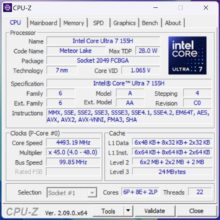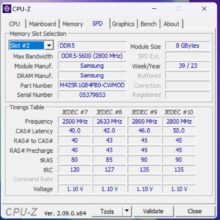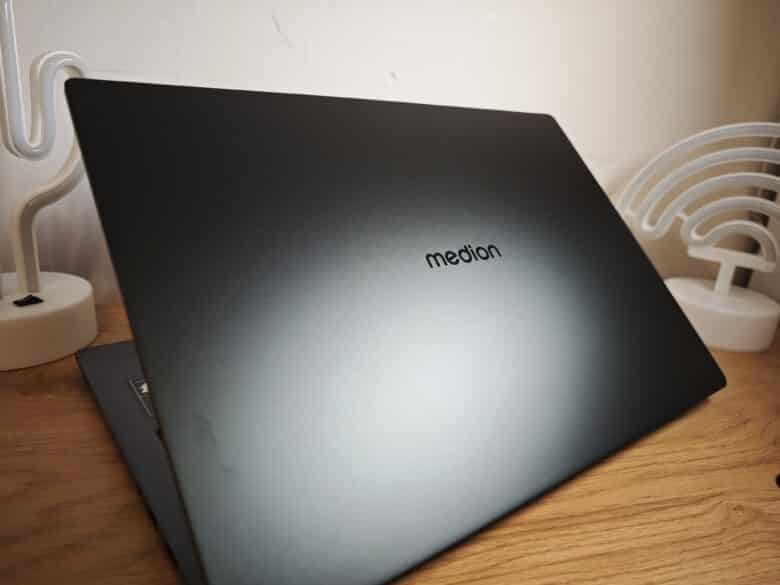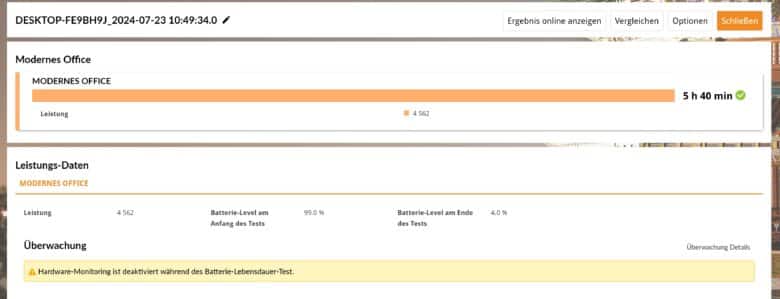Powerful workhorse with a new display: Medion is now also offering the S10 with an OLED display. The result is a high-performance notebook with a high-resolution display and good features at a fair price.
Technical data
| The product | S10 |
| Processor | Intel Core Ultra 7 155H (16 cores, 3.8 – 4.8 GHz); 28W TDP |
| Graphics performance | Intel Arc iGPU |
| Display | 16 inch OLED; 4K ; 60 Hz |
| Storage space | 1.000 GB PCIe 4.0 installed |
| Memory | 16 GB DDR5 RAM |
| Keyboard | Chiclet; with white illumination |
| Operating system | Windows 11 Home |
| Connectivity | Wi-Fi 6E |
| Dimensions (W x D x H) | 355 mm x 245 mm x 17.8 mm |
| Weight | 1.781 grams (without power supply) |
| Battery capacity | 70 Wh |
| Price | € 1,299.95 * |



Medion S10 test: High-quality aluminum chassis
- high-quality aluminum housing
- quite handy design
- good workmanship; but difficult to maintain
With the Medion S10, the manufacturer offers a 16-inch notebook that is pleasantly mobile with a weight of 1.78 kg. The height of 17.8 mm also predestines the laptop for mobile work.
The S10 has a high-quality design and robust magnesium-aluminum chassis in grey, which not only looks classy, but is also very robust. The anodized lid looks good, but is very susceptible to fingerprints.
But it’s not just the looks that are pleasing, the workmanship is also impressive. Everything looks robust and of high quality and the display is also equipped with strong hinges that prevent it from bouncing. However, the display creaks a little when you tilt it backwards.
At the bottom, the Medion S10 rests on two rubberized feet that cover almost the entire width of the laptop and ensure a secure stand. This is also where the air outlets are located, which blow the hot air out of the casing.
Maintenance is carried out using a total of eleven Phillips screws. At least in theory, because the screws are so tight that opening them is a real test of patience. If it does succeed, two SO-DIMMs are available for the RAM, while the M.2 SSD can also be replaced.
Features and connections
- modern Intel Core Ultra 7
- good-sounding speakers
- Fingerprint scanner; but it is slow and inaccurate
The features of the Medion S10 are also impressive. It uses the familiar Intel Core Ultra 7 155H processor with 16 cores, which Medion provides with 16 GB of DDR5 RAM and a 1 terabyte SSD. The laptop is therefore well equipped for everyday tasks as well as more demanding workflows.
In addition, there is fast and stable Wi-Fi 6E and two good-sounding speakers with Nahimic 3D sound from SteelSeries, which, in combination with the OLED display, cut a really good figure when consuming media.
There is also a Full HD webcam with decent image quality and two microphones, so that the S10 is also equipped for video calls and conferences. Unfortunately, the webcam does not support Windows Hello. However, there is a privacy shutter on the right-hand side of the S10 that can be used to quickly deactivate the camera.
The notebook uses a fingerprint scanner integrated into the power button for biometric login. Unfortunately, it doesn’t work particularly quickly or accurately. In most cases, it was not able to reliably recognize my finger, so I had to log in with a PIN. Windows 11 Home is used as the operating system.
The connections of the Medion S10
- two USB-C and three USB-A ports
- unfortunately no USB 4 or Thunderbolt 4
- no card reader
Unfortunately, Medion has skimped a little on the connections, even though the selection is quite good. On the left-hand side, there is one HDMI, one USB 3.2 Gen 1 Type-A, two USB 3.2 Gen 1 Type-C (including DP Alt mode) and a combined 3.5 mm jack connection.
On the right, however, there are only two additional USB 3.2 Gen 1 Type-A ports. Unfortunately, there is no trace of USB 4 or Thunderbolt 4. Too bad. An RJ45 LAN port or card reader are also missing.
Medion S10 with OLED display
- bright, colorful and accurate OLED panel
- high 4K resolution
- only 60 Hz
The special feature of the new Medion S10 is of course the high-resolution and high-contrast OLED display. It offers a resolution of 3,840 x 2,400 pixels on 16 inches, i.e. in 16:10 format and fully covers the DCI-P3 color space. This also makes the notebook suitable for color-critical tasks in image and video processing.
With its rich colors, strong contrasts and high resolution, watching videos, movies and series on the S10 is naturally a lot of fun. The maximum brightness is also pleasing, but the display is highly reflective, which greatly impairs readability in direct sunlight.

A matte option, as on the Medion P10, would have been desirable here. On the other hand, you naturally benefit from the additional brilliance indoors. Unfortunately, the refresh rate is also limited to 60 Hz, which severely restricts gaming capability despite the otherwise decent features.
Input devices and practical test
- Keyboard with good travel and pleasant pressure points
- somewhat compressed design; imprecise trackpad
- Coil beeping
I like the keyboard of the Medion S10. It has a full-size layout and a number pad on the right-hand side. There are also offset arrow keys, while the individual keys score points with a pleasantly precise pressure point and good key travel.
Unfortunately, due to the numeric keypad, some keys such as Enter or Backspace have a more compact design, which can lead to the odd typo, especially with the all-important Enter key. I would have preferred a larger surface area at the expense of the numeric keypad. But well.
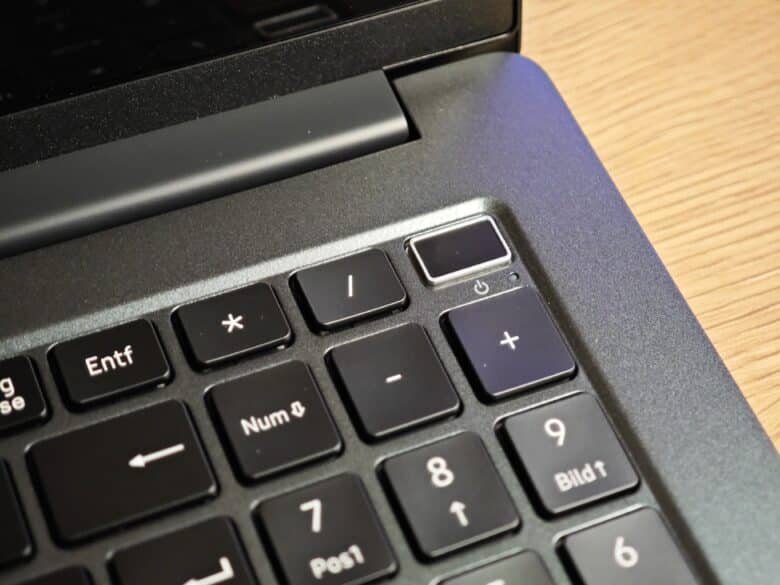
There is a two-stage white backlight for working and writing in the dark. The glass touchpad is very large at 9.7 cm x 14 cm (height x width) and has good gliding properties. Unfortunately, the pressure points are not at all convincing:
The trackpad only triggers in the lower corners; no input is registered on two thirds of the surface. In addition, the pressure point is far too hard, which results in imprecise triggering.
To keep the S10 in check even under continuous load, Medion has equipped the notebook with a powerful cooling system. It combines two fans with two large heat pipes that effectively blow the heat out of the casing. The laptop only heats up on the underside and in the area below the display, but it does not get hot.
However, the cooling system works quite aggressively, so the fans switch on even during light tasks. The Medion S10 is not unpleasantly loud, but the fans are quite noisy, which in combination with the audible coil rubbing can quickly become very loud and unpleasant.
Benchmark: Productivity, system, SSD and graphics
As always, the Medion S10 had to prove itself in our benchmark course. I measured the productivity and system performance with PCMark 10 and Cinebench R23. PCMark 10 simulates different workflows when running the benchmark, which include word processing, surfing the Internet and spreadsheets. Cinebench, on the other hand, measures the speed of the CPU cores individually and in multi-core mode.
Geekbench 6, which measures the performance of the CPU in single and multi-core mode as well as the power of the GPU, is now also new to our benchmark test track. In addition, Cinebench 2024 is now also available, which offers better comparison options with a new engine and a more uniform benchmark scene since September 2023.
SSD benchmark: AS SSD
Medion equips the S10 with a Phison E19 SSD, which only achieves average values. Around 2,800 MB/s read and 1,140 MB/s write are recorded. This puts the SSD at about the same level as its counterpart found in the HP EliteBook 645 G11 (our test).
However, the 4K and 4K-64Thrd values and the access times in particular are at a good level. The SSD is therefore quite sufficient and fast enough for most tasks, although it does slow down considerably during larger write and copy processes.
This can of course be improved afterwards, which should noticeably improve the notebook’s performance.
| Read | Writing | |
| Sequential | 2.778.11 MB/s | 1.140.34 MB/s |
| 4K | 50.37 MB/s | 149.40 MB/s |
| 4K-64Thrd | 672.78 MB/s | 2.103.57 MB/s |
| Access time | 0.031 ms | 0.023 ms |
Productivity and graphics
We have already established several times in the test that the Core Ultra 7 155H is not necessarily the best performing chip. In the Medion S10, however, it performs at a good level, even though the manufacturer also sets the power limit rather low.
In the CPU benchmarks, the S10 outperforms all notebooks with the corresponding chipset that we have tested so far. These include the Medion E15443, the Samsung Galaxy Book4 Pro 360 and the HUAWEI MateBook 14. The Samsung convertible in particular, which we have tested so far as the most powerful notebook with Intel’s Meteor Lake generation, is put in its place in the pure CPU tests.
Although Samsung is ahead in the Geekbench 6 test. However, things look different in the comprehensive PCMark 10 benchmark, in which the Medion S10 falls far behind. Both in the essential tasks, but especially in the area of digital content creation, which includes image and video editing or rendering.
| Benchmark | Result |
| Cinebench R23 Multi Core | 15.022 pts. |
| Cinebench R23 Single Core | 1.780 pts. |
| Cinebench 2024 Multi Core | 861 pts. |
| Cinebench 2024 Single Core | 105 pts. |
| PCMark 10 total score | 6.159 pts. |
| PCMark 10 Essentials | 9.602 pts. |
| PCMark 10 Productivity | 8.197 pts. |
| PCMark 10 Digital Content Creation | 8.058 pts. |
| Geekbench 6 Multi Core | 11.081 pts. |
| Geekbench 6 Single Core | 2.363 pts. |
| Geekbench 6 GPU | 22.692 pts. |
In summary, however, the system performance is convincing, especially considering the price. You will have to dig much deeper into your pockets for the competitors mentioned. The S10 is certainly not suitable for gaming. But of course, the notebook is not designed for that either.
The laptop can handle older or less demanding titles in reduced resolution and medium or low details, but not much more. In terms of graphics performance, it lags noticeably behind the aforementioned competitors.
Battery life
- 70 WH battery
- around 6 hours runtime
The notebook has a 70 Wh battery, which is supplied with energy via a fairly handy 90 watt power supply unit. A full charge takes around one and a half hours.
Medion promises a battery life of up to 8 hours in video playback, which seems quite realistic. However, the OLED display takes its toll, as it is a very power-hungry technology.
In the PCMark 10 Modern Office battery benchmark, the notebook lasted 5 hours and 40 minutes in my test. A decent value, but the Medion S10 won’t last a working day.
Medion S10 test: Conclusion
The Medion S10 is undoubtedly an interesting notebook that should appeal above all to those who value an OLED display. You normally have to dig deeper into your pockets for this technology. The advantages are of course the deep blacks and rich, accurate colors, while the 4K resolution comes into its own in movies, series and streaming.
The features are also absolutely fine considering the price. However, laptops with comparable hardware are already available at a lower price – if the OLED panel is not important to you. Medion itself offers a comparable model with a dedicated GPU in the form of the P10, which should have a clear lead in terms of graphics performance.
If you’re looking for a well-equipped multimedia notebook at a fair price, this is the one for you.
Medion S10
Design & Workmanship
Display
Features
Performance
Battery Life
Value For Money
87/100
Well-equipped multimedia notebook with a great OLED display and good battery life, but somewhat disappointing in terms of performance.