
At the end of March, manufacturer Anker introduced various docking stations that are supposed to keep the desk tidy. After we had a look at the Anker 568 in a review a few days ago, the 675 is a practical dock with a monitor stand. Our Anker 675 review explains what the device has to offer and whether it is worth buying.
Technical data
| Model name | Anker 675 |
| Main interface | USB Type-C Upstream |
| USB Type-C ports | 2x USB 3.2 Gen 2 (up to 10 Gbps; 45 watts charge) |
| USB A ports | 2x USB 3.2 Gen 2 Type A (up to 10Gbps; 4.5 watts charging) |
| Video interfaces | 1x HDMI 2.0 (maximum 4K@60 Hz) |
| Other interfaces | 1x RJ45 (Gigabit Ethernet) 1x 3.5 mm jack (combo in/out) 1x wireless charging pad (Qi; maximum 10 W/7.5 W) |
| Card reader | 1x microSD (UHS-I; maximum 104 MB/s) 1x SD (UHS-I; maximum 104 MB/s) |
| Power supply | 180 watts |
| Material | Plastic |
| Operating system compatibility | Microsoft Windows 10/11; macOS 10.14 and later; Chrome OS |
| Weight | 1,677g (docking station); 565g (power supply) |
| Dimensions (WxDxH) | 540 mm x 215 mm x 90 mm |
| Price | € 249.99 * |
Anker 675 review: scope of delivery, design and workmanship
- Simple, thoughtful design
- Practical cable routing
- Slightly prone to scratches
In our review, the Anker 675 docking station comes in a plain white box that has a lot to offer when opened. Inside, we find the monitor stand-dock combo along with a 180-watt power supply, a 1.24-meter-long power cable and a USB 3.2 Gen2 Type-C cable with a length of one meter. Additionally, the manufacturer includes a couple of cable ties with Velcro to provide additional tidiness on the desk.

Like the Anker 568 USB4 docking station, the dock relies on a sleek, black and gray design that cuts a very good figure in the home office and, with its anodized finish, is somewhat reminiscent of current HP notebooks like the Spectre x360 14 (our review).
The good thing is 540 mm wide, 215 mm deep and 90 mm high, whereby the feet (including the rubberized and non-slip underside) naturally account for the majority of the height. A notebook can thus be conveniently stored underneath the docking station.
The docking station alone, without cables and accessories, is comparatively light with a weight of 1,677 grams, but still looks sturdy and of high quality.
However, the build quality is not impeccable: Already in the first hours of our Anker 675 test, some slight scratches and weals appeared on the upper side – from moving the monitor, I assume. A similar picture can be seen on the underside in the area of the cable routing. The choice of materials could have been a bit higher quality, especially in view of the price.
The wireless Qi charging pad is conspicuous on the upper side, which is set off in light gray on the right edge. At the back, we find a channel in the center where the cables can be routed centrally into the dock or out. Particularly long cables can also be wrapped around the designated area on the underside to keep the desk tidy.
The first five ports are also found at the bottom. The other seven ports, as well as the on/off switch including white LED lighting, are located on a silver contrasting strip on the left side of the dock.
Connections of the Anker 675 and operation
- Operation only possible with external power supply
- Convincing selection of ports including SD card readers
- Wireless charging pad
The Anker 675 docking station connects to the notebook or PC via USB-C cable. Here, the upstream port at the bottom of the dock is used, which simultaneously allows charging the notebook with up to 100 watts.
Of course, the dock itself also needs power. For this, you simply use the included and massive power adapter, which realizes a power of 180 watts and also weighs in at a hefty 565 grams.
These two connections are mandatory to operate the monitor stand docking station. To save power, you can also turn off the 675 completely on the left side and thus cut off the entire power supply.
As already mentioned, the ports are divided between the bottom and the left side of the dock. At the bottom, you’ll find the following ports in addition to the two mentioned:
- 1x USB-A 3.2 Gen2 (maximum 10 Gbit/s; 4.5 watts charging power)
- 1x Ethernet LAN (maximum 1 Gbit/s)
- 1x HDMI 2.0 (maximum 4K at 60 hertz)
The connections, on the other hand, which one usually changes from time to time and needs more regularly, are conveniently found on the left side. A lot is also offered here:
- 2x USB-C 3.2 Gen2 (maximum 10 Gbit/s; 45 Watt PowerDelivery)
- 1x USB-A 3.2 Gen2 (maximum 10 Gbit/s; 7.5 watts charging speed)
- 1x microSD card reader (UHS-I; maximum 104 MB/s)
- 2x SD card reader (UHS-I; maximum 104 MB/s)
- 1x 3.5mm jack
The Qi charging pad on the top rounds out the selection of ports. It charges at a maximum of 10 watts, with a maximum charging power of 7.5 watts provided for iPhone models. Thus, the Anker 675 scores with an excellent port selection. While we had to criticize the lack of a 3.5 mm jack and SD card reader(s) in the 568 model, these are now available here. Very commendable.
Anker 675 docking station: practical test and speeds
- Wide compatibility with Windows, macOS and Chrome OS
- Notebooks (or keyboards) can fit under the stand
In practice, the Anker 675 cuts a very good figure and provides a stable base for a monitor placed on it. In my eyes, the monitor stand masters all its core competencies impeccably.
It keeps the desk tidy because the notebook can be placed under the dock to save space, for example. A 15.6-inch laptop only protrudes minimally to the front under the docking station (with a flush finish at the back). However, there is still more than enough room on the sides to also accommodate a 17-incher or similar.
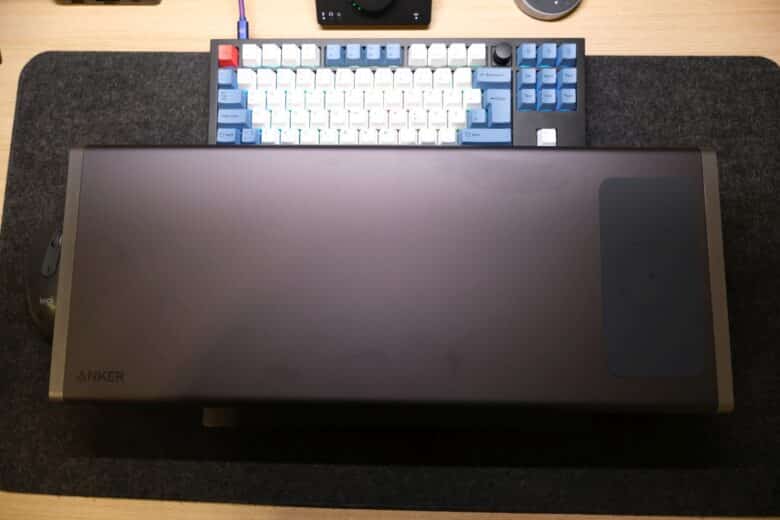
If you like, you can also simply park your keyboard under the Anker 675 and pull it out when needed. Very practical. Unlike the manufacturer’s 568 USB4 docking station, this model is also compatible with macOS and Chrome OS.
Charge and transfer speeds
- Charges smartphones even including protective case
- Charge and transfer speeds do not reach the maximum
I was not fully convinced by the speeds in the Anker 675 test. However, that does not apply to the Qi charging pad, which realizes the specified 10 watts and 7.5 watts for the iPhone, respectively.
Very good: Contrary to the information in the manual, the pad also charges the iPhone without problems in combination with a MagSafe protective cover. This works flawlessly.

I also looked at the charging speeds of the USB-C and USB-A ports, as well as the data transfer in connection with a USB 3.0 stick from SanDisk, as well as a UHS-II SD card from Sony. Both did not quite reach the same speed on the docking station as when I connected them directly to the notebook.
| Anker 675 | Notebook | |
| USB Stick | seq. read: 152.17 MB/s seq. write: 38.58 MB/s |
seq. read: 151.17 MB/s seq. write: 59.83 MB/s |
| SD card | seq. read: 62.54 MB/s seq. write: 54.38 MB/s |
seq. read: 80.12 MB/s seq. write: 72.44 MB/s |
A similar picture emerges with the charging speed: Of the promised 45 watts of PowerDelivery via USB-C 3.2 Gen2, I only got a maximum of 29 watts at peak with a connected notebook as well as smartphone and tablet.
It did not make a difference whether and if so how many other ports of the dock were occupied – I could not access the full 45 watts at any time. However, everyone has to decide for themselves how tragic this circumstance is. However, the power is always sufficient for charging powerbanks, a smartphone or tablets.

Anker 675 test: conclusion
I really liked the docking station including monitor stand Anker 675 in the test. It does not use the fast USB4 or Thunderbolt 4 standards, but it scores points for all conceivable connections and thus leaves hardly any wishes unfulfilled. DisplayPort would still be nice-to-have, but I did not really miss it.
Even if the ports don’t quite reach the stated speeds and the workmanship – although very good – could still be a bit more valuable, the docking station proves to be a practical gadget for the desk and lets me hide the cable clutter very well.
The price is of course quite steep, but those who are willing to spend that much will be excellently served.
Anker 675
Design & workmanship
Compatibility & Connections
Performance & Stability
Value for money
90/100
The Anker 675 combines a USB-C docking station with many ports with a practical monitor stand and thus ensures a tidy desk. Expensive, but convincing.











