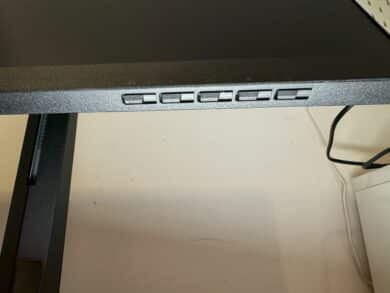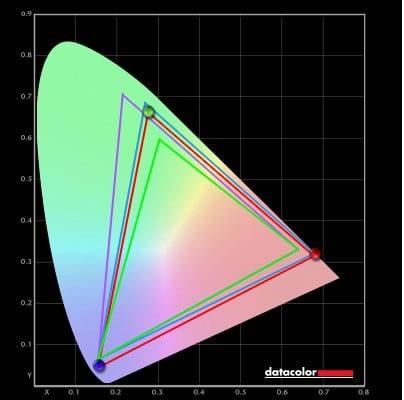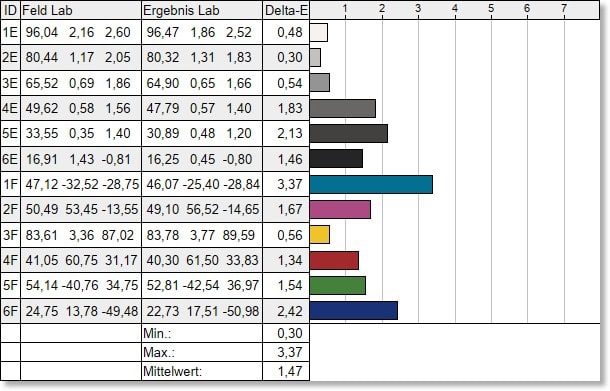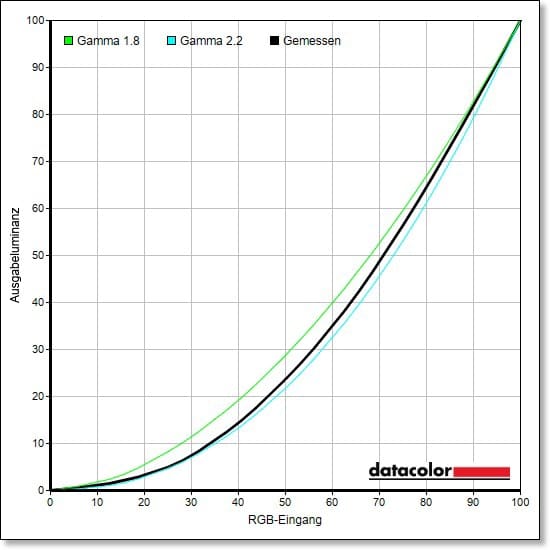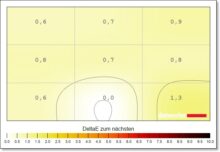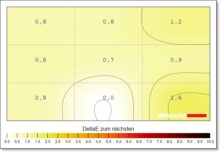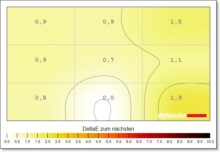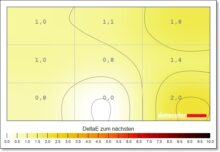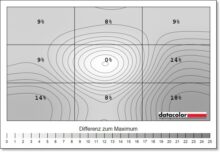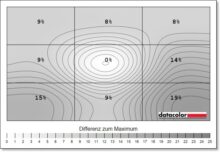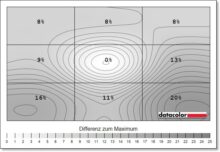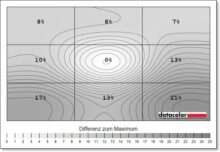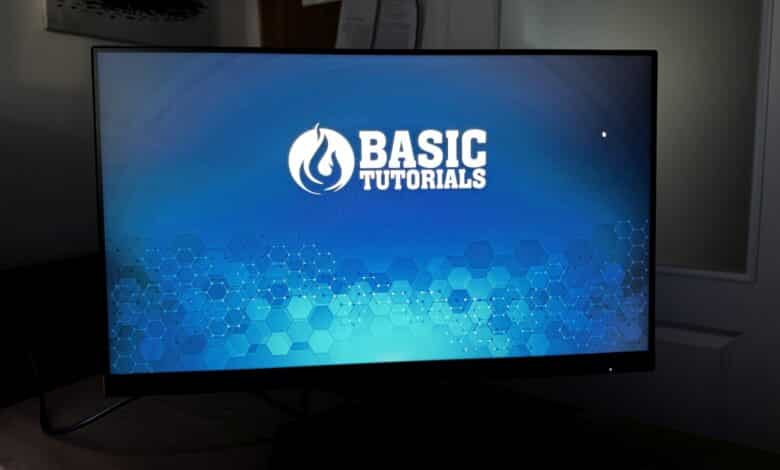
Not everyone can afford large and expensive OLED gaming monitors, which can easily cost EUR 1,300 and more. The AOC Gaming 24G4X is the latest addition to the manufacturer’s budget series. It combines a 24-inch screen diagonal with a Full HD resolution, 180 Hz and HDR10 support – all for less than 150 euros. We took a closer look at the 24GX4 in our test.
Technical data
| The product | 24GX4 |
| Display size | 24 inch |
| Display resolution | Full HD (1,920 x 1,080 pixels) |
| Screen refresh rate | 180 Hz |
| Panel type | IPS |
| Screen surface | Non-glare |
| Aspect ratio | 16:9 |
| Brightness | 300 cd/m² |
| Contrast ratio | 1.000:1 |
| Screen colors | 16.7 million |
| Color space | 130.4 % sRGB; 93.4 % DCI-P3 |
| Viewing angle | H: 178° / V: 178° |
| Curvature | none |
| Response time | 1 ms (GtG) |
| Connections |
|
| Audio connections | 1x 3.5 mm jack |
| Integrated speakers | 2x 2 watts |
| Color | Black color |
| VESA mount | 100 x 100 mm |
| Weight | 4.41 kg |
| Special features | Adaptive Sync, G-SYNC compatible, HDR10 |
| Price | € 146.05 * |
AOC Gaming 24G4X review: Simple design
- simple design
- Plastic construction
- Assembly possible without tools
The design of the AOC Gaming 24G4X is fine. You just have to bear in mind that this is a display from the budget segment and that hardly any metal is used here. There is also no RGB lighting.

Accordingly, there are hardly any visual highlights or color accents. Nevertheless, the workmanship is absolutely fine. The plastic from which the monitor is made is quite high quality, the front is frameless on three sides, only the lower edge of the screen is noticeably larger.
The keyboard and mouse can be parked on the hexagonal stand, which can be mounted without tools. The stand also has an opening for cable management. Due to its compact size, the 24G4X is naturally correspondingly light: it weighs 4.41 kg with the stand and 2.58 kg without.
Thankfully, you won’t find any gaps or inconsistencies – considering the price, the workmanship is absolutely fine. There are only a few unsightly scratches around the connections after unpacking.
Connections, features and operation
- two HDMI, one DisplayPort
- no USB hub
- 1080p with 180 Hz
In terms of connections, the AOC Gaming 24G4X is somewhat stingy. Two HDMI 2.0 and one DisplayPort 1.4 connection are available, and there is also a 3.5 mm jack connection. And that’s it, because the monitor doesn’t have a USB hub.
If you don’t connect your peripherals to the display anyway, you won’t be bothered by this. However, AOC does provide the monitor with two 2-watt speakers, but their sound is only average and cannot replace real desktop speakers.
The monitor realizes a Full HD resolution of 1,920 x 1,080 pixels at a maximum refresh rate of 180 Hz. The manufacturer uses an IPS panel, which has a correspondingly high viewing angle stability of 178 degrees in all directions. The flat panel is matt and has an anti-glare coating.
In terms of synchronization technologies, the monitor is G-SYNC compatible and supports Adaptive Sync. According to the manufacturer, 130.4 percent of the sRGB color space is covered and 93.4 percent of the DCI-P3 color space.
The display can be tilted between -3.5° and 21°, swiveled between -30° and 30° and adjusted in height by 130 mm. A pivot function, which allows vertical rotation, is also provided.
Unfortunately , the AOC Gaming 24G4X does not rely on a joystick for operation. Instead, a total of five buttons are used, which can be found on the lower right edge. They allow for precise operation, although a joystick is of course much more comfortable, as is now common. These can now also be found in the budget segment, as the LC-Power M27 QHD 180 (our test) proves.
Picture quality of the AOC Gaming 24G4X
- fast panel
- good overdrive options
- convincing picture quality
The AOC Gaming 24G4Xis already well set upat the factory. It comes almost entirely without IPS glow and shows no dead pixels or other problems.
The picture quality is absolutely impressive for a 1080p display. It delivers pleasantly accurate colors and a sharp (but by no means overly sharp) image with good contrasts – although this is of course the weak point of IPS panels.
There is also an overdrive function (called “overdrive” in the OSD) with four modes to choose from: Off, Light, Medium and Strong.
Overdrive is deactivated by default, the response times here are at a decent level and are far superior to VA panels in the same price range, but more can be achieved.
I was able to achieve the best results in the Medium setting, which delivers a low response time without noticeable ghosting.
In the strong setting, the response time is reduced a little, but the ghosting becomes a little more present. In my opinion, medium is the perfect choice if you are aiming for frame rates of more than 100 fps.
Considering the price, the performance is really impressive. However, if you can spend around 100-200 euros more, you can secure a monitor that achieves noticeably better results in terms of response time and ghosting performance. The Cooler Master Tempest GP2711 (our test), for example, would be a relatively inexpensive candidate here.
According to the manufacturer, the maximum brightness in SDR mode is 300 nits. Here I achieved around 325 nits in FPS mode, in the standard settings the monitor finishes at around 290 nits. However, there is an HDR mode in which the brightness (according to Windows display information) increases to 418 nits. However, the difference is not really noticeable and of course you should not expect a real HDR image.
Lab test of the AOC Gaming 24G4X
As always, I also put the AOC Gaming 24G4X through its paces in the lab using the Datacolor SpyderX Elite.
The manufacturer hasn’t promised too much in terms of color space coverage. The sRGB color space is completely covered and 94% of the DCI-P3 color space. At the same time, the monitor is also extremely true to color and achieves a value of Delta E 1.47 in the factory calibration, making it very suitable for color-critical work.
The gamma curve is also very accurate, but is a touch too low at 2.1 (instead of 2.2, as set). However, there are various settings to choose from in the OSD.
I measured a peak of 289.8 nits in the standard profile. The contrast ratio is slightly above the manufacturer’s specification of 1,000:1 at all levels.
The AOC Gaming 24G4X is also very well adjusted in terms of image homogeneity, i.e. the uniformity of the color representation and the uniformity of the brightness. In terms of color homogeneity, deviations of a maximum of Delta E 2.0 can be seen – these are values as low as hardly any significantly more expensive monitor can achieve.
The deviations in luminance homogeneity, on the other hand, are much greater. The rectangle in the bottom right corner is particularly problematic here. The deviations here are up to 21 percent at full brightness. Beduetet: Instead of 289.6 nits, only 229.1 nits arrive here.
AOC Gaming 24G4X Test: Conclusion
The AOC Gaming 24G4X delivers an outstanding price-performance ratio. For around 150 euros, you get a gaming monitor with a high frame rate and very good picture quality at Full HD resolution.
Of course, IPS monitors that cost 3-4 times as much deliver a higher-quality finish and a better picture, especially in terms of ghosting and response time, but for the price, what you get is absolutely unbeatable. There is not much to criticize. The illumination in the bottom right corner is a little too weak, the selection of connections is limited.
However, if you are looking for an inexpensive and convincing 24-inch monitor, you can buy it without hesitation.
AOC Gaming 24G4X
Workmanship
Image Quality
Features
Value For Money
86/100
Affordable gaming monitor with a fast and convincing IPS panel, 1080p resolution and 180 Hz, which delivers really good picture quality.