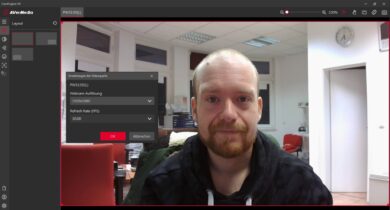Online meetings and online schooling are becoming increasingly important in today’s world. Naturally, a webcam is part of the standard repertoire. The new Avermedia PW313D Dual-Webcam offers an exciting innovation, as it has two lenses and allows two people to be recorded at the same time or offers the possibility to transmit one’s own face and handwritten notes, pictures, works or diagrams at the same time. Our Avermedia PW313D test clarifies how well this works.
Specifications
| Dimensions (without mount, HxWxD) | 50 x 150 x 55 mm |
| Connection | USB 3.0, type C |
| Max. Video resolution | 2592 x 1944, 30 fps; 1920 x 1080, 30fps |
| Lens (left) | 2MP CMOS sensor; 71 degree field of view |
| Lens (right) | 5MP CMOS sensor; 76 degree field of view |
| Focus | Autofocus, manual focus |
| Microphones | Two omnidirectional microphone; mono |
| Price | € 141.47 * |
Scope of delivery
The Avermedia PW313D dual webcam comes in the manufacturer’s typical red and white cardboard box. When opened, the outer packaging splits into two additional boxes. On the one hand, AverMedia commendably includes a small tripod with the webcam. It can be rotated and swiveled, and its 1/4-inch thread easily accommodates the webcam, but also other cameras.
In addition to the PW313D webcam itself, the main box contains a two-meter USB-A to USB-C cable, as well as the obligatory instructions and warranty information.

Design and workmanship of the Avermedia PW313D
The Avermedia PW313D is completely designed in a matte black tone and relies on a simple exterior. The webcam is about 15 centimeters long and can be folded to a height of just under 5 cm and a depth of 5.5 cm to save space.
The front of the webcam is made up of two systems on the left and right: The microphone is on the outside, while the webcam lens is on the inside. Thanks to the hardware shutter, both cameras can be covered with a screen to protect privacy.
While the left webcam can be rotated upwards by 90 degrees and downwards by -15 degrees with the help of the main mount, the right camera is more versatile. Upwards up to 195 degrees and downwards up to -75 degrees are possible. This allows one cam of the Avermedia PW313D to face forward, while the right side captures the image behind the monitor or notebook.
The mount for attaching the cam is also rubberized on the inside and bottom to counteract any possible scratches or damage. It can also be folded out very far, which means that it can theoretically even be held securely on a cardboard box. There is a USB-C input on the back, which is used to connect the dual webcam to the PC or notebook.
The tripod
The tripod certainly feels quality and has ribbed rubber on the three feet to allow for secure positioning on the table or other surfaces. The head can be unscrewed and rotated or swiveled using the screw on the side. Thanks to the fold-out feet, we get a maximum height of about 23 centimeters.
The workmanship: good, but room for improvement
The build quality of the Avermedia PW313D is generally on a good level, with the massive mount being particularly convincing. Some unsightly gaps are noticed negatively on the webcam itself, while the casing generally looks quite cheap.
The webcam bezel also works too smoothly on both sides for our taste and slips over the lenses by itself even during medium-fast movements – that’s not really ideal.
Avermedia PW313D field test: Picture and sound quality
In practice, the Avermedia PW313D is then also quick and easy to use. Simply position the camera and connect it to the PC or notebook using the included cable. Thanks to Plug and Play, the cam is immediately recognized, installed along with the drivers and is ready for use. However, it is also recommended to install the AVerMedia CamEngine 4 software to exploit the camera’s full potential.
On the right side, the manufacturer relies on a 5-megapixel CMOS sensor that records at a maximum of 2592 x 1944 at 30 fps. The field of view is a good, but not outstanding 76 degrees. The lens on the left side is a bit weaker: Only two megapixels for 1920 x 1080 at 30fps are offered here. The field of view is also a bit smaller at 71 degrees.
The picture and sound quality
Unsurprisingly, the picture quality of the Avermedia PW313D without fine-tuning thus only ranks at an average level and cannot even come close to holding a candle to an Elgato Facecam (our review), for example.
Despite the comparatively high resolution, the picture looks noisy, weak in contact and somewhat lacking in detail even in good lighting conditions. At least the autofocus works reliably and quickly, which is why the webcam is also suitable for product presentation or unboxing videos (at least to a certain extent).
With some fine-tuning, the image can be improved in the accompanying software, but we were not fully convinced by the quality. It is a similar story with the sound quality of the built-in omnidirectional dual microphones.
They reproduce the user’s own voice relatively clearly and filter out ambient noise quite well thanks to AI noise reduction, but the recording noticeably lacks dynamics, while the maximum volume turns out quite low. A constantly audible background noise is also annoying. The result is quite far from the “natural and clear sound recording from up to 3 meters away” promised by the manufacturer, as our video also proves.
AVerMedia CamEngine 4 Software
On the software side, the webcam once again works with AVerMedia CamEngine 4, which comes up with a variety of features. Within the software, it is possible to adjust the image quality of both cameras separately, or to make fine adjustments in terms of brightness, contrast and much more.
In addition, a blur filter can be added if desired, or the image can be provided with many other filters – a nice, but unnecessary gimmick. It is a pity, however, that some functions are only available when you log in with an account at the manufacturer or create an account.
Only then, for example, will you be able to create a virtual background and thus hide your own surroundings. On the other hand, the keystone correction is quite nice, but it is only available for the right lens. This can be used, for example, to scan documents and crop them as if the webcam was directly above the sheet of paper.
Summary on the Avermedia PW313D
The Avermedia PW313D dual webcam is an all-around satisfying camera that scores especially well with its innovative dual lens system. This enables completely new possibilities for online meetings or lessons.
On the plus side, the webcam has a decent build quality and is very easy to use. Image and sound quality are both on a satisfactory level and are absolutely sufficient for the application purposes, but streamers or content creators will not get their money’s worth with what is offered.
The scope of delivery is also praiseworthy, because the included tripod opens up completely new possibilities. On the other hand, it is annoying that the build quality leaves a lot to be desired.
All in all, the positive features of the Avermedia PW313D outweigh the drawbacks in the test. Thus, anyone who often attends conferences or has children who want (or need) to present their work in online classes will get a thoroughly interesting solution in the form of the dual webcam.
Avermedia PW313D
Workmanship
Features
Image quality
Value for money
84/100
Innovative webcam with two lenses that convinces with easy handling and decent picture and sound quality. However, workmanship and quality could be better for the price.