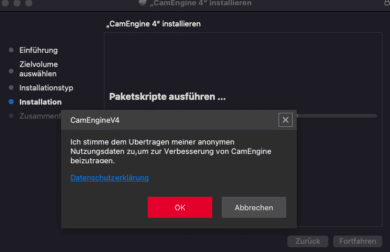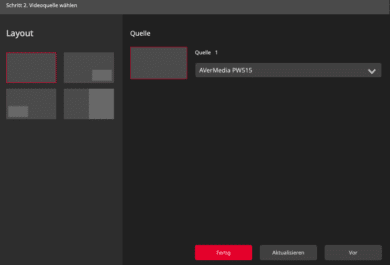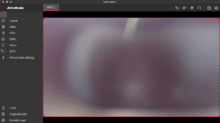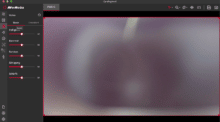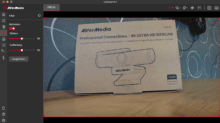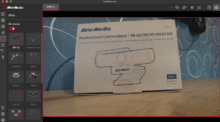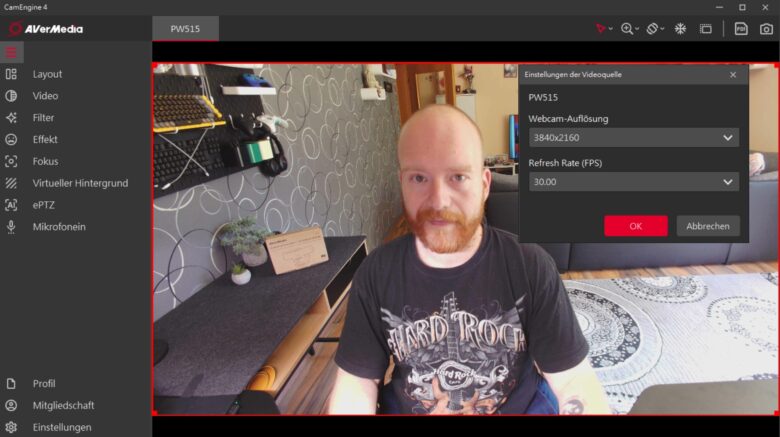With the 4K UltraHD webcam AverMedia PW515, the manufacturer claims to have created the most intelligent 4K webcam in the world. Our AverMedia PW515 review clarifies whether this is true, what the cam is capable of, and whether it lives up to its high price.
Technical data
| Dimensions (without mount, HxWxD) | 56.55 mm x 130 mm x 58.1 mm |
| Weight (without bracket) | 189 g |
| Connection | USB 3.1, Type C |
| Max. Video resolution | 4K/30 frames per second |
| Supported resolutions | 4K/30; 1080p/60 |
| Field of view | 100° |
| Special functions | 3D noise reduction, High dynamic range, Auto framing, Gesture detection |
| Microphones | Dual omnidirectional stereo microphone |
| Price | € 229.99 * |
AverMedia PW515 review: the scope of delivery
The AverMedia PW515 comes in an unassuming brown cardboard box, which when opened directly presents the webcam inside. A quick-start guide is also printed on the inside of the lid. The PW515’s scope of delivery also turns out to be extremely manageable.
Besides the webcam itself, we only find a manual and a USB-A to USB-C cable with a length of two meters for connecting in the box. That’s it.
Design and workmanship
In terms of design, the new AverMedia PW515 draws heavily from the manufacturer’s well-known Live Streamer CAM 513 and relies on exactly the same design and choice of materials.
Thus, we once again get to deal with an elongated, pill-shaped webcam, which is dominated by the large, centrally placed lens on the front. The camera is 13 cm long, about 5 cm high and about 7 cm deep. It weighs 189 grams without the cable.
Most of the weight is made up by the high-quality metal stand, which can be used to place the cam on a monitor. The camera itself is visually dominated by large ventilation slots on the top, bottom and back, which the PW315 did not have at the time. We find the USB-C port at the back. On the front, the PW515 offers a 4K wide-angle lens, a status LED, and an omnidirectional microphone on the left and right, respectively, which provide stereo sound in combination.
On the stand, the camera can be tilted slightly left and right, as well as rotated 360 degrees. In theory, even horizontal use is possible. In addition, a 1/4-inch thread is available on the bottom of the stand for using the cameras on a tripod.
Workmanship of the AverMedia PW515
We are not completely convinced by the build quality of the AverMedia PW515, especially when measured against the rather high price. The best and highest-quality impression is left by the stand, which is made of solid material and thus ensures a secure hold. It is also pleasant that the manufacturer relies on a rubber coating. This way, you won’t scratch anything when mounting and dismounting the camera.

The webcam itself looks comparatively cheap and is completely made of plastic. It is quite robust and does not give in under pressure, but the whole thing does not feel really valuable. This is especially true for the privacy shutter, which, just like in the PW513, is pushed in front of the lens as a plastic bracket. This somehow serves its purpose, but it doesn’t really look high-quality. Especially since the Avermedia PW313D (our review) offered a much better solution.
Accordingly, the silver plastic screen does not achieve a complete darkening either. You should also be careful, because it yields under pressure and could even scratch the lens under certain circumstances. Could have been solved better.
AverMedia PW515 picture and sound quality
When it comes to image quality, the AverMedia PW515 webcam delivers convincing results. A comparatively wide field of view of 100 degrees and a 4K resolution are offered, which gives the cam a strong position. Compared to the predecessor, image noise is much less present in 4K recordings.
Strangely enough, our test showed different results between macOS and Windows 11, whereby the recordings in Microsoft’s operating system turned out to be better in terms of quality and can convince all along the line here. That is strange, since the framework conditions and settings were or are exactly the same.
We have contacted the manufacturer in this regard, who will have another look at the differences in detail. However, the picture quality of the PW515 webcam can convince with rich colors, clear details and a sharp picture under Windows 11. The image noise is present, especially in darker backgrounds, but much less present than in the manufacturer’s PW513.
We also really like how the webcam copes with poor lighting and overexposure. Here, the AverMedia is clearly ahead of many competitors and delivers better contrasts and richer colors. Of course, the image noise increases visibly as the brightness decreases – but not as much as in the competition.
However, the PW515 can score points in color fidelity. The webcam conjures up accurate and natural colors on the screen out-of-the-box, whereas many other webcams need to be readjusted here. We especially liked the representation of skin tones in the test and it matches reality.
The dual microphones also do a much better job on the new model, which – as already in the case of the PW313D – still have some room for improvement in terms of dynamic range, but convince with a clear sound. In addition, the noise suppression effectively filters out background noise and ensures that we can be understood clearly at all times. Even during conferences when several people are in the room.
AverMedia CamEngine 4 Software
In terms of software, the manufacturer’s CamEngine 4 is again used, which scores with a wide range of functions and a tidy interface. In terms of data protection, however, the software is very questionable, because before we can even use it, we have to agree to the transfer of anonymous usage data. However, we can prohibit this again later in the menu.
In the main menu we have the possibility to adjust various image settings in a menu on the left side. For example, we can adjust brightness and sharpness, and manually set the exposure.
Via filter, the skin can be smoothed if desired and the image can be additionally brightened, but this quickly looks unnatural. Intentionally unnatural and also not really good are the effects thanks to which we can provide ourselves with a beard or cat face. This may be fun for five-year-olds, but it’s not enough for anything more – not even in terms of quality.
The ePTZ AI functions (electronic Pan Tilt Zoom) are annoying. A nice feature in itself, thanks to which people are automatically included in the camera’s field of view by adaptively adjusting the image frame. However, this feature is only available if you register for free with the manufacturer.
The bar at the top right of the software allows you to zoom into the image, scan a PDF, or take a screenshot of the camera image.
AverMedia PW515 review: conclusion
The AverMedia PW515 webcam delivers a convincing result in our test. The new cam scores especially with an accurate color representation, wide field of view and high resolution. We were particularly impressed by how well the camera copes with weak or excessively strong exposure. We also liked the quick and easy setup and operation via the accompanying software.
The manufacturer has got a good grip on image noise in the new model and convinces with a sharp, detailed and clear image. Strangely, however, we noticed differences between macOS and Windows 11 in our test, which occurred despite identical settings. The reason for this is not clear. Thus, it might just be a software bug.
The only points of criticism are the not completely convincing build, especially the somewhat cheap-looking, rudimentary privacy shutter. AverMedia has already managed this much better in other cams. It is also a pity that the practical AI framing is hidden behind a login requirement. All in all, the AverMedia PW515 is a convincing webcam, whose price is perhaps a bit too high in view of the competition.
AverMedia PW515
Workmanship
Features
Image quality
Audio quality
Value for money
90/100
Webcam with very good 4K image quality, easy handling and convincing software. However, the build quality is not completely convincing, and the price is a bit too high.