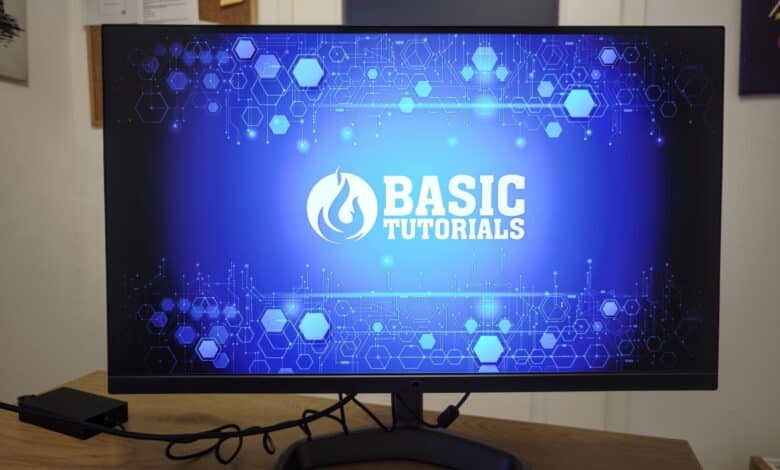
A 27-inch QHD gaming monitor with a bright mini LED panel including 576 dimming zones, 165 Hz, HDR 1000 and KVM switch at an absolutely fair price? The Cooler Master Tempest GP2711 is a pretty impressive display from the manufacturer. Our test reveals more.
Technical data
| The product | Tempest GP2711 |
| Display size | 27 inch |
| Display resolution | QHD (2,560 x 1,440 pixels) |
| Screen refresh rate | 180 Hz |
| Panel type | VA; Mini-LED |
| Screen surface | Non-glare |
| Aspect ratio | 16:9 |
| Brightness | 600 cd/m² (typical); 1.500 cd/m² (HDR) |
| Contrast ratio | 3.000:1 (typical); 3.000,000:1 (HDR) |
| Dimming zones | 576 |
| Color space | 99 % sRGB; 93.5 % AdobeRGB; 95 % DCI-P3 |
| Viewing angle | H: 178° / V: 178° |
| Curvature | none |
| Response time | 4 ms (GtG) |
| Connections |
|
| Audio connections | 1x 3.5 mm jack |
| Integrated speakers | 2x 2 Watt |
| Color | Silver color |
| VESA mounting | 100 x 100 mm |
| Special features | Adaptive Sync, Overdrive, Low Blue, Flicker-Free, Pivot function, height-adjustable stand incl. cable management |
| Price | € 437.35 * |
Cooler Master Tempest GP2711 review: Simple and stable
- unobtrusive design
- very good workmanship
- stable stand
At first and second glance, the Cooler Master Tempest GP2711 doesn’t look like a gaming monitor at all. The manufacturer has dispensed with RGB lighting and there are no playful details that can be found on many competitors.
Only the purple reflective manufacturer’s logo on the front adds a splash of color to the otherwise silver-grey monitor. It comes with an extremely robust metal stand, which ensures a secure hold on the desk with its polygon shape.
Mounting is also very quick thanks to the integrated screw, meaning the GP2711 is ready for use in just a few seconds. The necessary cables, for example in the form of power, HDMI and DisplayPort, are included by the manufacturer – so you can get started straight away.
If you like, you can run the cables along the base using a somewhat cheap-looking plastic clamp. It works, but we’ve seen much better. For example, most recently with the LC-Power M27-QHD-180 (our test).
Connections, features and operation
- good selection of connections
- excellent brightness
- slow response time
In terms of connections, the Cooler Master Tempest GP2711 is quite well equipped. There are two HDMI ports (unfortunately only in the 2.0 standard), one DisplayPort 1.4 and a USB-C port for image playback.
There is also a USB hub that combines two USB-A ports and one USB-B port, including a KVM switch. A 3.5 mm jack connection allows a headset or headphones to be connected directly to the monitor. Two 2-watt loudspeakers are also installed, but these only deliver average audio quality.
QHD at 27 inches is of course ideal for gaming and the GP2711 also scores with an above-average contrast ratio and, thanks to mini-LED, an impressive maximum brightness that clearly surpasses even the current OLED monitors. Even in SDR mode, the display achieves around 600 nits, which is outstanding.
At 4 ms, the GtG response time is slightly behind fast IPS and, of course, noticeably behind OLED panels – this is hardly enough for competitive demands, and in fast multiplayer shooters this is of course somewhat noticeable. In slower titles such as Cyberpunk 2077 or The Witcher 3, this is of course perfectly acceptable, but anyone who is used to 1ms or 0.03ms monitors will clearly notice a difference in Apex Legends, The Finals or F1 24.
Operation via the joystick on the back works flawlessly and guides you through the tidy and clearly understandable on-screen display, in which various image settings can be made and the output adjusted.
Here you also have the option of setting AdaptiveSync, activating a faster overdrive mode or adjusting the intensity of the local dimming. If you play around with the settings, you can significantly improve the picture quality.
Picture quality of the Cooler Master Tempest GP2711
- convincing, colorful picture
- good HDR performance
- Local dimming too dark
No question: the picture delivered by the Cooler Master Tempest GP2711 is absolutely impressive. Contrasts are deep, the colors are rich (but accurate) and the peak brightness in SDR and HDR mode is pleasing.
The monitor performs particularly well in role-playing games, strategy games or other slower titles, while the slow response time is a noticeable disadvantage, especially in competitive shooters, if you are already used to faster games.
I also noticed that the maximum brightness is greatly reduced when HDR and local dimming are activated, which results in an overly dark and somewhat colorless picture. It helps here if you deactivate local dimming completely and switch on the option for maximum brightness.
The result is a pretty impressive picture quality, which – with the exception of the black levels – is not too far behind current and significantly more expensive OLED solutions.
The Tempest GP2711 is also excellent for displaying texts and multimedia content, which benefit noticeably from the coherent presentation and high picture sharpness.
Lab test of the Cooler Master Tempest GP2711
As always, I naturally also took a closer look at the Cooler Master Tempest GP2711 in the lab. The Datacolor SpyderX Elite was used for this, which checks the display for brightness, gamma values and color representation, among other things.
In terms of color space coverage, the display almost reaches the manufacturer’s specifications with 99% sRGB, 91% AdobeRGB and 89% DCI-P3, although you can get even more out of it with a little calibration. The GP2711 is therefore also suitable for color-critical work.
This also underlines the color fidelity, which is excellent with an average value of DeltaE 1.07 and is far ahead of even many OLED displays. There are only slightly higher deviations in the black and gray tones, which is simply due to the panel technology. uese is still in the very good range with a maximum of 1.87.
The gamma curve, set at a value of 2.2, is maintained quite well by the monitor, although the measured value of gamma 2.1 is slightly below the specification.
In addition, the laboratory test attests the display a maximum brightness of around 646 nits, which even exceeds the manufacturer’s specification. Even if the very good contrast ratio is slightly below the specification.
Slight weaknesses can be seen in the color homogeneity, i.e. the balance of the color representation across the entire screen. Here there is a deviation of DeltaE 8.5 in the lower right corner, especially at maximum brightness, which decreases the lower the brightness is set. These are already quite high values, even significantly cheaper displays deliver better results here.
A similar, but slightly better, picture can be seen in the luminance homogeneity, which focuses on the balanced display of brightness. Here, however, the deviations of a maximum of 8 percent are still absolutely within limits.
Cooler Master Tempest GP2711 test: Conclusion
The Cooler Master Tempest GP2711 is a gaming monitor with a lot of light, but also a little shade. The outstanding and accurate color reproduction and the impressive maximum brightness, both in SDR and HDR mode, are the main positive features.
The monitor thus achieves a convincing picture quality that is not only pleasing in games, but also when consuming media, performing office tasks or surfing the web.
On the other hand, the somewhat slow response time and local dimming are particularly annoying. While the latter can still be completely deactivated and thus noticeably improves the picture quality, you simply have to live with the 4 milliseconds – and in times when even a 200-euro monitor can already achieve 1 ms, this is quite annoying.
However, if you know that you won’t be playing competitive shooters or fast-paced racers anyway, you can safely ignore this fact. The picture quality of the Cooler Master Tempest GP2711 makes up for the response time.
Cooler Master Tempest GP2711
Workmanship
Image Quality
Features
Value For Money
86/100
Impressively bright and colorful mini LED monitor with a good selection of connections at a fair price. However, the slow response time and the too dark picture with local dimming result in points being deducted.

















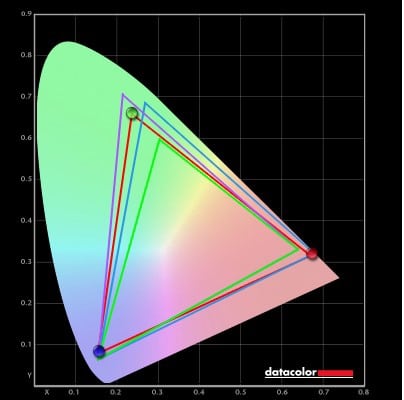
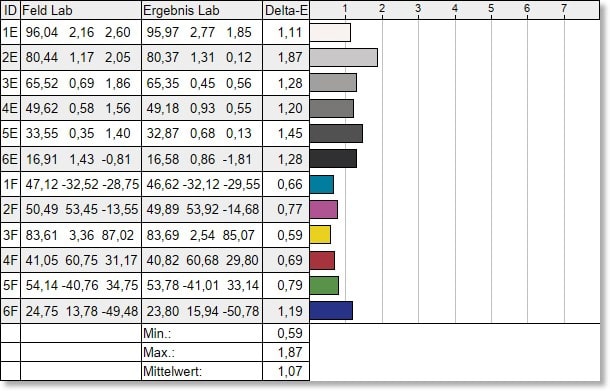
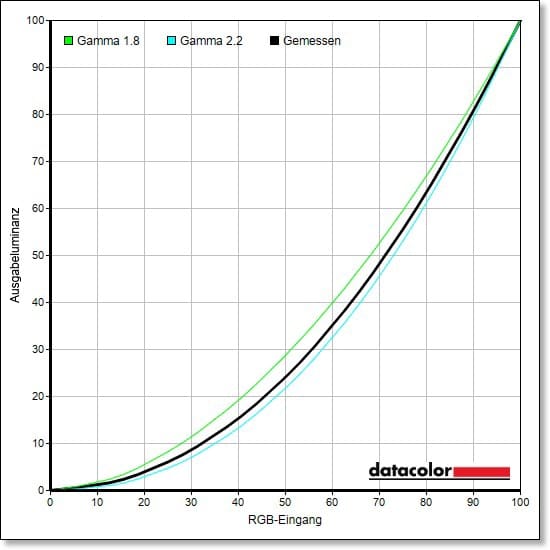
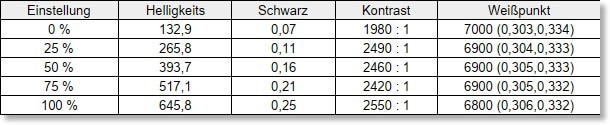
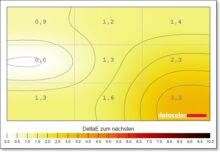
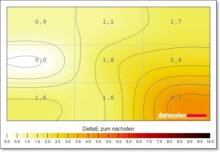
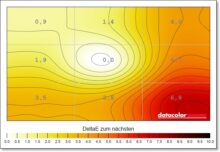
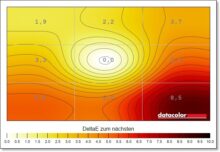
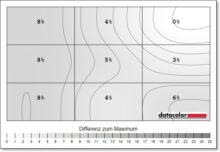
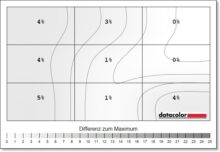
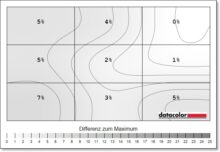
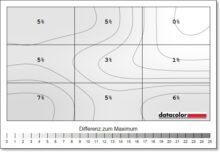





No replies yet
Neue Antworten laden...
Gehört zum Inventar
Beteilige dich an der Diskussion in der Basic Tutorials Community →