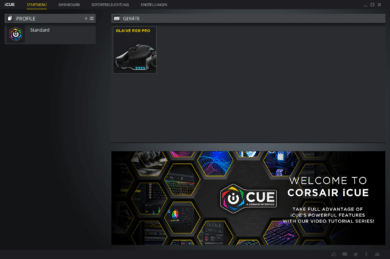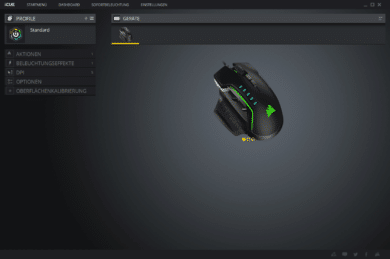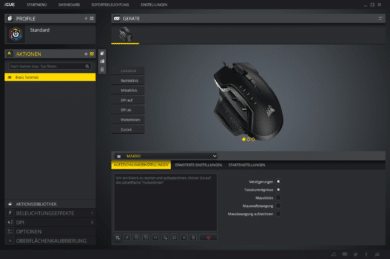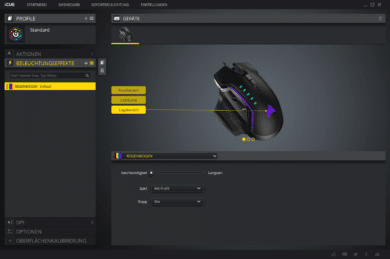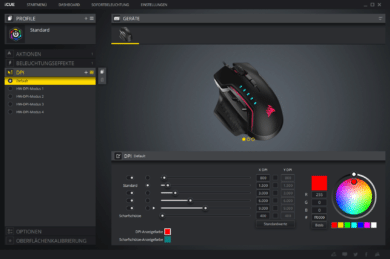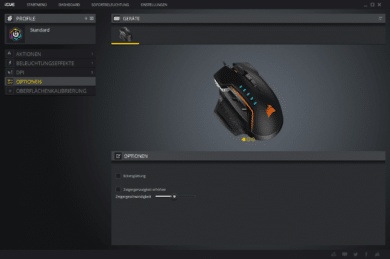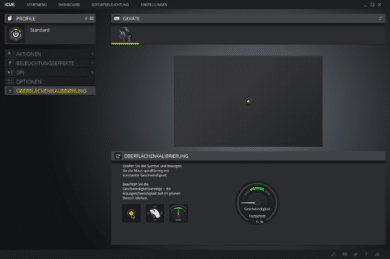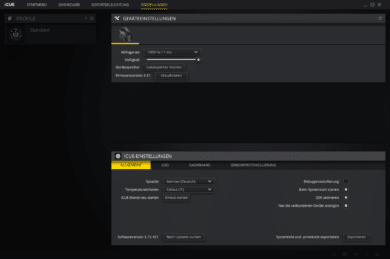The gaming mouse “Glaive” is already almost two years old. Corsair now presented the following Pro model, which is intended to offer even more practical advantages. We have taken on the task of testing the device, which costs around 80 euros, once. What we have found out and how we assess the new pro mouse, you can read in our test report.
Design and Workmanship
The device is almost completely in black, which makes it look very discreet and inconspicuous at first. This is no longer necessarily the case when the LED lighting is switched on. The LED zones can be found in the logo and in the form of decorative stripes on the right and left sides.
The mouse lies well in the hand. The anti-slip coating is particularly striking – even in the heat of battle, the mouse should not slip out of the hand. We were also positively impressed by the fact that the coating also keeps fingerprints away from the mouse – it appears to be of higher quality overall and probably looks much longer as good as new.
The Glaive RGB Pro also has six programmable buttons. One of these buttons is the mouse wheel made of rubberized aluminum. The two main buttons are equipped with Omron switches, which are expected to have a lifetime of up to 50 million clicks.
The weight of the mouse is about 115 grams and is unfortunately not adjustable. All in all, both design and workmanship appeal to us. No real points of criticism can be found here. As with its predecessor, Corsair seems to attach great importance to high-quality materials, harmonious design and outstanding workmanship.



Technique and Practice
The heart of the mouse is the Pixart sensor “PMW 3391”, which can achieve a maximum resolution of 18,000 DPI. The maximum acceleration is 50 G, the sampling rate is 1,000 Hz. It all sounds wonderful in theory. But what does it mean in practice? Whether the mouse is any good is not decided on paper after all.
That’s why we tested the mouse in practice, of course. The good impression made by the technical data was confirmed here. The mouse was very easy to use. The control was very precise. The Glaive RGB Pro could really triumph at fast games that require many precise clicks. Here she stood out from other gaming mice and skillfully played out her strengths. If you like to play fast shooters or other action-packed games, the device we tested is the best choice for you.
The pressure point of the keys is clearly defined, which makes operation easier. Fortunately, the thumb buttons on the left side were easy to reach in the test – which is unfortunately not a matter of course for many gaming mice. We particularly liked the exchangeable thumb parts: While the standard thumb part is smooth and flat, the two alternatives are curved and have studs or studs only. So the mouse can be adapted at least partially to the own needs. Since the thumb parts are fastened with the help of a magnet, they can be removed and fastened very easily, but are sufficiently tight.
All in all, the gaming mouse knows how to convince in its profession – passionate gamers should be happy with it.
Software
The associated software, which can be used to make various adjustments, is of course available free of charge. It can be downloaded from the manufacturer’s website. The software should be known to people who have already used Corsair products. It is clear and allows quick access to the essential points. Both the illumination options and the DPI values can be set here. A total of five DPI levels can be defined, whereby the setting is possible in 1 DPI steps. Corsair thus gives the user very far-reaching possibilities to influence the resolution of the sensor. It is also possible to define a sniper key. Macro settings and profile definitions can also be made without any problems.
Overall we are very satisfied with the software.
Conclusion of the Corsair Glaive RGB Pro Review
With the Glaive RGB Pro, Corsair presents a worthy successor to the Glaive RGB introduced two years ago. The model continues the line it has adopted both visually and technically. The mouse is especially useful for games that require both precision and speed, where it easily outshines its competitors.
Perfect workmanship, a high-quality sensor and many possibilities of influencing could also convince us. The only pity is the fact that the mouse weight cannot be adjusted. However, this can be overlooked.
Overall we are very satisfied and can recommend the tested mouse.
Corsair Glaive RGB Pro
Workmanship
Features
Ergonomics
Software
Value for Money
A high-quality gaming mouse that combines speed and precision.