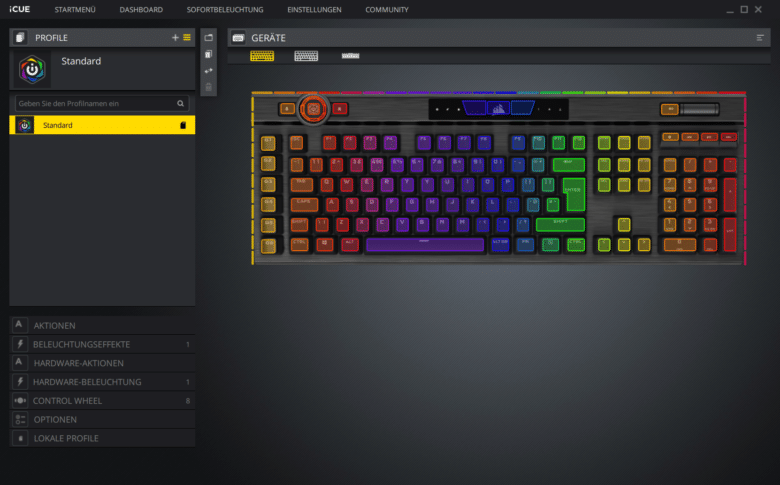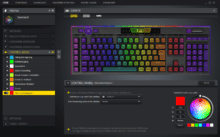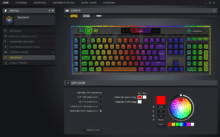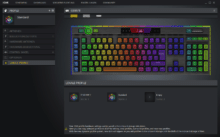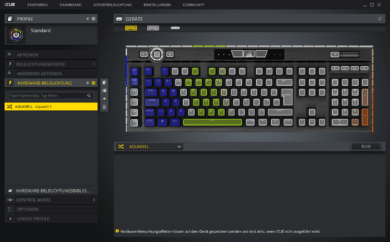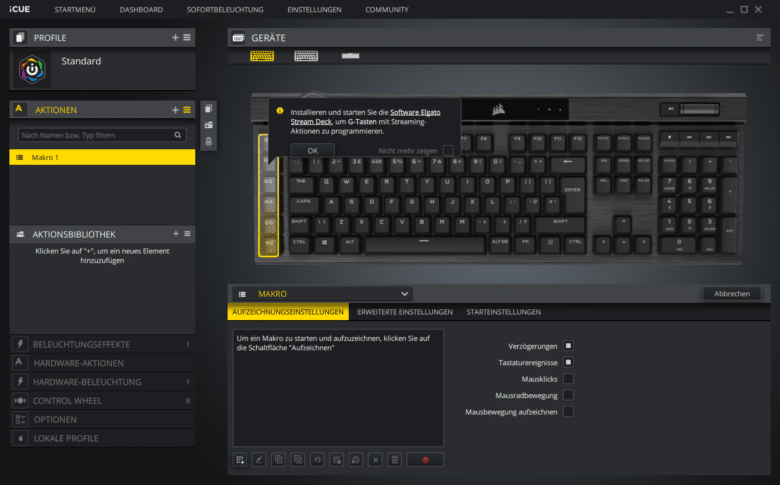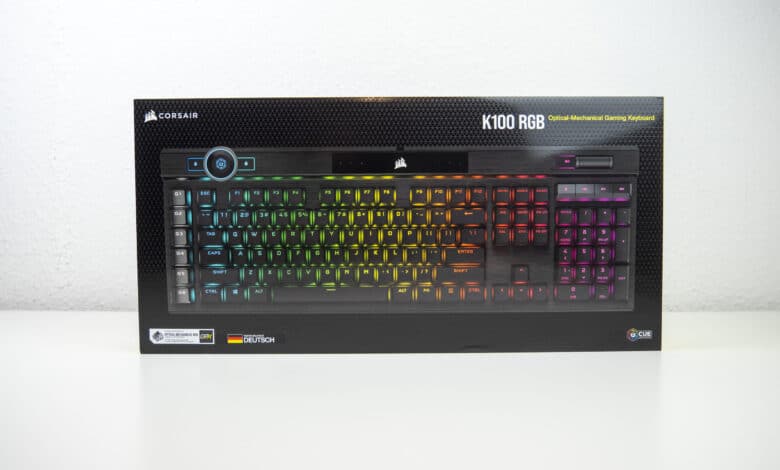
Ladies and Gentlemen, we present Corsair’s latest optical-mechanical flagship: the K100 RGB. The development of RGB-illuminated high-end products continues to advance at the US manufacturer. After Corsair has already presented its first RGB-illuminated power supply series or the Smart Lighting Tower this year, another colorful must-have for gamers follows with the K100 RGB.
The keyboard is the successor of the K95 RGB Platinum, which only got an upgrade for streamers at the beginning of the year with the XT variant. Compared to its two predecessors, the K100 RGB not only got a completely overhauled outfit, but also convinces with numerous new features such as the iCUE steering wheel onboard.
We took a look at what the new keyboard jewel can do and if Corsair delivers what it promises.
The main features
Before we go into detail, let’s briefly summarize the highlights of the K100 RGB. The new gaming keyboard from Corsair has a lot to offer both onboard and from the control software iCUE.
- Stability and longevity through a strong aluminum frame and a memory foam palm rest covered with imitation leather.
- Individually controllable strong backlights per key and a three-sided 44-zone light bar on the sides.
- High customizability in terms of RGB and key assignment.
- Fast polling with 4,000 Hz.
- Rapid input with optical-mechanical key switch.
- Handy iCUE steering wheel for manual backlight configuration, scrolling and more.
- Six dedicated keys that are compatible with the Elgato Stream Deck software.
- 8 MB memory for 200 onboard profiles with user-defined macros, RGB light effects and other settings.
- Dedicated media keys including a Corsair aluminum volume roller.
- USB pass-through port to connect additional peripherals.
Technical details
| Frame/handrest | aluminum, black (anodized), brushed finish / synthetic leather, memory foam as padding, can be attached magnetically |
| Dimension | 470 x 166 x 38 mm |
| Weight | 1.31 kg |
| Switches | Corsair OPX, optical-mechanical |
| Scanning rate | 1,000 Hz and 4,000 Hz |
| Key caps | 104/105/108-Key PBT double-shot Set |
| Illumination/number of colors | RGB/16.8 million |
| USB-Pass-Through | 1x USB 2.0 Type A |
| Onboard profile memory | 8 MB for 200 profiles |
| Dedicated keys | volume roller, 6 hotkeys, 6 G-keys as hotkeys for streaming |
| Special features | iCUE control wheel |
| Compatibility | Windows 10, macOS 10.15+, Xbox One (iCUE & Streamdeck only with Windows and macOS) |
| Package contents | keyboard, 10 additional keys (FPS- & MOBA sets), keycap puller |
| Price | € 236.00 * |
Many RGB and high quality materials for a neat look
All keys and onboard functions are embedded in black brushed aluminum. The palm of the hand can be placed on a support covered with structured imitation leather, which is filled with memory foam. According to its properties, the foam yields precisely at the different centers of gravity of the hands, thus ensuring lasting comfort during play. The palm rest is magnetically attached and fits perfectly. To further enhance the ergonomics, the K100 RGB can of course also be set up.
The lighting is provided by numerous LEDs, all of which can be individually controlled via iCUE. Each button can be individually illuminated as well as the 22 LEDs on the back and the 11 LEDs on the right and left side. Effects and stored color profiles can also be controlled with shortcuts and the iCUE control wheel.
Onboard possibilities
All keys are made of robust and durable 1.5 mm thick double-shot PBT. Only the multifunctional steering wheel and the volume roller are an exception, which are made of aluminum. In order to accentuate the RGB effects, the LEDs shine through the respective inscriptions on the buttons.
In addition, the restrained display for Mute, Num Lock, Caps Lock and the like is located in the middle of the upper edge.
On the left side, the K100 RGB has a vertical row of six individually programmable G-keys, which are intended to benefit streamers by linking them to stream deck functions.
In addition to other standardized hotkeys for media control, the new Corsair flagship’s new multifunctional iCUE control wheel stands out. It consists of a wheel and a button inside. In combination, onboard settings such as brightness or track jogging in Spotify and Co. as well as scrolling vertically and horizontally are possible. In addition, the iCUE wheel also allows personal macros to be saved for individual use.
To reduce possible cable tangle on the desk, the K100 RGB from Corsair offers a USB pass-through port version 2.0 (unfortunately not 3.0 or 3.1) for type A connectors. This allows the mouse or a headset to be connected while the cables from it disappear under the keyboard.
If all this is not enough, Corsair of course allows you to add a iCUE Nexus as an additional screen directly at the keyboard.
Optical-mechanical interaction
But now back to the buttons, they are really something: Instead of the Cherry-MX button switches that were still installed in the K95 RGB Platinum, Corsair is now using its own OPX mechanism. The optical effect is provided by an infrared beam that detects the keystroke after just one millimeter. The key switches are designed for a lifetime of 150 million keystrokes. The keys are comparatively quiet when typing, so that you can sit in a room with several people without being hated by your seat neighbors.
Fast, faster, AXON
The Corsair AXON hyper-processing technology is then responsible for the workmanship of the keystrokes. The embedded real-time operating system running on a SoC (System on a Chip) allows keystrokes to be registered by the PC with a polling rate of 4,000 Hz. This corresponds to a time of 0.25 milliseconds per keystroke. These are ideal conditions for gamers who “need to know”. In iCUE you can also switch to the standard rate of 1,000 Hz.
System requirements & Operating Modes
The Corsair K100 RGB is compatible with Windows 10, macOS 10.15 or later and the Xbox One. However, iCUE and the stream deck functions cannot be used with the console.
The first-class keyboard also offers the possibility to make settings in the Corsair control software or to use the onboard memory of 8 MB, for example to call up RGB profiles. The memory can hold up to 200 such profiles, which can be individually created in iCUE. On a software basis, an infinite number of profiles can be created and stored on the PC.
Some things are possible with iCUE
Like many of Corsair’s products, the K100 RGB takes advantage of iCUE software. Along with other products, the keyboard can be added to your personal Corsair orchestra, all of which interact with each other or can be controlled at a glance via iCUE.
The software can be used to control the RGB lighting of the K100 RGB as well as to define hotkeys. To do this, iCUE creates a new device immediately after connecting the keyboard, which allows all possibilities of individual control with just one click.
RGB Features and Configuration
With the menu item “Illumination Effects” all LEDs in iCUE can be controlled individually. Thus the lighting can be
-
- each individual key,
- each individual LED of the 44-zone RGB LightEdge left, right and on the back,
individualize. In addition, the Corsair logo in the steering wheel and the key buttons can also be colored individually. A total of 16.8 million colors are available to choose from.
The bottom line is that the K100 RGB, together with the iCUE software, offers many possibilities regarding lighting and lighting effects. It becomes especially attractive when an iCUE Nexus touchscreen from Corsair is connected, which is available separately.
Homemade keypads
The hardware can also be personally configured. Numerous keys, including the six dedicated keys above the arrow keys, can be assigned to specific functions and macros.
A new feature is that the onboard profiles of the K100 RGB can now be found under a separate tab in iCUE. This makes it even clearer what works and what doesn’t work without iCUE. Also the menu items “Hardware Actions” and “Hardware Lighting” have been added for this.
Elgato Stream Deck Integration
Since Elgato became part of Corsair, the core competencies of both companies have naturally been incorporated into certain products. In January 2019, the K95 Platinum was given a big sister, which was given the additional abbreviation XT and was able to provide additional functions for the first time through the Elgato Stream Deck Software.
Corsair’s new flagship also comes out of the harbour with this option and offers streamers macro programming for the six G-buttons on the left side of the K100 RGB. To use the streaming actions, the additional installation of the Elgato Stream Deck software is necessary.
Conclusion on the Corsair K100 RGB gaming keyboard review
With the K100 RGB, Corsair takes keyboards for gamers to a new level. Sophisticated from front to back, fast and with plenty of RGB lighting, it becomes the center of every setup.
So the bottom line we can draw from the review is that Corsair is once again bringing a flagship product to the market that surpasses anything previously seen. What should be a matter of course for new models of all gaming hardware components, the US-American company has once again achieved.
In other words, the K100 RGB will be the ultimate gaming keyboard for a while. Only the USB 2.0 pass-through is the only thing that Corsair could have renewed. Meanwhile, Corsair sets the price at 249.99 euros for so much class.
Corsair K100 RGB
Workmanship
Features
Ergonomics
Software
Value for money
97/100
The Corsair K100 RGB will be the ultimate gaming keyboard for a while.