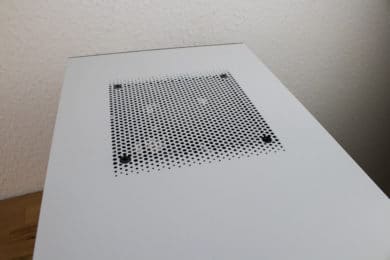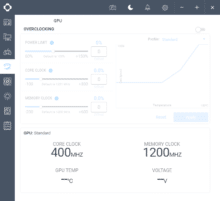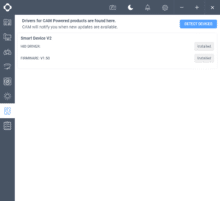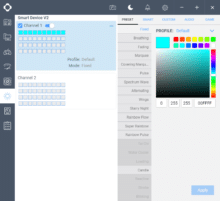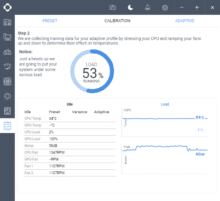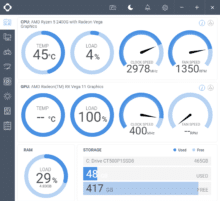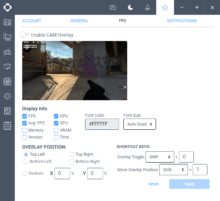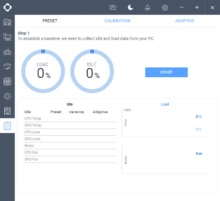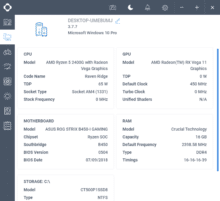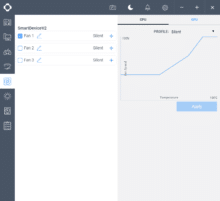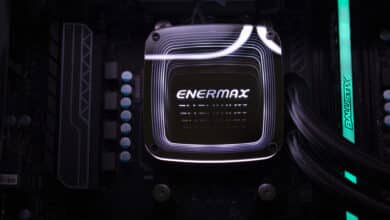NZXT presented six new enclosures at this year’s Computex. These are the direct successors of the H200(i), H500(i) and H700(i) models. We have now taken a closer look at one of these successor models. This is the H210i, the cheapest and smallest i-model of the H-series.
Technical Details
| Form factor | Mini-ITX |
| Hard disks | 1 x 3.5 inch / 3+1 x 2.5 inch |
| I/O Panel |
|
| Power supply unit | max. 311 mm |
| CPU | max. 165 mm |
| GPU | max. 325 mm |
| Fan |
|
| Radiators |
|
| Cable management | 16.3 mm |
| Dimensions (W x H x L) | 210 x 349 x 372 mm |
| Price | 119,90 Euro |
Scope of Delivery
The scope of delivery is quite extensive. In addition to the usual screws and installation instructions and two pre-installed 120 mm fans, NZXT has a lot more to offer. Since the front panel only has a four-pin jack connector, a Y-splitter cable is included to connect the usual headsets. Also included is an ATX to SFX adapter so that both ATX and SFX power supplies can be installed. Furthermore there are some cable ties and a small GPU support in black.
We were positively surprised by the front panel connection of the case. This is only one plug in the housing, not several as with many other housings. If this does not fit to the motherboard, NZXT also includes an adapter to split the connectors.
Exterior Impression
Externally, the case differs only marginally from its predecessor. There is only a difference in the fixings of the side panels and the front panel. The side parts are now only fastened with one knurled screw each and can otherwise easily be hooked in. For the common user, this simple installation option is a blessing, as it saves him a lot of work.
Viewed from above, the quite simple structure of the case is striking. The lid is simple and clearly structured. We can’t detect any anomalies. The I/O panel attached to the cover and the slot for a fan, which is already occupied by the way, are also visible from the outside. NZXT relies here on a 120 mm model. The I/O panel as well as the housing is quite simple. It has a four-pin audio connector (Y-splitter cable included), a USB 3.0-A and a USB 3.1-C connector.
The housing is available in black, black/white and black/red. Externally, however, it is very well processed. NZXT relies on high-quality material. We didn’t notice any obvious weaknesses.
Internal Impression
From the inside, the case looks very tidy at first glance. The view of the cable heap is made impossible by the power supply cover and a further cladding next to the mainboard – which in turn contributes to the tidy impression. The cable cover next to the mainboard is not only optically quite nice, but can also carry a compensation tank.
In the generous front area there is a dust filter, which can be removed, just like on the bottom of the housing. In addition, there is a bracket, which should facilitate the installation of fans or radiators and in our opinion is quite useful.
An SSD can be mounted directly in front of the power supply cover, the rest is located behind the mainboard tray or under the cover. So two more SSDs are mounted directly behind the mainboard. In addition, a 2.5″ or 3.5″ drive can be mounted behind the front on the case bottom. The Monday is easy to manage, the drives are just screwed. The holding frame for the two SSDs behind the mainboard is mounted with only one knurled screw. Unfortunately, the hard disks are not decoupled.
At the back, behind the mainboard tray, is also the core of the H210i. It houses the “Smart Device v2”, which is equipped with a microprocessor and can control two HUE-2 RGB light channels and all the system’s fans. In concrete terms, all fans mean that three fan channels are provided for 3-pin or 4-pin fans, each with 10 watts of power. One RGB LED strip is already pre-assembled, others can be added if required, as can RGB LED fans.
The Smart Device v2 is connected via an internal USB 2.0 header and SATA for the power supply. The control unit is operated via the CAM software from NZXT. This can also measure the noise in the case and optimize the system according to the volume and cooling as well as reveal many interesting system details.
System Construction in NZXT H210i
Although it is a Mini-ITX case, there is enough space for high-end hardware. The installation is also much easier than expected, as all areas of the housing are easily accessible. The reason for this is also the very easy to dismantle side parts.
The case ultimately offers space for two fans in the front, one in the lid and one in the back. Both 120mm and 140mm models can be used in the front. Only 120 mm fans can be installed in the cover and on the back. The housing also allows the installation of radiators. The front is perfect for a 280 mm radiator, as the power supply cover has a corresponding opening that doesn’t look very appealing without the radiator.
The maximum height of the CPU cooler is 165 millimetres, the maximum length of the GPU is 325 millimetres, the slot bezels are reusable. The power supply must not be longer than 311 millimeters, which is limited by the installation of a hard disk, but is still more than enough.
We have built it into our system:
- Asus ROG Strix B450-I Gaming Mainboard
- AMD Ryzen 5 2400G Processor
- Seasonic Focus Gold 80 Plus – 450 Watt, semi-modular
- Crucial Ballistix Tactical Tracer RGB RAM – 16 GB, 3.000 MHz</li
- Crucial P1 500 GB SSD
- Creative Sound Blaster AE-9 Soundcard
The installation was absolutely problem-free, because NZXT really gave the H210i a sophisticated interior. The cable openings are placed in a sensible way so that you can for example also supply the graphics card (in our case sound card) with additional power. The space behind the mainboard tray is very generous and there are already cable ducts that you can use. This way, even beginners can achieve good cable management. Rubber coatings for the cable openings in the open housing area are not sought in vain, but this is not necessary in this housing because of the large cable openings.
The only pity is that NZXT does not use decouplings for the 3.5-inch hard disk. In addition, the screwing of plug-in cards has been designed unnecessarily complex. Otherwise there is nothing to criticize and we like both the concept and the workmanship of the interior very much.
Conclusion of the NZXT H210i Review
All in all, it is a model that consistently continues the manufacturer’s H series. There are no significant changes to the predecessor model, so there is still a very solid case available at a reasonable price.
Inside the H210i convinces by its tidiness as well as by the many simplifications for the system – here once again the excellent possibilities of the assembly of a water cooling and the very good cable management are referred to.
The exterior of the case is as simple as the interior. One looks for conspicuous features here largely in vain. However, it is worth mentioning the excellent possibility of removing the side panels in no time at all. NZXT proves that it thinks about the needs of its customers.
All of this is available at a very acceptable price, so we are satisfied overall and have a positive opinion of the tested case.
NZXT H210i
Workmanship
Structure
Features
Dampening
Cooling
Value for Money
A good mid-range case that consistently continues the concept of its predecessor.