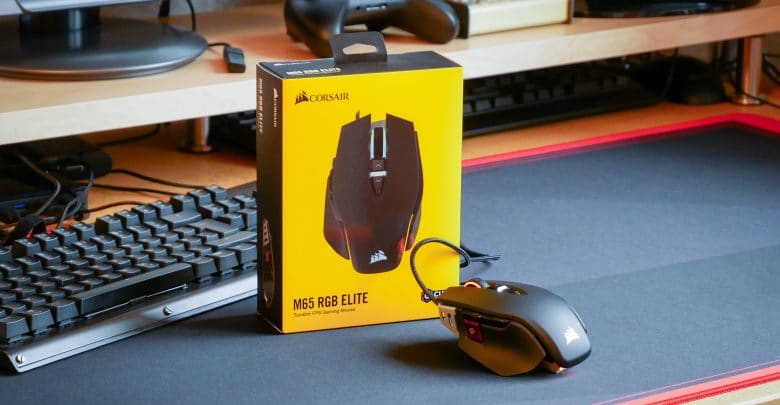
The M65 RGB ELITE is Corsair’s latest full gaming mouse and the successor to the successful M65. Whether the M65 RGB ELITE can convince not only by its unusual exterior, but also by its inner values and a price of almost 70 Euros, you can see here in the test.
Design and Workmanship
The special design of the M65 RGB ELITE immediately catches the eye. With its clearly visible anodized aluminum frame and two-zone RGB illumination, it’s the star on any mouse pad. The Corsair logo and rubber mouse wheel are illuminated separately. The right-handed mouse has a total of 8 programmable buttons, one of which falls out of the frame: the extra red colored precision sniper button. In addition to the right and left mouse buttons and the forward and backward buttons on the left mouse side, which are now standard, the ELITE also has two DPI switches on the top. On the underside of the gamer mouse there are screws that can be used to easily remove and add three weights each.
The workmanship of the Corsair M65 RGB ELITE leaves nothing to be desired. It feels high-quality and lies well in the hand. There are hardly any rubber-coated surfaces, but the special design of the side parts ensures a lot of support. Each group of keys can be felt unambiguously by clearly distinguishing itself from its surroundings in the material used.
Technical Details
| Sensor | Pixart PMW3391 |
| Sensor type | optical |
| DPI | up to 18 000 DPI |
| Query rate | up to 1000 Hz |
| Form | Right Hander |
| Number of keystrokes | 8 |
| Switch | Omron Switches (50 million clicks) |
| Length | 116.5 mm |
| Width | 76.6 mm |
| Height | 39.2 mm |
| Cable length | 1.8 m |
| Lighting | 2-zone RGB (mouse wheel and logo) |
| Price | € 69.99 * |
Equipment and Operation
With the sniper button specially highlighted in red and provided with a target cross, you can, for example, reduce the sensitivity of the mouse considerably with just one press in order to hit your opponent precisely in heated sniper duels. And with the two DPI buttons you can not only choose between several settings, but you can also switch one DPI level up or down. Each key is easily accessible at all times and easy to operate. The left and right mouse buttons are equipped with Omron switches, which are designed for up to 50 million clicks. The pressure point of the two keys, like all the others, is good and clear. Unfortunately some keys are a bit loud. Corsair has added a PixArt PMW3391 optical sensor to the M65 RGB ELITE, which achieves mouse sensitivity of up to 16,000 DPI. This can even be set in increments of 1 by software. The cable is sleeved and 1.8 meters long.
Ergonomics
The M65 RGB ELITE is a right-handed mouse. It’s always in your hand and you never feel like you’re losing control of your mouse. For smaller hands the mouse is not to be recommended however, since it comes along in my opinion quite largely. Ultimately, everyone sees things a little differently, since each hand is created uniquely. It only helps to try it out.
Software
Corsair’s iCUE software provides a comprehensive solution for configuring all of Corsair’s products, whether mouse, keyboard or fan. For this purpose, all individual devices with RGB lighting can be synchronized with each other. The software is always clear and easy to use.
On the left side you can access all different settings. Under “Actions” you can, for example, assign macros to almost all keys or remappen other keys of the keyboard.
In the “Lighting effects” tab, the two-zone RGB lighting can be adjusted as desired. Whether rainbow effect, a simple color change or pulsating colors, everything can be individually adjusted.
In the “DPI” section you can, as the name suggests, set the sensitivity of the mouse. You can configure six different presets with values from 100 to 18 000 DPI. For each preset, you can even select a color in which the DPI LED on the top of the M65 RGB ELITE will light up accordingly.
Also practical is the “surface calibration”, with which you can perfectly tune the sensor of the mouse to the current surface. All settings are also stored directly on the mouse. This eliminates the hassle of reconfiguring, no matter which computer you are on.
Conclusion of the Corsair M65 RGB ELITE Review
The M65 RGB ELITE gaming mouse from Corsair offers a lot of features for a price of 70 EUR. A stable aluminium frame, high-quality Omron switches and a precise sensor alone justify this price. With its extravagant design, RGB LED lighting and individually adjustable weights, the mouse is even more of a gaming beast.
So if you don’t want to compromise on the features and don’t want to spend huge amounts of money, you should take a closer look at the Corsair M65 RGB ELITE hardcore gaming mouse.
Corsair M65 RGB ELITE
Workmanship
Features
Ergonomics
Software
Value for Money
A super gaming mouse with great features!























