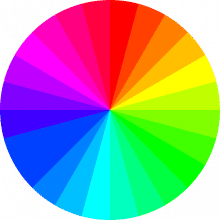The LED (short for light-emitting diode) is not only very popular in domestic light bulbs and car headlights, but is also finding its way into the PC and gaming sector – where it solves outdated problems such as fluorescent or UV tubes.
In addition, this technology allows a variety of options, such as computers and other components to be immersed in atmospheric light and to provide them with various effects. This is made possible by RGB LEDs, which can be controlled by a controller both in terms of luminous intensity and colour.
For a smooth installation of these eye-catchers, however, there are a few things to consider. There are a number of different connectors and standards – both for mainboards with corresponding RGB headers and for stand-alone controllers. Since almost every manufacturer cooks his own soup here, this guide should give an overview of technology, installation and fields of application.
Light in 16.7 million colors
The abbreviation RGB stands for the colors red, green and blue. At the same time, RGB is a color space in which the individual primary colors add up to a hue. LEDs in the primary colors can be used to create a variety of color combinations: Each LED can be controlled in 256 power gradations. With three basic colours, this results in 256 x 256 x 256 different possibilities, i.e. around 16.7 million different colour tones.
In fact, however, the human eye recognizes only about half a million individual nuances. Added to this is the fact that, for example, pure white in conventional RGB LEDs is mixed from the three primary colors and thus does not reach the luminosity and color temperature as RGBW LEDs do. The letter “W” here stands for white – so there is another LED that emits only white light.
From a grey plastic housing to a colourful eye-catcher
In the course of time, PC cases developed from practical use to a real eye-catcher. Not only visually, but also technically many details were optimized. For example, modern cases are easier to maintain and operate, or hardware components can be changed with little effort compared to earlier models. After all, the purpose of housings at that time was merely to protect the often expensive and sensitive hardware from external influences and to hold together the even larger number of individual components at that time. In addition, more recent models offer a wide selection of different high-quality materials, extensions and sophisticated ventilation systems.
In the mid-90s, grey plastic and boring beige-coloured metal fronts gradually gave way to visually appealingly designed front panels. The colour changes from white-grey more and more to darker tones. But it was only within the last decade that modified cases with all imaginable gimmicks aroused the interest of the masses. A real trend is emerging in the course of time, in which design elements no longer focus exclusively on viewing windows and interior lighting. Meanwhile, there are a handful of RGB variants of almost every hardware component on the market. But that’s not the end of the diversity: The colourful lighting spreads to the periphery, illuminated mice and Keyboards and does not even stop at the entire room lighting. The secret lies in flexible LED strips and their controllers – the first of which can be attached flexibly at almost any point and the latter inconspicuously away from the lighting effects.
Illuminated hardware components
The trend towards unusual, eye-catching and effective components is continuing. Modding communities and even championships are created in which the most remarkable enclosures are chosen. In most cases, LED lighting is easy to implement as the individual components are compatible with each other in most combinations – provided the connection type is respected (and the manufacturer does not use a proprietary system such as NZXT). On the other hand, RGB hardware already has integrated LEDs, so there is no need for tedious assembly by the user. There is now an RGB version of almost every hardware on the market. Exceptions in this case are hard disks, optical drives or the cables with which RGB components are connected to the mainboard. But with the Lian Li Strimer RGB power cable for graphics cards and motherboards and the Team Group Delta RGB SSD these areas are also slowly but surely flooded with light.
Mainboards
The first step starts with choosing the appropriate Mainboards, which has a so-called RGB header. This serves to connect individual components to the motherboard. Newer models usually have a 3-pin header, which is only compatible with 3-pin components. Older mainboards usually have a four-pin connector. Products of both categories are not compatible with each other, as the individual pins are assigned differently. Occasionally, there are five-pin connectors whose assignment is freely programmable by software (polarity excluded). With these it is possible to control RGB LEDs as well as white LEDs. It is therefore important to clarify in advance which header is suitable. The three-pole connections for digitally addressable LED strips currently seem to be a sensible choice, as the major manufacturers ASUS, ASRock, MSI and Gigabyte more likely to use this type. The three-pole variant could therefore become a kind of standard.

With its ROG series, ASUS offers special products for players and RGB enthusiasts. For example, the ASUS ROG Strix B450-I Gaming not only accepts Ryzen 2-generation AMD processors and enables innovative overclocking and cooling options, but is even equipped with discreet lighting itself. Another highlight of some motherboards is the feature that allows the mounting of covers from 3D printing. A handful of these models can even be downloaded directly from ASUS.
Main memory (RAM)
While in the beginning light strips had to be attached and wired to the thin individual modules at great expense, RAM modules with integrated LEDs from almost all major manufacturers already exist today. There is no need for external cabling and the modules are controlled directly by Asus Aura Sync, MSI Mystic Light or Gigabyte RGB-Fusion. RAM is available in a number of versions.

Crucial sets at its Ballistix Tactical Tracer RGB-Series for opaque illumination with the help of a matt white plastic body whose illumination can be individually adjusted with ASUS Aura Sync, MSI Mystic Light Sync or Gigabyte RGB Fusion. There are also single-colour illuminated RAM bars, where it is possible to change the colour of the entire lighting, but not of the individual LEDs.
Graphics cards
The most important part and heart of every gaming PC is the graphics card. In many cases, the value of this card exceeds that of the rest of the hardware. And that’s exactly why (or simply because of the brute performance of two NVIDIA GeForce RTX 2080 Ti in the NVLink network) enthusiasts want to draw attention to it.

RGB lighting is ideal for this purpose, as it allows noble components to shine in appropriate light. Here, too, MSI, ASUS and Gigabyte offer models that are specially compatible with their RGB software. In case there is space for several copies in the PC, the colour scheme and shape of the NVLink, SLI or Crossfire bridges should also be taken into account.
Power supplies
Power-hungry hardware and the associated large number of fans require a potent power supply. In most cases, this is more of a shadowy existence in the dark upper or lower corner of the case. The number of exceptions is small, but there are power supplies with integrated RGB lighting.

A fully modular design ensures clean cabling, so that only the cables that are actually required are connected to the power supply unit. Manufacturers such as Thermaltake offer models with illuminated fans as well as models with RGB interfaces. The Nonplusultra, FSP Fortron sells a power supply with illuminated water cooling connection and RGB fan.
Casing
What would a system of RGB components be without the matching housing – without a viewing window with a view into the interior, the entire installation would be null and void. housings with windows (or even more) existed before the RGB era. At that time, neon or UV tubes were still glued in, rather semiprofessionally, which provided one or the other eye-catcher at LAN parties, but the terms “cable management” or “aesthetics” were mostly foreign to the consumer sector. Mesh fronts with their grid structure provide better air supply and also offer the advantage that fans mounted behind them are more effective. There are also so called Benchtables without any outer casing, which gives a great view of all effects. However, this variant offers virtually no protection against external influences and is also inferior to the closed enclosures in terms of cooling technology due to the lack of air flow.
Meanwhile, a large number of housings offer various options in terms of cable routing and management. These can often be hidden completely underneath the main board, in a shaft between the main board carriage and the outer wall. But there is also another way to put the cabling in a better light: With lighting that can either be installed by yourself or with housing models that are already assembled with RGB LEDs, such as the Enthoo Evolv X or Eclipse P350X by Phanteks.
Cables and adapters
If cable connections are to be used as a design element and eye-catcher, the use of RGB illuminated cables is recommended. In most cases, these are coated in white to conceal the actual cable colour and thus guarantee maximum colour fastness. Uniform lighting is made possible by the use of glass fibres located directly under the individual wires. Lian Li for example provides addressable 8- or 24-Pin-ATX- extension cable, which can either be controlled by your own controller or connected to a compatible motherboard via 3-Pin cable. SATA- or cable for power supply with Molex plug (as for example for older optical drives) is not available.

Numerous modding projects have already proven that cables can be much more than just power transmitters. Clean cable routing can be a real eye-catcher even without lighting. Most of them cable are already equipped with a nylon fabric braided , are tangle-proof and of high optical quality. If these are now shaped with cable ties or shrink tubing, an aesthetic work of art can be created. The same applies to custom-made pipes for water cooling – these can also be perfectly trimmed and bent to enhance the appearance of the entire construction.
Accessories
The range of accessories and gimmicks is already diverse and continues to grow steadily. For example, ASUS has a Mini-Projector (ROG Spotlight) in its assortment that projects the “ROG”-Logo (Republic of Gamers) on suitable surfaces and can be fully synchronized with the software ASUS Aura Sync.

For the operation of two graphics cards in the SLI or Crossfire network, manufacturers offer a series of illuminated bridges (to which the individual cards are connected). Here the height should be considered in any case, since, depending on the motherboard, either 60 mm or 80 mm are between the two interfaces on the graphics cards. ASUS offers with its ROG NVLink Bridge a possibility to use the GeForce 2080 series without having to do without the necessary lighting.

But even apart from the PC, some products provide an eye-catcher – for example with a RGB comfort chair from Gamdias. This can be connected to the PC via a USB cable. The included software makes it possible to set various effects for the illuminated backrest – but only with a limited number of colors and battery life – as a power source serves a USB connection, to which one connects a Powerbank.
Fan
High-end hardware often requires a lot of energy, which is dissipated in the form of waste heat. This must be removed from the PC case. fans or fans provide the necessary airflow.

Black frames with equally black rotor blades were the measure of things for a long time. But the fans were the first hardware components available with integrated lighting. In the beginning they were all monochrome and without software control. Some could be switched off and on, if at all, by a simple pressure switch. However, these models were soon replaced by RGB variants, which could be controlled both in colour and intensity by software. Here it is necessary to weigh up. A model with a thick LED ring shines brighter and scores with its optics, but fans with external lighting offer larger rotor blades and higher air throughput. If, for example, several are installed in the front of the PC, the difference is rather marginal.
If non-RGB-capable fans are already in operation, they can be retrofitted with special frames. Phanteks calls this construction “Halos” and offers them in different sizes compatible with common software controls. A diffusor scatters the light and provides soft gradients.
Water Cooling
Another option besides conventional air cooling is cooling with water. The circuit here usually consists of a pump, radiator, expansion tank, fans and a cooling block that sits on the surface to be cooled – all connected by hoses or rigid piping.
Fluorescent liquids are already obsolete, and RGB is also finding its way here. Phanteks supplies with the Glacier series cooling blocks for almost every CPU socket, but also for graphics cards. Matching Pumps are available from Aqua Computer, for example, which not only have a discreetly chic ring of bright colors, but also a black and white LCD. Values such as water temperature or flow rate can be read from this LCD.
Transparent compensation tanks provide a direct view of the coolant and are a highlight even without lighting. RGB LEDs increase this effect and are already installed in some models. Depending on the type, they are compatible with almost all mainboard header or control unit standards.
The connecting hoses themselves are not yet on the market in any RGB-capable variant, but in this case special fittings (connecting link between hose and screw connection) can be used. Raijintek covers with the PELIAS RGB series covers exactly this niche. The fittings can be controlled either by remote control or directly via the motherboard and software.
The lighting can be further optimised by various additives in the cooling water for example with white or UV-active colour.

Radiators are made of copper or aluminium. Integrating LEDs here would be an elaborate process – but here the entire range of colourful fans is available, which can be placed on the radiator and put it in the right light.
In addition to the custom-built water cooling systems, there is also a series complete systems. These offer the advantage that the individual components are usually optimally matched to each other and the planning and installation effort can be reduced to a minimum.
From desktop to gaming station
Once computers and peripherals have been illuminated, the question arises as to the right lighting for the interior of the room. Although the entire effect backdrop only unfolds its true potential in the dark, working with little light is strenuous and tiring in the long term. With just a few tricks, a workstation can be illuminated in such a way that the room shines in pleasant indirect light or the effects of the PC are extended and intensified on the outside.
With RGB LED strips or LED lamps from Philips Hue this is child’s play. For example, these can be controlled via Razer Chroma. The control is partly done by a controller, which is installed in the PC case and whose cables are laid out through a screen. LED strips can often be connected in series to create long lighting chains. For example, the back of the table edge or the monitor can be supplied with indirect lighting. Depending on the controller, the LEDs can be software controlled and synchronised with the rest of the lighting.
The technology in detail
LEDs or light-emitting diodes emit light as soon as electric current flows in the direction of transmission. Depending on the semiconductor material used, the wavelength and consequently the colour of the emitted light changes. The brightness is controlled by so-called pulse width modulation (PWM). Here the LED is switched off and on at a variable frequency, giving the human eye the impression that the LED is constantly illuminated. If this frequency is reduced, the brightness also decreases.
Since light-emitting diodes are limited to one colour, RGB lighting – as the term already suggests – uses both red, green and blue variants. Almost any colour can then be mixed from these three basic colours in combination with different brightness.
White light is produced either by the three primary colours or by separate white diodes. The latter are ultraviolet or blue light-emitting specimens, which are coated with a yellow phosphor layer and can therefore glow either cold white, warm white or neutral white.
A large number of these light-emitting diodes, mounted in miniaturised groups of three (one LED for each primary colour) on a flexible, self-adhesive strip, form the LED strip. Of these, some variants offer the possibility of also being operated in a so-called daisy chain (series-connected components). This simplifies cabling and saves on connections, but increases the current, which is why an infinite number of modules cannot be connected in series. Common boards support a maximum load of 2 amps and a strip length of 2 meters.
Various manufacturers, various connections
There are currently three different connection types for RGB hardware. The 12-volt RGB header with 4 pins is used at ASUS‘ AURA, mostly in multiple versions. The pin assignment can be read directly below. Rarely does a 5-volt version of the 4-pin header exist. If a 12-volt component is connected there, it glows less brightly. In the opposite case, i.e. if 5-V LEDs are operated on the 12-V header, damage to the LEDs or the controller is likely.
Newer mainboards are equipped with an additional 3-pin RGB header, which works with only 5 volts operating voltage. Here you should pay attention to the correct connection, because the plugs fit on both headers. The difference lies in the number of single wires. 3-pin headers have the advantage that they can address LEDs digitally. This means that each LED can be addressed individually and even more spectacular lighting effects can be created.
A special form is that of the company Gigabyte 5-pin GRBW header, which is provided with an additional white channel. Assuming the right components are used, more color fastness and brightness is achieved.
The lighting can be configured either directly via the header of the motherboard and the associated software or via control units. However, the latter only allow a limited range of functions and a limited colour palette.
RGB connectors on the motherboard usually have the names RGB_HEADER (where the voltage is indicated on the first pin), ADD_HEADER (for a digitally addressable LED device) or RGBW (for LED hardware with additional white LEDs).
The pin assignment of the different connectors is the same regardless of the manufacturer. If in doubt, however, the label on the mainboard or its manual should shed some light on the matter.
Software for control
The LEDs connected to the RGB header can be configured via manufacturer-specific software suites. Not only a multitude of predefined effects can be loaded, but also own creations can be realized. Experienced users can link certain effects or colors with events in games. For example, it is possible to change the entire lighting to red as soon as the character suffers damage in the game. Another possibility would be the temperature-dependent illumination of individual hardware components. Cool components in blue, (too) hot hardware in red. This can be defined for example in ASUS‘ Aura Sync Software, but without smooth transition. If a limit value is exceeded, the illumination changes. The HUE+ Controller from NZXT with own software. There are hardly any limits to the possibilities here. RGB can even be used for music visualization – and nothing stands in the way of a disco PC.
The effects provided by the manufacturer are similar for all software packages. The effects range from “breathing”, in which parts of the hardware are faded in and out, to fire and wave movements, to reactive key illumination, in which the most recently pressed keys light up and fade away again. Normally, the presets cover even high demands sufficiently.
However, the use of products from different manufacturers and associated software could lead to incompatibilities. For this reason, it is advisable to specify a manufacturer and header standard. This not only ensures proper installation, but also creates compatibility for the software. Each manufacturer relies on its own software package to control its products. Their range of functions differs only slightly from each other.
ASUS Aura Sync / ASUS Aura RGB
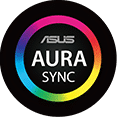
https://www.youtube.com/watch?v=NMUZMfnLTtw
MSI Mystic Light

Gigabyte RGB Fusion
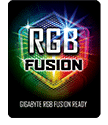
Biostar Vivid LED

ASRock Polychrome RGB

Corsair iCUE

<font color=”#ffff00″>-=923OB-9QZMQ=- proudly presents
Other manufacturer
The trend towards RGB lighting continues and a large number of manufacturers are offering suitable products for each header, or are themselves involved in the development of standards such as Razer. With its Chroma series, effects can be created on Razer hardware independent of the motherboard manufacturer. The range includes keyboards, mice, headsets and even illuminated mouse pads. Razer Chroma software can also be used to control the Philips Hue system.
The manufacturer Akasa is specialized in cooling solutions and has both RGB-capable fans and water cooling in its repertoire. In addition, Akasa offers magnetic LED strips, optionally with RGB or RGBW lamps. This hardware is compatible with all current mainboards, with the exception of Biostar. Raijintek also carries a number of different RGB fans, which can be connected either via its own controller or directly to the 3 or 4 pin header on the motherboard.
Illuminated housings – with pre-installed RGB strips and strips – lead Phanteks and BitFenix in their product ranges, alongside fans, controllers and LED strips. Phanteks’ compatibility is officially limited to ASUS Aura Sync and MSI Mystic Light Sync, while BitFenix products only support ASUS Aura Sync. With the same 3-pin connector, however, there should be no problems with other mainboard manufacturers. Phanteks and BitFenix will therefore certainly adapt the compatibility specification in the future.
RGB in Practice
The change from a classic PC to an artistic masterpiece is due in part to LED technology. Aesthetics and individuality are therefore of paramount importance. Apart from that, RGB PCs immerse the room in atmospheric light and create a pleasant ambience. The possibility of reacting to specific events with specific colours or animations also creates a unique atmosphere. The use of illuminated chairs is left open, but if the desk and other components already shine in rainbow-coloured light, a matching executive chair with integrated RGB lighting rounds off the range.
If the individual components are compatible with each other, it is easy to synchronize the effects across the entire hardware. The software recognizes the respective RGB-capable components or peripherals and offers settings for synchronous or independent effect reproduction.
With special control units it is even possible to address smart lighting systems throughout the house, such as Philips Hue or Osram Smart+LED. A so-called bridge is used, which is connected to the router and can thus be reached via the local network. With the help of an app for Smartphones or PC/Mac compatible lamps can be addressed and controlled. However, the effects are still limited and are generated automatically – such as the so-called Ambilight from the TV sector – and bring light effects from the monitor to the environment. In addition, Philips Hue series lamps can be synchronized with ASUS Aura Sync, extending the range of possible effects.
RGB – Just a hype or the future of the PC?
RGB lighting is an increasingly popular method of perfectly staging the computer and virtually every peripheral (with the exception of printers, which work in the CMYK color space). The possibilities are almost unlimited, effects can be programmed as desired and synchronized via all LEDs. Software solutions even make it possible to control the lights in time with the music. Although the correct connection must be ensured during installation, further configuration is relatively simple. Each motherboard comes with a manufacturer-specific software package with which various lighting settings can be defined. Here the user can give free rein to his creativity.
The current trend is not only towards illuminated hardware, but also towards the entire PC environment. Often even workstations are provided with lighting effects – the ideas range from simple indirect lighting to RGB gaming swivel chairs with complicated wiring and their own power bank. The question as to whether these installations can be surpassed will already be answered in the near future – the chances of RGB-illuminated household appliances are in any case promising.